If you had asked a product manager or technical lead a few years ago, “What’s the fastest way to build a PoC?”, most would have given a similar answer — pick a low-code or no-code platform and quickly assemble the business flow, interface, and core logic so the idea can reach a working state as fast as possible.
But over the past two years, rapid advances in AI have started to shift that view. Models can now produce front-end code and component structures from natural-language prompts, and even generate full pages from rough sketches. Interface creation has become dramatically faster, with parts of front-end work already automated. The newly released Gemini 3 pushes this further with stronger code generation, layout understanding, and interaction-logic completion, making front-end design more direct and controllable.
So if AI can already generate usable, polished interfaces, why do we still need low-code or no-code platforms for PoC work?
Because they solve different problems.
AI focuses on generating interfaces and structures, but a PoC depends on the underlying capabilities that make the interface actually work — data persistence, business rules, permissions, and cross-system integrations. These are what determine whether a PoC can accurately model real business processes rather than simply present a collection of screens.
Low-code and no-code platforms help teams connect data sources, execute business logic, define roles and workflows, and scale a PoC into a real system when needed.
In practice, AI alone still can’t shoulder these responsibilities during validation.
💬 Hey, you’re reading the NocoBase blog. NocoBase is the most extensible AI-powered no-code/low-code development platform for building enterprise applications, internal tools, and all kinds of systems. It’s fully self-hosted, plugin-based, and developer-friendly. → Explore NocoBase on GitHub
With this in mind, we’ve put together six open-source no-code/low-code tools well-suited for PoC development, along with their ideal use cases, strengths, and tips to help you quickly find the right starting point for your project.
NocoBase

| GitHub | https://github.com/nocobase/nocobase |
|---|---|
| GitHub Stars | 20k |
| Website | https://www.nocobase.com/ |
| Docs | https://v2.docs.nocobase.com |
NocoBase is an open-source, self-hosted, and plugin-driven low-code/no-code platform designed for building business systems and internal tools.
In an official case study, the ED team used NocoBase to quickly build several internal system PoCs, then evolved them into production-ready products — including CRM, operations consoles, and project management modules. According to ED engineers, NocoBase has significantly reshaped their development workflow. With visual data modeling, automatic CRUD generation, flexible workflows, and auto-generated APIs, developers can focus on business goals instead of repetitive setup work. It also shortens QA and feedback loops, enabling projects to reach production faster..
💡Read more: NocoBase as ED’s Technology Foundation: From Internal Systems to Commercial Products
Ideal Use Cases
- When you need to rapidly build an internal system with data models, interfaces, and workflow logic — such as employee management, order processing, or customer support consoles.
- Applications involving multiple user roles, complex permission structures, or integrations with external systems and data sources.
- Teams that require self-hosting and need a flexible, extensible architecture through plugins.
Key Strengths & Tips
- Data-model-first approach: Instead of starting from forms or tables, NocoBase encourages defining business objects, relationships, and fields first, then building pages and workflows. This makes future expansion easier.
- Fine-grained permissions and workflow control: Permissions can be defined at the system, data, and even field level. During PoC development, you can quickly assign interface and data access rules for different roles.
- Plugin-based architecture: Every feature is built as a plugin. Data sources, actions, field types, and UI components can all be extended. For PoC work, start with built-in plugins for fast assembly, then replace or extend them as requirements grow.
- AI employees: AI employees appear directly inside the interface, automatically understanding the current data model and screen structure. They can assist with modeling, data tasks, and JavaScript when needed. During PoC, you can set up core data models and page frameworks first, then let AI employees help generate fields and initial layouts, saving setup time and letting the team focus on validating business logic and user flows.
Budibase
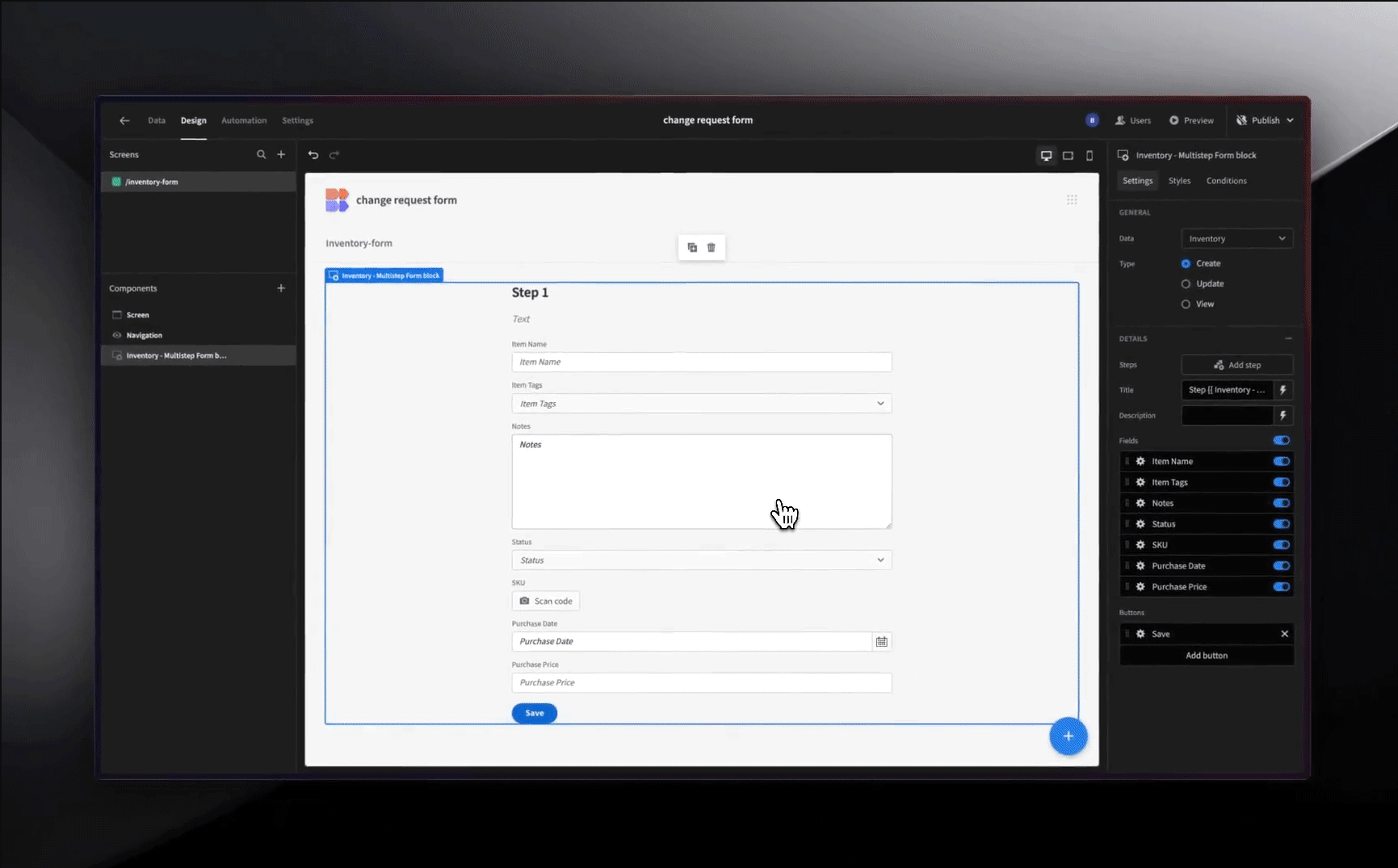
| GitHub | https://github.com/Budibase/budibase |
|---|---|
| GitHub Stars | 27.3k |
| Website | https://budibase.com/ |
| Docs | https://docs.budibase.com/docs/ |
Budibase is an open-source low-code platform that provides self-hosted, extensible building blocks for internal systems, including data connections, business logic execution, permission settings, and automated workflows.
Ideal Use Cases
• Building internal applications that require data persistence, form handling, approval flows, or administrative capabilities, such as asset management, employee processes, or customer portals.
• PoCs that need to combine multiple data sources such as PostgreSQL, MySQL, MongoDB, or REST APIs, and want to manage the data layer, logic layer, and automation within a single platform rather than relying on front-end code generation.
Key Strengths & Tips
• Support for multiple data sources and self-hosting through PostgreSQL, MySQL, MongoDB, and REST API connections. Deployment is possible through Docker or Kubernetes, which suits PoCs that need to reflect real business data structures.
• Built-in Automations workflows that execute logic in response to data changes, trigger events, or external API calls. This is essential for validating business rules during PoC development.
• A full permission and role system with user, role, and resource-level controls that allows PoCs to test real access models and team responsibilities.
💡Read more: 6 Best No-Code Tools for PostgreSQL
Appsmith
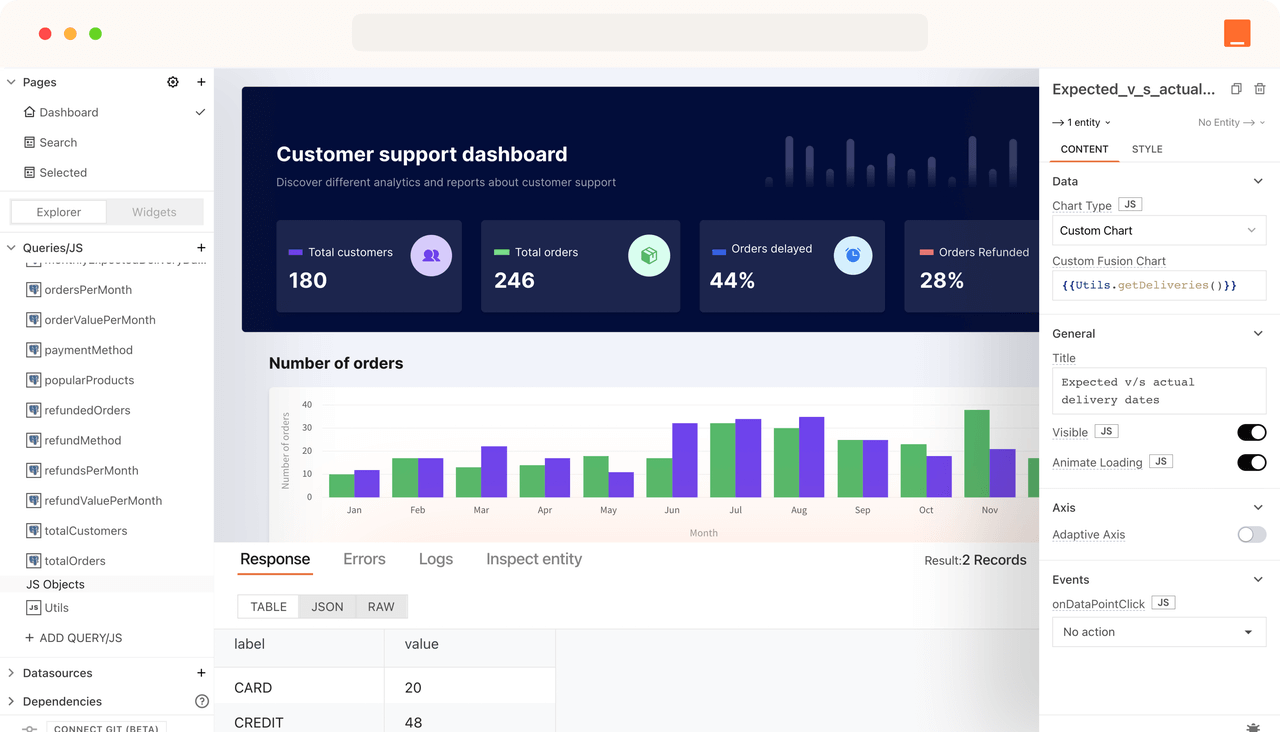
| GitHub | https://github.com/appsmithorg/appsmith |
|---|---|
| GitHub Stars | 38.5k |
| Website | https://www.appsmith.com/ |
| Docs | https://docs.appsmith.com/ |
Appsmith is an open-source low-code platform designed for applications that require real data interaction, business logic verification, and internal operation flows, with support for multiple data sources and self-hosting.
Ideal Use Cases
• Internal systems that involve form actions, data queries, and API calls, such as customer management, finance consoles, or operations panels.
• Projects that need to combine data sources like PostgreSQL, MySQL, REST APIs, GraphQL, or Snowflake, and perform reading, writing, transformation, and validation.
• Teams that need to quickly validate interaction logic, API processing, and user paths.
💡Read more: Top 7 Open Source Rapid Development Platform
Key Strengths & Tips
• Flexible scripting and event logic that allow JavaScript in component events for data transformation, condition checks, validations, or API requests, which helps simulate real business flows in PoC work. • Mature data integration capabilities through a unified Query panel that manages database queries and API requests, making data flow clear and easier to debug or version. • A complete permission and deployment setup with role-based access, resource-level permissions, self-hosting, and environment configuration so teams can validate security and deployment models early. • Appsmith Copilot, an AI assistant that helps generate queries, transformation logic, and some component configurations, reducing repetitive scripting during early prototyping.
ToolJet
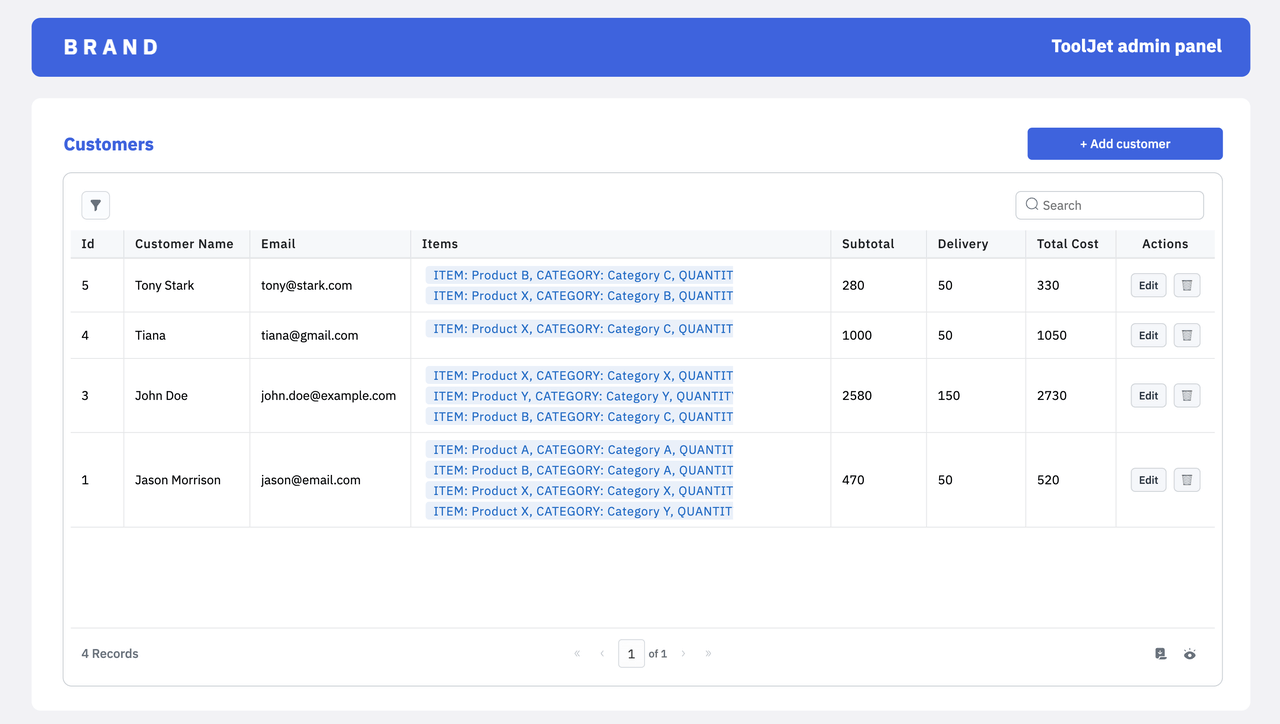
| GitHub | https://github.com/ToolJet/ToolJet |
|---|---|
| GitHub Stars | 36.9k |
| Website | https://www.tooljet.com/ |
| Docs | https://docs.tooljet.com/docs/ |
ToolJet is an open source low code platform designed for building internal tools. It supports multiple data sources, self hosted deployment and scripted business logic.
Ideal Use Cases
- Building internal systems that handle forms, display data, call APIs and perform business operations, such as inventory systems, customer support dashboards or operations consoles.
- PoCs that need to work with databases, REST APIs, GraphQL, Google Sheets or third party services to read, write and validate data.
- Self hosted setups, especially when sensitive data or on premises deployment is required.
Key Strengths & Tips
- Flexible event and action logic. You can set up conditions, refresh data, call APIs or jump between pages inside component events, which helps validate business flows.
- Strong data integration. It supports PostgreSQL, MySQL, MongoDB, Snowflake, REST, GraphQL and more, allowing you to quickly build end to end data interactions.
- Easy to deploy and manage. ToolJet offers Docker and Kubernetes options and runs reliably in on premises environments, making it suitable for localized PoCs.
Directus
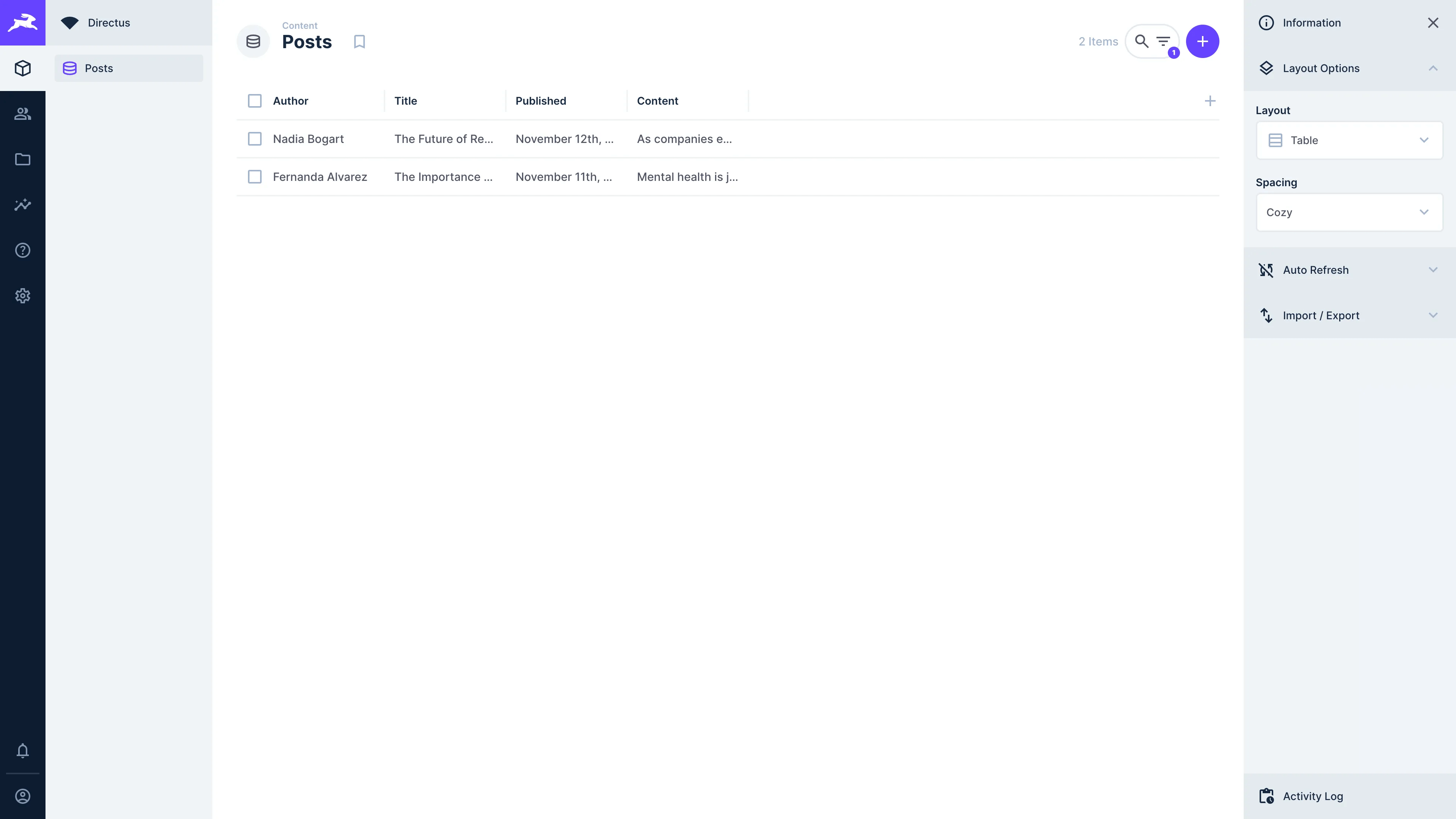
| GitHub | https://github.com/directus/directus |
|---|---|
| GitHub Stars | 33.5k |
| Website | https://directus.io/ |
| Docs | https://docs.directus.io/ |
Directus is an open source backend data platform that turns any database into APIs and a manageable content interface, ideal for building data driven prototypes and internal systems.
Ideal Use Cases
- PoCs focused on data models, content management or data services, where you need a backend that manages data, defines relationships and exposes standard APIs.
- Scenarios requiring flexible read, edit and display of database content, such as content backends, configuration centers or data management tools.
- Cases where a database already exists or you need a controlled way to design data models during the PoC stage and expose a unified interface for front end or mobile apps.
Key Strengths & Tips
- Direct database connection with ready to use APIs. Directus links to existing databases like PostgreSQL, MySQL and SQLite and generates REST or GraphQL APIs without migration, reducing backend work during PoCs.
- A visual admin dashboard for data entry, relationship setup and content operations, useful for quickly checking whether your data structure works. Using Collections and Fields is a simple way to build a minimal data model and refine it later.
- Built in roles and permissions. If your PoC involves multiple roles, Directus lets you test your permission model with minimal setup.
Refine
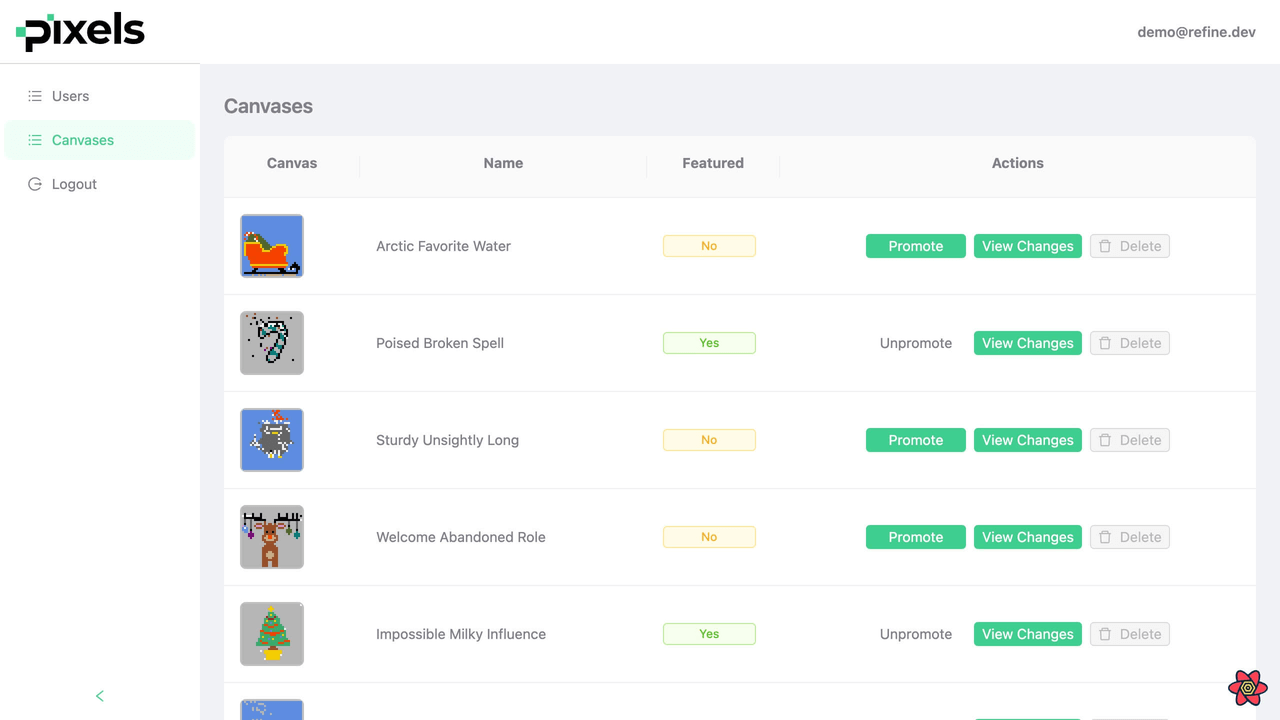
| GitHub | https://github.com/refinedev/refine |
|---|---|
| GitHub Stars | 33.3k |
| Website | https://refine.dev/ |
| Docs | https://refine.dev/docs/ |
Refine is an open source React framework for quickly building data heavy admin panels, back office systems and internal tools. It offers extensible front end architecture and strong integration support.
Ideal Use Cases
- When you want to build an admin interface with routing, data handling and permissions while keeping the React tech stack, such as order management, content management, CRM or operations dashboards.
- Teams that need a working interface fast during the PoC stage but still want code level flexibility, especially when front end developers are already on the team.
- Projects that must connect to REST, GraphQL, NestJS, Supabase, Firebase or internal APIs and manage lists, forms and detail pages within a unified framework.
Key Strengths & Tips
- A React meta framework with built-in patterns. Refine includes ready-made logic for lists, forms, edits and detail pages, which cuts down repetitive code. In a PoC, you can rely on its CRUD patterns and Resource system to get key flows running with minimal code.
- Flexible data and permission integration. It supports various data sources and authentication options without locking you into a specific stack. For a PoC, start by defining core resources like customers or orders and use hooks to set up basic read and write actions.
- Refine AI. It can suggest code, generate state handlers or build page templates in your editor, helping speed up front end work during a PoC.
Conclusion
Each of these six open source tools serves a different PoC need.
- For full business system capabilities including models, UI and workflows: NocoBase or Budibase
- For data operations, scripted logic and real workflow testing: Appsmith or ToolJet
- For standardized APIs, content management or data services: Directus
- For speed and flexibility within the React ecosystem: Refine
As AI makes UI generation and parts of development more efficient, many no code and low code tools now offer light AI support. The core purpose of a PoC is still to validate ideas quickly. Choosing tools that match what you need to test and using AI assistance where helpful lets you run key steps faster and at lower cost, so the team can focus on what truly drives decisions.
Hope this article helps and feel free to share it with anyone working on a PoC.
Related reading:
- A Developer’s Technical Decision Guide to No-Code and Low-Code (2026)
- 6 In-Depth Comparison of RBAC in Enterprise-Grade No-Code/Low-Code Platforms
- 14 AI-Powered Low-Code Platforms on GitHub Worth Watching
- Top 11 Open Source No-Code AI Tools with the Most GitHub Stars
- Top 18 Open Source AI Agent Projects with the Most GitHub Stars
- Top 20 Open Source AI Projects with the Most GitHub Stars
- Top 8 Open Source MCP Projects with the Most GitHub Stars