- Product
-
- Explore
- See how it works
- Live Demo Try it out
-
- Open source
- GitHub21k
- Solutions
- Community
- Resources
- Pricing
NocoBase ticketing management system serves as an important complement to CRM, providing complete ticket lifecycle management. From customer contact creation to ticket entry, assignment, processing and tracking, achieving full-process digital management of after-sales service.
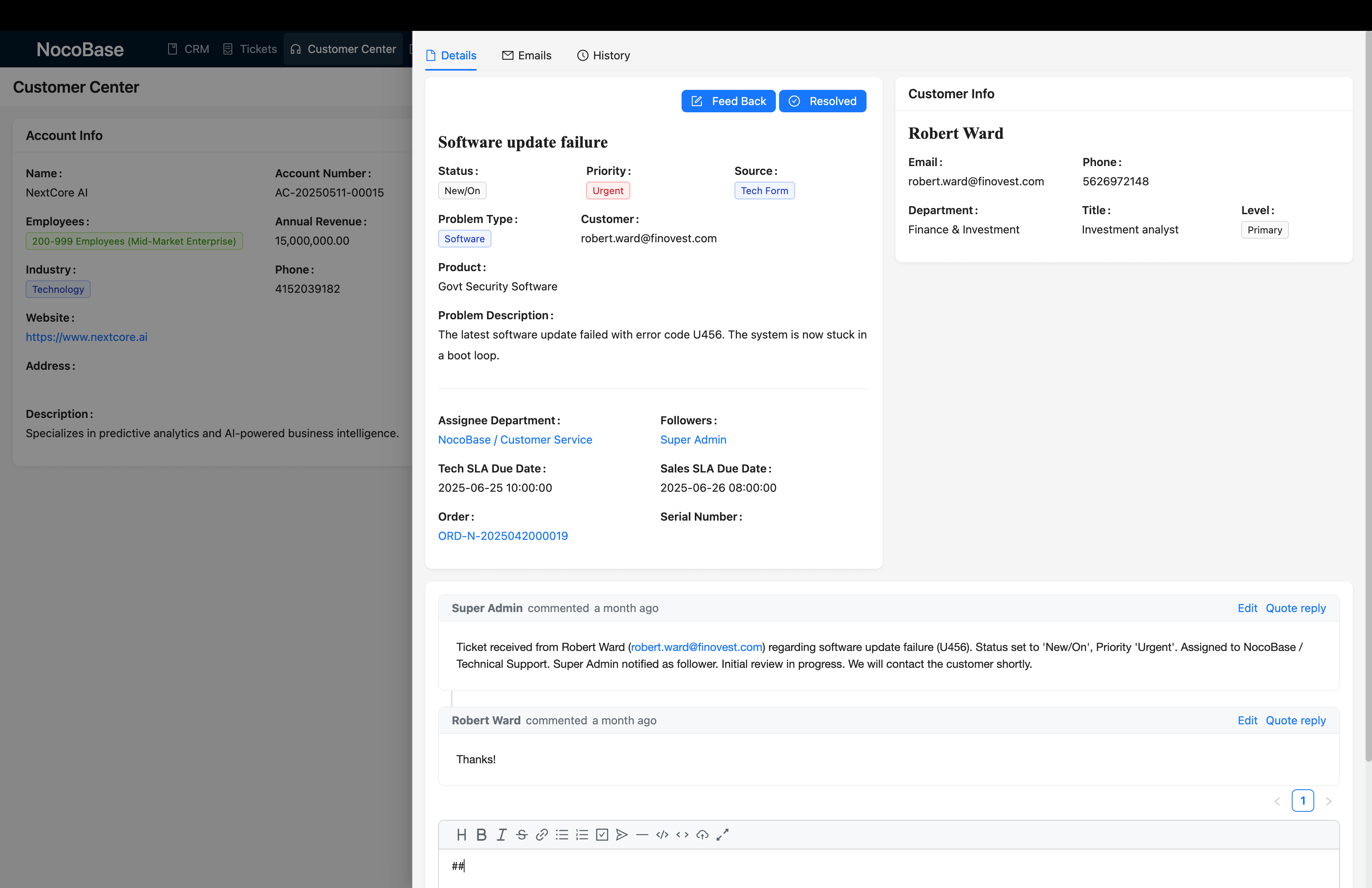
As an important complement to the CRM system, providing professional customer service and after-sales support management
From ticket creation, assignment, processing to closure, full-process management ensures every ticket is properly handled
Automatically assign tasks based on ticket types and team member skills, real-time tracking of processing progress and status
Sync email, phone, online chat and other communication channels via API, unified management of customer communication records
Open source code, private data deployment, ensuring enterprise data security and autonomous control
Follow this guide to experience the complete ticket process from creation, communication, processing to final rating, playing both customer and support roles.
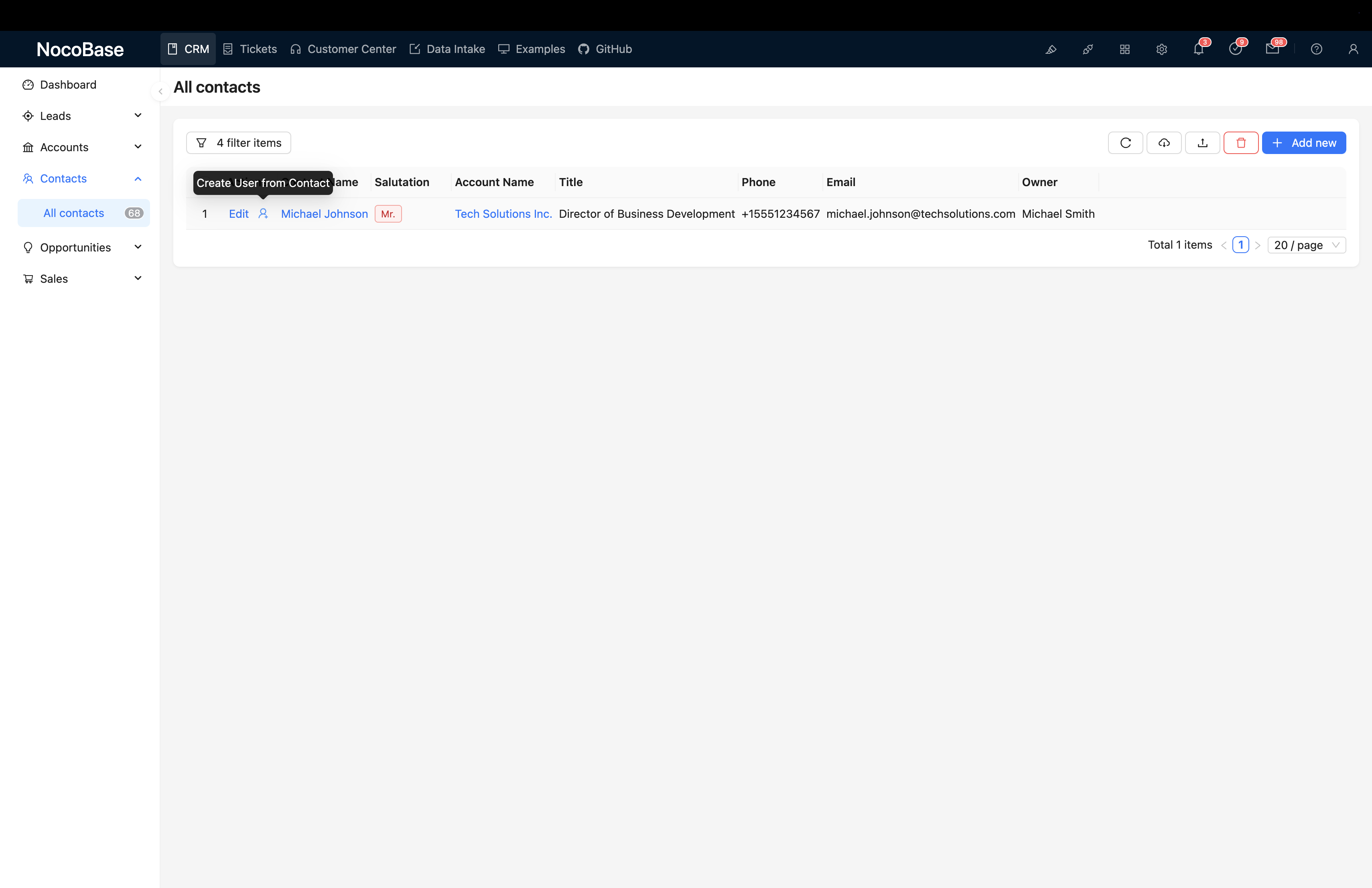
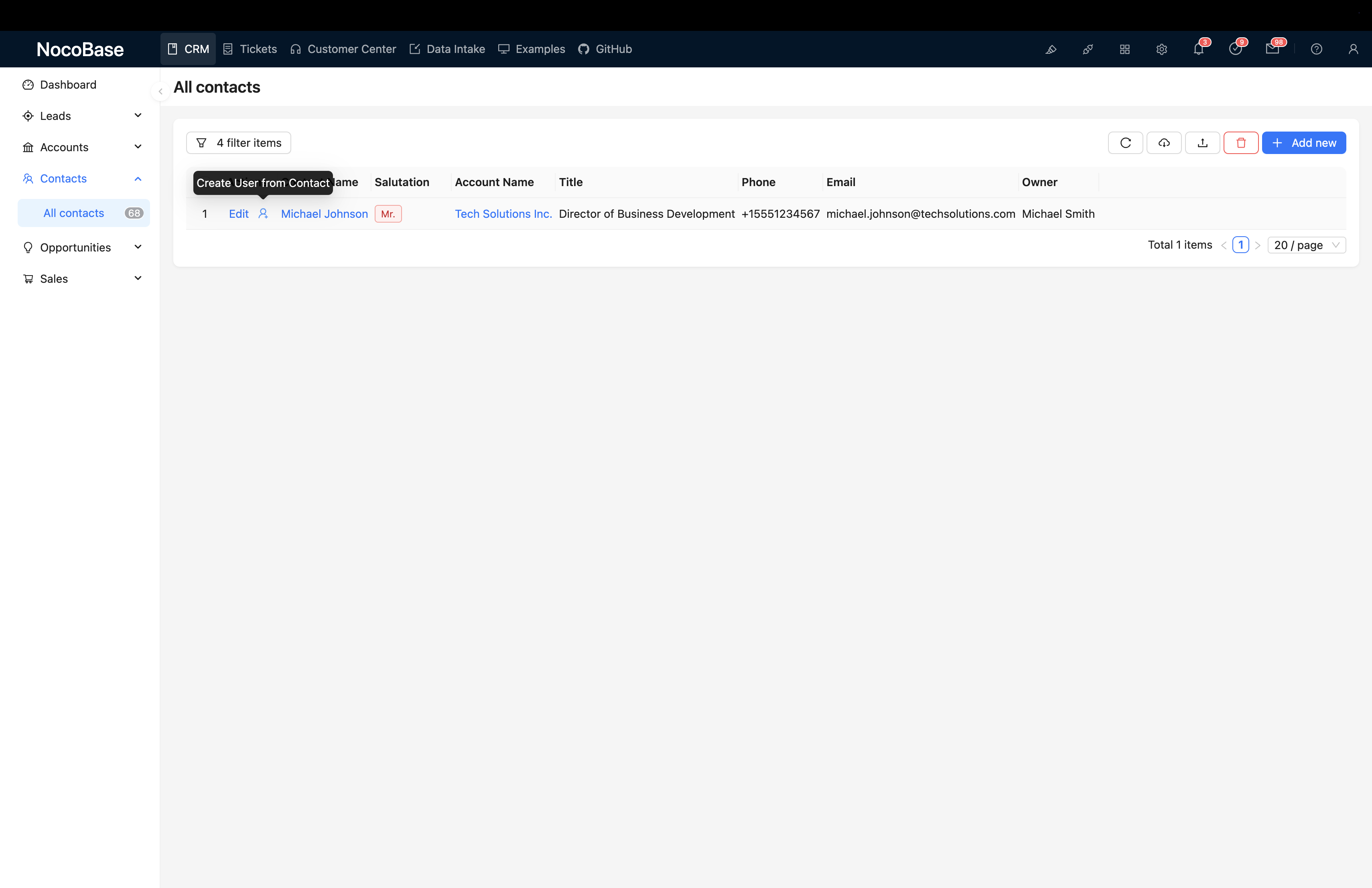
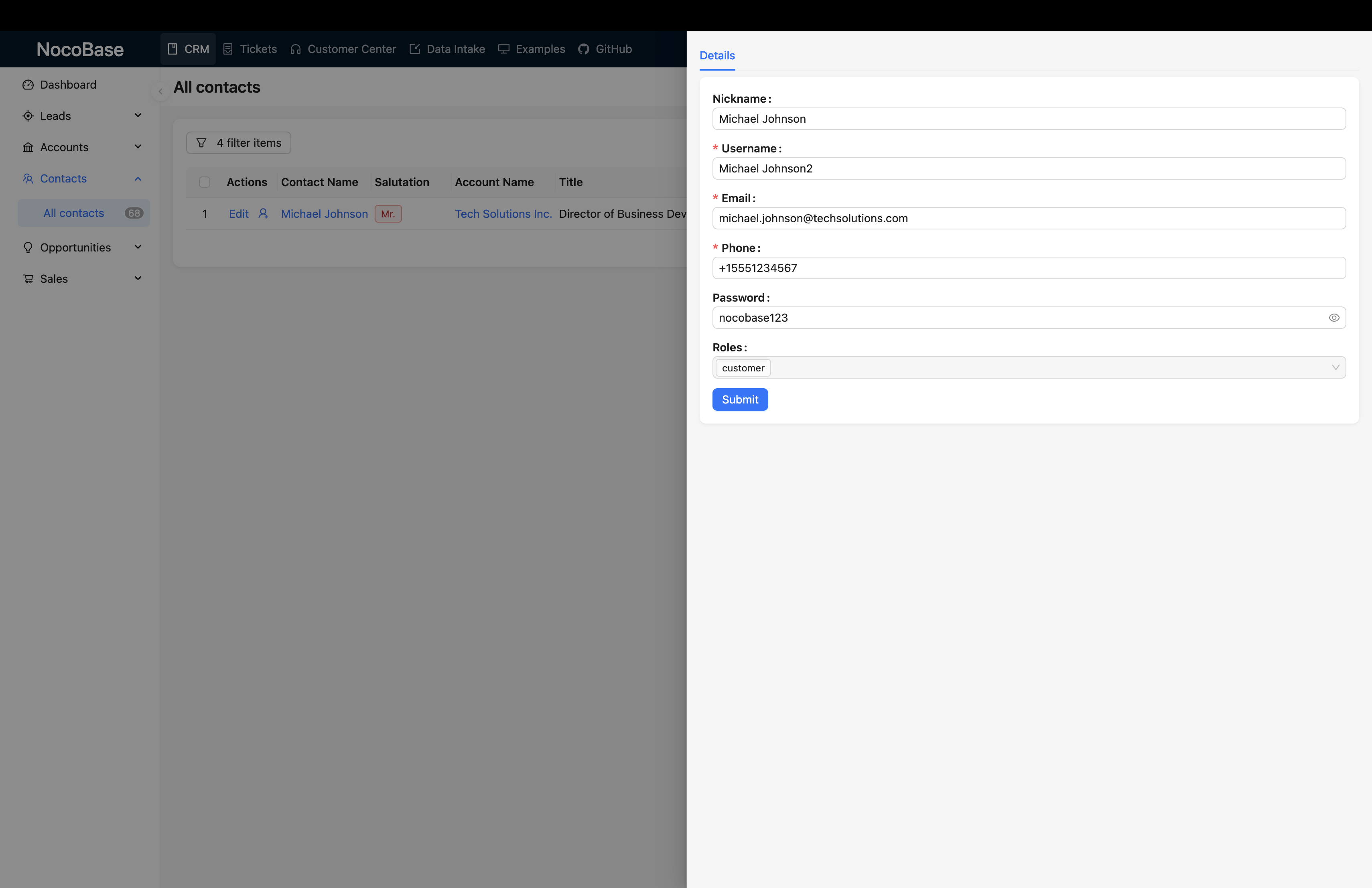
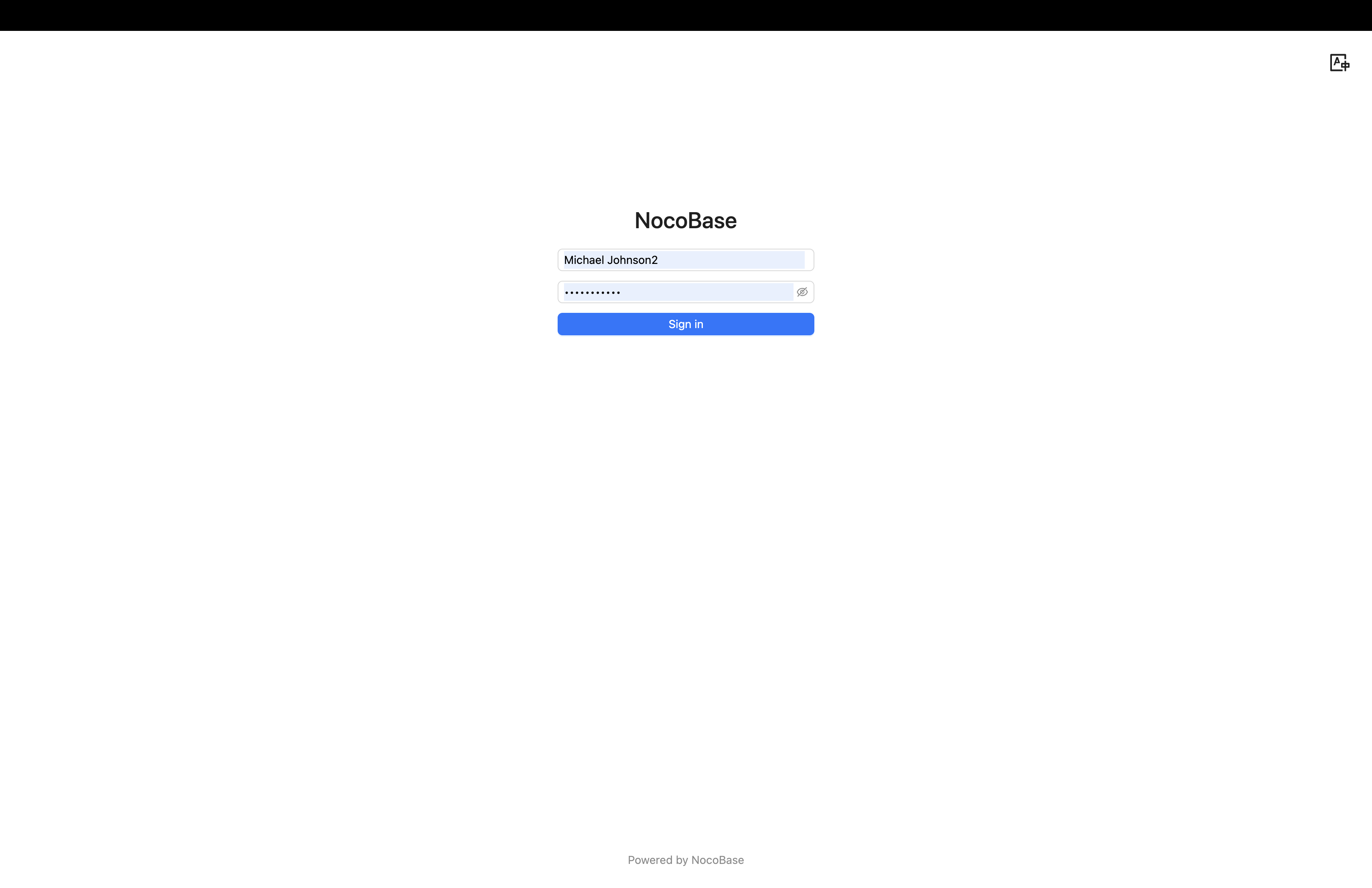
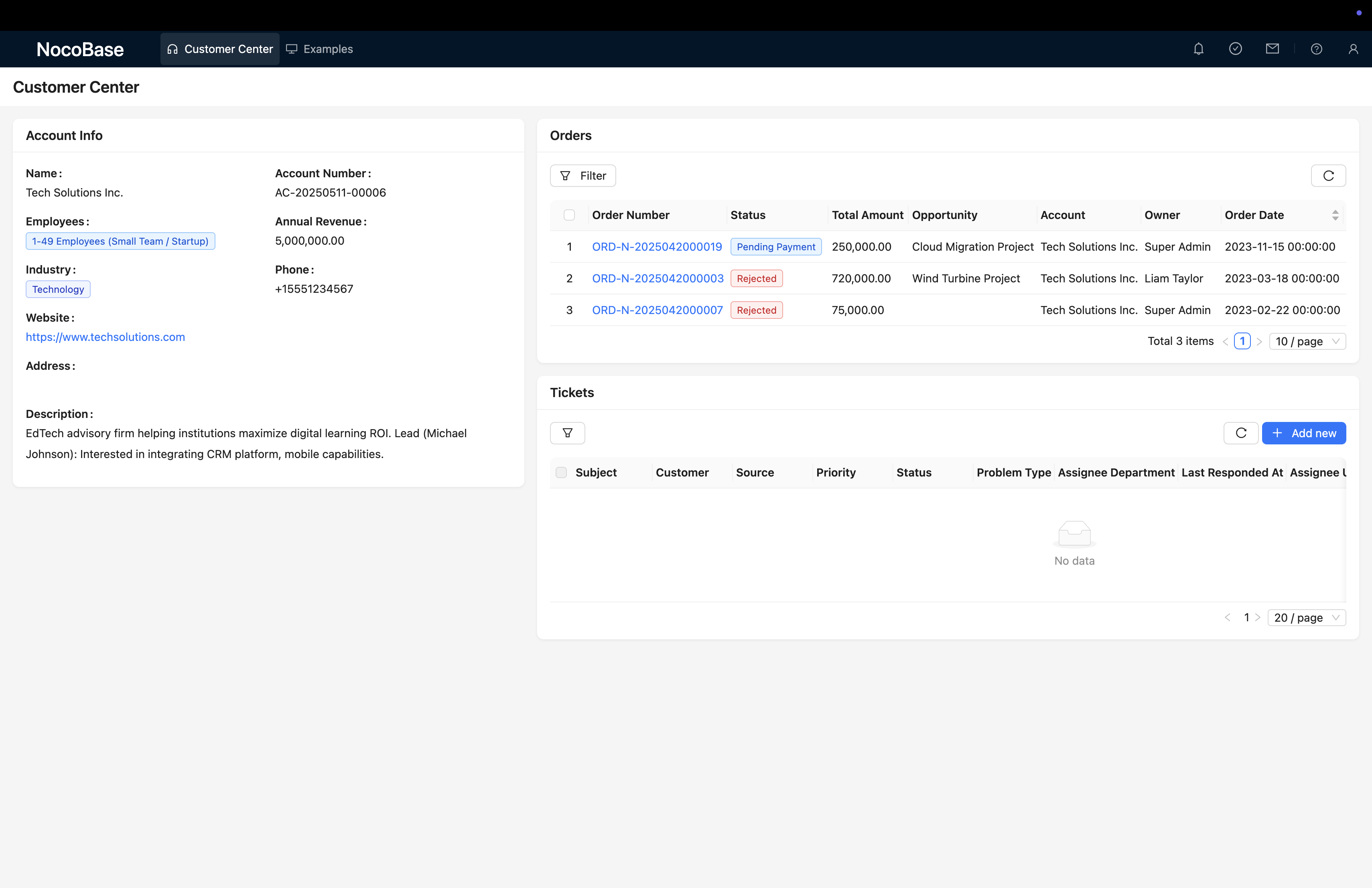
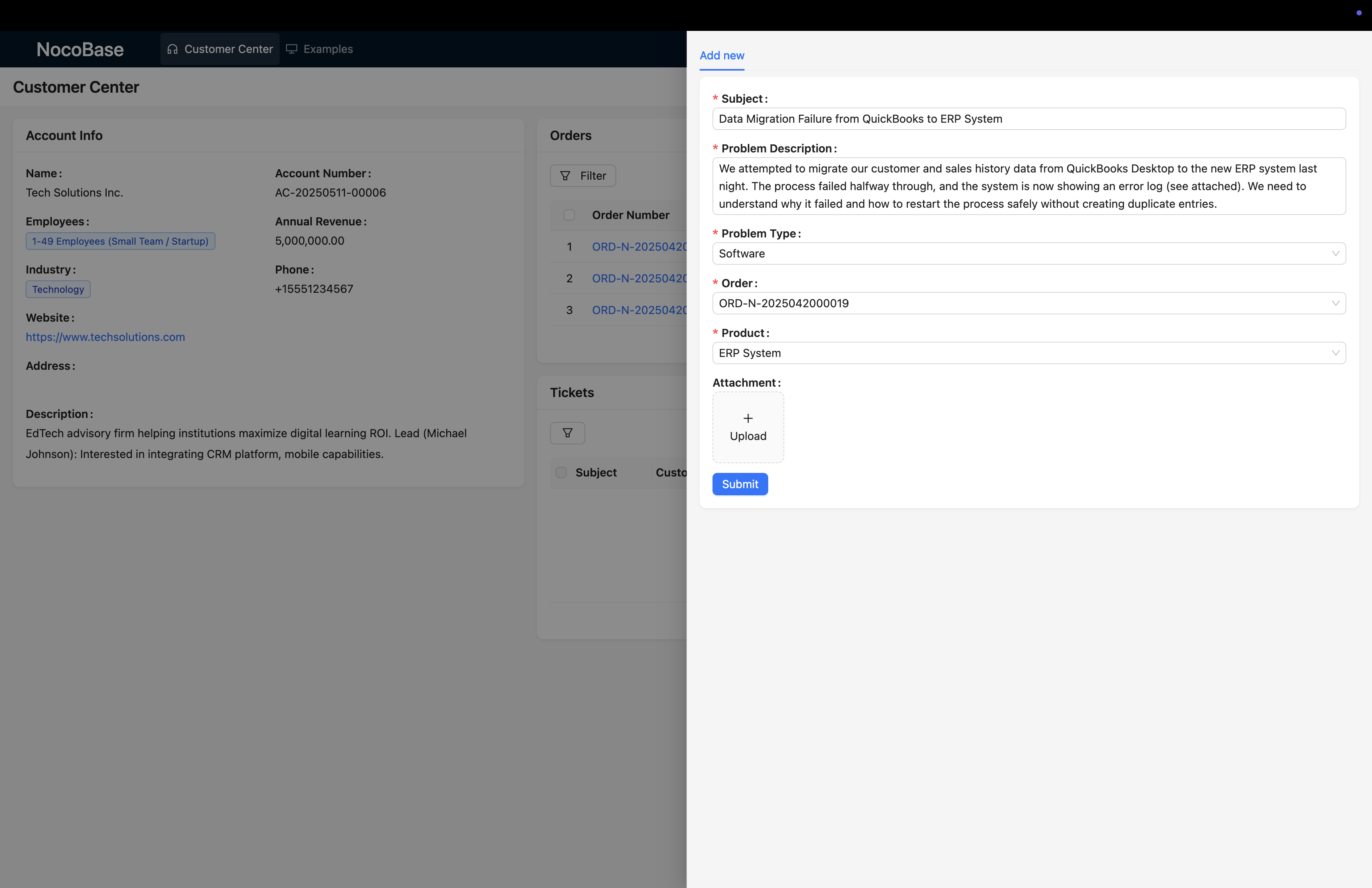
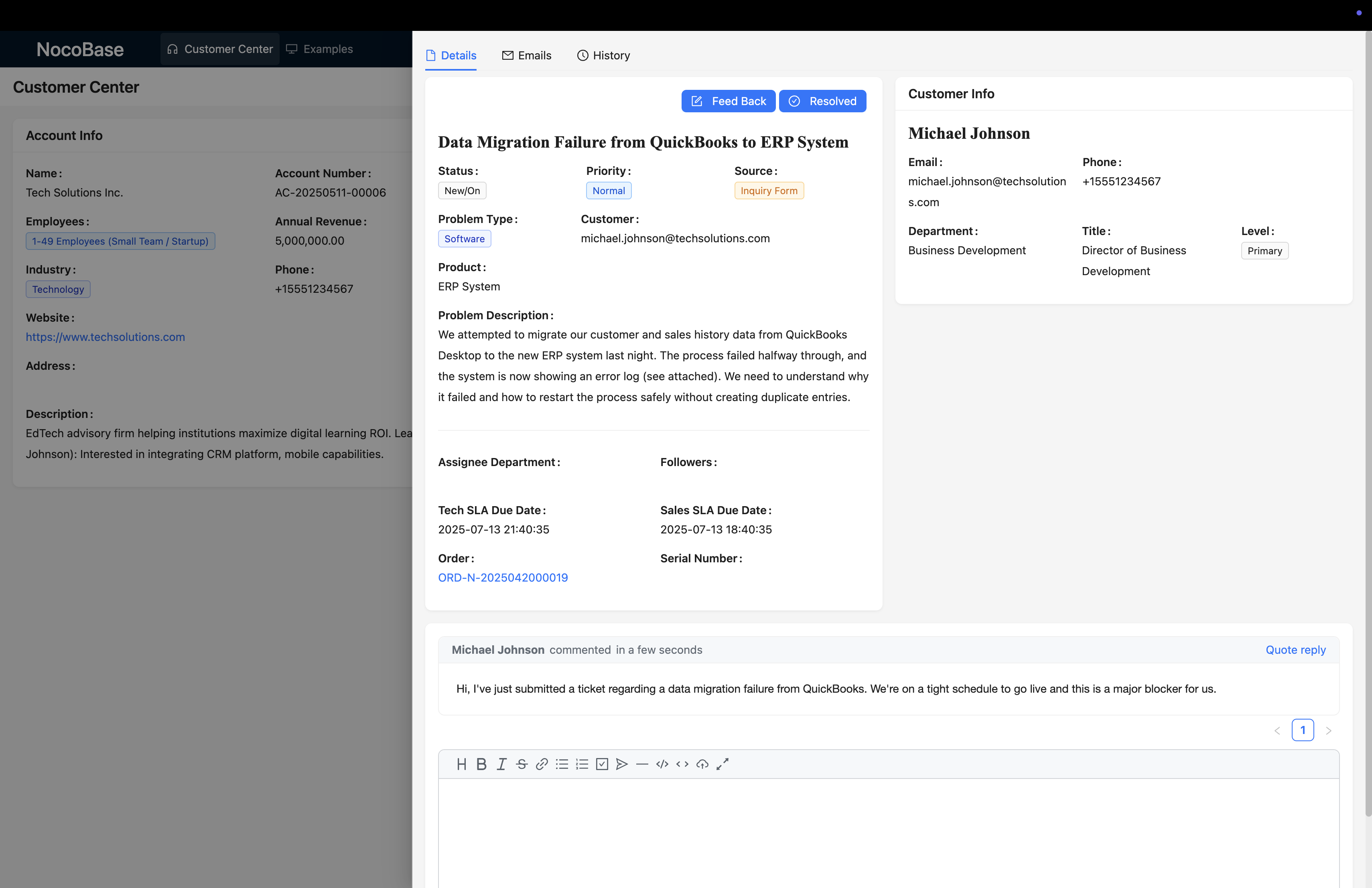
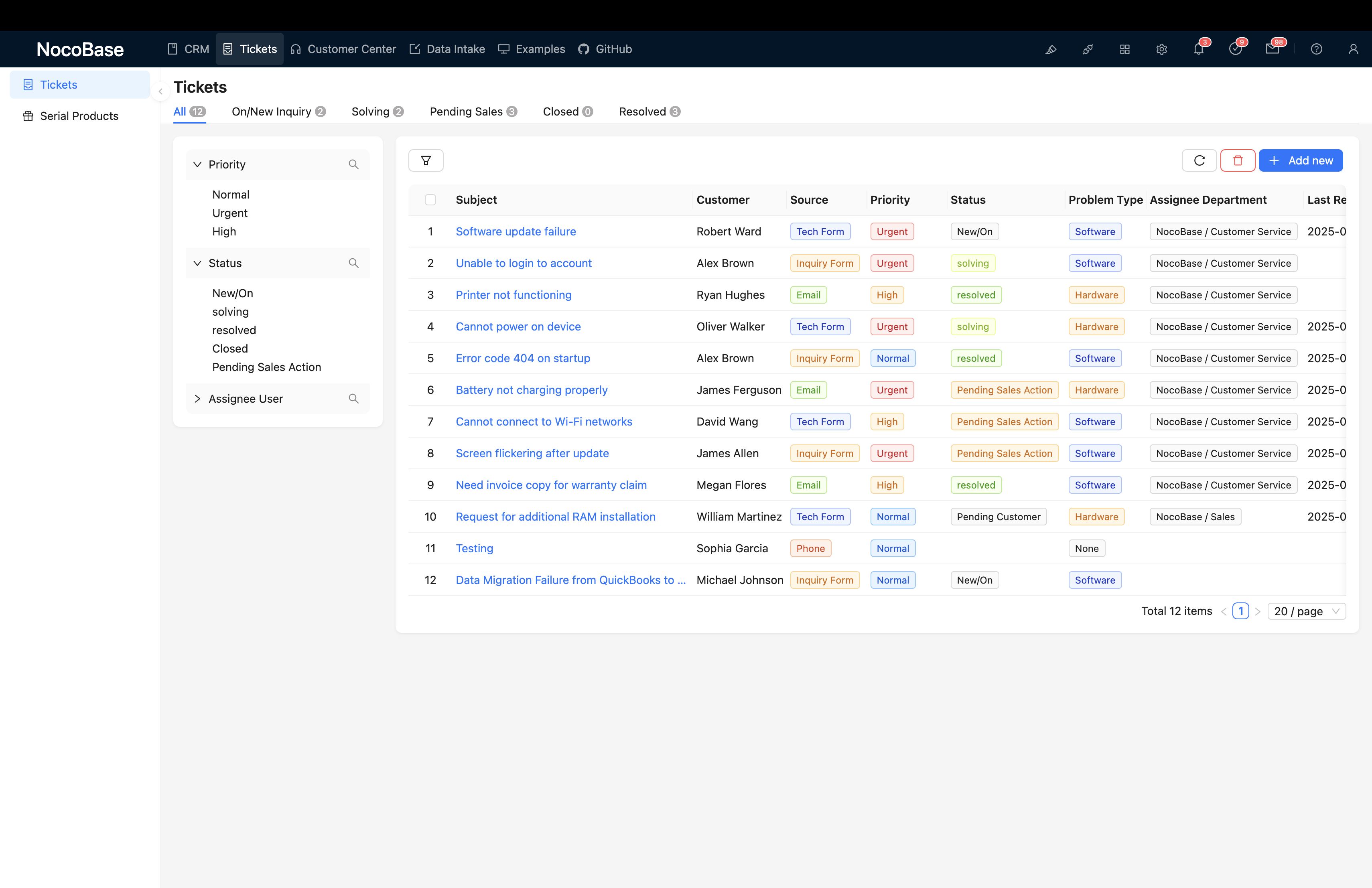
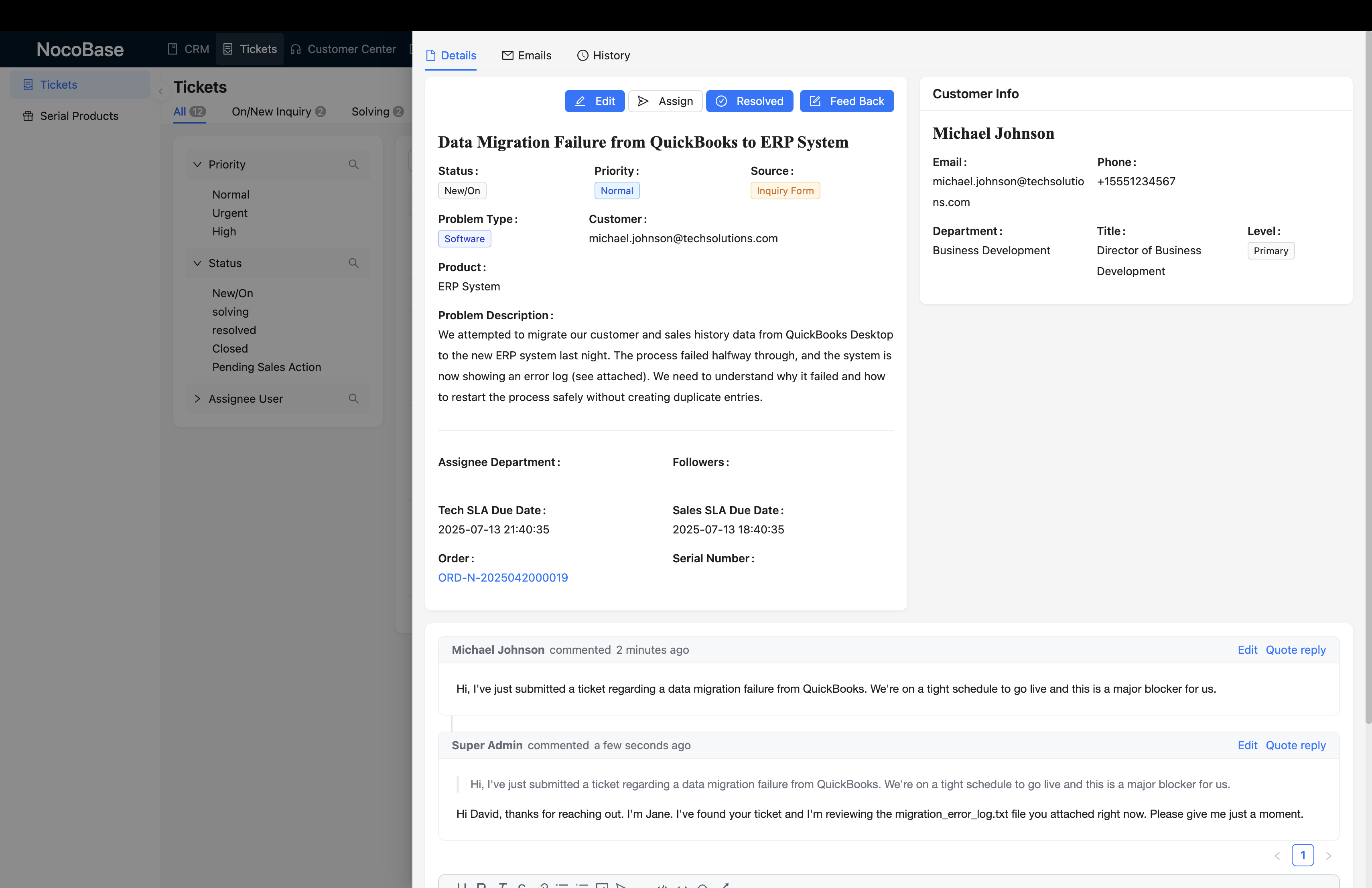
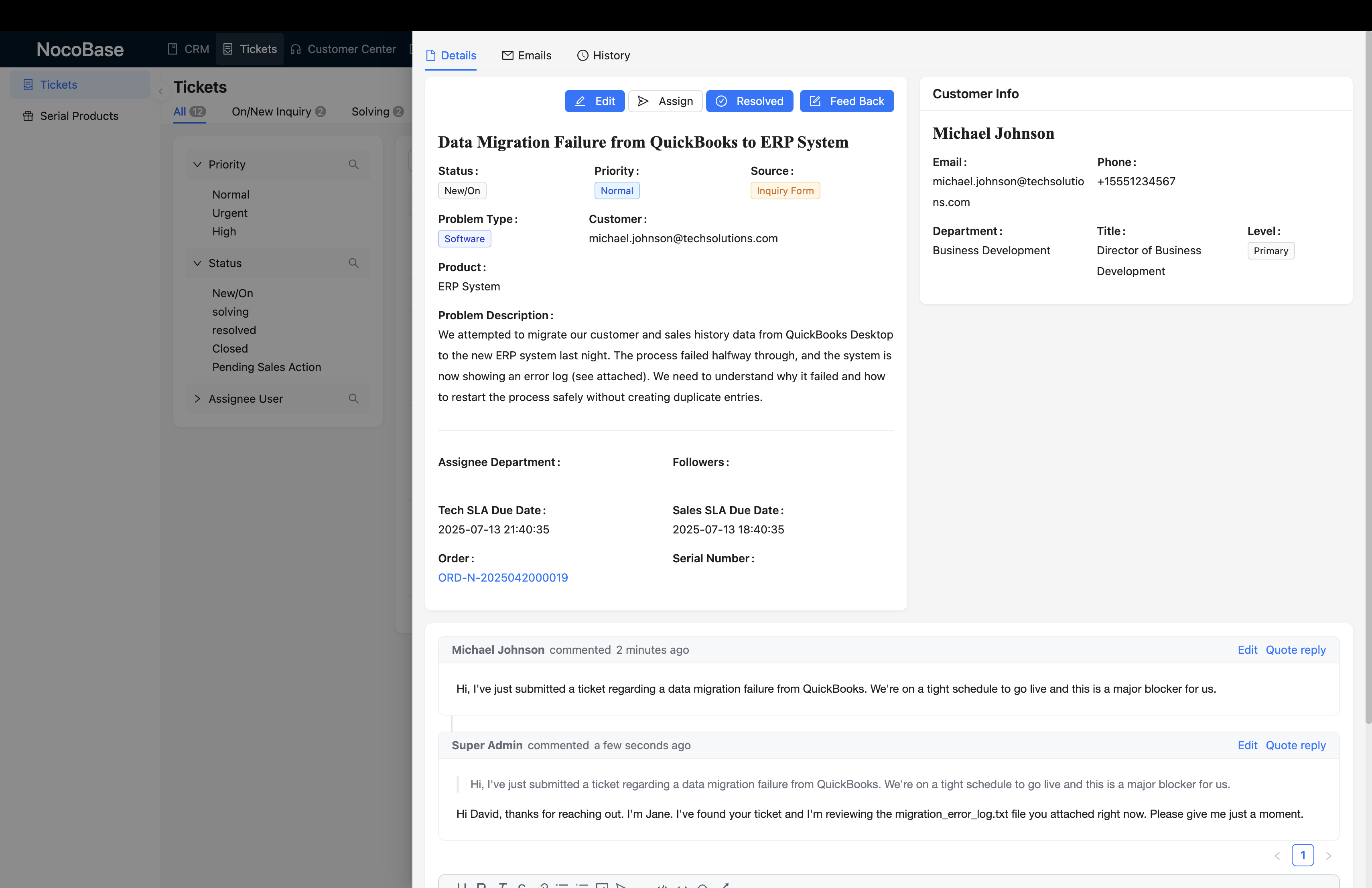
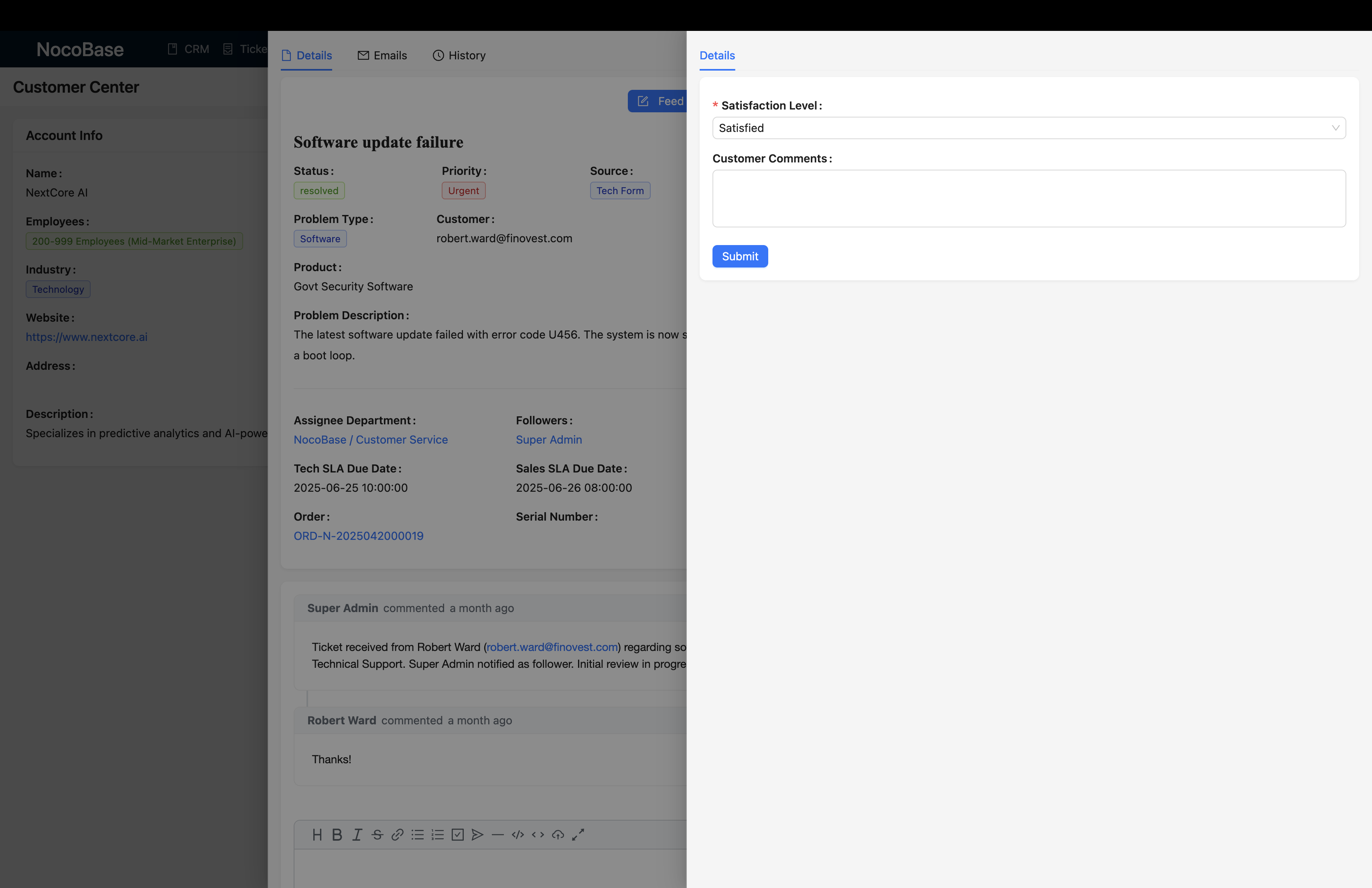
Learn how to build a professional ticketing management system using NocoBase from scratch
Learn how to create basic data structures and relationships for tickets, customers, categories, etc.
Set up ticket assignment, status transitions and automated processing workflows
Configure email and system notifications to ensure timely ticket processing
Learn how to get more powerful features through commercial plugins to enhance the professionalism and usability of your ticketing system
Connect NocoBase to corporate email accounts like Gmail and Outlook, and be able to receive and send emails just like in other CRM products. Details
Provides comment collection template to add commenting functionality for any collection.
We are developing more useful commercial plugins, stay tuned
Three steps to quickly deploy NocoBase CRM system with ticketing management functionality to your environment
Deploy NocoBase system to your server following our installation documentation
Download the complete CRM template to get ticketing management capability
Import the CRM template file into your NocoBase system to get both CRM and ticketing management capabilities
The ticketing management system is fully integrated into the CRM template as an important supplementary module. After deployment, you can directly use the complete ticketing management functionality within the CRM system to achieve full-process customer service management.
Further extend and customize your ticketing management system based on business needs
Create different ticket categories and processing rules based on business needs
Set up team roles, permissions and collaborative workflows
Build analytical reports for ticket processing status and efficiency
Seamlessly integrate with existing CRM systems for data sharing
Deploy a dedicated ticketing management demo in 1 minute. As an important complement to CRM, achieve a complete customer service system to improve customer satisfaction and service efficiency.