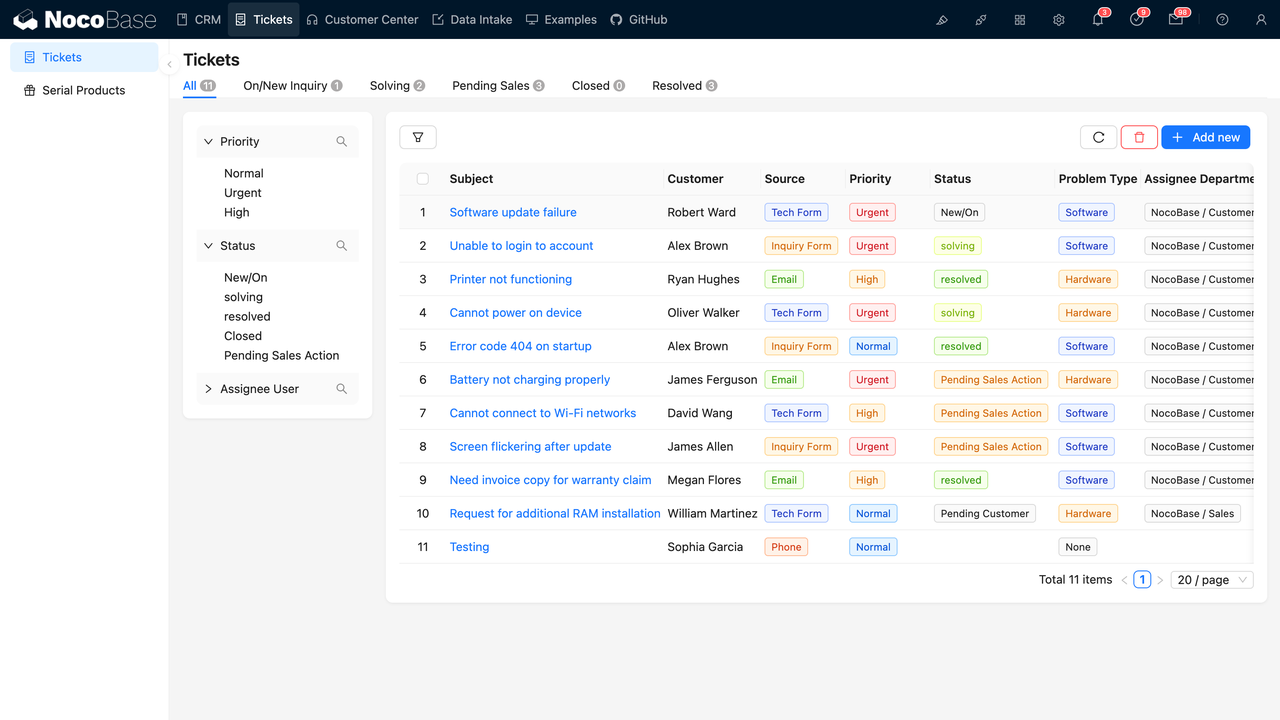📝 Note: This article was last updated on Jan. 21, 2026. We regularly update the information to ensure you have the latest insights! 😊
Introduction
If you’ve used Airtable or Notion, you probably feel the same way I do: they’re far more convenient than traditional spreadsheets like Excel or Google Sheets.
Our team mainly uses NocoBase (yes, our own product) for internal business process management, but I still rely on Notion for certain personal tasks—like planning blog content for NocoBase.
💬 Hey, you’re reading the NocoBase blog. NocoBase is the most extensible AI-powered no-code/low-code development platform for building enterprise applications, internal tools, and all kinds of systems. It’s fully self-hosted, plugin-based, and developer-friendly. → Explore NocoBase on GitHub
Airtable and Notion are excellent for lightweight, flexible scenarios. But once you start using them in long-term, multi-user projects, you’ll inevitably hit a limitation: data caps.
(We’ve previously written about this: Airtable Data Limit Reached: 3 Common Solutions.
So the community has been asking: Is there an open-source no-code database tool that’s as easy to use as Airtable, but with the flexibility of a database?
The answer: Yes—and they’re getting better every year.
In this article, I’ll introduce several free, open-source tools, focusing on three key questions:
- How much data does the free version support?
- What’s different between open-source and commercial editions?
- Which tools are best for team deployment and long-term use?
Whether you’re an individual developer or selecting tools for a team, this should give you a clear starting point.
1. NocoBase
- GitHub: https://github.com/nocobase/nocobase
- Website: https://www.nocobase.com
- Stars: 21.3k
- Contributors: 94
- Activity: Updated almost daily, active community
Overview
NocoBase is an open-source, AI-driven no-code development platform designed for mid- to high-complexity business systems. Its core concept is building applications through data modeling, with AI capabilities enhancing system construction and usage efficiency.
Compared to Airtable, NocoBase offers a full modeling system: define fields, views, and relationships; configure user permissions; set up workflows; design page layouts; and extend via plugins.
Think of it as “database + permissions + frontend + workflows + plugins”—a full-stack no-code framework.
💡 Read more: NocoBase vs Airtable: A Flexible and Customizable Open-Source Alternative
Interface
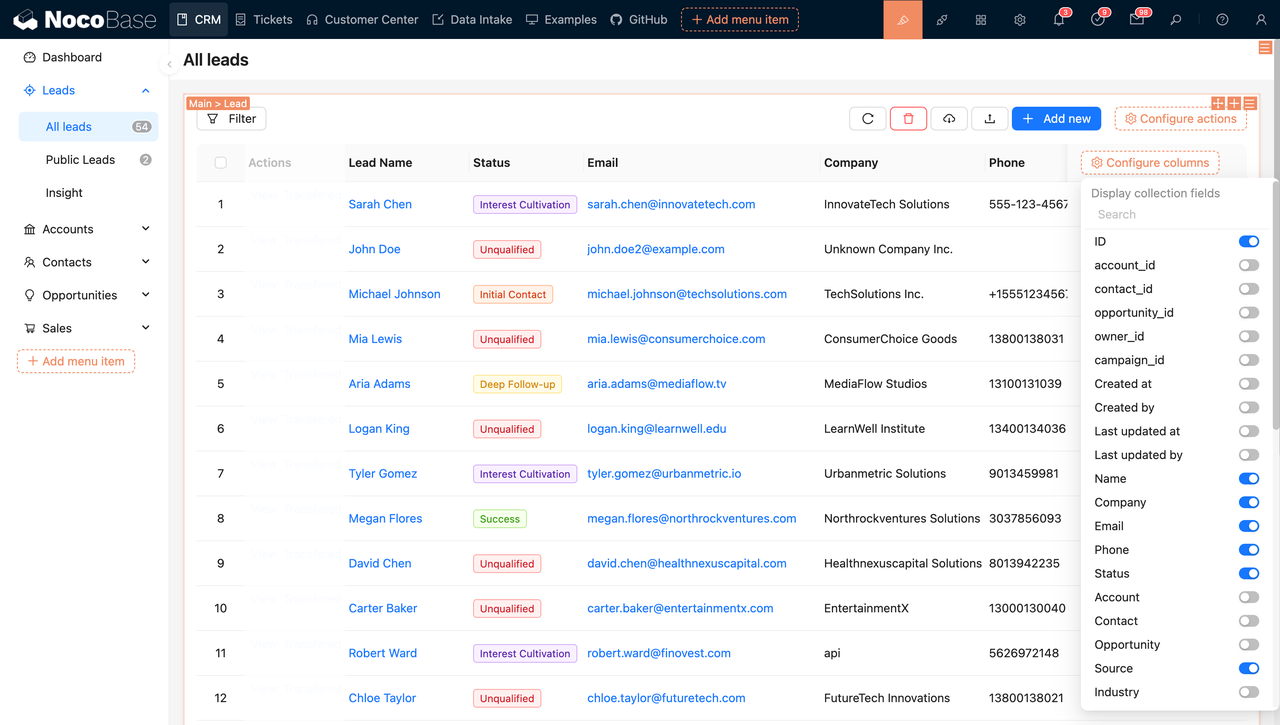
Version Comparison
| Edition | Data Limit | User Limit |
|---|---|---|
| Free & Open Source | Unlimited | Unlimited |
| Standard | Unlimited | Unlimited |
| Professional | Unlimited | Unlimited |
| Enterprise | Unlimited | Unlimited |
The open-source core of NocoBase is already powerful enough to build a complete multi-table collaboration system, with no restrictions on data volume or user count. The commercial editions are designed for enterprise teams with more advanced requirements.
Key Points
- Unlimited rows and users in all editions, including open source
- Flexible data modeling: one-to-many, many-to-many, complex relationships
- Built-in permission and workflow engines
- Plugin system for on-demand extensions
Best For
Technical teams or mid-to-large businesses wanting fully customizable, self-hosted solutions—ideal for internal systems, business management, CRMs, ticketing platforms, etc. For small personal projects, it may feel like overkill.
2. NocoDB
- GitHub:https://github.com/nocodb/nocodb
- Website:https://nocodb.com
- Stars: 56.3k
- Contributors: 325
- Activity: Weekly updates, active community
Overview
NocoDB turns any relational database (MySQL, PostgreSQL, etc.) into an Airtable-like spreadsheet interface. It offers intuitive UI, multiple views, basic permission management, and auto-generated REST APIs.
It focuses on “spreadsheet UI + database connection”—ideal for lightweight data management, dashboards, and internal tools.
Interface
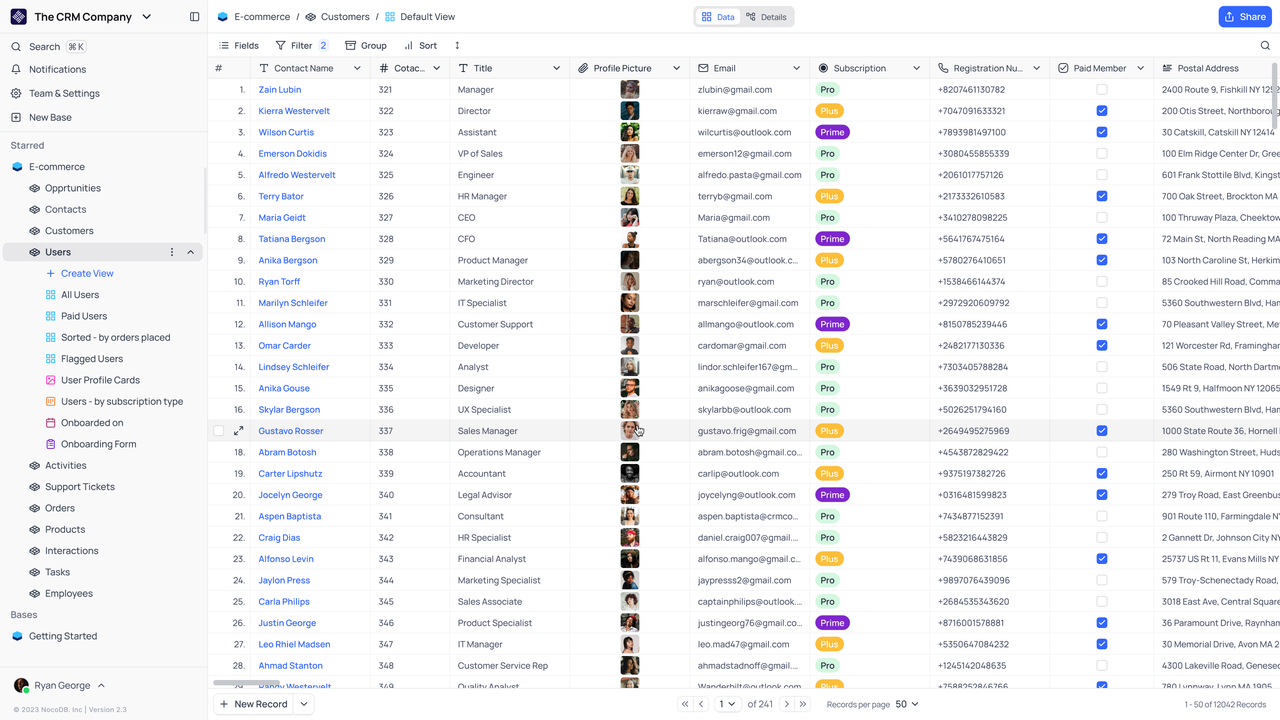
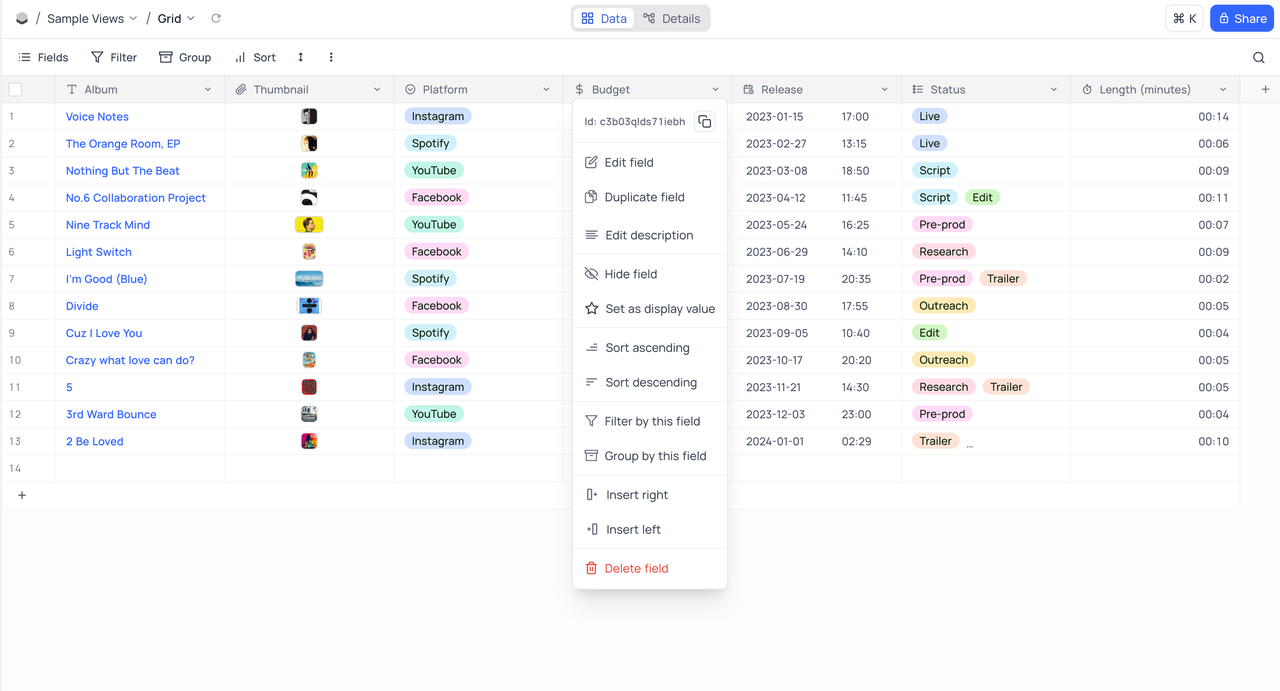
Version Comparison
| Edition | Data Limit | User Limit |
|---|---|---|
| Free | 1,000 | 3 |
| Plus | 50,000 | Per-user pricing (up to 9 paid users) |
| Business | 300,000 | Per-user pricing (up to 9 paid users) |
| Enterprise | Unlimited | Unlimited |
The open-source version is sufficient for most basic use cases, while the Enterprise edition offers greater capacity, compliance features, and scalability for larger deployments.
Key Points
- Simple UI, low learning curve—great for replacing Airtable for basic business tasks
- Works with any database
- Auto-generated REST APIs for easy integration
- Self-hostable for full data control
- AI employees embedded in the system
Best For
Teams migrating from Airtable without complex modeling needs, who want quick setup and database integration.
3. Teable
- GitHub:https://github.com/teableio/teable
- Website:https://teable.io
- Stars: 19.2k
- Contributors: 38
- Activity: Regular updates, small but active community
Overview A no-code spreadsheet tool with AI features, Teable is designed to “use a database like a spreadsheet.” It offers a database-style spreadsheet interface, rich field types, grouping/filtering, and real-time collaboration. Lightweight and intuitive—ideal for non-technical users.
Interface
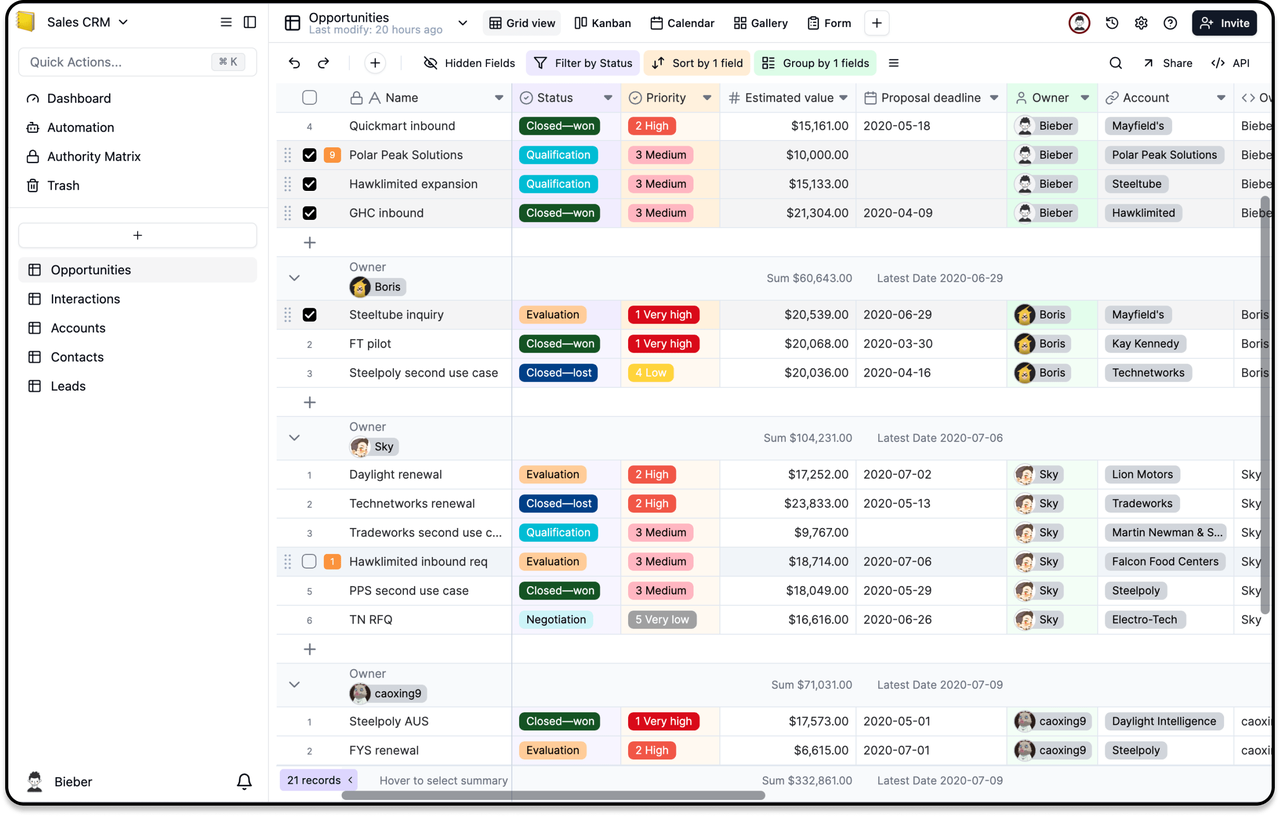
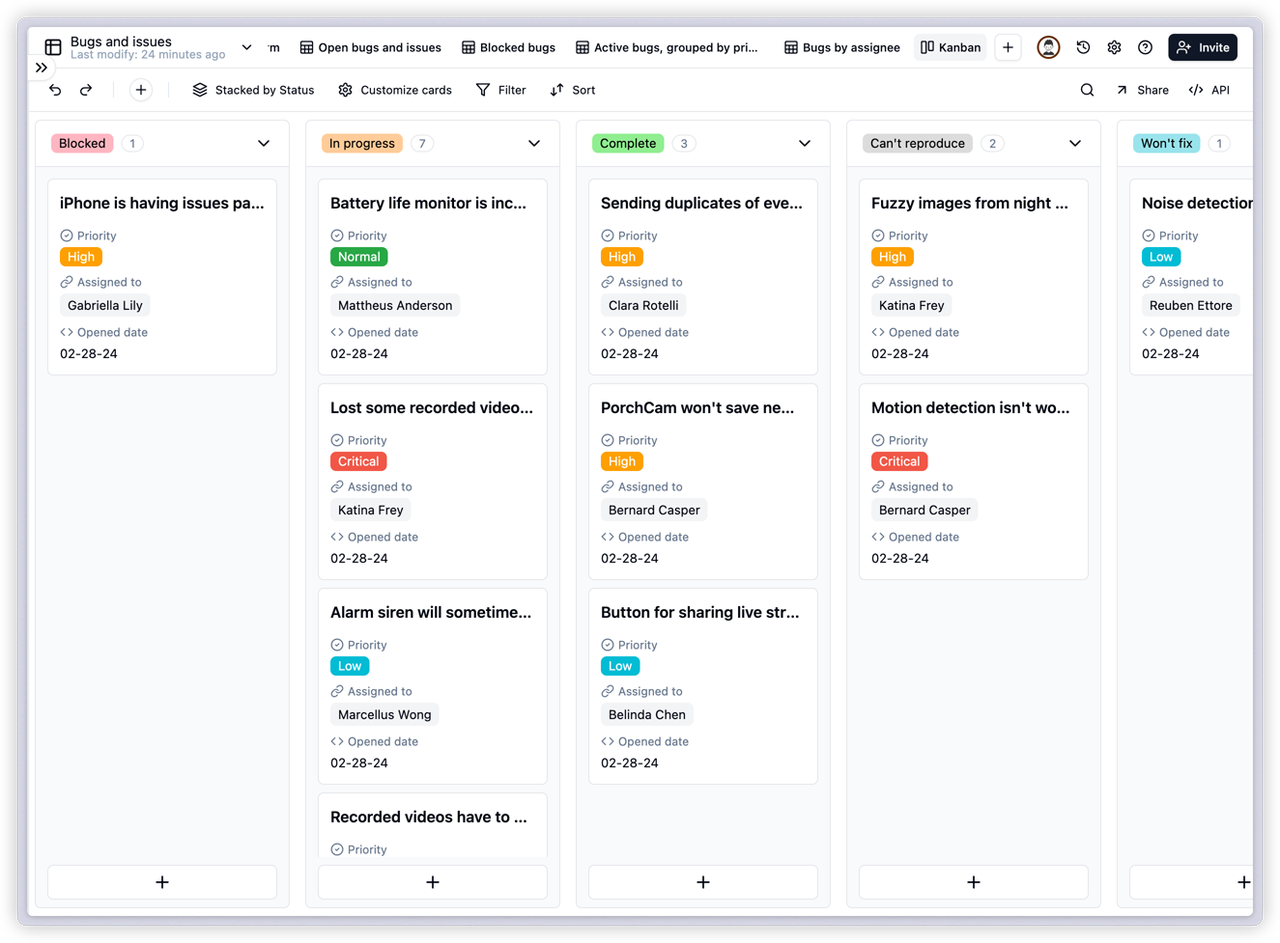
Version Comparison
| Edition | Data Limit | User Limit |
|---|---|---|
| Free | 3,000 | — |
| Advanced | 250,000 | Per-user pricing |
| Professional | 1,000,000 | Per-user pricing |
| Enterprise | 1,000,000 | Per-user pricing |
The open-source edition of Teable supports basic online table collaboration, making it a good fit for small teams that value a spreadsheet-like experience. The commercial editions are better suited for users who want to avoid maintenance overhead.
Key Points
- Familiar Airtable-style interface
- Basic field management, views, and collaboration
- Self-hostable for private deployments
Best For
Small teams or individuals needing a simple, collaborative table experience without complex modeling.
4. Baserow
- GitHub:https://github.com/bramw/baserow
- Website:https://baserow.io
- Stars: 2.8k
- Contributors: 46
- Activity: Monthly updates
Overview Baserow positions itself as an Airtable alternative: “manage your database like a spreadsheet.”
It supports multi-user collaboration, multiple views, and field type configuration with a clean, zero-learning-curve UI.
Interface
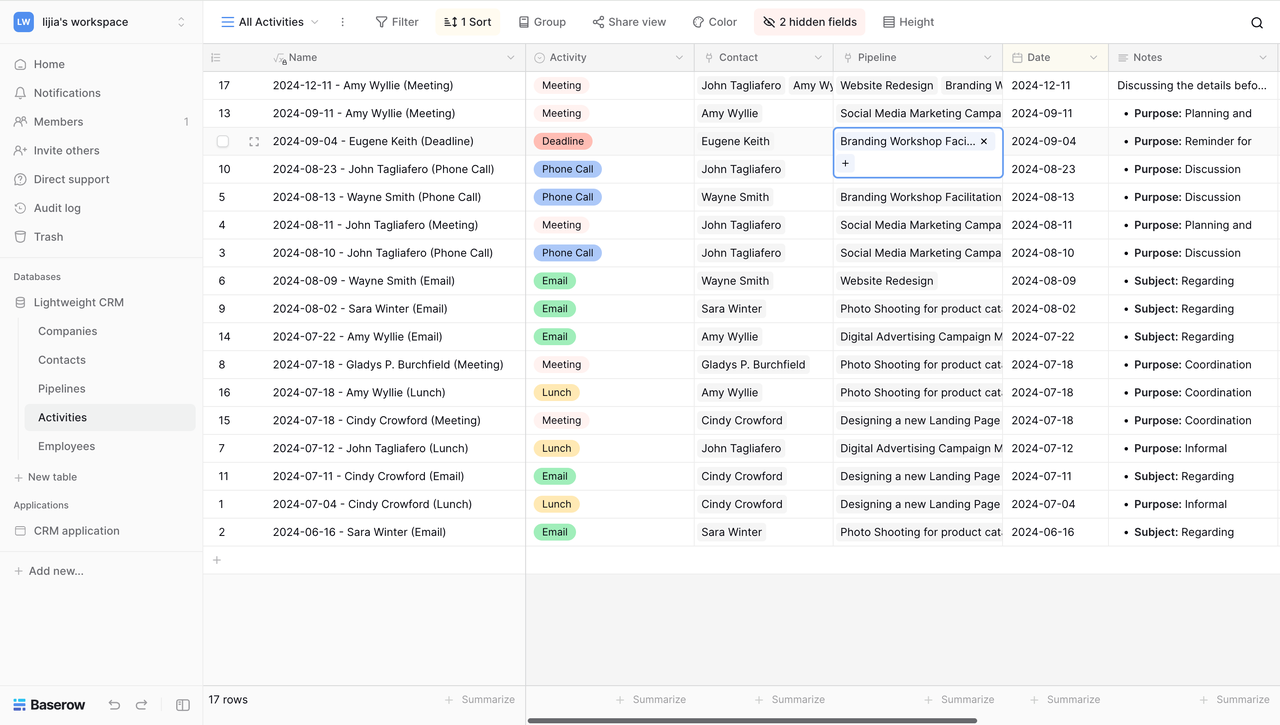
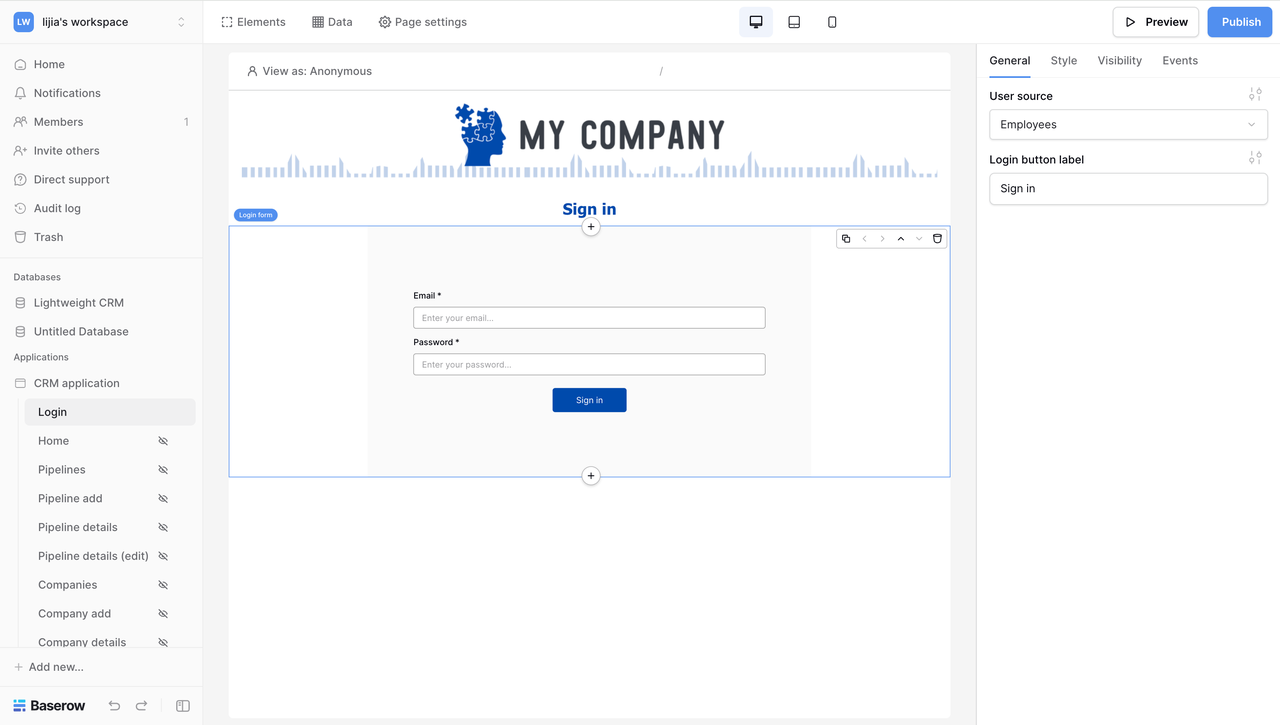
Version Comparison
| Edition | Data Limit | User Limit |
|---|---|---|
| Free | 3,000 | 1 |
| Premium | 50,000 | Per-user pricing |
| Advanced | 250,000 | Per-user pricing |
Key Points
- Minimal UI, easy to adopt
- Supports basic multi-table collaboration
- Self-hosted and SaaS options
- Limited automation, permissions, and integrations
Best For: Small teams or project groups that value simplicity and fast deployment.
5. APITable
- GitHub:https://github.com/apitable/apitable
- Website:https://aitable.ai
- Stars: 14.8k
- Contributors: 66
- Activity: Last updated 3 months ago
Overview
An API-friendly spreadsheet tool aimed at “connecting everything with APIs.” It supports field types, multi-views, permissions, webhooks, and auto-generated APIs.
However, the community edition with strict limits—only 100 rows and 2 users, with many common features locked behind paid tiers.
Interface
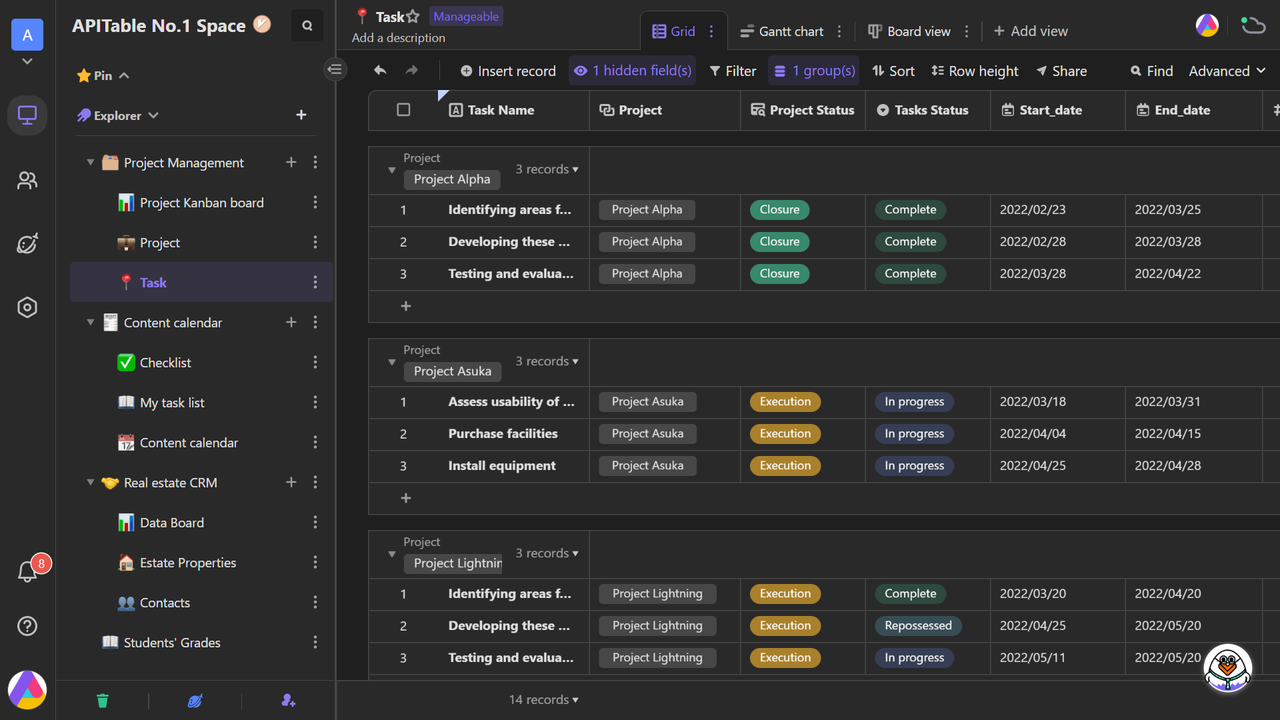
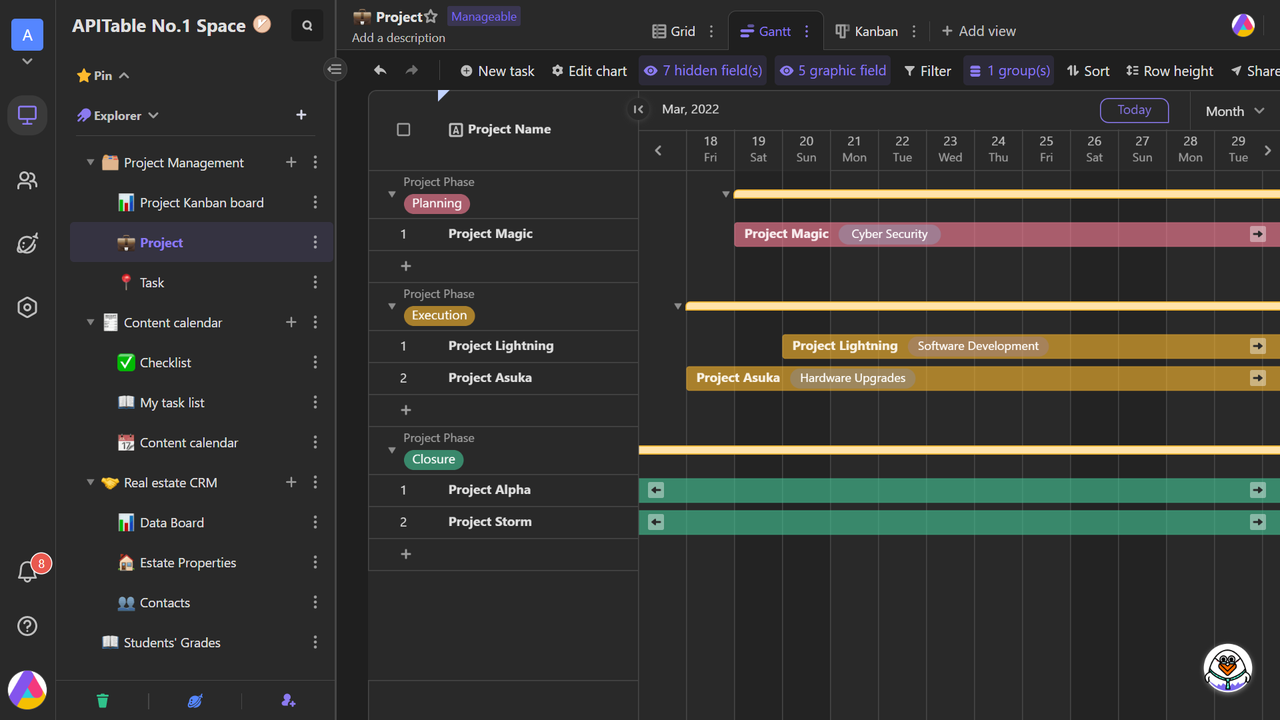
Version Comparison
| Edition | Data Limit | User Limit |
|---|---|---|
| Free | 100 | 2 |
| Starter | 10,000 | Per-user pricing |
| Plus | 20,000 | Unlimited |
| Pro | 50,000 | Unlimited |
| Business | 50,000 | Unlimited |
| Enterprise | Custom | Unlimited |
| Community | 100 | 2 |
| APITable Enterprise | 50,000 | Custom |
| AITable Premium | 50,000 | Custom |
APITable’s version system is quite complex, divided into multiple tiers with strict limits on available rows, number of users, and feature access.
In particular, the Community and Free editions are heavily restricted—only 100 rows and 2 users—and many commonly used features (such as advanced fields, permission management, and automation) require a paid plan to unlock. Even the commercial versions have fine-grained feature segmentation, leading to noticeable gaps in the user experience. Migration costs can be high, so it’s best to carefully evaluate requirements before adoption.
Key Points
- Familiar Airtable-like interface
- “Spreadsheet-as-API” for integration
- Significant limitations in free/community editions—evaluate needs before adoption
Best For
Product managers, dev teams, or SMBs prioritizing API integration and lightweight data management.
6. Rowy
- GitHub:https://github.com/rowyio/rowy
- Website:https://www.rowy.io
- Stars: 6.7k
- Contributors: 43
- Activity: Last updated 9 months ago
Overview Similar to other spreadsheet tools in UI, but built specifically for Firebase/Firestore. Beyond Airtable-like data management, Rowy lets you write and deploy cloud functions directly in the browser—integrating NPM packages and APIs without setting up a backend.
Interface
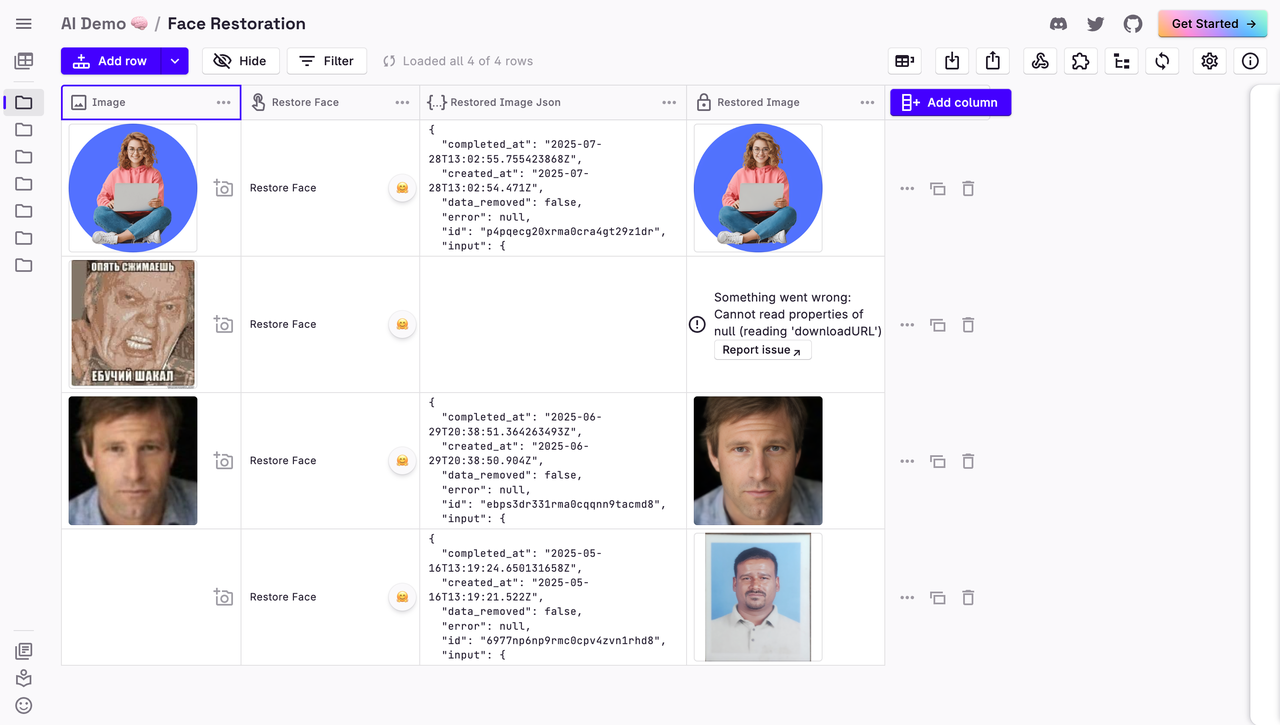
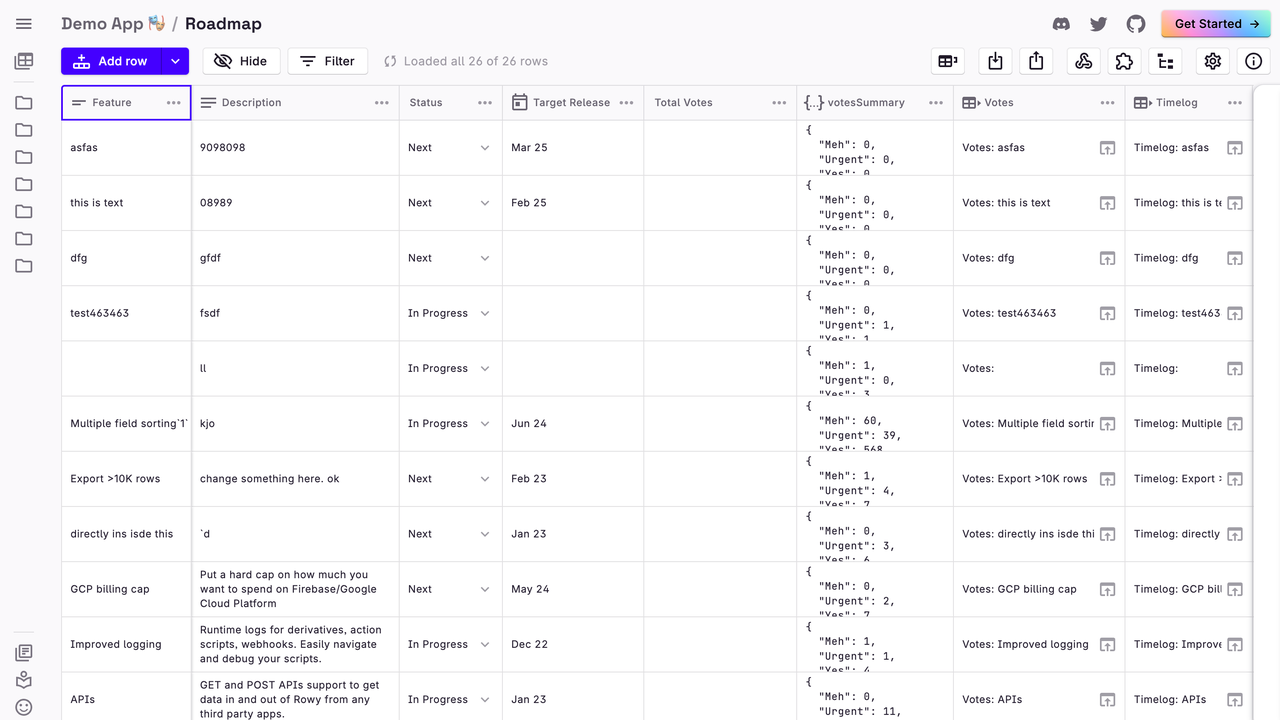
Version Comparison
| Edition | Data Limit | User Limit |
|---|---|---|
| Base | One project | Unlimited |
| Pro | Unlimited | Per-user pricing |
| Business | Unlimited | Per-user pricing |
Key Points
- Built on Firestore—scales with your DB, no artificial row limits
- Rich field types, customizable views
- Field-level permissions and audit logs
- In-browser cloud function development and deployment
Best For
Teams already on Firebase/Firestore who want spreadsheet + automation + permissions in one tool, especially web dev teams iterating quickly.
Final Thoughts
These open-source tools take the no-code database concept in different directions:
- NocoBase — Strong on data modeling and system building
- NocoDB / Teable — User-friendly with good integration options
- Rowy — Optimized for specific architectures like Firebase
If you found this useful, please share it. ❤
Related reading:
- Airtable Data Limit Reached: 3 Common Solutions
- AppSheet Alternative: Build a Many-to-Many Task System No-Code
- Top 7 OSS Airtable Alternatives Ranked by GitHub Stars
- The Best Open-Source Alternatives to AppSheet in 2025
- 7 Best Data Integration Platforms: Reviews & Top Picks
- 6 Open-Source Firebase Alternatives for Self-Hosting and Data Control