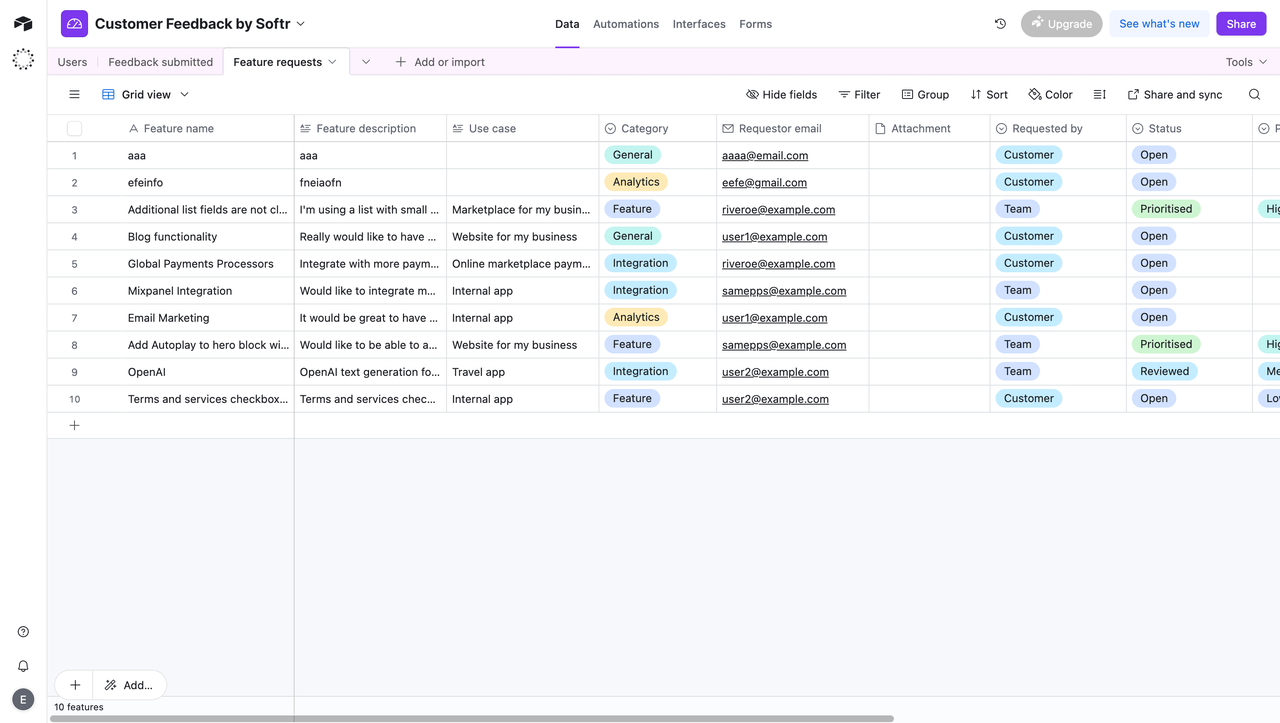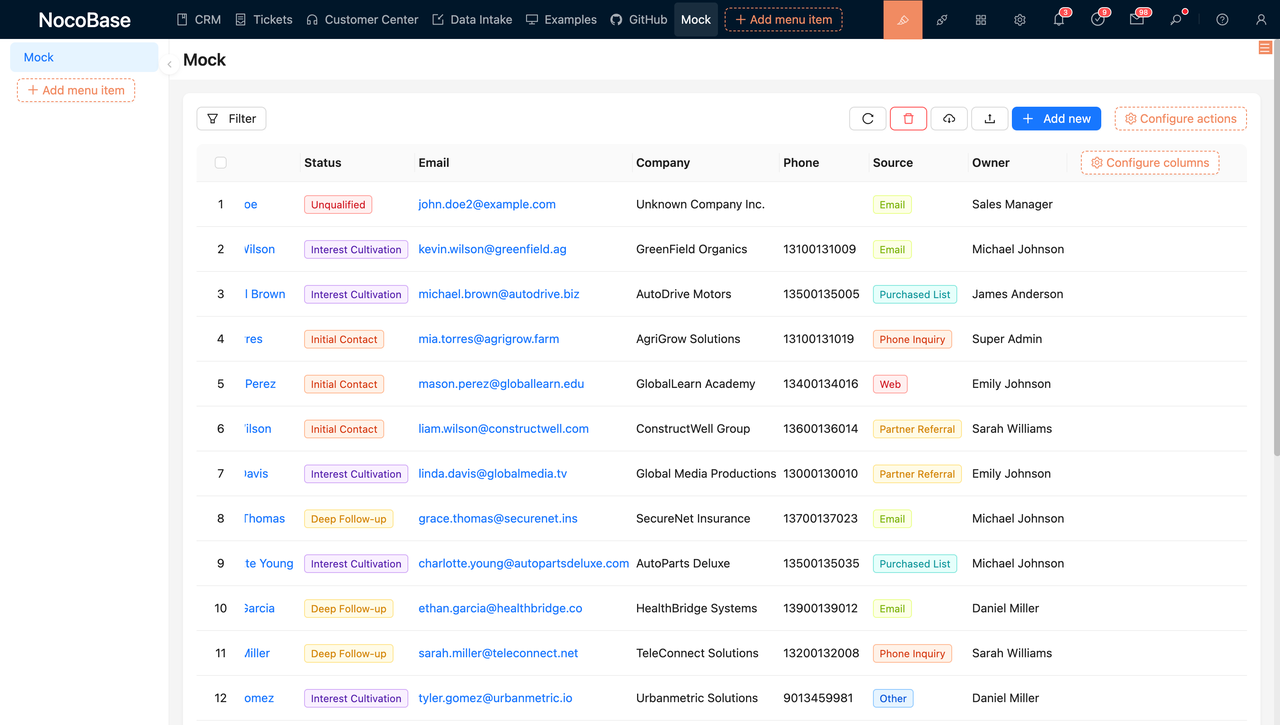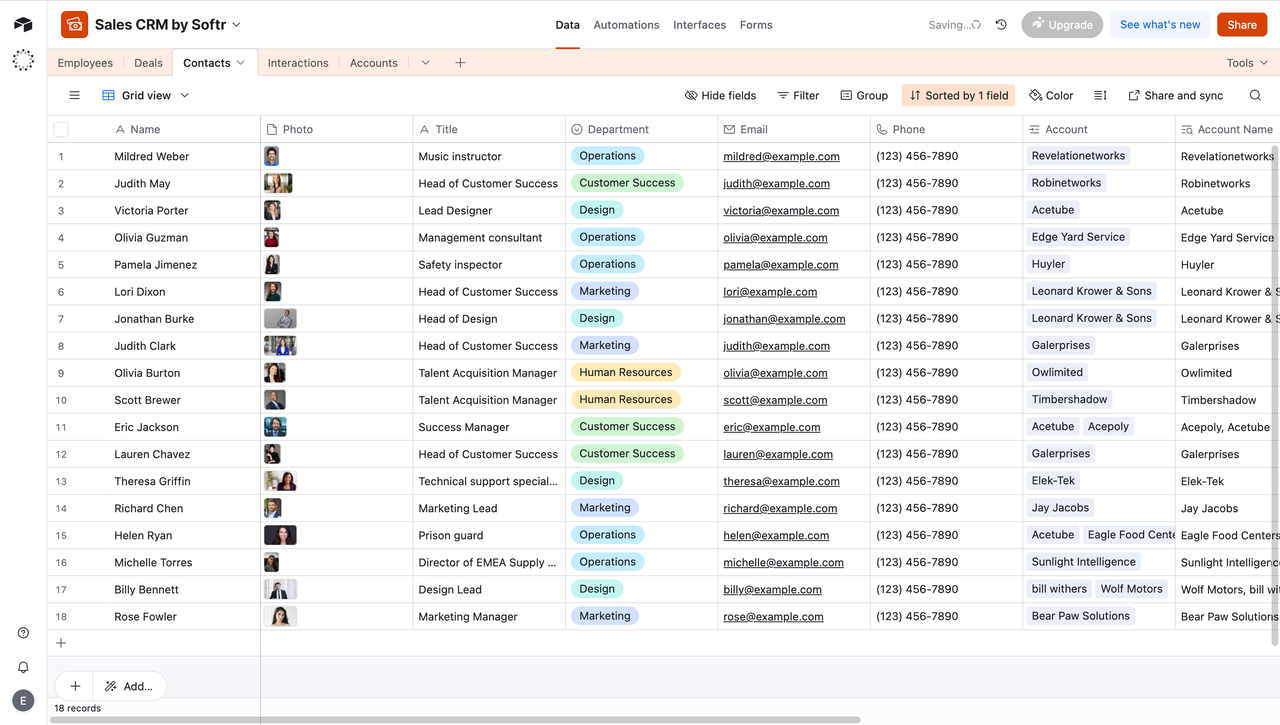📝 Note: This article was last updated on Jan. 21, 2026. We regularly update the information to ensure you have the latest insights! 😊
Introduction
If you’ve ever built a content calendar, customer database, task manager, or even a basic CRM with Airtable, you’ve likely appreciated how efficient and flexible it is—especially during the early stages of system building. It often feels like the ultimate evolution of spreadsheets.
But as your operations grow more complex—
- With increasingly interrelated tables
- Teams requiring varied roles and precise permission settings
- A desire to turn Airtable into a full-fledged system rather than just a tool
- Rising usage costs as your team scales
— you may find that Airtable, while powerful, no longer meets all your needs.
💬 Hey, you’re reading the NocoBase blog. NocoBase is the most extensible AI-powered no-code/low-code development platform for building enterprise applications, internal tools, and all kinds of systems. It’s fully self-hosted, plugin-based, and developer-friendly. → Explore NocoBase on GitHub
As a result, many Airtable users have started looking for more powerful alternatives. Among these options, NocoBase is increasingly mentioned by developers and business teams. As an open-source, AI-driven no-code development platform, NocoBase retains the convenience of visual operations while, with AI-driven capabilities, offering true system-level features such as complex data modeling, fine-grained access control, built-in workflows, plugin extensibility, and self-hosted deployment, making it suitable for more demanding business scenarios.
But that raises an important question: can you replicate your familiar Airtable workflows in NocoBase?
In this article, we’ll walk through common use cases from Airtable and show how they can be implemented in NocoBase. We’ll also highlight key differences between the two platforms when it comes to building scalable systems.
Whether you’re just beginning to consider a switch or already feeling Airtable’s limitations, this comparison is designed to guide your next step.
We’ve also published several related articles you might find useful:
- Airtable Data Limit Reached: 3 Common Solutions
- Is Airtable Too Expensive? 5 Self-Hosted Alternatives Compared by Cost & Features
- Top 7 OSS Airtable Alternatives Ranked by GitHub Stars
How NocoBase Replicates Typical Airtable Usage
For many teams, Airtable is their first experience building systems from spreadsheets. It’s intuitive, flexible, and great for collaboration—making it ideal for getting started fast.
But if you’re already comfortable with Airtable’s common workflows, can you switch to NocoBase without missing a beat? Let’s break it down case by case:
| Use Case | In Airtable | In NocoBase | Supported | Notes on Extendability |
|---|---|---|---|---|
| Grid View | Default Grid view | Comes with a default table view that lets you sort and filter fields; editable table view is coming soon and closely mirrors Airtable’s Grid. | ✅ | Supports nested sub-tables and view-specific permissions |
| Table Relationships | Linked Record + Lookup | Configure one-to-many or many-to-many relationships during data modeling | ✅ | Enables nested display and cascading filters |
| Kanban View | Kanban View | Use frontend blocks to group entries by a chosen field | ✅ | Works well with status fields and permission controls |
| Form Submission | Form View | Combine the form plugin with page-based forms; allows anonymous submissions | ✅ | Fully customizable form styles, field logic, and workflow linkage |
| Team Collaboration | Shared views + permissions | Built-in user system with field-level, view-level, and conditional controls | ✅ | Supports role-based collaboration and secure data separation |
| Automation | Automations + Email | Use the workflow engine with notification steps | ✅ | Allows multi-condition triggers and branching workflows |
1. Grid
✅ Works Just Like You’re Used To—No New Learning Curve
NocoBase in edit mode
Airtable’s Grid View
NocoBase comes with a familiar table (Grid) view, allowing you to quickly browse, sort, filter, and paginate data, with customizable default field settings.
Inline editing—like what Airtable offers—is not yet available, but it’s on the way. Once released, you’ll be able to edit directly within the table, just like in Airtable.
Advanced Features: You can create different views for different users, control which fields are visible, and even nest sub-tables—ideal for displaying parent-child data relationships.
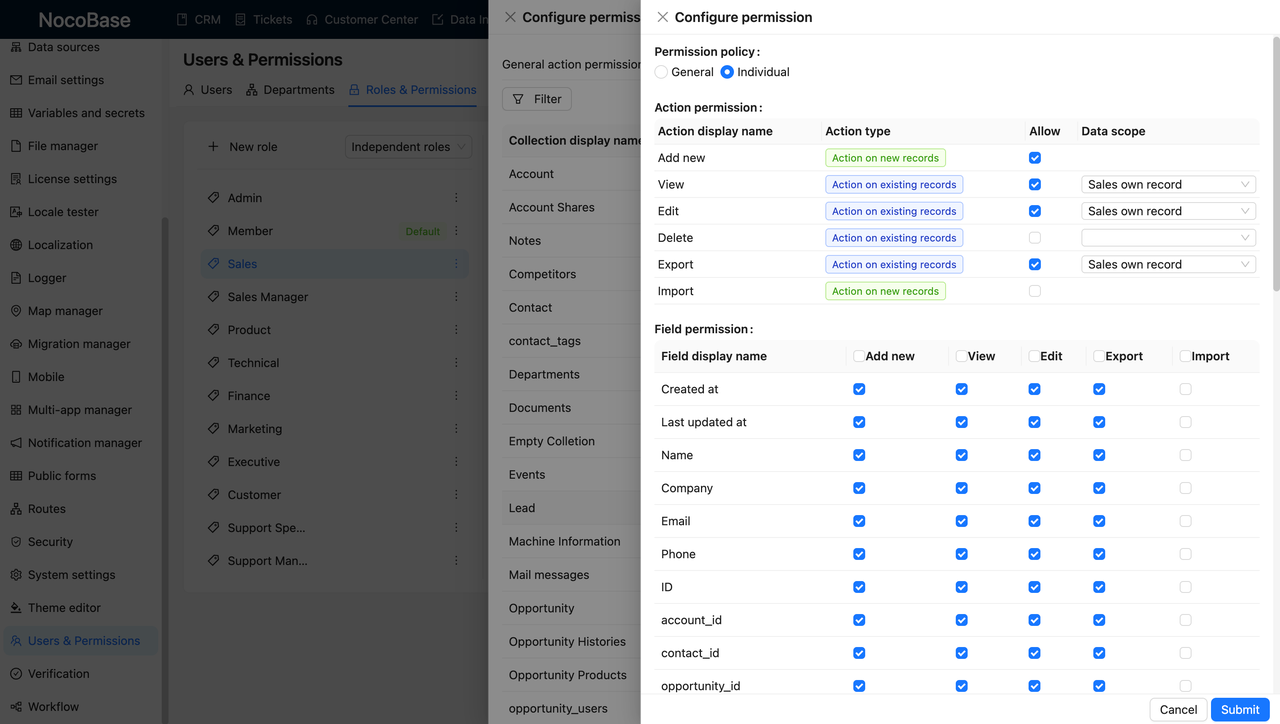
Field-Level Permission Settings
2. Table Relationships
✅ From Linked Records to Fully Structured Data Modeling
In Airtable, cross-table references are typically achieved using Linked Records and Lookups. But as your data model grows—with many-to-many or deeply nested relationships—it can quickly become difficult to manage.
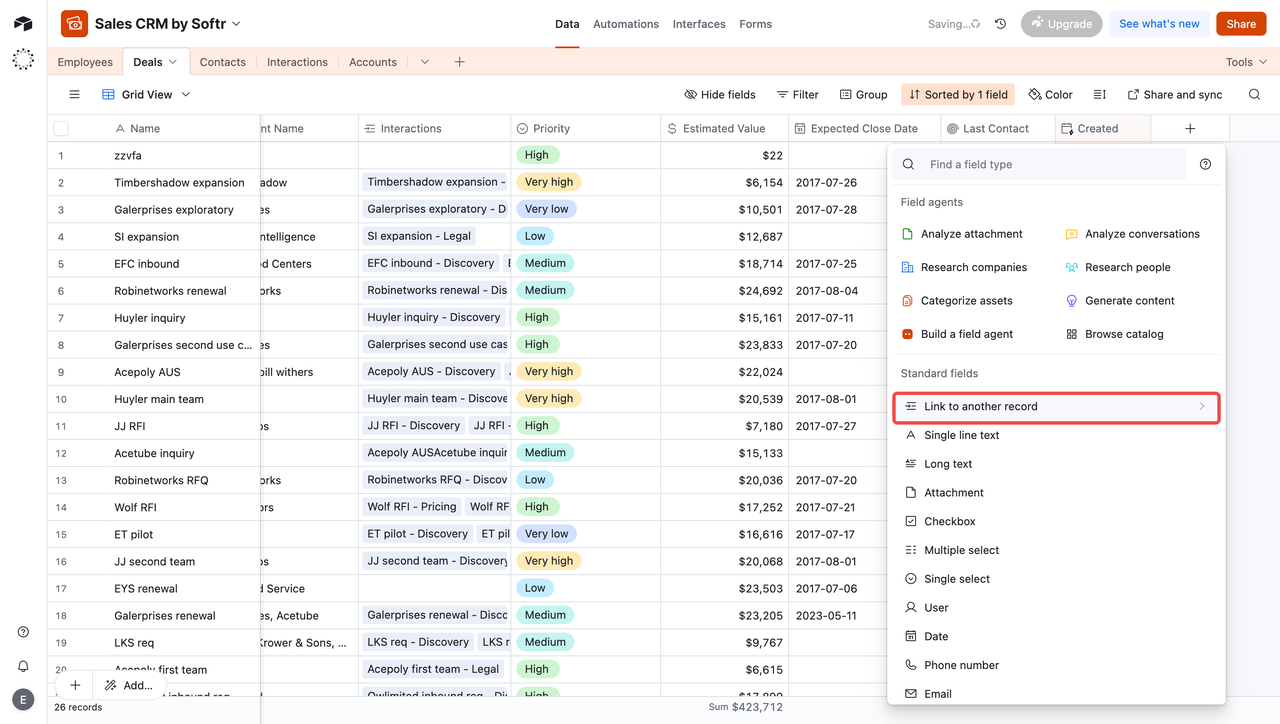
To add a Linked Record field in Airtable
NocoBase offers native support for complex relationship configurations, including one-to-many and many-to-many. You can also visually display nested data structures using configurable frontend blocks.
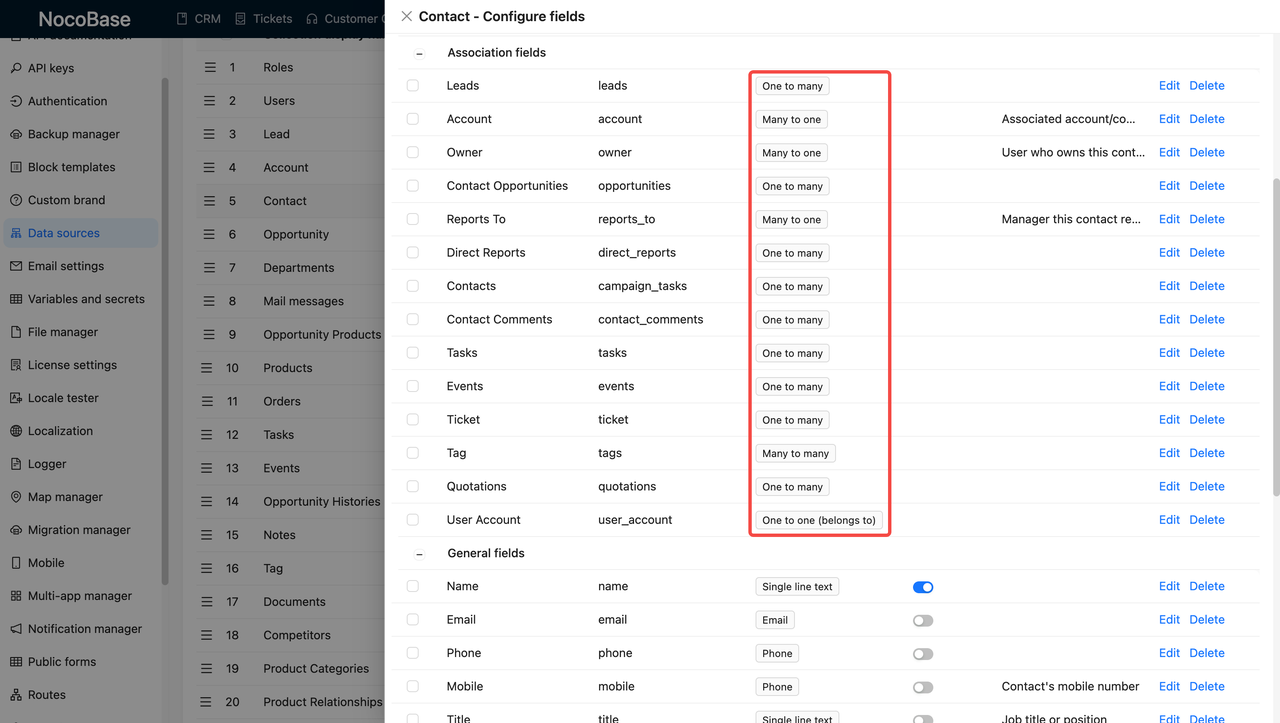
Field relationships can be defined at the time the data field is created
Even complex, multi-level nested views are easy to build and run smoothly in NocoBase.
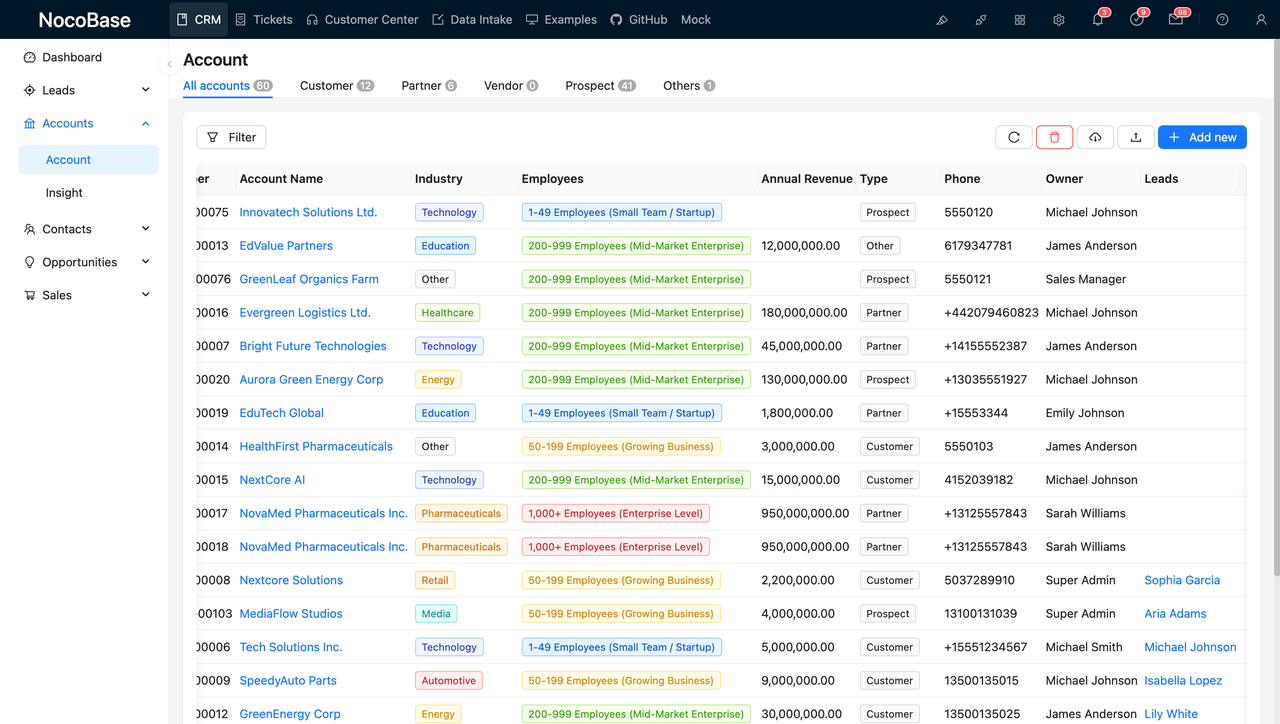
Account view includes multiple relationship fields
3. Kanban
✅ A Flexible, Configurable Board for Visual Workflows
Airtable lets you switch between different views of your data, including a built-in Kanban.
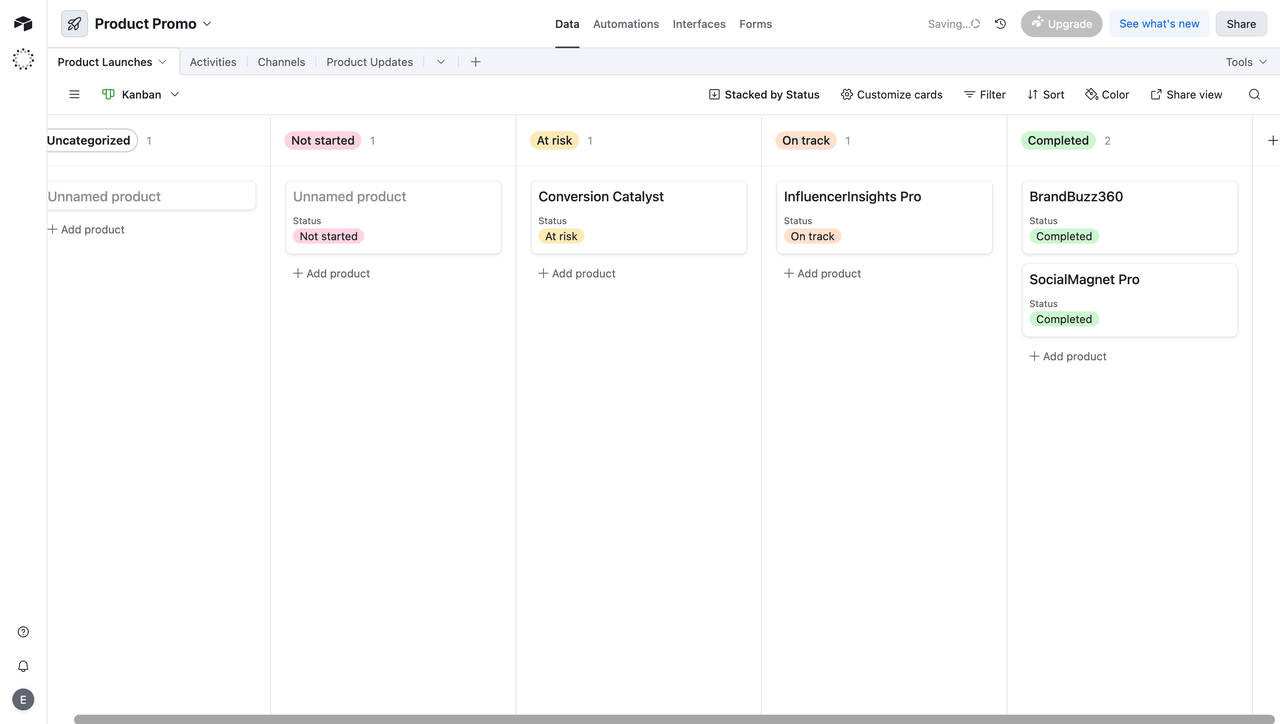
Airtable’s Kanban
In NocoBase, the approach is slightly different. Thanks to its decoupled frontend-backend design, once you’ve defined your data source, tables, and fields, you can use visual layout blocks to create a Kanban board grouped by any field—such as organizing tasks by status: “To Do / In Progress / Done.”
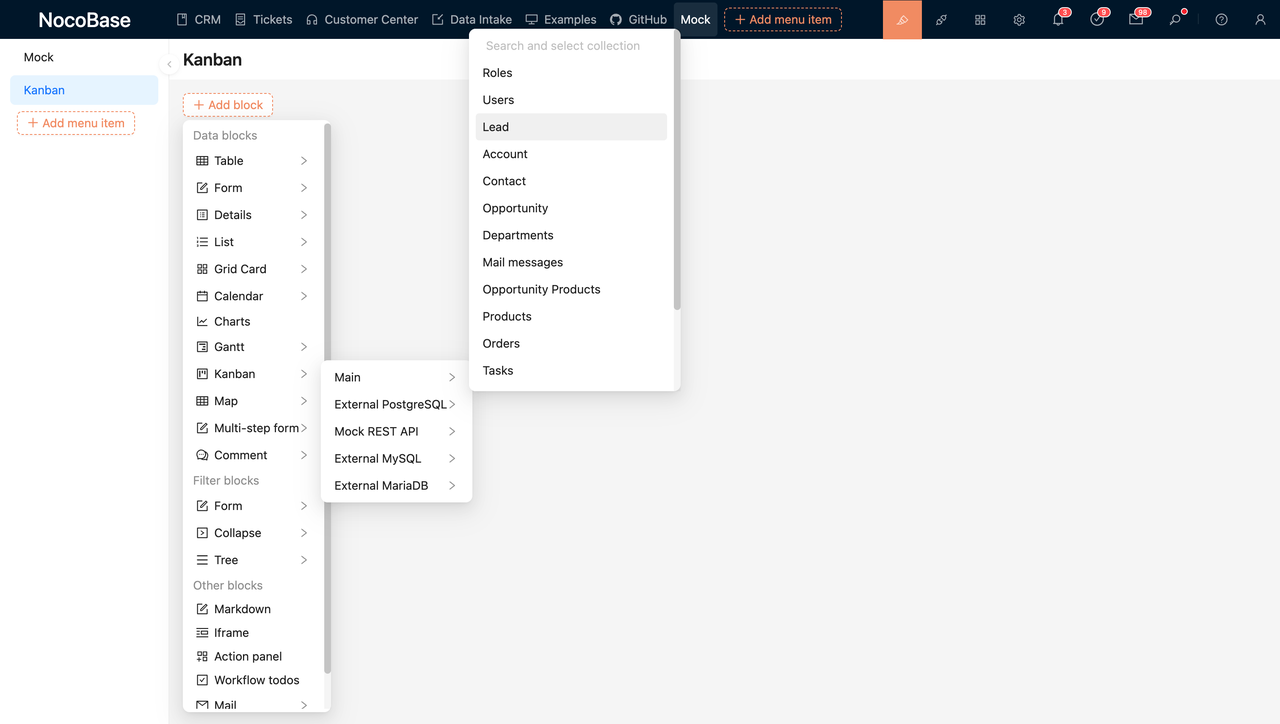
Select the data table you want to display as a Kanban

Kanban’s display data can also be chosen arbitrarily
Unlike Airtable’s fixed view types, NocoBase’s Kanban boards are more dynamic. You can link them to permission settings and even use them to trigger workflows—for example, dragging a record from “Follow-up” to “Closed” can automatically start a predefined process.
4. Form
✅ Anonymous Submission and Seamless Workflow Integration
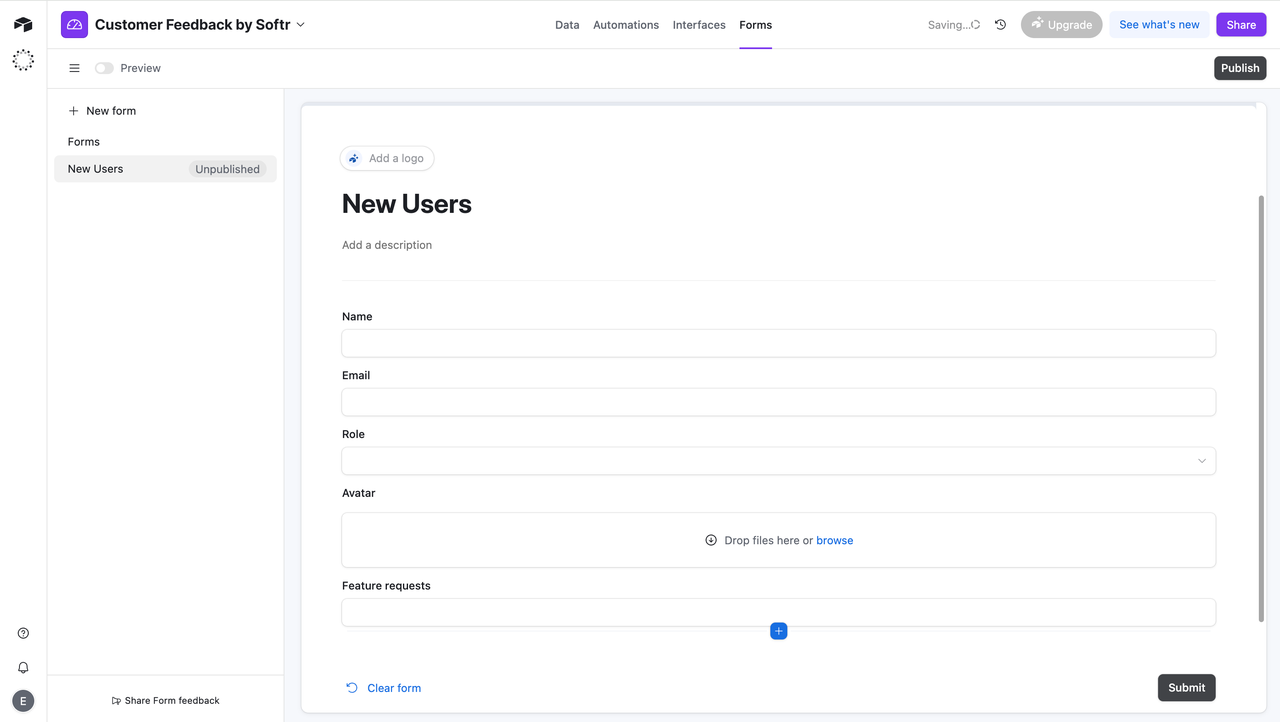
Form Configuration for Airtable
Forms are a go-to feature in Airtable for collecting external input, and NocoBase offers the same capability. You can create forms with public access links or embed them directly into a webpage—and you can enable anonymous submissions when needed.
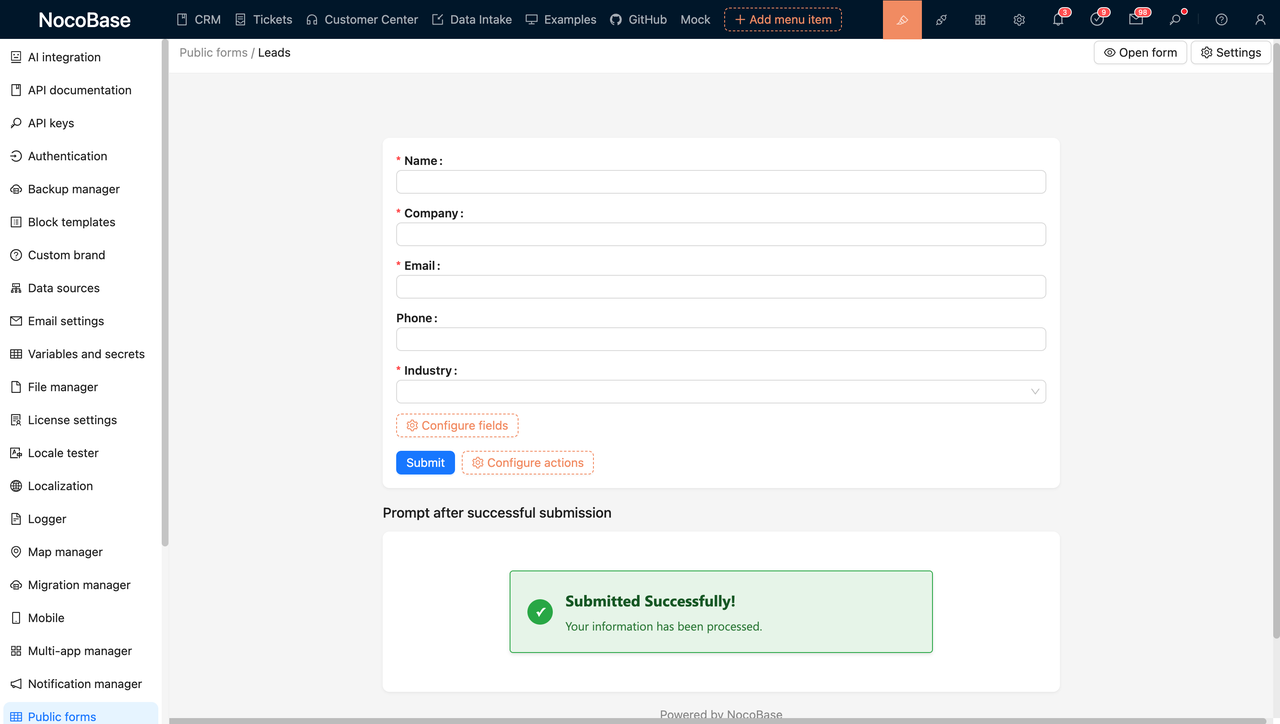
Form Configuration for NocoBase
Each form can be paired with custom workflows after submission, such as sending notifications, launching approval steps, or updating record statuses.
NocoBase forms also integrate easily across various scenarios—on your website, as pop-ups, in mobile apps, or even as standalone pages.
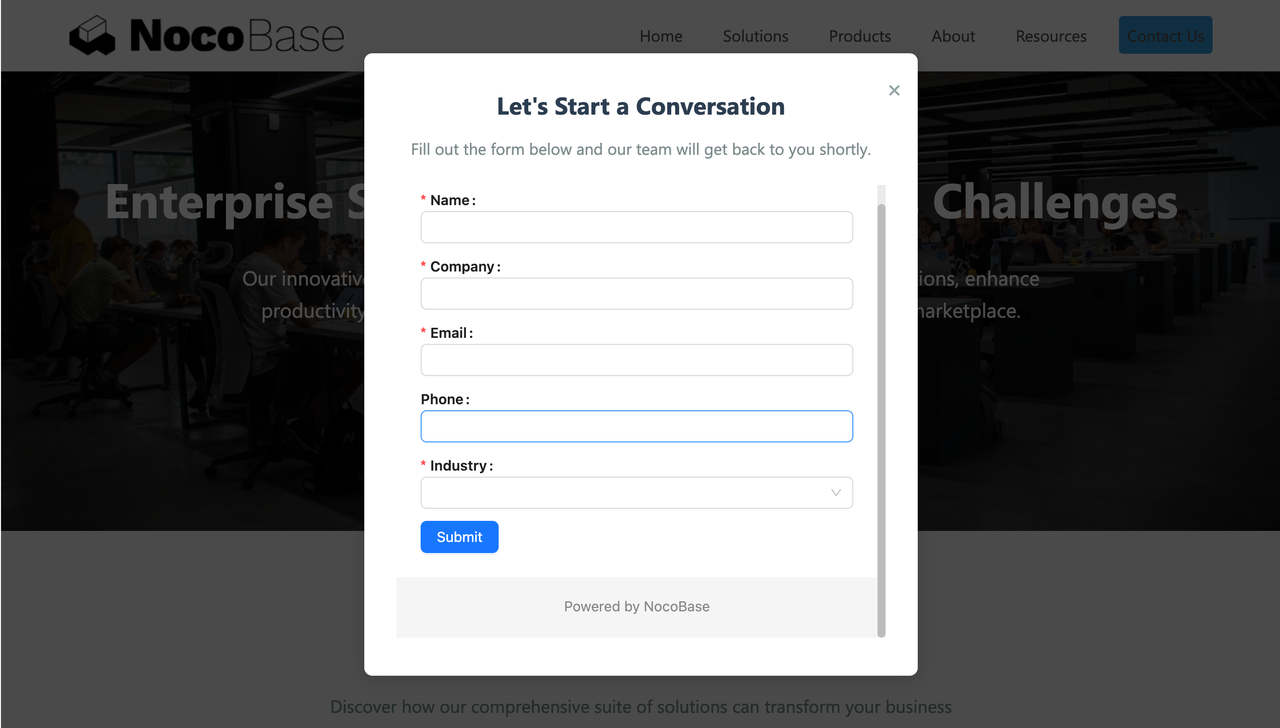
Embedding NocoBase Forms into Popups
5. Team Collaboration & Permissions
✅ Go Beyond Basic View Sharing
While Airtable’s permission system mainly allows you to set who can view or edit, it lacks finer control.
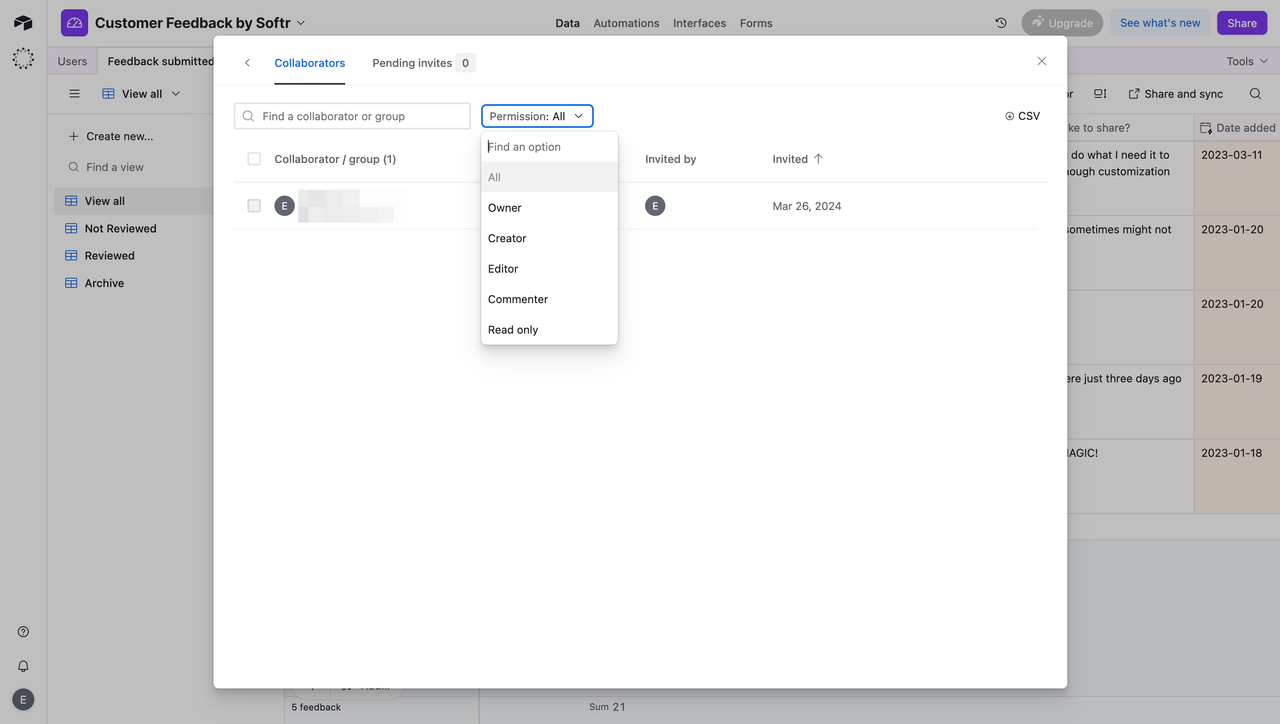
NocoBase provides a robust permission framework that includes field-level access, condition-based rules, and per-view visibility.
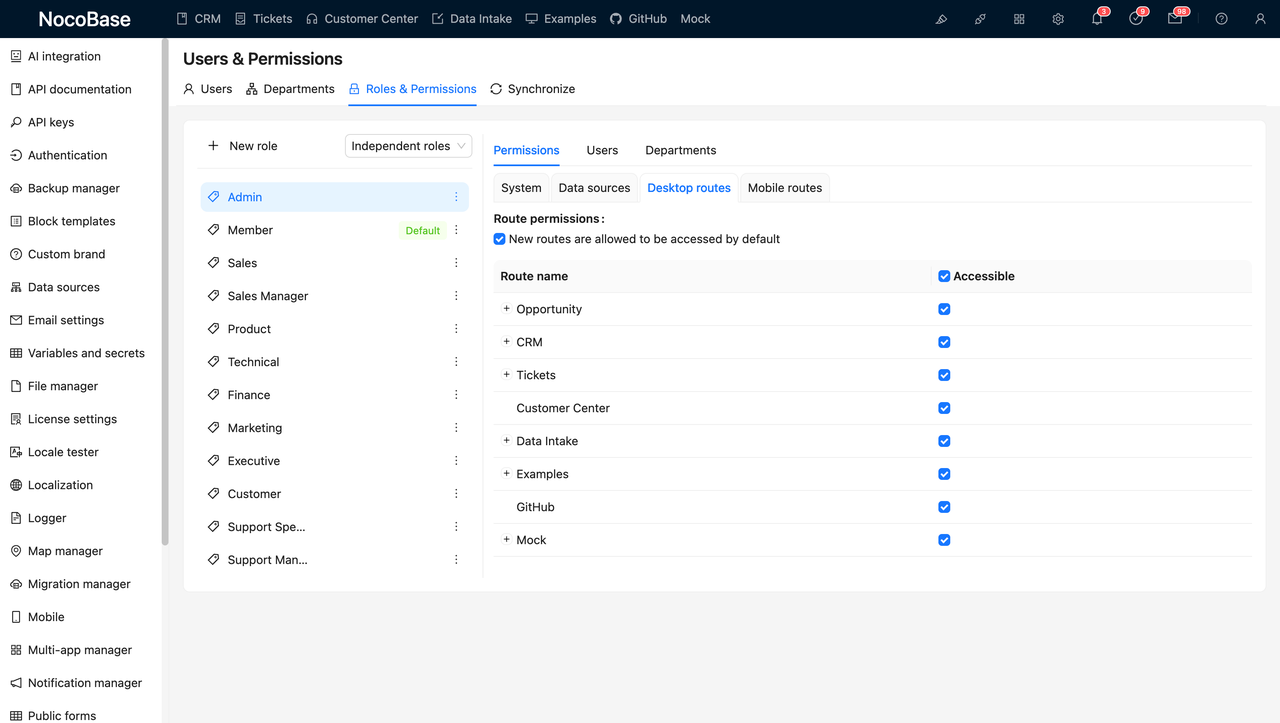
NocoBase’s permission settings
For example, you can set rules like:
- Sales team members can only see the customers they’ve personally added
- Finance can update payment statuses without access to other customer details
6. Automation & Workflow Management
✅ From Basic Alerts to End-to-End Business Processes
Airtable’s Automations are mainly used for simple tasks like sending alerts or updating records, but they lack the complexity needed for advanced workflows.
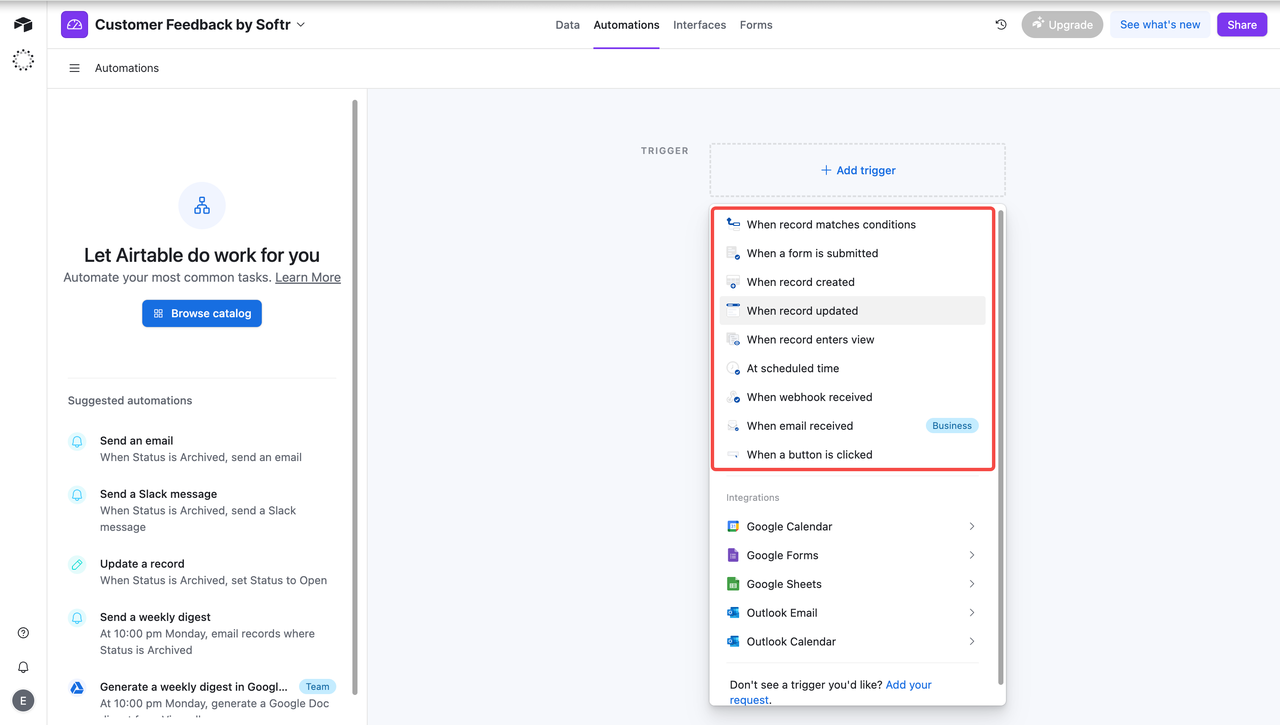
Airtable currently has 9 default trigger conditions
NocoBase features a powerful workflow engine—with 7 types of triggers and 24 types of action nodes—enabling you to build multi-step, condition-based processes including approvals, status transitions, and more.
It’s perfect for creating sophisticated flows such as contract approvals, leave requests, employee onboarding, and other real-world business processes.
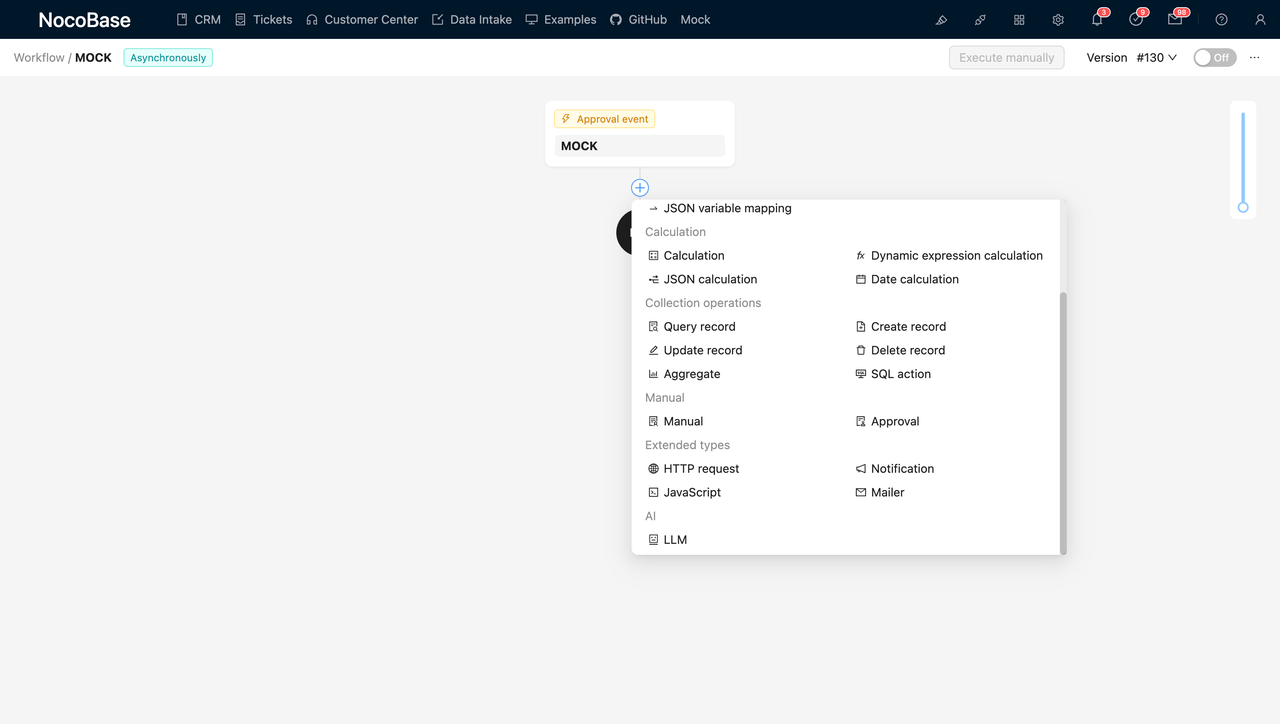
NocoBase’s Workflow Configuration Interface
From Managing Data to Building Systems: A Deeper Capability Comparison
When you start using Airtable more like a full-fledged system, it’s a clear sign your needs have shifted from simple data tracking to actual business modeling.
At this point, you’re no longer just interacting with data—you want to shape how it’s structured, how it flows, who can access it, and how it evolves over time.
Here’s how Airtable and NocoBase compare when it comes to system-level capabilities:
| Capability Area | Airtable | NocoBase |
|---|---|---|
| Data Modeling | Table-based with linked fields; doesn’t support many-to-many or nested models | Visual schema modeling with support for entity relationships, many-to-many, and nested structures |
| UI Customization | Offers Interface view, but limited in flexibility | Fully configurable pages and layout blocks; supports nested components |
| Plugin Architecture | Limited to marketplace plugins and scripting | Open plugin system supporting custom extensions and third-party services |
| Data Limits | Record and attachment limits apply | Database-driven; no practical data limit |
| Deployment & Ownership | Cloud-only, no self-hosting; users can’t control where data is stored | Fully self-hostable; complete ownership of both code and data |
1. Data Modeling
✅ From Tables to True Structural Modeling
In Airtable, data modeling relies on linking tables through Link and Lookup fields—a method that works well for straightforward use cases.
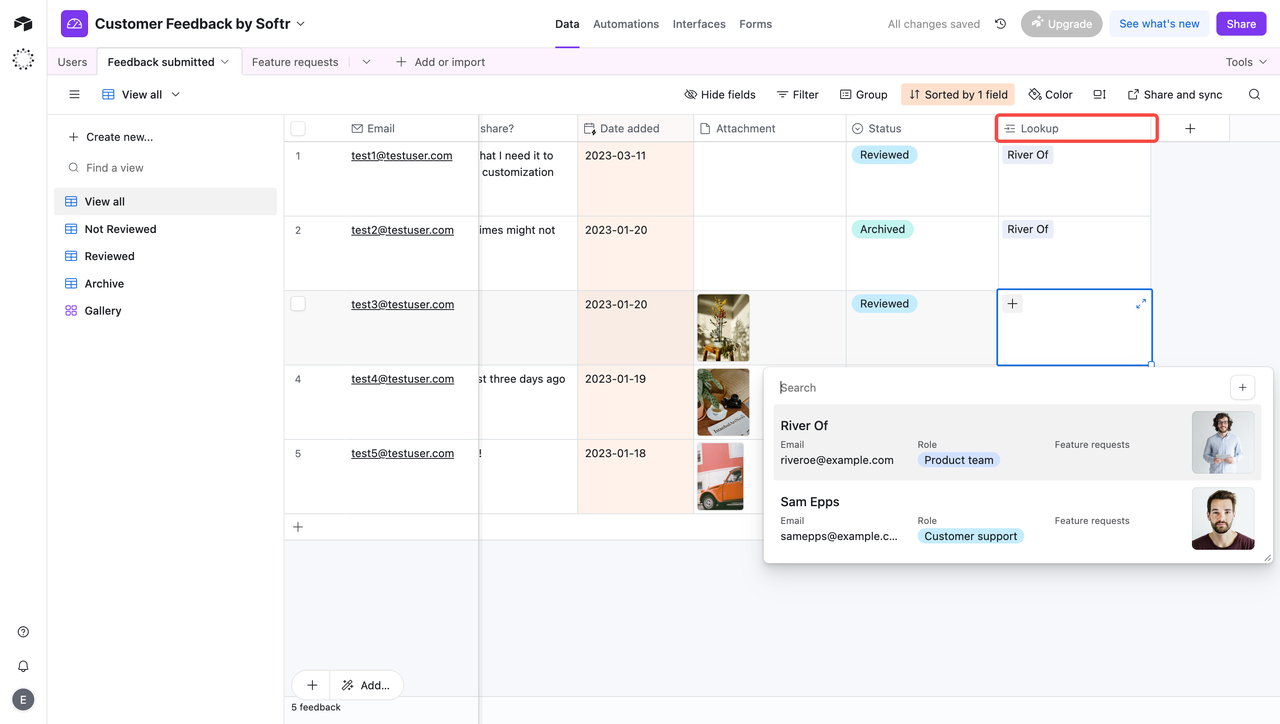
Creating Lookup Fields in Airtable
NocoBase takes it further with modeling capabilities on par with traditional databases. It supports defining entity relationships, primary and foreign keys, and many-to-many structures—making it well-suited for complex business scenarios like multi-level approvals, customer-order mappings, and role-based data access.
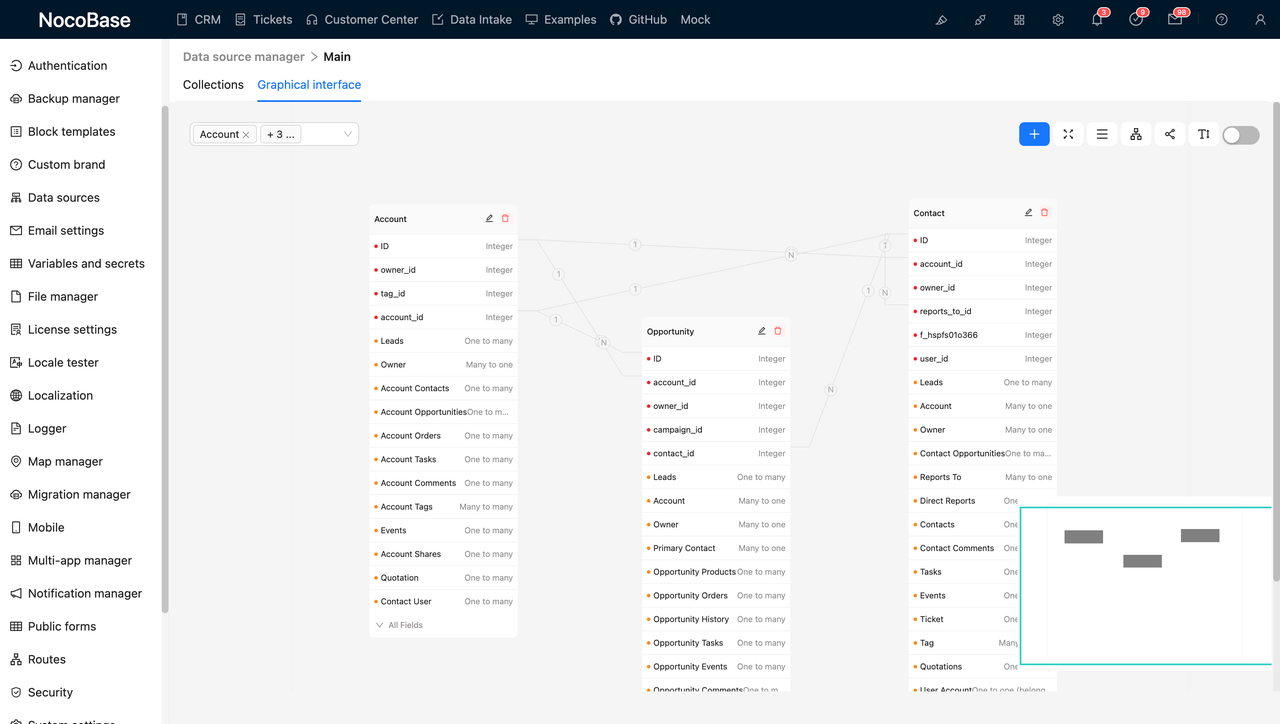
NocoBase’s data source management,decouple data and UI
2. Interface Building
✅ From Simple Views to a Truly Custom Experience
Airtable’s Interface view is often too limited—you can’t freely design page layouts or define interactive logic, and switching between views can feel restrictive.
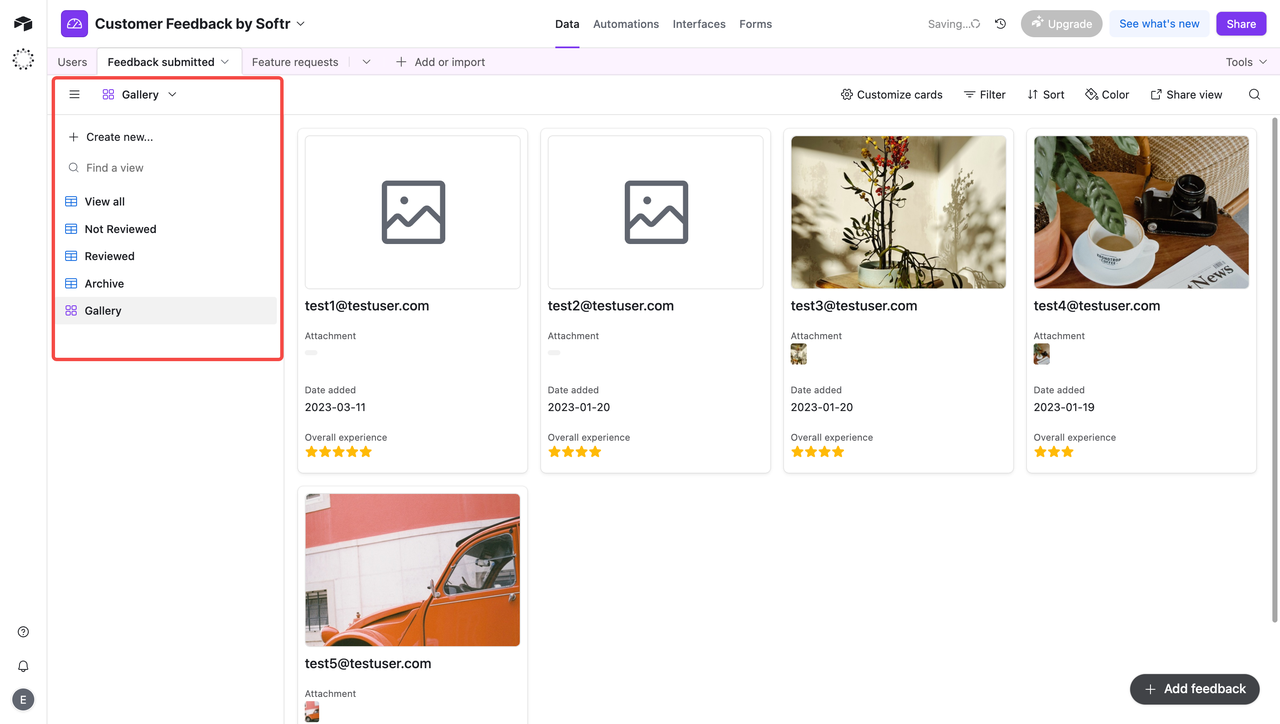
With NocoBase, you get a modular frontend block system that lets you build workspaces, task boards, and customer detail pages with full flexibility—almost like assembling your own UI from components.
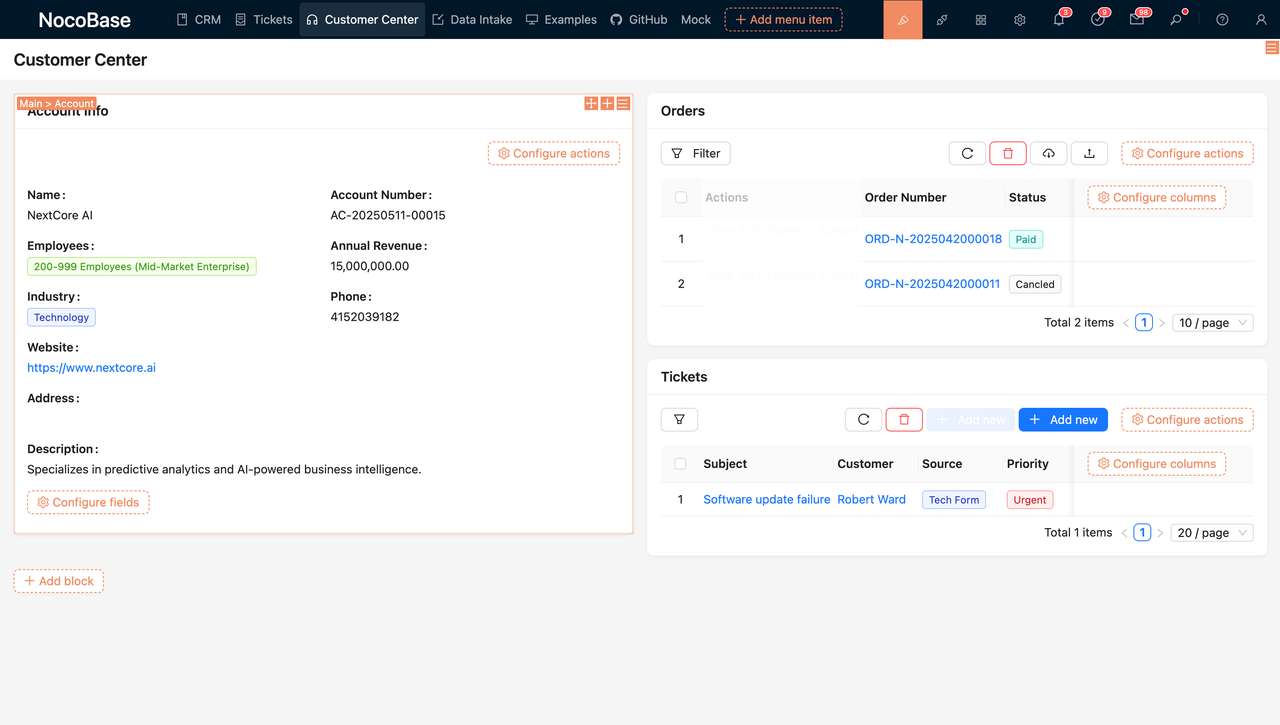
In NocoBase you can combine different blocks in the page
It upgrades your system from “just data and tables” to a real “business application with workflows.”
3. Plugin Architecture
✅ Go Beyond Built-in Tools—Build Your Own System
Airtable’s functionality is bound by what the platform provides.
NocoBase is built on a modular plugin architecture—core features like permissions, workflows, and layouts are all plugins.
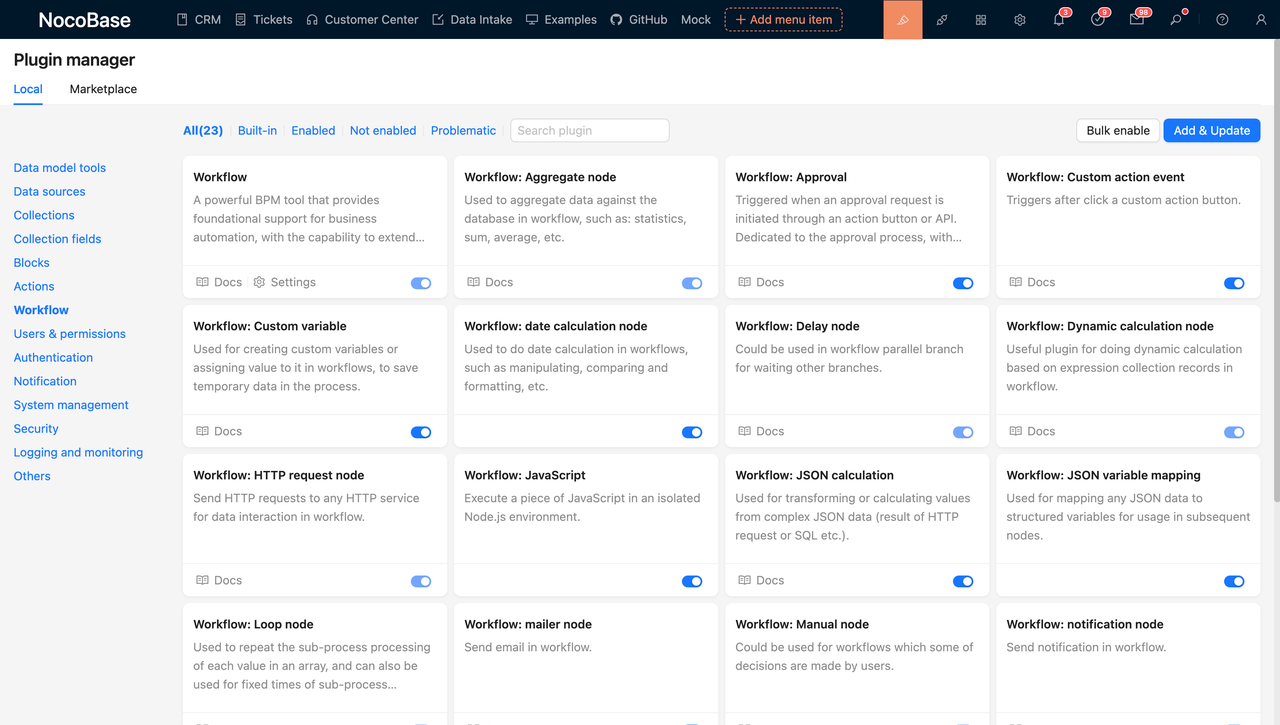
This gives you the freedom to install, replace, or even develop your own plugins, turning NocoBase into a platform customized entirely for your team.
4. Data Capacity Limits
✅ When Flexibility Meets the Wall
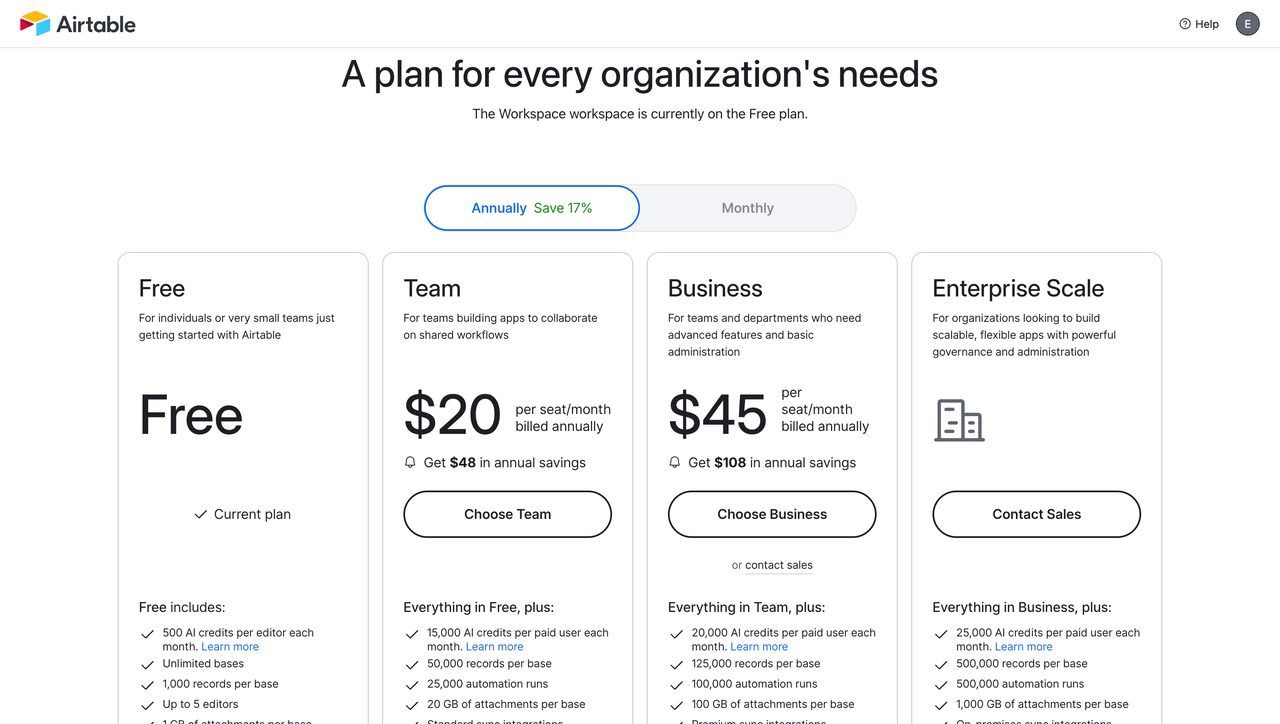
Airtable imposes limits on both record count and attachment size, even in its paid plans. For fast-growing teams, these restrictions can become a bottleneck—or result in higher subscription costs. (Related: Is Airtable Too Expensive? 5 Self-Hosted Alternatives Compared by Cost & Features)
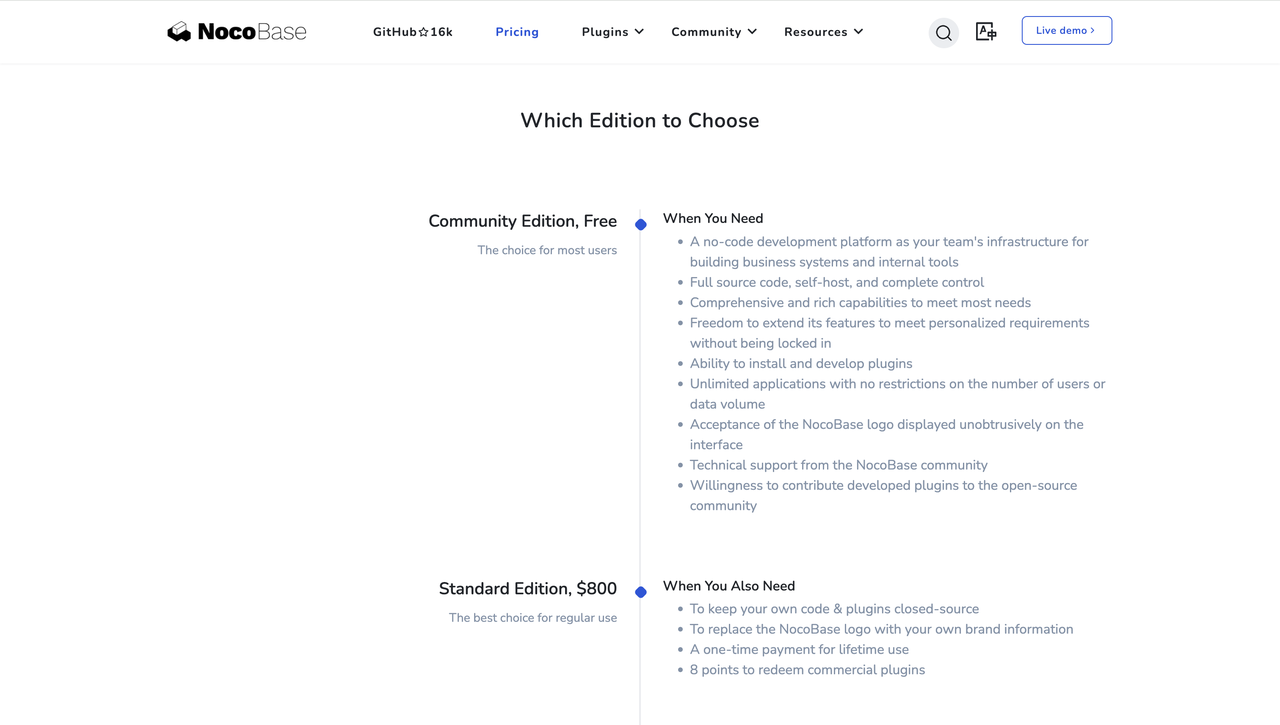
NocoBase, on the other hand, has no hard limits on records or users. It’s designed to handle data-heavy use cases, and most teams find the free, open-source version fully meets their needs.
5. Deployment & Data Ownership
✅ From Platform Dependency to Full Autonomy
For many organizations, how and where systems are deployed is more than just a technical detail—it affects compliance, security, and strategic control.
Airtable is strictly SaaS, meaning all your data, user permissions, and business processes are managed within their cloud environment.
NocoBase is open-source and fully self-hostable. Whether you deploy it on a local server, in the cloud, or within a private environment, you retain full ownership of your system—data, workflows, access controls, and more.
FAQ
Q1: Can I import my Airtable data into NocoBase? Yes—you can export data from Airtable as CSV and import it into NocoBase, or connect the two via API. If your data uses a standard structure (like customer lists or project tables), the migration is typically smooth and straightforward.
Q2: Our CRM system is already built in Airtable. Can it be migrated to NocoBase? Definitely. NocoBase supports complex permissions, workflows, and customizable interfaces, making it suitable for building a fully featured business system.
Q3: What makes NocoBase’s workflow engine more powerful than Airtable’s Automations? It supports multi-step workflows, branching logic, and state transitions—ideal for handling real business processes beyond simple alerts or field updates.
Q4: The permission system sounds quite advanced. Is it hard to configure? Not at all. Permissions are set up through a visual interface, and common rules—like user-level visibility or field-based restrictions—can be configured without writing any code.
Q5: Our developers want to extend the system. Can we build plugins or integrate third-party tools with NocoBase? Yes. NocoBase provides an open plugin architecture and APIs (REST and GraphQL), so you can create custom features or connect external services as needed.
Final Thoughts: When a Tool Reaches Its Limit, Exploration Begins
Airtable introduced a refreshing way to build systems—using tables, not code—and helped teams solve problems once reserved for developers.
It showed us that system building doesn’t always have to start with coding. And in doing so, it opened the door for many non-technical teams to step into the digital world.
But as your needs grow—toward more structured data, advanced permissions, and business logic—what you need may not be a more powerful Airtable, but a new kind of platform.
NocoBase isn’t meant to replace Airtable. It’s here for those ready to take the next step toward modular, self-managed, scalable systems.
We believe the best tools don’t compete—they complement, offering users the freedom to evolve with their needs.
👉 If you’re thinking about what comes next, consider giving NocoBase a try. It might just be what you’re looking for.
Read more:
- NocoBase vs NocoDB: An In-Depth Comparison of Open Source No-Code Tools
- Open Source CRUD Development Tools: NocoBase vs Refine
- NocoBase vs. Appsmith: Which Open Source Low-Code Platform is Right for You?
- NocoBase vs Salesforce: who is your ideal CRM?
- NocoBase vs OutSystems: Open-Source or Enterprise Low-Code?
- Enterprise Low-Code Development? Power Apps vs NocoBase In-Depth Comparison