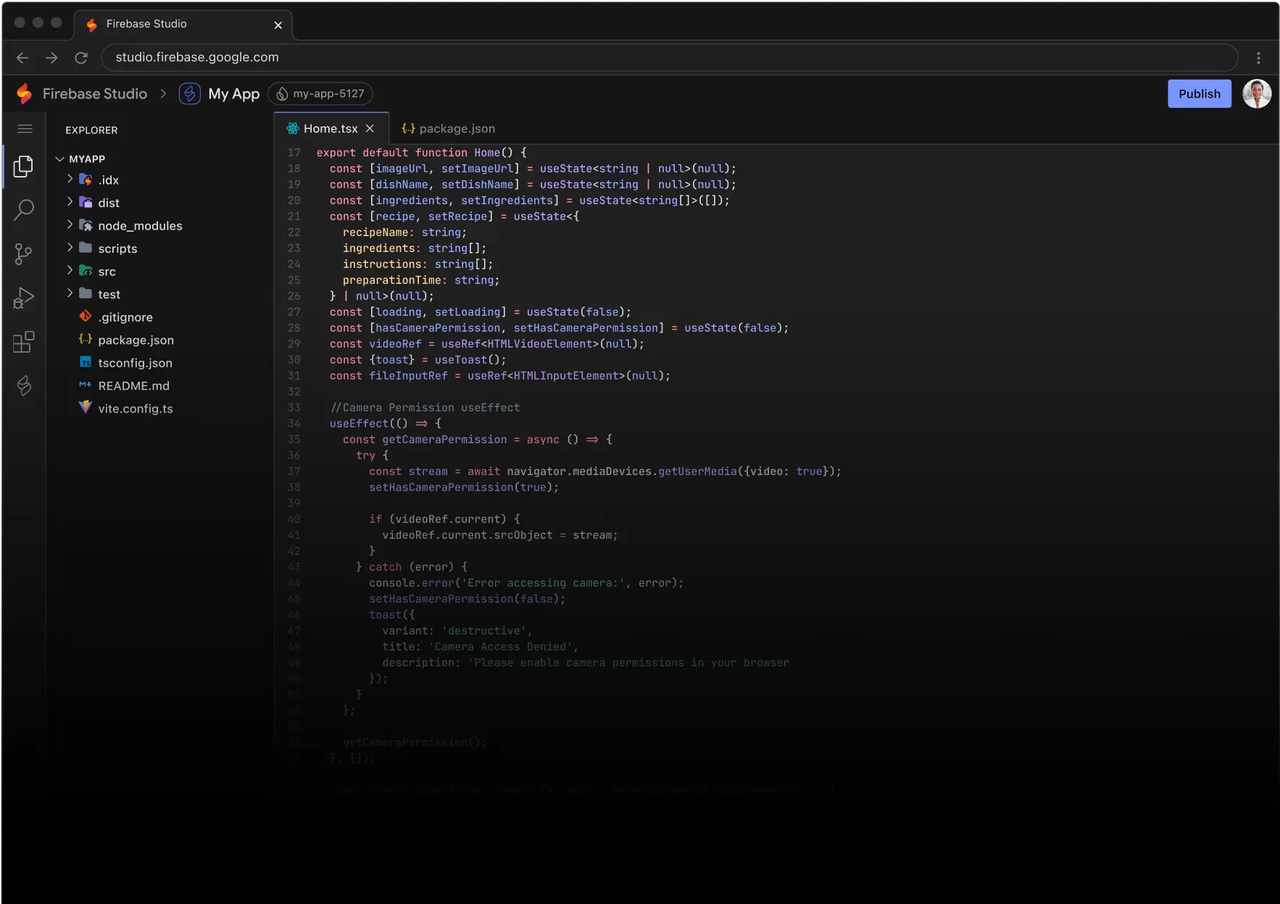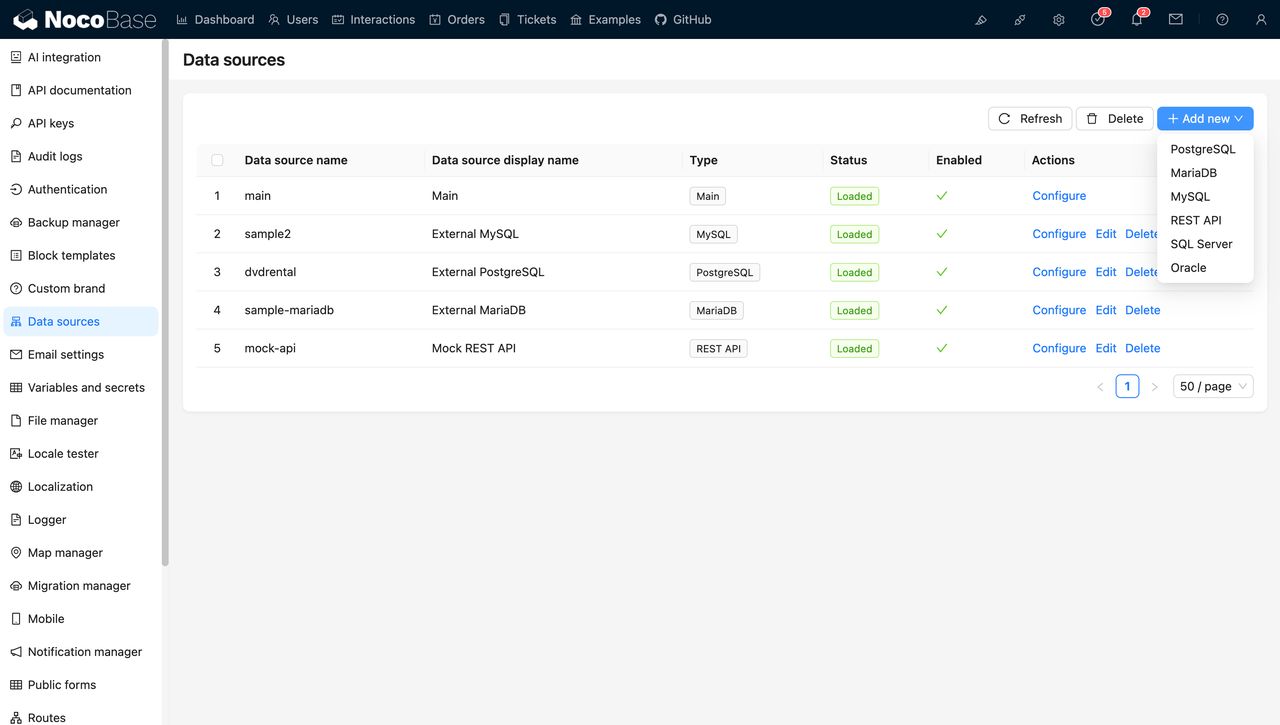📝 Note: This article was last updated on Jan. 21, 2026. We regularly update the information to ensure you have the latest insights! 😊
Firebase is great, but it’s not a one-size-fits-all solution.
If you’ve ever built an app or website on your own, Firebase was probably your first thought for a backend. It bundles almost all common features: user authentication, real-time databases, file storage, push notifications, web hosting, and more. Plus, it’s backed by Google and offers a generous free tier, making it seem like a developer’s dream tool.
However, as your project grows, you might run into these issues:
- Your data is locked into Google’s ecosystem, making migration expensive.
- Want to use a custom database structure or extend complex permissions?
- It’s challenging to implement. Costs quickly escalate once you exceed the free tier.
- Lack of self-hosting options makes it difficult for teams with strict privacy and data compliance requirements to use.
If you’ve started to wonder, “Are there more flexible and controllable options out there?” Then this article is exactly what you need.
How to Evaluate a Firebase Alternative?
When looking for a Firebase replacement, I set a few essential criteria. Not every open-source project is ready for production use—especially if you want something that works seamlessly out of the box like Firebase. That’s why it’s crucial to choose tools that offer complete functionality and a refined user experience.
💬 Hey, you’re reading the NocoBase blog. NocoBase is the most extensible AI-powered no-code/low-code development platform for building enterprise applications, internal tools, and all kinds of systems. It’s fully self-hosted, plugin-based, and developer-friendly. → Explore NocoBase on GitHub
Here are the key factors I believe matter most:
1. Self-Hosting Support
Can you deploy the entire system on your own server, private cloud, or local environment? This is critical for ensuring data privacy, meeting compliance requirements, and keeping long-term costs in check.
2. Comprehensive Features
Firebase includes modules for authentication, databases, file storage, hosting, and more. A strong alternative should provide a similarly complete suite of core features—not just a piece of the puzzle.
3. Database Flexibility and Modeling
Does it let you choose and configure databases like PostgreSQL, MongoDB, or SQLite? Does it support data modeling, complex queries, and many-to-many relationships? These are key to flexibility and scalability.
4. Permissions and Security
Does it allow user grouping, role-based access control, and field-level permissions? These features are essential when building robust, real-world business systems.
5. Documentation and Community Support
Even the best tools fall short without solid documentation and an active community. Look for projects that are well-maintained, have clear guides, and show strong activity on platforms like GitHub.
6. Frontend Integration Options
Are there REST or GraphQL APIs available? Are there mature SDKs for JavaScript, Flutter, or iOS? Smooth integration is often a deciding factor for frontend developers.
Ready to explore?
Here are six open-source tools I’ve carefully selected—some lightweight, others powerful—all worthy contenders.
Overview of Open-Source Firebase Alternatives
| Tool | Database Support | Visual Admin Panel | User Authentication | Real-Time Features | Automation / Logic | Self-Hosted | Best Fit For |
|---|---|---|---|---|---|---|---|
| NocoBase | ✅ Supports PostgreSQL, MySQL, SQLite; external DBs like SQL Server, Oracle | ✅ Visual modeling, fine-grained access control | ✅ Built-in roles and field-level permissions | 🚫 Not built-in (extendable via plugins) | ✅ No-code workflow engine | ✅ | Internal systems, complex permissions, data modeling, private deployment |
| Supabase | ✅ PostgreSQL with real-time and full SQL support | ✅ Basic admin console | ✅ OAuth, Magic Links, email login | ✅ Native WebSocket updates | ✅ Edge Functions with TypeScript | ✅ | Web & mobile apps, SQL-first projects, privacy-focused teams |
| Appwrite | ✅ Custom document-style DB | ✅ Visual dashboard | ✅ SDKs for multiple languages and platforms | 🚫 Currently limited, improvements in progress | ✅ Cloud Functions in multiple languages | ✅ | Mobile-first apps (e.g., Flutter), simple full-stack projects |
| PocketBase | ✅ Embedded SQLite | ✅ Minimalist admin UI | ✅ Basic login and OAuth support | ✅ WebSocket real-time updates | ⚠️ Basic hooks and limited plugin support | ✅ | Side projects, offline-first apps, lightweight prototypes |
| Parse Platform | ✅ MongoDB by default, also supports PostgreSQL | ✅ Parse Dashboard | ✅ Customizable user models | ⚠️ Basic support, requires extensions | ✅ Cloud Code with JavaScript | ✅ | Admin tools, push notifications, mid-sized systems |
| DreamFactory | ✅ Wide relational DB support (MySQL, PostgreSQL, SQL Server, etc.) | ✅ API management dashboard | ✅ Access control built in | 🚫 No real-time support | ⚠️ Logic via DB triggers or external services | ✅ | Fast API layer, integrating with existing databases and systems |
Legend:
- ✅ Fully supported and production-ready
- ⚠️ Limited or requires manual configuration
- 🚫 Not supported currently
1. NocoBase
✅ A Powerful Alternative for Building Complex Business Systems
If you’ve run into these limitations with Firebase:
- You want full control over your data structure, but Firestore’s NoSQL model gets in the way;
- You need to implement complex permission logic, but Firebase rules are hard to manage;
- You need full control over data privacy and hosting, but Firebase doesn’t support self-hosting;
Then NocoBase might be the solution you’re looking for.
Why NocoBase Stands Out
- Seamless Integration with Multiple Data Sources
NocoBase can run on PostgreSQL, MySQL/MariaDB, or SQLite—and more importantly, its built-in data source management plugin makes it easy to connect and manage external databases like SQL Server or Oracle.
The plugin-based architecture also enables further expansion, allowing you to integrate other types of databases or even third-party services via custom plugins.
- Powerful Visual Data Modeling
Design your database schema with an intuitive visual interface—define fields, set constraints, and create relationships across tables with ease.
- Role-Based Access and Page Control
Show different content to different user roles. Whether it’s an employee dashboard, admin panel, or client-facing portal, NocoBase enables precise access control at both the data and UI levels.
- Flexible, Plugin-Driven Architecture
Every function in NocoBase is delivered through a plugin. You can enable, disable, or customize features as needed—giving you full flexibility to tailor the platform to your business.
- AI employees embedded in the system
Seamlessly integrate AI capabilities into user interfaces, business workflows, and data contexts, enabling AI to be practically applied in real enterprise scenarios.
When to Choose NocoBase
While Firebase shines in building quick prototypes or lightweight mobile apps, NocoBase offers significant advantages when it comes to:
- Enterprise back-office systems like CRM, HR, or project management
- Applications with complex permissions and dynamic form logic
- Solutions requiring connection to existing databases or external data platforms
- Teams or organizations with strict compliance and hosting requirements
If your goal is to build a scalable, production-ready system that evolves with your business, NocoBase is an open-source alternative well worth considering.
2. Supabase
✅ The Closest Open-Source Alternative to Firebase
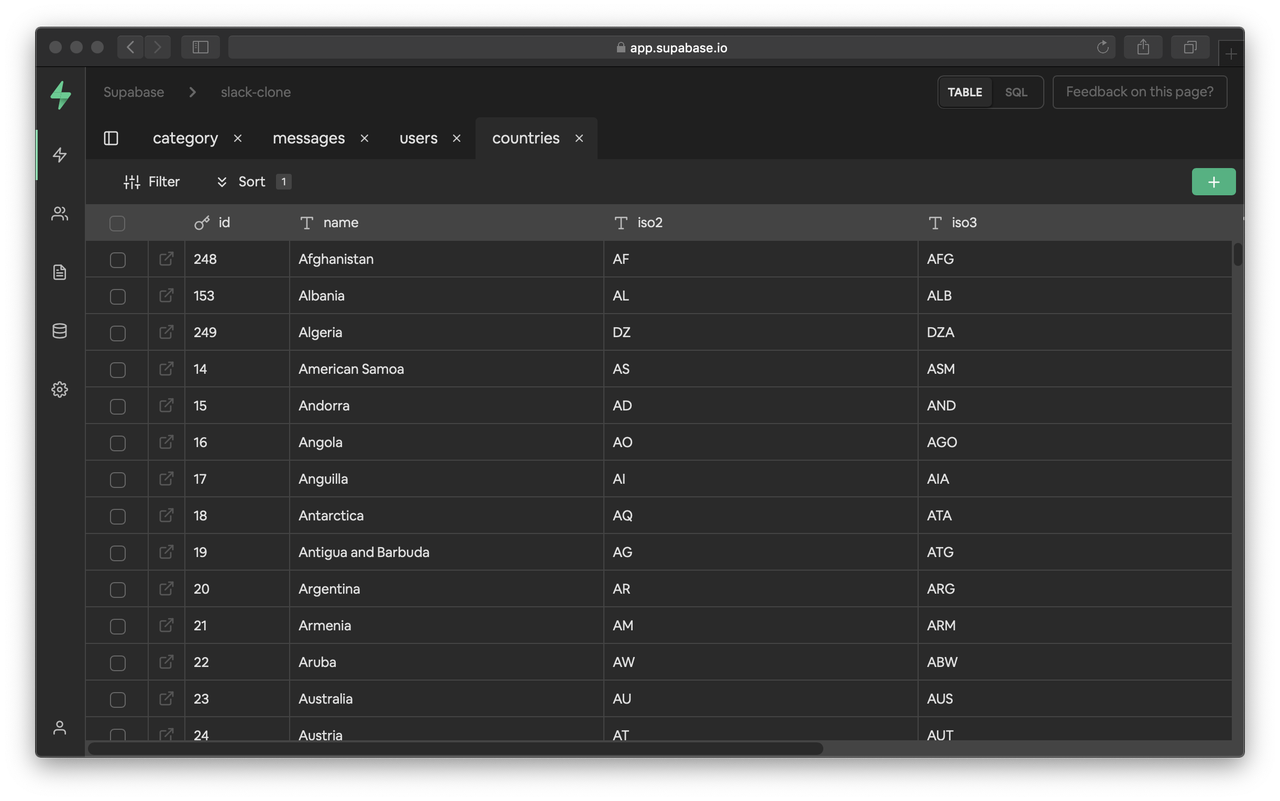
If you love Firebase’s all-in-one developer experience but prefer open-source tools, structured SQL databases, and the option to self-host, Supabase is likely already on your radar.
Designed as a Firebase alternative, Supabase is built on PostgreSQL—bringing a standards-based, relational data model while preserving the intuitive developer experience that Firebase users are familiar with.
Why Supabase Stands Out
- Developer Experience That Feels Familiar
Supabase offers a fully integrated backend with authentication, database, storage, and APIs—all streamlined in a way that makes migrating from Firebase feel effortless.
- Relational Power with PostgreSQL
Built on top of PostgreSQL, Supabase supports complex queries, joins, transactions, and foreign keys—making it a solid choice for production systems, not just prototypes.
- Instant APIs with Robust Access Control
Every table automatically generates REST and GraphQL APIs. Combined with Row-Level Security (RLS), Supabase enables precise, user-specific data access.
- Edge Functions with TypeScript
Replacing Firebase Cloud Functions, Edge Functions in Supabase are written in TypeScript, offering better control, easier debugging, and modern developer tooling.
- Flexible Deployment: Cloud or Self-Hosted
Whether you need full control over your data or prefer managed infrastructure, Supabase gives you both options—self-host on your own servers or launch instantly with Supabase Cloud.
When to Choose Supabase
Supabase is ideal for developers who want to rapidly build web or mobile applications, especially if you:
- Prefer Firebase’s style but need the power of SQL
- Require real-time syncing across devices
- Value data compliance, privacy, and deployment control
- Want to use GraphQL or take advantage of auto-generated APIs
In essence, Supabase delivers the Firebase-like experience you love—without being locked into the Google ecosystem. If structure, freedom, and developer efficiency are priorities, Supabase may be the best open-source Firebase alternative available today.
3. Appwrite
✅ A Feature-Rich, Open-Source Backend Built for Cross-Platform and Mobile Developers

One of Firebase’s limitations is its strong bias toward the front-end JavaScript ecosystem. If you’re building with Dart (Flutter), Swift, or Kotlin, integrating Firebase may feel cumbersome. Appwrite was designed to solve this very challenge.
Appwrite is an open-source backend platform tailored for modern full-stack development. It offers a full suite of services—authentication, database, storage, functions—and provides official SDKs across multiple languages. It’s also simple to self-host.
Why Appwrite Stands Out
- Strong Multi-Language SDK Support
Appwrite supports official SDKs not just for JavaScript but also Flutter, Swift, Kotlin, Python, PHP, and more—making it a top choice for mobile developers.
- Fine-Grained Access Control
Every document and file can have individual read/write permissions, making Appwrite ideal for systems that require role-based collaboration.
- Multi-Language Runtime for Custom Functions
Develop backend logic in the language you’re most comfortable with—not just JavaScript. This is especially appealing for developers building full-stack apps in Dart.
- Intuitive and Modern Admin Console
A built-in graphical dashboard makes it easy to configure databases, users, permissions, and APIs—perfect for those familiar with Firebase’s backend UI.
- Self-Hosting Made Easy
With Docker-based deployment, Appwrite can run on your own server, in the cloud, or locally—offering flexibility for privacy-conscious teams.
When to Choose Appwrite
Appwrite is a solid choice for developers building cross-platform or mobile-first apps, especially when:
- You’re working with Flutter, Swift, or Kotlin
- You prefer writing backend logic in a language other than JavaScript
- You want an integrated backend experience without compromising data ownership or deployment freedom
- You’re launching small to medium-sized SaaS products for web or mobile
If you’re after a well-rounded, multi-language, and open-source Firebase alternative that excels on mobile, Appwrite deserves serious consideration.
4. PocketBase
✅ A Lightweight, Local-First Firebase Alternative That Starts in Seconds
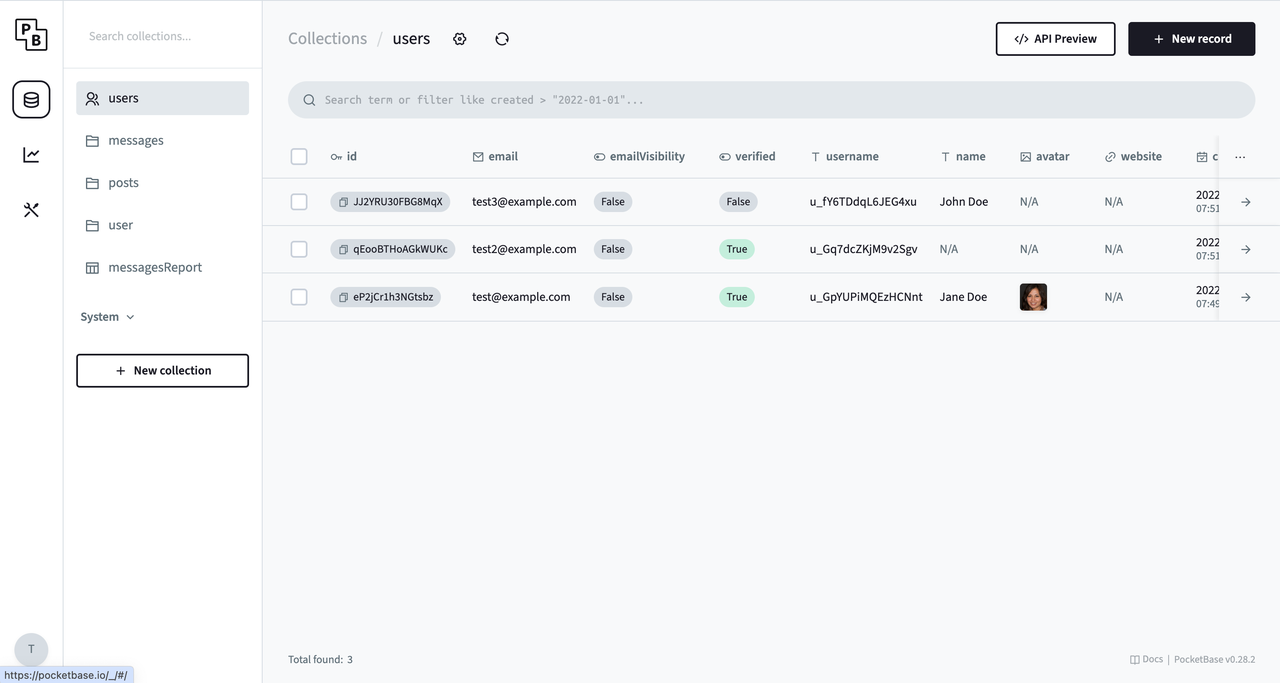
Sometimes, all you need is a quick backend to test an idea—no backend coding, no cloud setup, no complex deployment. For moments like these, PocketBase offers one of the simplest solutions out there.
It’s a compact, out-of-the-box baas wrapped in a single executable file. With a built-in SQLite database, API, authentication, file management, and a visual admin console, PocketBase can be up and running locally in under a minute.
Why PocketBase Stands Out
- Single Binary, Zero Dependencies
Just run one file—no need for a separate database server or external tools. It’s perfect for rapid prototyping, local development, or fully offline use.
- Ready-to-Use Admin Dashboard
PocketBase comes with a clean and intuitive admin UI that lets you configure data models, permissions, and user accounts without writing a single line of code.
- Real-Time Features via WebSockets
Despite its simplicity, PocketBase supports real-time subscriptions—enabling features like live lists and chat components even in a local environment.
- Complete Data Privacy and Local Storage
All data and files are stored locally by default, making it a great fit for internal tools, intranet systems, or desktop app backends where privacy matters.
When to Choose PocketBase
PocketBase isn’t built for enterprise-scale applications—but it’s an ideal choice for:
- Hackathons and early-stage prototyping
- Solo developers building tools, MVPs, or local service backends
- Offline or LAN-only data systems
- Projects that need Firebase’s simplicity without surrendering control
Think of PocketBase as Firebase’s offline, lightweight cousin. If you want a backend that’s simple, private, and fast to deploy, it’s a refreshingly minimal alternative.
5. Parse Platform
✅ A Time-Tested, Extensible Backend Framework with Built-In Admin Tools

Long before Firebase became popular, Parse had already established itself as a trusted backend solution. Although Facebook later discontinued its hosted service, the Parse Platform lives on as a fully open-source project, maintained by an active community and offering a mature, feature-rich BaaS architecture.
For developers who want a backend with a visual admin panel, support for complex data operations and logic, and full self-hosting capability, Parse remains a compelling option.
Why Parse Stands Out
- Comprehensive Admin Dashboard
Parse Dashboard is a powerful web-based console that you can deploy locally or on a server. It provides intuitive management for data, users, permissions, logs, and more—perfect for teams that need operational clarity.
- Robust Cloud Code for Custom Logic
With support for JavaScript-based Cloud Code, developers can define advanced backend behaviors—from validation rules and background jobs to custom API endpoints.
- Highly Customizable User Management
Extend the default user model, add custom fields, and define alternative authentication methods. Ideal for systems requiring tailored user identity flows.
- Integrated Push Notification Support
Native integration with Apple Push Notification service (APNs) and Firebase Cloud Messaging (FCM) makes it well-suited for mobile apps that require messaging.
- Stable Ecosystem with Active Community Support
Parse may no longer be the hottest name, but its open-source ecosystem is mature, well-documented, and capable of supporting production-grade, enterprise-level applications.
When to Choose Parse Platform
Parse is a strong choice for developers and teams who:
- Are building mid to large-scale web or mobile applications with full backend needs
- Require collaborative admin tools with role-based access control
- Need push notifications, flexible authentication, and custom backend logic
- Prefer self-hosted systems with high levels of extensibility and transparency
Think of Parse as a full-fledged backend framework enhanced with visual admin capabilities. It offers more flexibility and deployment freedom than Firebase—ideal for developers who want to stay in control of every detail.
6. DreamFactory
✅ Instantly Generate Secure APIs from Your Existing Databases
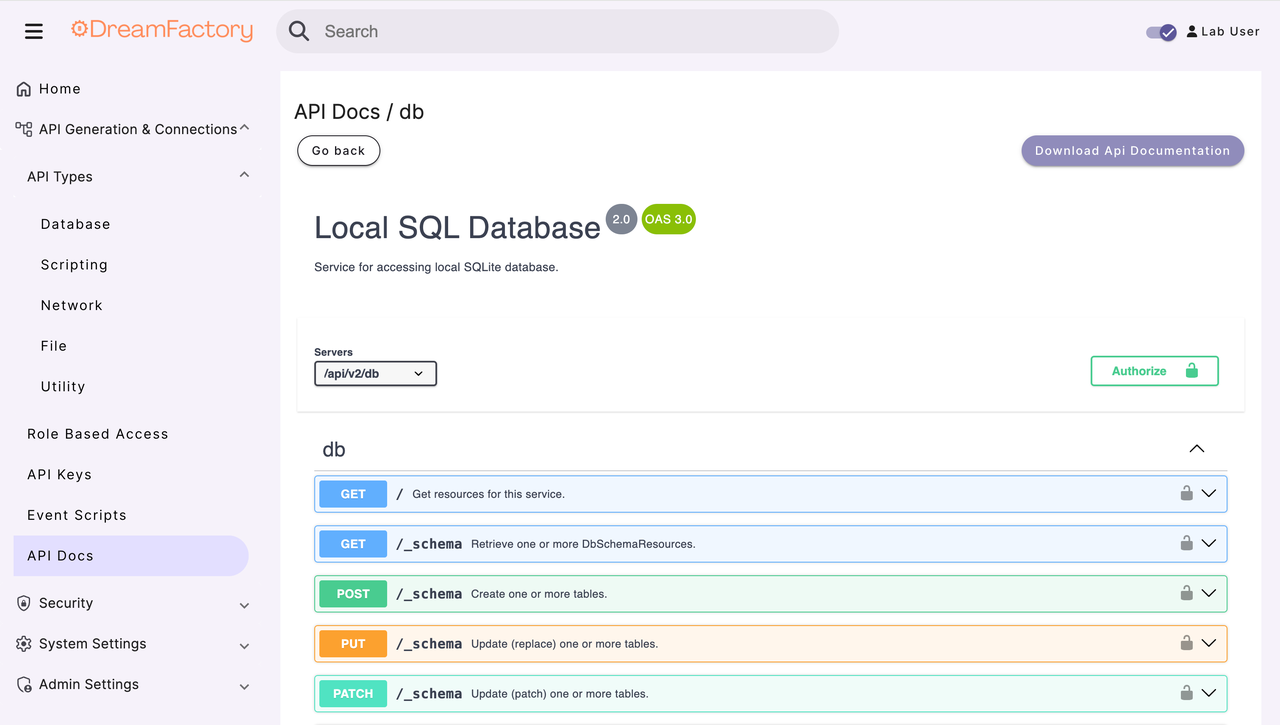
If you already have an operational database or legacy system and want to quickly connect it to a front-end or external tools, Firebase isn’t your best option—it’s designed for building from scratch. DreamFactory, on the other hand, is built precisely for this use case.
It automatically transforms databases like MySQL, PostgreSQL, and SQL Server into fully documented REST or GraphQL APIs—no manual coding required. This makes it exceptionally effective when paired with frontend frameworks, low-code platforms, or AI applications.
Why DreamFactory Stands Out
- Automated API Generation
Simply link your database, and DreamFactory generates full-featured APIs out of the box—supporting pagination, filtering, sorting, and relational lookups. This dramatically shortens development time.
- Broad Database Compatibility
Supports popular databases including MySQL, PostgreSQL, SQL Server, MongoDB, SQLite, and Oracle—ideal for connecting to legacy or mixed-system environments.
- Built-In Role-Based Access Control
Secure your APIs with fine-grained access rules, and leverage OAuth, JWT, and multi-tenant support to meet enterprise-grade security requirements.
- Ready for Multi-Platform Integration
The generated APIs are ready to use across web and mobile apps, IoT devices, RPA bots, and even AI frameworks like LangChain—making it a strong fit for integration-heavy projects.
When to Choose DreamFactory
DreamFactory is a unique Firebase alternative best suited for:
- Teams with existing databases looking to quickly expose data as APIs
- Developers building frontend apps without backend expertise or resources
- Enterprises needing a middleware layer for integrating multiple systems
- AI-driven applications requiring API-based access to structured data
Unlike Firebase, which offers a fresh backend for greenfield projects, DreamFactory helps you instantly bridge existing infrastructure with modern front-end development—making it the perfect tool when data accessibility is your top priority.
Final Thoughts
Firebase has been a gateway to full-stack development for many developers—but it’s far from the only choice.
Whether you want more control over your data, need self-hosting capabilities, or hope to build apps on top of an existing database, these open-source alternatives open the door to greater flexibility and freedom.
Each tool comes with its own strengths and trade-offs, and the key is finding the one that fits your project’s needs and your team’s tech stack.
We hope this guide has helped you make a more informed decision—and we’d love to hear about your experiences in the comments or community discussions.
Related reading:
- The Best Open-Source Alternatives to AppSheet in 2025
- AppSheet Alternative: Build a Many-to-Many Task System No-Code
- Why Open-Source Alternatives Are Replacing OutSystems in 2025?
- 4 Powerful Open Source Alternatives to Salesforce (With Cost Comparison You’ll Love)
- The Best Open-Source Alternatives to Retool In 2025
- Top 7 OSS Airtable Alternatives Ranked by GitHub Stars