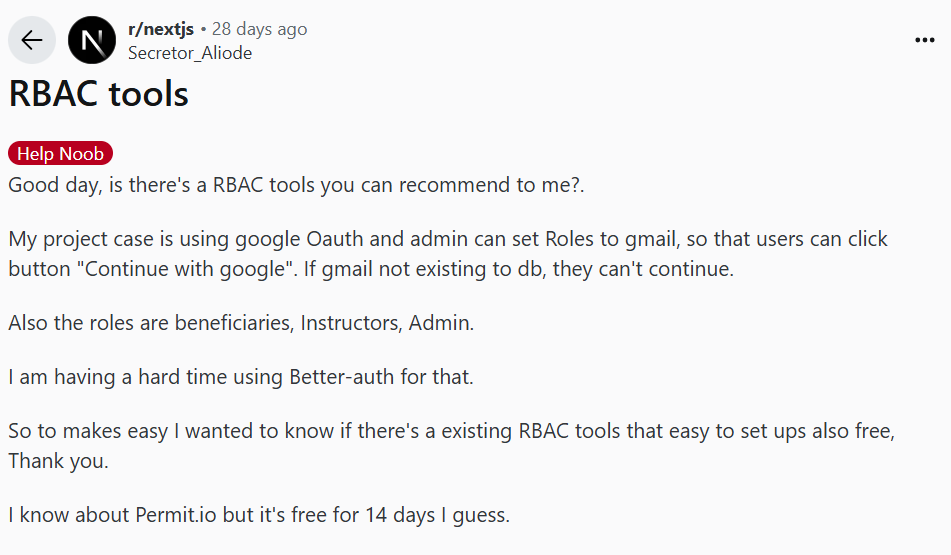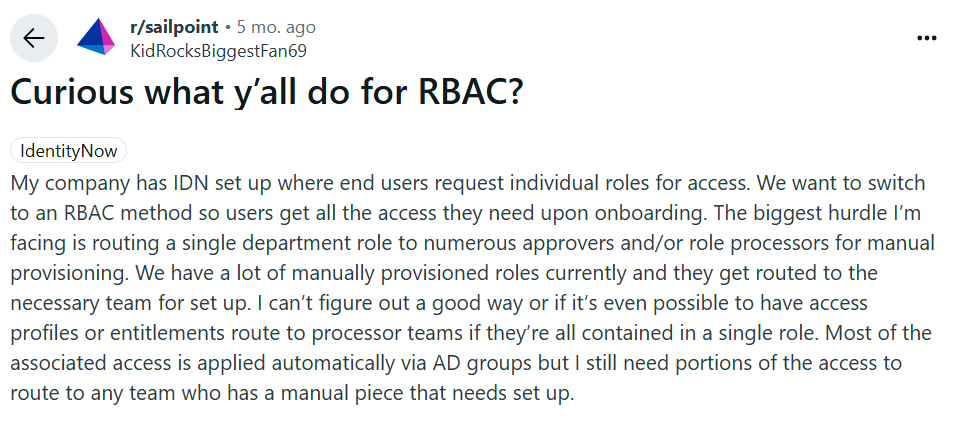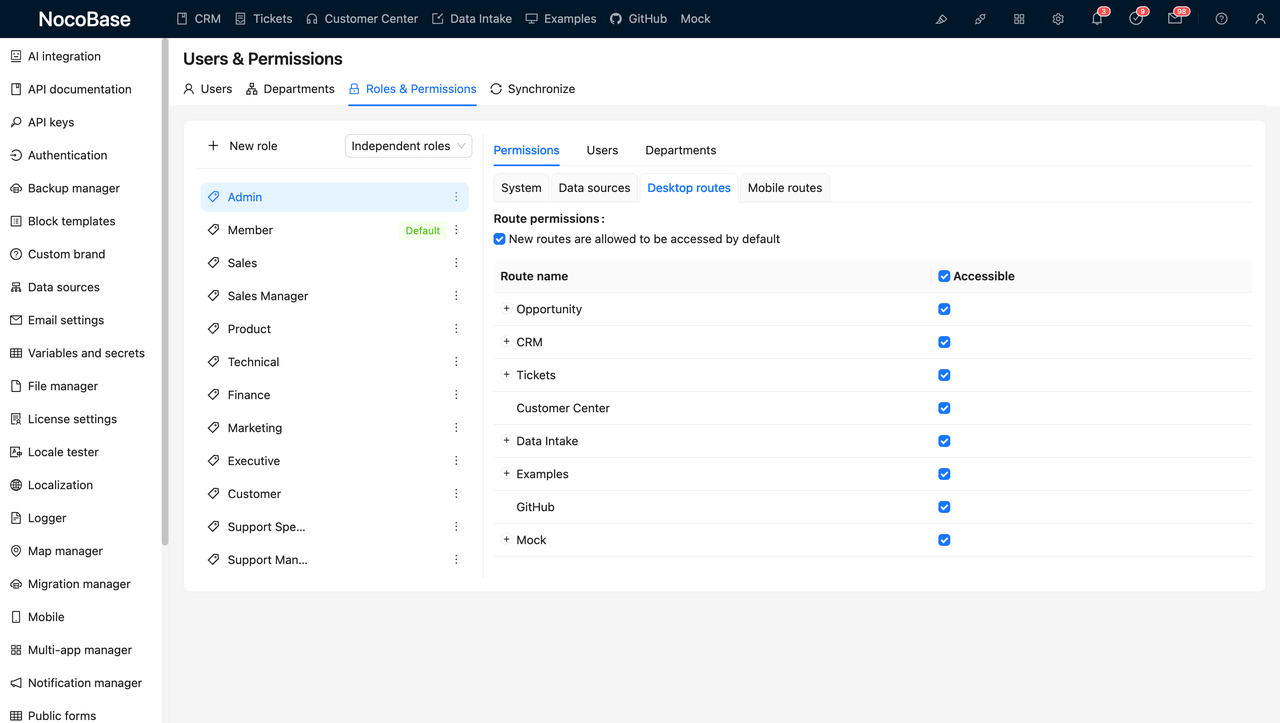📝 Note: This article was last updated on Jan. 21, 2026. We regularly update the information to ensure you have the latest insights! 😊
RBAC (Role-Based Access Control) is a widely adopted access control model that maps users → roles → permissions in a structured and manageable way. Its simplicity, auditability, and flexibility across diverse business scenarios have made it a default choice for many enterprise-grade systems.
💡 New to RBAC? Start with this guide: How to Design an RBAC (Role-Based Access Control) System
As companies grow and user roles become increasingly diverse, managing secure, fine-grained access control has become a significant challenge.
This explains why RBAC-related topics frequently surface in developer communities like Reddit.
💬 Hey, you’re reading the NocoBase blog. NocoBase is the most extensible AI-powered no-code/low-code development platform for building enterprise applications, internal tools, and all kinds of systems. It’s fully self-hosted, plugin-based, and developer-friendly. → Explore NocoBase on GitHub
One developer shared on Reddit how difficult it was to manage OAuth login and assign user roles, and was looking for an easy-to-setup and free RBAC tool to streamline the workflow.
Another Reddit user discussed their company’s struggle to transition from manual provisioning to a unified role-based access approach—especially when each role involves multiple approvers or teams, making cross-departmental collaboration extremely complex.
To help you build a secure and manageable permission system, we’ve selected 6 powerful tools that support RBAC, covering open-source, self-hosted, and SaaS models. These tools are suitable for everything from small projects to large enterprise systems.
No.1 NocoBase: Open Source No-Code Platform
Website: https://www.nocobase.com/
GitHub: https://github.com/nocobase/nocobase
Overview: NocoBase is an open-source, AI-driven low-code/no-code platform designed for building business back-end systems. It supports flexible data modeling and includes a powerful RBAC permission management module, and with AI-driven assistance, is well suited for multi-role, multi-user enterprise application scenarios such as CRM, ERP, and CMS.
Key Features:
- ✅ Fine-grained permission control (field-level, condition-level)
- ✅ Visual permission editor, no coding required
- ✅ Users can belong to multiple roles (role merging)
- ✅ Integrates with user groups, org structures, view-level access
- ✅ Plugin-ready architecture with REST API support
Best For:
- Admin panels, CRMs, or HR systems needing detailed access controls
- Teams requiring self-hosted solutions for compliance and data isolation
- No-code workflows where non-developers (PMs, Ops) can manage roles/permissions
Deployment:
- Self-hosted via Docker or Node.js
- Licensed under AGPL-3.0
- Strong community support
No.2 Keycloak: Enterprise-Grade Identity and Access Management
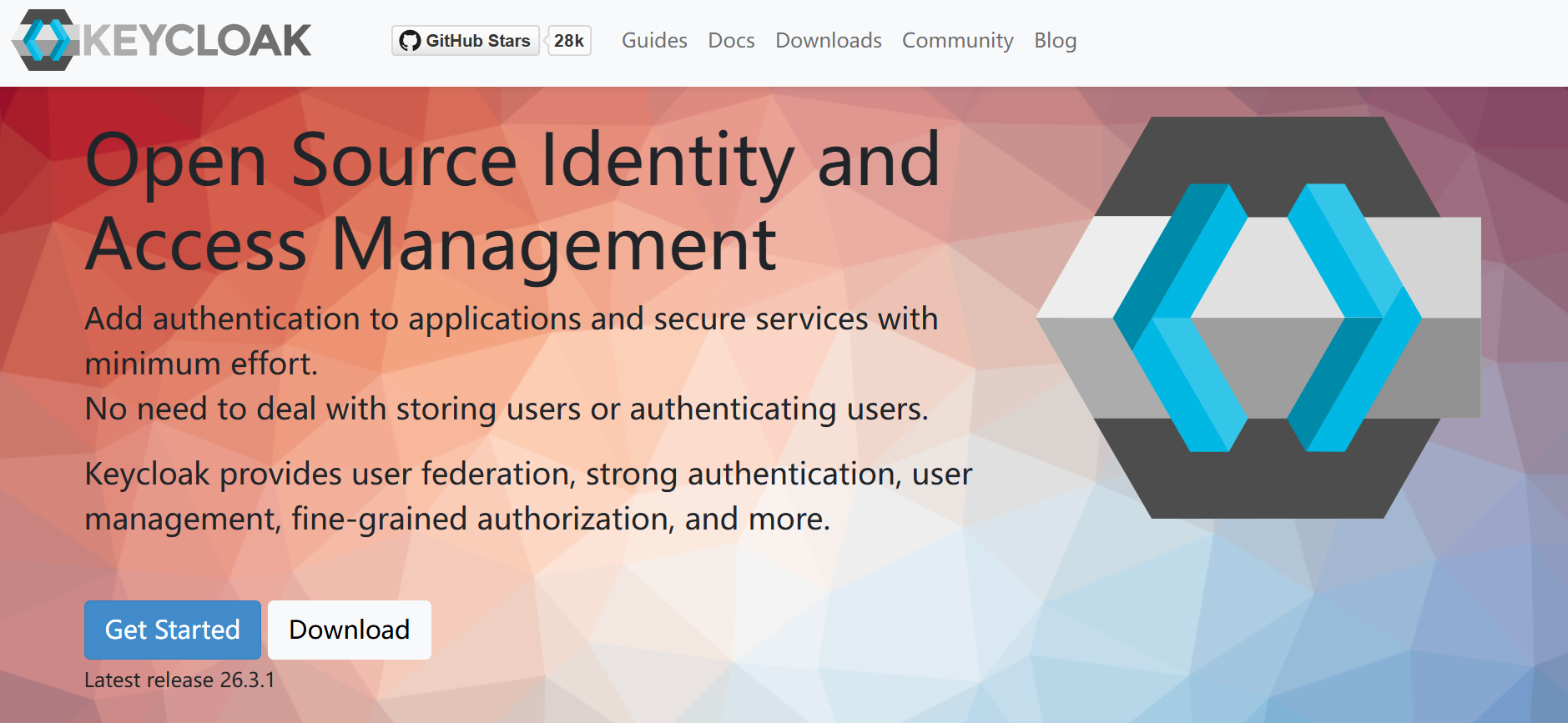
Website: https://www.keycloak.org/
GitHub: https://github.com/keycloak/keycloak
Overview: Keycloak, developed by Red Hat, is a popular open-source identity and access management solution. It’s widely used for enterprise SSO, OAuth2/OpenID Connect integrations, and LDAP/AD federation. Keycloak provides both global and application-level RBAC.
Key Features:
- ✅ Built-in support for SSO (Single Sign-On) and Single Logout
- ✅ Native integration with LDAP/Active Directory and custom user storage
- ✅ Supports OAuth2, OIDC, and SAML standards
- ✅ Fine-grained permission configuration via Authorization Services
- ✅ Centralized management via admin console
Best For:
- Enterprise internal systems and B2B platforms needing unified login and access control
- Integrations with Google OAuth, LDAP, AD
- Organizations requiring IAM integration and federation
Deployment:
- Self-hosted, supports Docker and Kubernetes
- CLI tools and REST API support
- Java-based, scalable for high availability setups
No.3 Casbin: Open Source Authorization Library
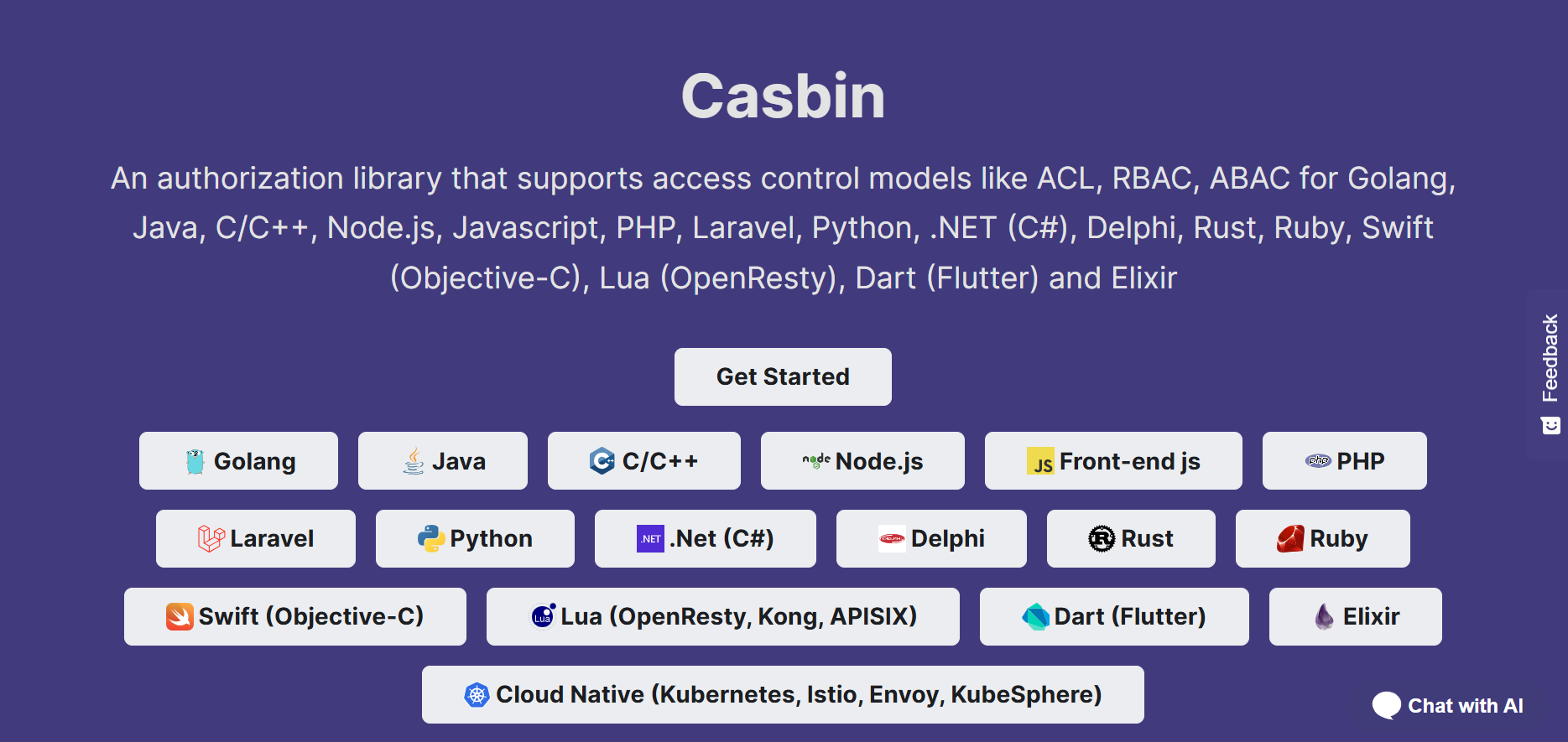
Website: https://casbin.org/
GitHub: https://github.com/casbin/casbin
Overview: Casbin is a powerful, model-driven authorization library supporting RBAC, ABAC, and more. By defining {subject, object, action} rules via configuration, Casbin is ideal for embedding into backend systems for fine-grained access control.
Key Features:
- ✅ Decouples policy model and storage (DB, Redis, etc.)
- ✅ Supports multiple languages: Go, Node.js, Python, Java, etc.
- ✅ RBAC/ABAC model support with role inheritance and hierarchy
- ✅ Deployable as middleware or integrated with frontend/backend
- ✅ Custom functions and combinable policies
Best For:
- Microservices, API gateways, backend authorization layers
- Custom permission logic with existing user systems
Deployment:
- Embedded as SDK in backend services
- Can be used with official dashboard or custom control panel
No.4 Oso: Hosted Authorization Engine
-8evrgk.png)
Website: https://www.osohq.com/
GitHub: https://github.com/osohq/oso/
Overview: Oso is a developer-first authorization engine that uses the Polar policy language (DSL) to separate access control logic from application code. Ideal for hierarchical resources and dynamic permission rules.
Key Features:
- ✅ Polar DSL enables conditional expressions and role inheritance
- ✅ Integrates with Django, Flask, SQLAlchemy, and more
- ✅ “Explain” mode for debugging access decisions and auditing
- ✅ AuthZ-focused; works with any existing identity provider
Best For:
- Complex resource hierarchies and role-specific access
- Multi-tenant systems and org-level RBAC
- Fine-grained models (RBAC, ReBAC, ABAC)
Deployment:
- Oso Cloud: Managed service with API-based decision-making
- Local Authorization: Hybrid model for partial local evaluation
No.5 Permit.io: Full-Stack Authorization as a Service
-guvug9.png)
Website: https://www.permit.io/
GitHub: https://github.com/permitio
Overview: Permit.io is a full-stack authorization platform that supports RBAC, ABAC, ReBAC, and more. It combines policy-as-code, visual management, and developer-friendly APIs, making it easy to implement access control at any scale.
Key Features:
- ✅ RBAC/ABAC/ReBAC support with resource and user hierarchies
- ✅ Policy-as-Code using Rego or Cedar, with version control
- ✅ Visual editor + CLI for no-code and code-based workflows
- ✅ GitOps-ready via Terraform and API integration
- ✅ Supports local decision evaluation for zero-latency authorization
Best For:
- Fast implementation of flexible access control models
- Git-based policy management and CI/CD integration
- Multi-tenant and compliance-heavy systems (e.g., HIPAA, SOC2)
Deployment:
- Cloud-hosted SaaS (free dev tier available)
- Hybrid mode: local evaluation + cloud policy management
No.6 Auth0: Identity Platform with Built-in RBAC
-55pyrl.png)
Website: https://auth0.com/
Overview: Auth0 is a developer-friendly identity and access management solution offering authentication, social login, SSO, and fine-grained access control. RBAC is built into the platform, making it ideal for projects requiring fast setup and enterprise-grade security.
Key Features:
- ✅ Admin console for role and permission configuration
- ✅ Embeds permissions into tokens for simplified authZ
- ✅ 30+ SDKs, plus Rules Engine for custom workflows
- ✅ Integrates easily with enterprise directories and social login
Best For:
- Apps that require login + role-binding out of the box
- Fine-grained access control in GenAI and consumer apps
- High-security, compliance-driven environments
Deployment:
- Fully managed SaaS, billed per user
- Dev/test support on free tier
- Custom domain, multi-tenant, and enterprise SSO ready
Tool Selection Guide
Whether you’re building a brand-new backend system or replacing outdated manual processes, RBAC is a foundational capability. It directly impacts your system’s security, collaboration efficiency, and user experience.
Here’s a quick guide to help you select the right tool based on your use case:
| Use Case | Recommended Tools |
|---|---|
| ✅ I want non-technical staff to manage the permission system | NocoBase, Permit.io |
| ✅ I use Google OAuth for login and want to automatically assign roles | Auth0, Keycloak |
| ✅ My permissions are complex, involving resource attributes and status judgment logic | NocoBase, Oso, Casbin |
| ✅ My roles involve multiple departments or approvers and require process-based management | NocoBase, Permit.io, Casbin |
| ✅ I don’t want hosting and prefer to deploy in an intranet or self-built environment | NocoBase, Keycloak, Casbin |
| ✅ I need to launch quickly with complete documentation and a console | Permit.io, Auth0 |
👉 Next Step: Choose the tool that matches your project needs and dive into its docs to start building your access control infrastructure.
Related reading:
- How to Design an RBAC (Role-Based Access Control) System
- 7 Best Data Integration Platforms: Reviews & Top Picks
- Top 8 Open-Source CRUD Projects with the Most GitHub Stars
- How to Build Efficient CRUD Applications?
- 6 Open-Source Firebase Alternatives for Self-Hosting and Data Control
- 6 Best No-Code Tools for PostgreSQL