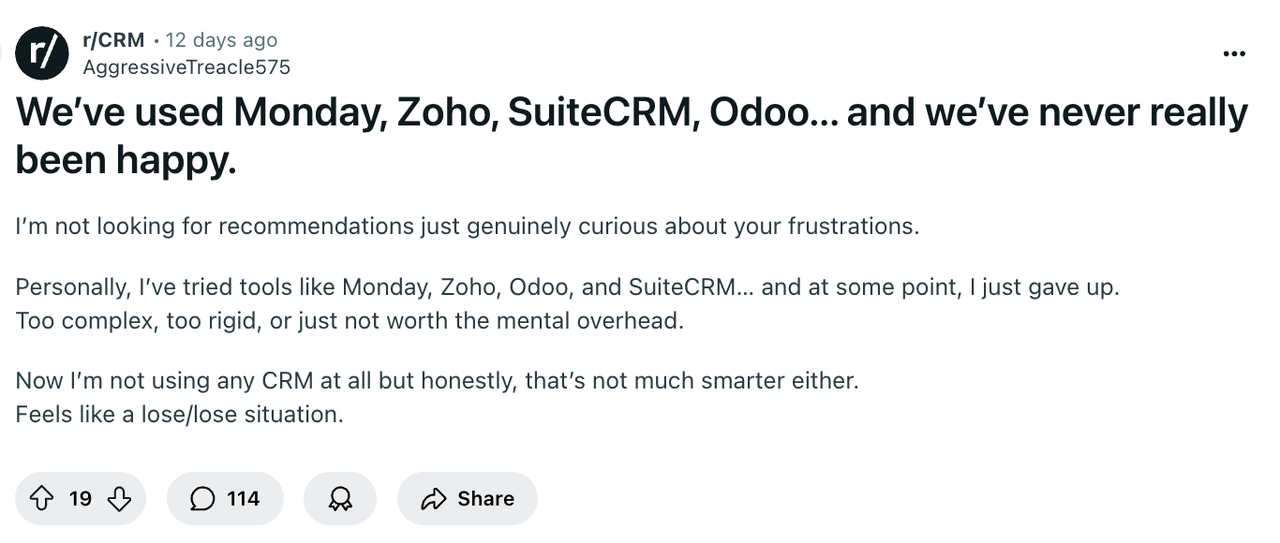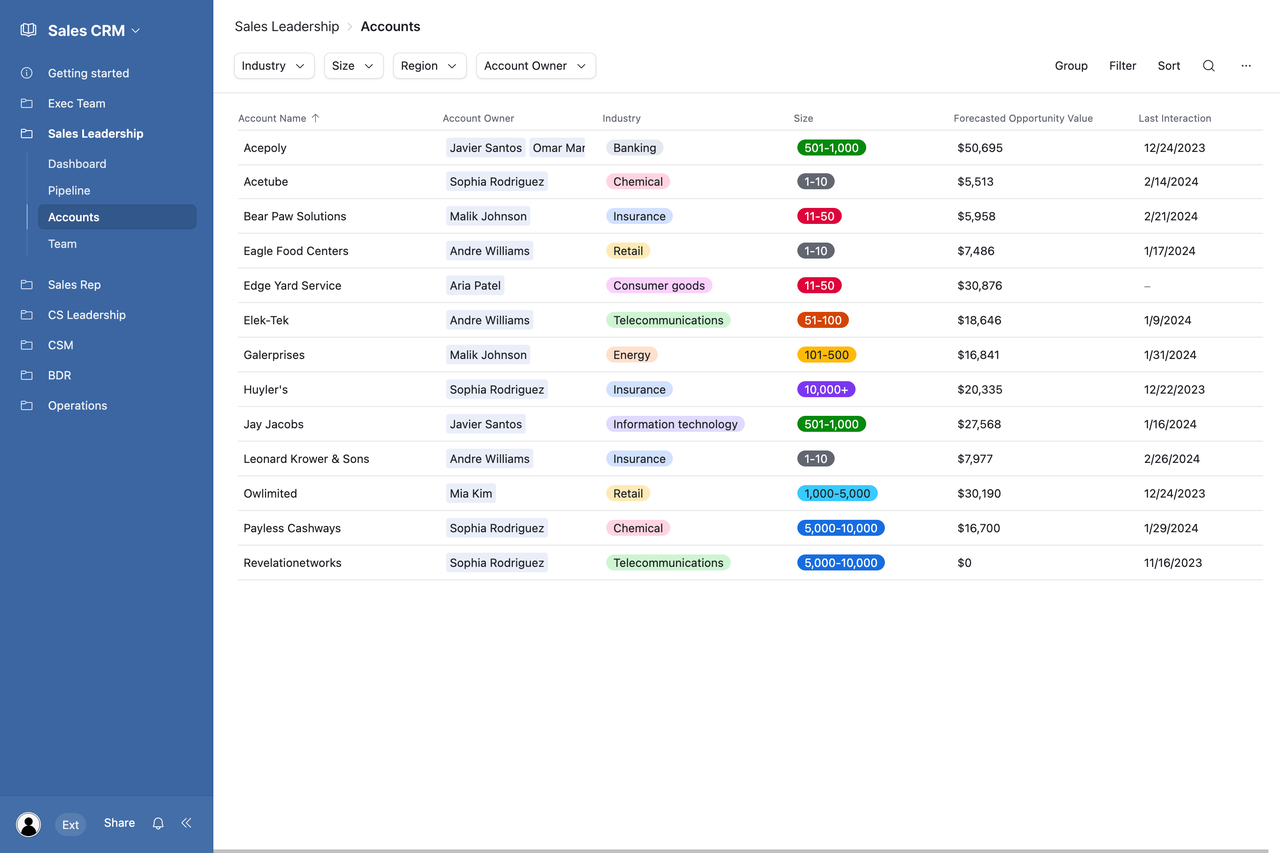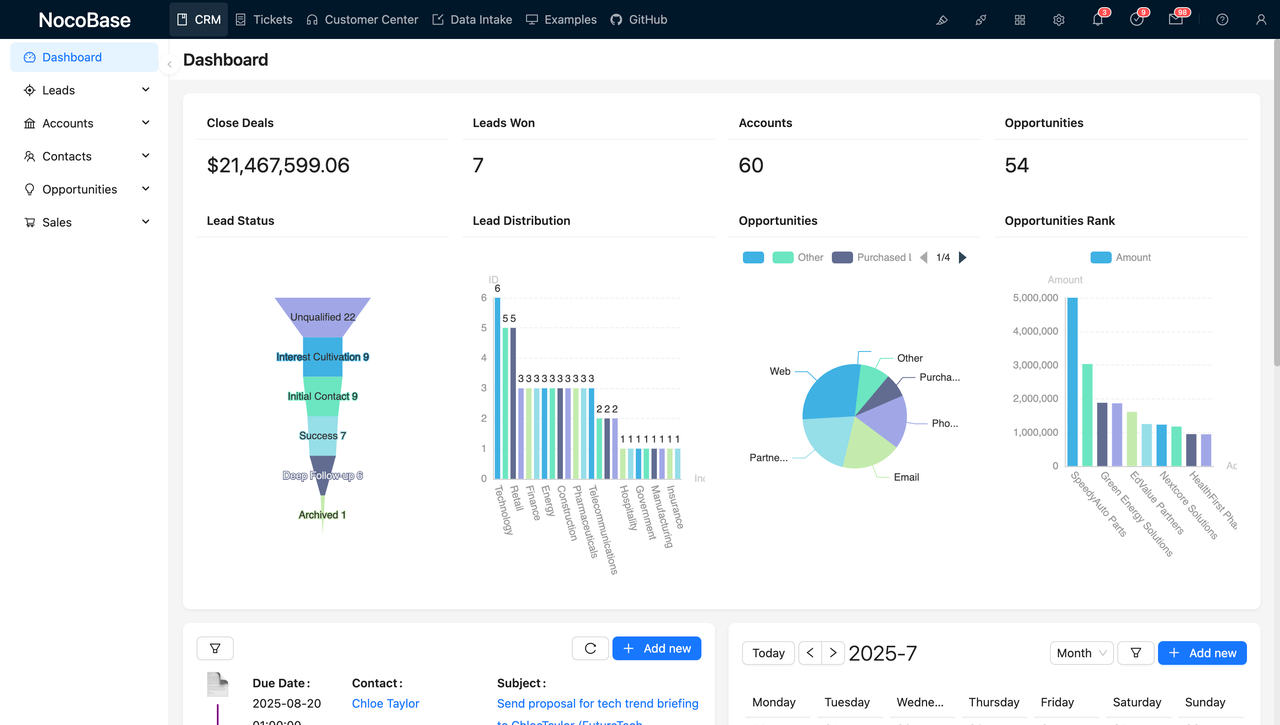📝 Note: This article was last updated on Jan. 21, 2026. We regularly update the information to ensure you have the latest insights! 😊
Two weeks ago, I came across a discussion on Reddit where a user shared their experience testing various CRM systems—like Monday, Zoho, SuiteCRM, and Odoo—only to find them all frustrating to use.
A user in the r/CRM community complained
Their feedback was blunt: these tools are overly complex and rigid, making things harder rather than easier.
💬 Hey, you’re reading the NocoBase blog. NocoBase is the most extensible AI-powered no-code/low-code development platform for building enterprise applications, internal tools, and all kinds of systems. It’s fully self-hosted, plugin-based, and developer-friendly. → Explore NocoBase on GitHub
The core issue? They’re too generic and overloaded with features, forcing users to adapt to the system’s logic and workflows.
But ideally, it should be the other way around: users should be able to build exactly what they need—and nothing more.
That’s where no-code platforms come in. Instead of adjusting your processes to fit a tool, you can build a tool that fits your processes. Flexibility and control are the biggest advantages of using no-code to build a CRM.
That’s why many companies start with no-code tools like Airtable when building their first CRM.
A CRM built with Airtable
💡 Related Read: Top 7 OSS Airtable Alternatives Ranked by GitHub Stars
So instead of asking, “What’s the best CRM tool?”—a better question might be:
Which platform gives me the freedom to build the CRM I actually need?
In this article, I’ll take that approach.
I’ll break down 8 standout no-code tools into two categories—open-source and SaaS—and explore how each performs in CRM-building scenarios.
🎉NocoBase CRM Solution is Now Live — Ready for You to Explore
Open Source vs SaaS: Which No-Code Path Is Right for You?
Before choosing a no-code tool, start with this fundamental question: Do you want full control over your data and system, or do you prioritize speed and convenience?
- Open-source platforms offer greater control and customization, making them ideal for teams with strict requirements around data privacy, permission logic, or self-hosted deployment.
- SaaS platforms, on the other hand, are better suited for quick launches, low-cost validation, and non-technical users.
| Dimension | Open-Source No-Code Platforms | Proprietary (SaaS) No-Code Platforms |
|---|---|---|
| Deployment & Data | Self-hosted; full data control; better for compliance and private deployment | Instant setup; data hosted by the vendor; compliance depends on provider |
| Customization | Code-level extensibility; flexible plugin system and customization options | Mostly modular configuration; limited deep customization |
| Cost Structure | License-controlled; more cost-effective at scale, but requires DevOps resources | Clear subscription pricing; low upfront cost, but per-seat or usage-based pricing can scale quickly |
| Vendor Lock-in | Low – data and code are portable | Higher – limited by vendor features and API quotas |
In the sections that follow, I’ll recommend 8 no-code tools—divided into open-source and SaaS categories—and walk through how each one performs in real-world CRM scenarios, including their capabilities and limitations.
Open Source
1. NocoBase
GitHub: https://github.com/nocobase/nocobase
Website: https://www.nocobase.com
If you want to build a CRM that truly follows your logic—rather than being locked into rigid templates and predefined workflows—NocoBase is a platform worth serious consideration.
NocoBase is a data model–driven AI no-code development platform focused on building mid- to high-complexity business systems. It offers flexible data structure configuration, visual page design, and a plugin-based extension mechanism, and with AI assistance, is well suited for building fully customized CRM systems.
Recently, the NocoBase team also released a preconfigured CRM solution. With just one click, users can duplicate the template and get started quickly—significantly lowering the barrier to entry. If you’ve ever tried building a CRM in Airtable or Notion but found them limiting, NocoBase might be the upgrade you’re looking for.
CRM Capability Overview
| Capability Area | Highlights |
|---|---|
| Data Modeling | ✅ Supports one-to-one, one-to-many, and many-to-many relationships. Rich field types (status, tags, relation fields, attachments, computed fields, etc.) make it ideal for modeling customers, contacts, deals, orders, and more. |
| Access Control | ✅ Fine-grained permission control. Set field-, condition-, and action-level permissions by role—perfect for multi-role CRMs (e.g., sales, support, admins). |
| Workflow Automation | ✅ Built-in workflow engine with visual editor. Automate logic like lead assignment and customer status changes using triggers, condition checks, data actions, and notifications. |
| Notifications | ✅ Supports email and Webhook notifications. Combined with workflows, it’s easy to set up reminders and alerts like “stage change” or “new customer added.” |
| Data Insights | ✅ Supports grouped and summarized list views (e.g., by stage or owner). Chart and dashboard capabilities are in progress via plugins. |
| Usability | ✅ Visual interface for page and form design. Clear logic and improving documentation (available in English and Chinese). Moderate learning curve for non-devs; high extensibility for developers. |
Best For
- Teams looking to build a CRM system tailored exactly to their business workflows
- Use cases requiring strong permission control and workflow automation
- Organizations with moderate or higher IT capabilities—or those willing to invest in learning
2. Baserow
GitHub: https://github.com/bram2w/baserow
Website: https://baserow.io
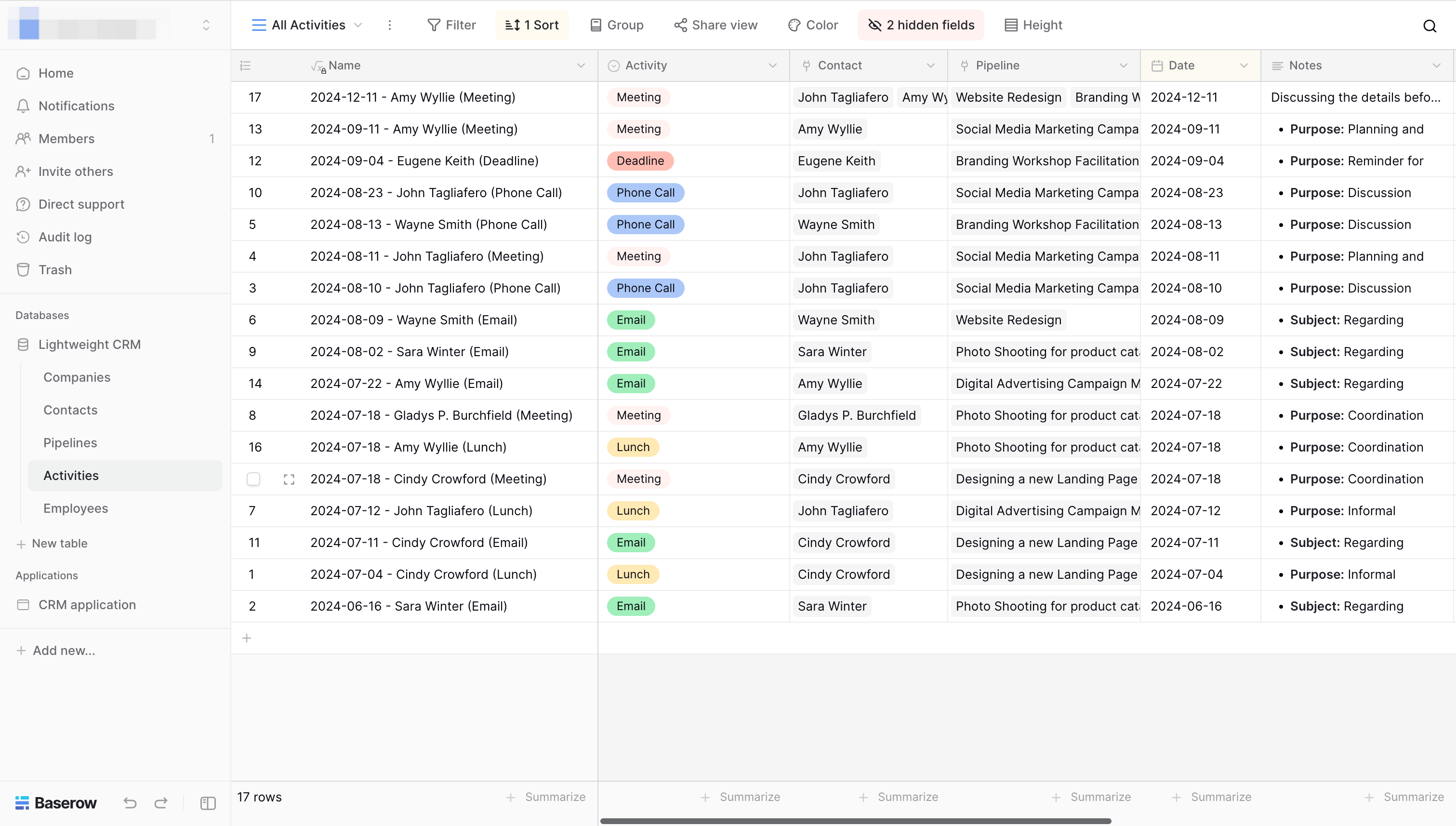
Baserow is a spreadsheet-style data modeling platform and one of the most well-known open-source alternatives to Airtable. It offers a lightweight, self-hostable no-code experience—ideal for quickly building clean, table-based CRM systems.
Primarily positioned as a no-code database tool, Baserow is especially well-suited as a starting point for small to mid-sized teams looking to set up a practical, easy-to-use CRM.
CRM Capability Overview
| Capability Area | Highlights |
|---|---|
| Data Modeling | ✅ Spreadsheet-style modeling. Supports single and multi-table structures with field types like text, number, date, attachment, and linked records—ideal for quickly organizing basic customer and sales data. |
| Access Control | 🟡 Basic group-level and table-level permission settings. More granular control is available in the enterprise version, but limited support for field- or condition-level rules. Best for simple access needs. |
| Workflow Automation | 🔺 Minimal built-in automation. Requires integration with external services like n8n, Make, or custom API calls to handle workflow logic and triggers. |
| Notifications | 🔺 No native notification system. Must be combined with external tools for email or webhook-based alerts. |
| Data Insights | 🟡 Supports filtering, grouping, and sorting for everyday data organization. Does not natively support charts, reports, or advanced analytics. |
| Usability | ✅ Very beginner-friendly. Spreadsheet UI is intuitive even for non-technical users. Offers a Chinese interface and detailed deployment documentation. A great choice for early-stage projects or operations-led CRM initiatives. |
Best For
- Teams managing relatively simple CRM structures with spreadsheet-friendly data
- Quick setup with low maintenance requirements
- Early-stage startups or non-technical teams seeking an open-source, easy-to-use CRM foundation
3. Appsmith
GitHub: https://github.com/appsmithorg/appsmith
Website: https://www.appsmith.com
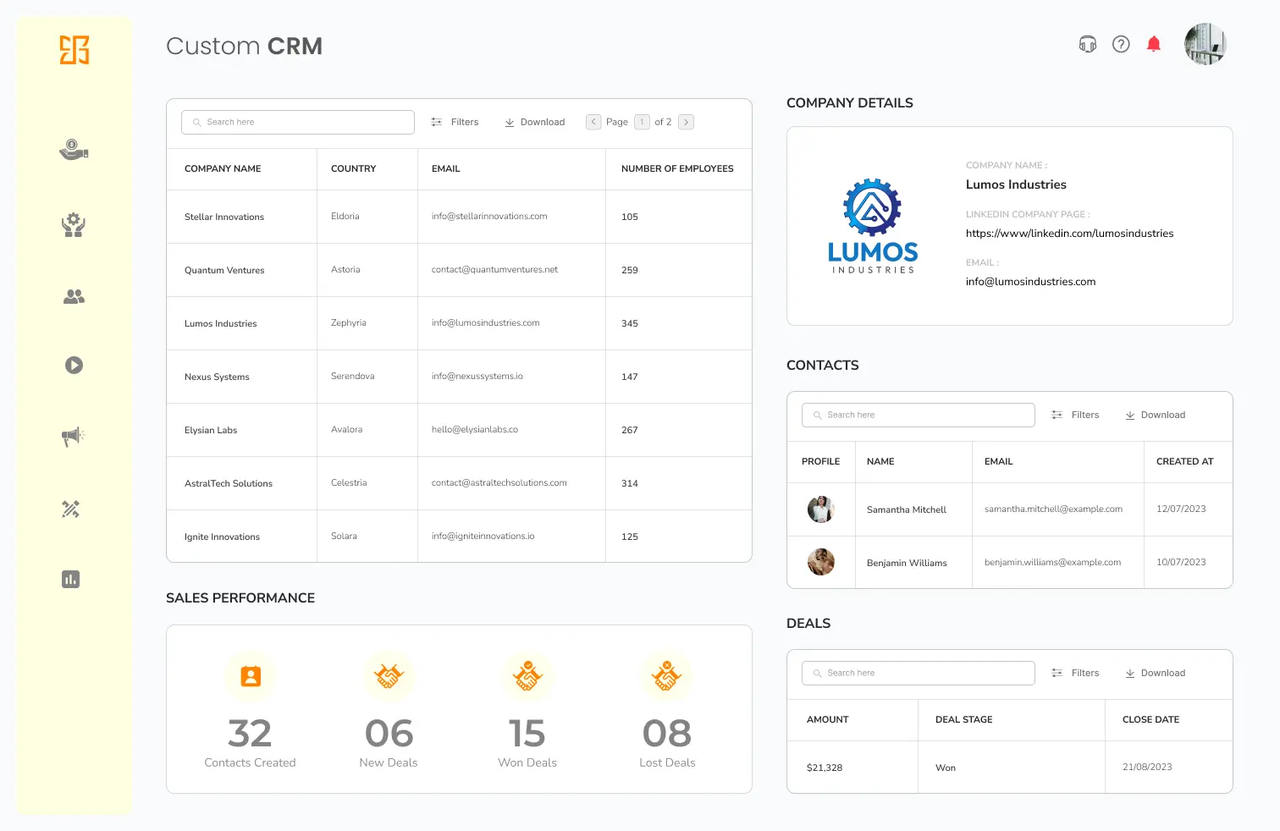
Strictly speaking, Appsmith is a low-code rather than a no-code tool. As an open-source platform focused on building internal tools, it offers a rich set of drag-and-drop components, flexible data source integrations, and JavaScript extensibility—making it a strong choice for development teams building custom CRM frontends.
While Appsmith is more geared toward frontend construction, it allows you to connect your own database and build a complete customer management interface through a visual UI.
CRM Capability Overview
| Capability Area | Highlights |
|---|---|
| Data Modeling | 🔺 No built-in data modeling. Requires connection to an existing database (e.g., PostgreSQL, MongoDB, MySQL). Best suited for teams with an existing data structure. |
| Access Control | ✅ Supports user groups and page-level access control, enabling different users to see different pages or components. Granular permissions available in the enterprise version. |
| Workflow Automation | 🟡 Automation is handled via JavaScript and API interactions. No visual workflow builder, so some coding is required—best for teams with development capabilities. |
| Notifications | ✅ Can integrate with external services via APIs for email, Slack, and other notifications—but requires manual setup. |
| Data Insights | ✅ Built-in charting and data display widgets allow for basic dashboards, such as customer distribution or sales funnel visualizations. |
| Usability | 🟡 Intuitive drag-and-drop UI, but non-technical users may struggle with data source configuration, scripting, or permission logic. Better suited for developer-led teams. |
Best For
- Teams with an existing database or backend service, looking to quickly build a CRM frontend
- Developer-driven teams comfortable writing scripts or working with APIs
- Use cases where frontend customization and permission control are priorities over built-in data modeling
4. Budibase
Website: https://budibase.com
GitHub: https://github.com/Budibase/budibase
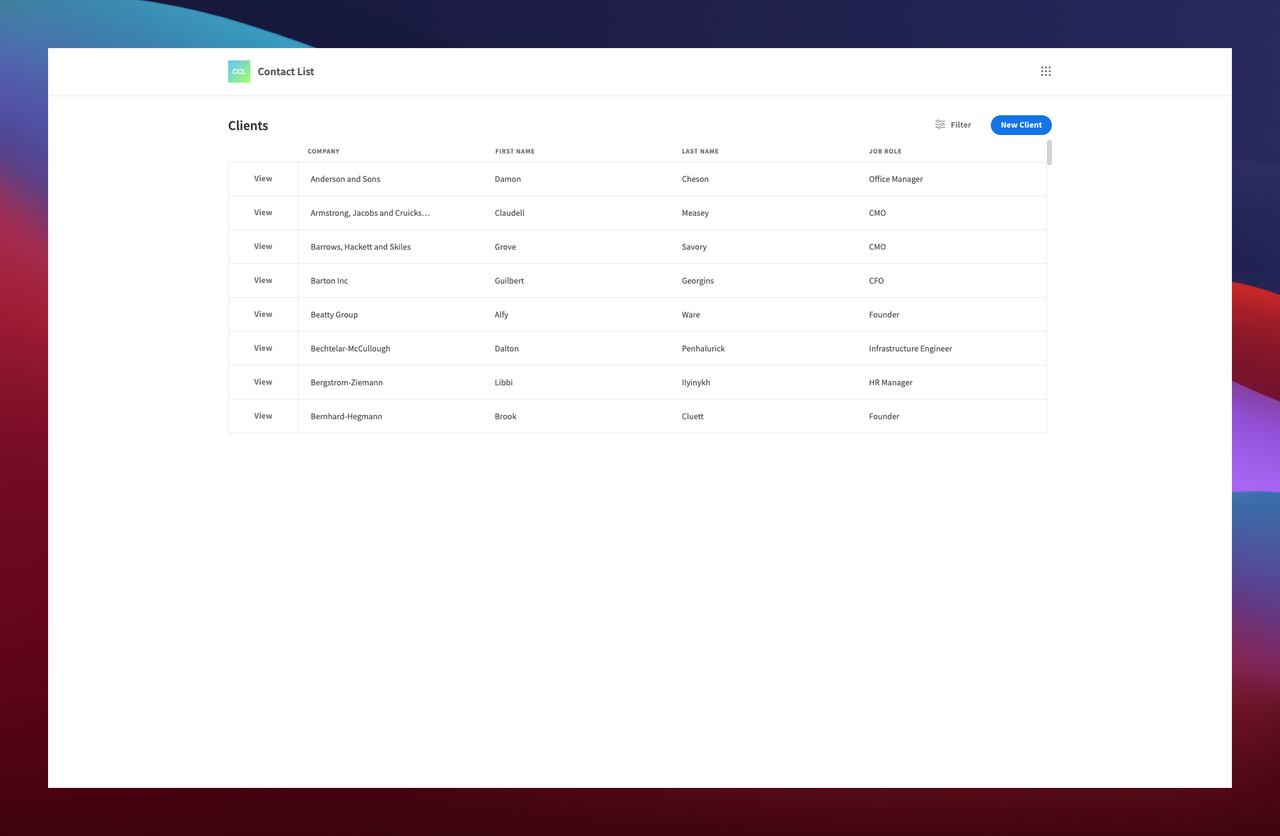
Budibase is an open-source no-code platform designed for building internal business tools. It excels in lightweight use cases like data entry, approval flows, and role-based access control. While it doesn’t offer a dedicated CRM template, its flexible data modeling and UI configuration make it a solid option for building simplified CRM systems—especially for small teams.
CRM Capability Overview
| Capability Area | Highlights |
|---|---|
| Data Modeling | ✅ Comes with a built-in database supporting custom fields and relationships. Also supports external sources like PostgreSQL and MongoDB. Suitable for basic structures like customer, contact, and task tables. |
| Access Control | ✅ Role-based access and page-level permissions. Allows simple role separation—for example, different views for sales reps and managers. |
| Workflow Automation | 🟡 Offers basic state management and trigger-based actions, good for simple flows like lead status changes or task updates. However, it lacks support for complex multi-step approvals or conditional logic. |
| Notifications | 🔺 Supports basic email notifications but with limited configuration. For more advanced scenarios, external tools like Zapier or n8n are recommended. |
| Data Insights | 🔺 Native reporting and charting features are limited. Basic analytics rely on tables and numeric summaries; complex dashboards are not supported. |
| Usability | ✅ Smooth drag-and-drop UI. Self-hosting is flexible—supports Docker and one-click cloud deployments. Great for teams that need fast setup and deployment control. |
Best For
- Teams looking to quickly build a clean, lightweight CRM with basic role-based access
- Small teams or individual users who don’t need complex automation or collaboration features
- Use cases centered around customer tracking or data entry rather than full sales process management
SaaS
1. Airtable
Website: https://airtable.com
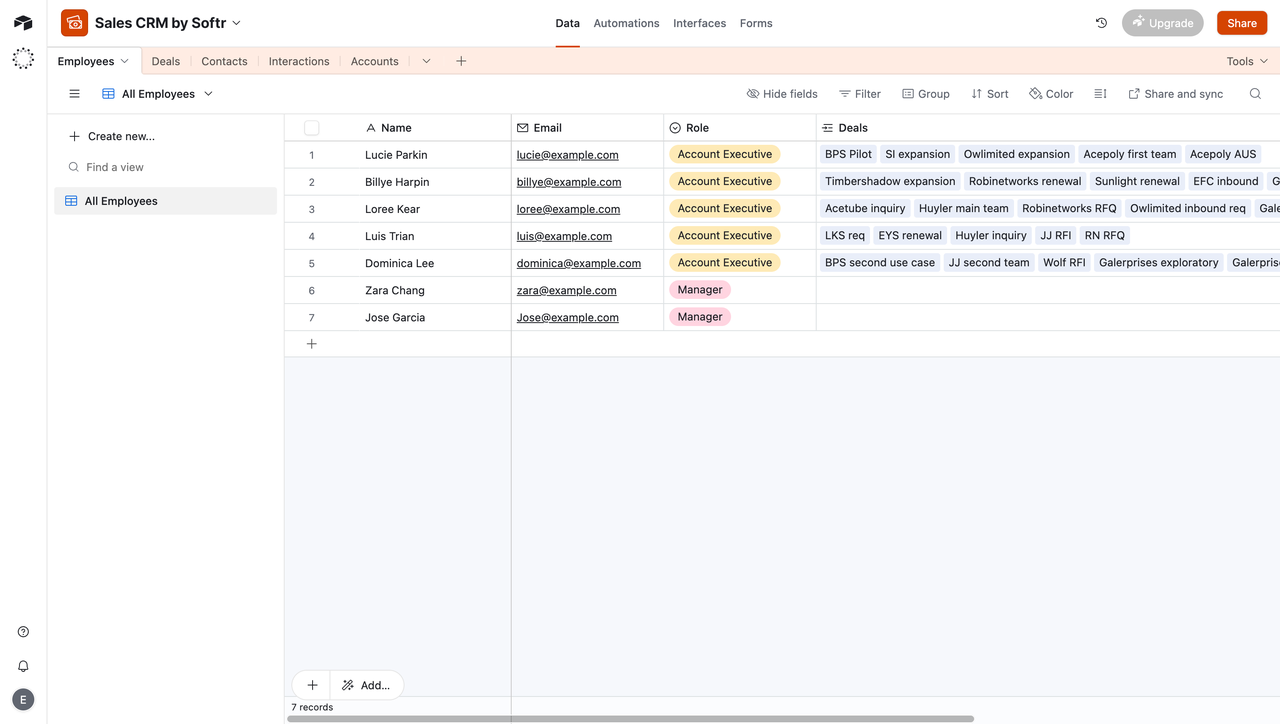
Almost every team exploring no-code CRMs starts with Airtable.
It turns data management into an Excel-like experience, combining tables + views + automations to help you quickly set up a basic customer management system. You can use it to track customer details, assign sales tasks, set reminders, and even build simple kanban boards or reporting views.
However, many teams eventually run into its limitations:
- No field-level or condition-based permission control
- Limited layout customization, which makes it hard to handle complex workflows
- Relationships between tables can become confusing at scale
- Extensibility is limited, and custom development is costly
As a first step into CRM building, Airtable is an excellent choice. But as your needs grow—especially around roles, data flexibility, and process automation—it may start to fall short.
CRM Capability Overview
| Capability Area | Highlights |
|---|---|
| Data Modeling | ✅ Intuitive spreadsheet-style tables with support for various field types, simple relationships, and multiple views |
| Access Control | 🔺 Basic sharing and interface permissions. Enterprise plans offer user roles, but no field- or condition-level control |
| Workflow Automation | ✅ Built-in automation (trigger-action model) for reminders, updates, and simple logic |
| Notifications | ✅ Supports notification actions like email and Slack |
| Data Insights | 🟡 Basic grouping and filters; no built-in charts or dashboards (requires third-party tools) |
| Usability | ✅ Low learning curve, rich template ecosystem, supports Chinese interface |
Best For
- Lightweight CRM use cases like customer tracking and sales follow-up
- Rapid prototyping and MVPs
- Early-stage projects without complex access control or workflow needs
💡 Related Read: NocoBase vs Airtable: A Flexible and Customizable Open-Source Alternative
2. Glide
Website: https://glideapps.com
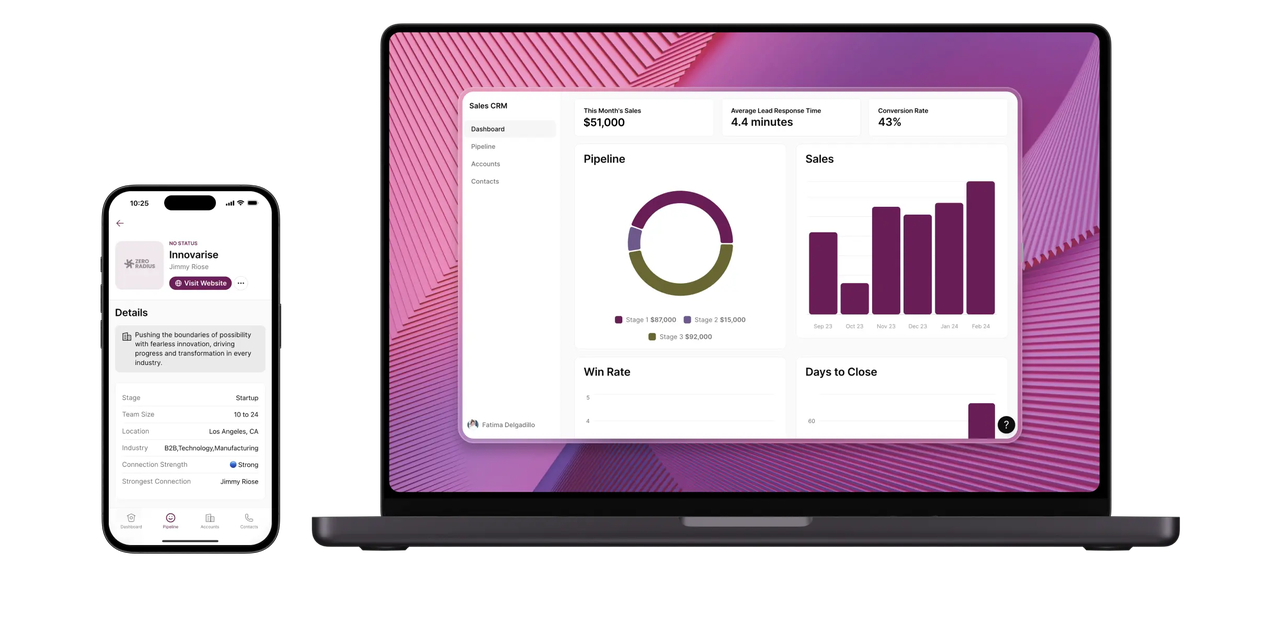
Glide is a data-driven app builder that turns your Google Sheets, Excel files, or Airtable bases into interactive web or mobile apps in minutes.
While it’s not purpose-built for CRM, its lightweight and intuitive approach has made it popular among small to mid-sized teams—especially for mobile-first use cases like visit tracking, client follow-ups, and field sales management. It’s an excellent choice for building simplified CRM tools with minimal effort.
CRM Capability Overview
| Capability Area | Highlights |
|---|---|
| Data Modeling | 🟡 Spreadsheet-based structure. Works well with flat data and basic relationships (e.g., customer → contact → task), but lacks support for complex data models. |
| Access Control | ✅ Supports role-based page visibility and custom login logic. Pro plan includes private user management and permission controls. |
| Workflow Automation | 🟡 Offers simple “action triggers” (e.g., update field or navigate after form submission). Great for lightweight flows, but not suited for complex logic or conditions. |
| Notifications | 🔺 Email and third-party integration (e.g., Zapier) supported in Pro plan. However, notification rules are limited in flexibility. |
| Data Insights | 🔺 No native charting or reporting features. Can display summary stats via text or number components, but full analytics requires external tools. |
| Usability | ✅ Excellent UX. Fast to get started, with smooth visual configuration and a modern interface. Especially friendly to non-technical users and mobile-first use cases. |
Best For
- Small teams needing a quick customer follow-up app (e.g., field sales tracking, client info lookup)
- Simple CRM structures with minimal access control needs
- Projects focused on delivering a mobile-friendly CRM experience
3. Softr
Website: https://www.softr.io
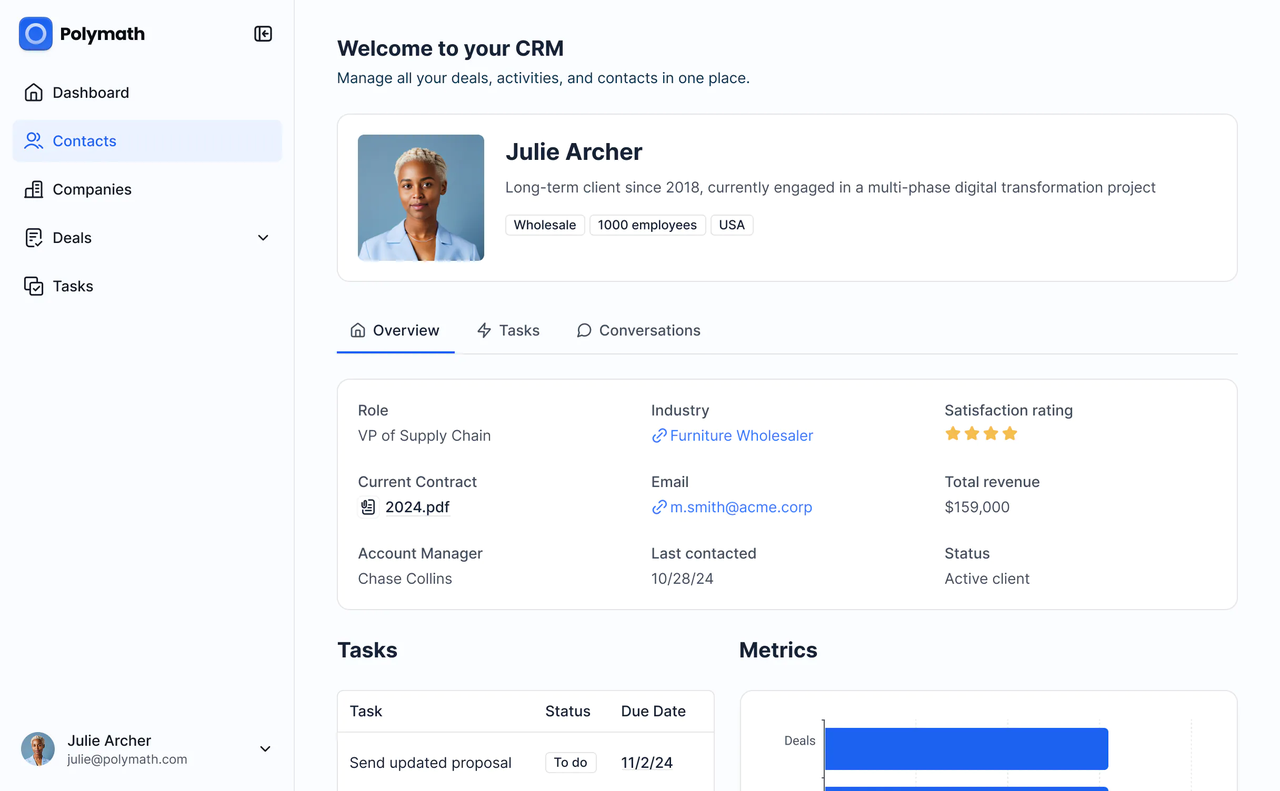
Softr is a no-code platform built for non-technical users. Its core value lies in transforming data from Airtable (or Google Sheets) into fully interactive web applications. With Softr, you can quickly build member portals, customer dashboards, or lightweight CRM tools.
Compared to Airtable itself, Softr offers more control over page layouts, better login and permission management, and a broader set of UI components—making it ideal for building user-facing “data frontends.”
CRM Capability Overview
| Capability Area | Highlights |
|---|---|
| Data Modeling | 🔺 No built-in data modeling system; relies entirely on Airtable as the backend. Best suited for projects that already use Airtable. |
| Access Control | ✅ Includes a user login system with built-in identity management. Supports visibility rules by user role, record, and field—great for building CRM portals with client access. |
| Workflow Automation | 🔺 Limited native automation. Requires integration with Airtable’s automation or external tools like Zapier and Make for workflows. |
| Notifications | 🔺 Lacks advanced notification features. Email or webhook alerts must be set up through Airtable or connected automation tools. |
| Data Insights | 🔺 No built-in chart components. Only supports basic data display, not advanced analytics. |
| Usability | ✅ Designed for non-technical users. Offers rich templates, clear UI, drag-and-drop editing, layout customization, and even SEO settings. Very quick to launch. |
Best For
- Teams already using Airtable and looking to build a CRM frontend with access control (e.g., customer profiles, deal tracking)
- Projects that require a CRM portal for external clients or partners
- Use cases focused on fast deployment and usability, without the need for complex workflows or analytics
4. Tadabase
Website: https://tadabase.io
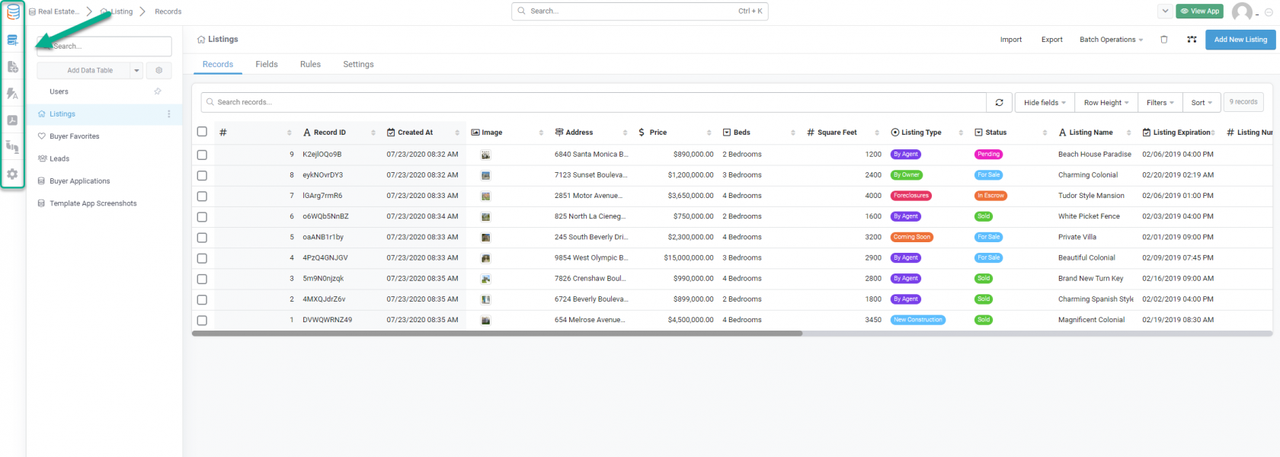
Tadabase is a no-code platform aimed at helping small and mid-sized businesses build internal systems. It supports core features like data modeling, page building, and user permission controls. While its interface and design feel more traditional, it offers practical modules such as form automation, data filtering, and role-based access—making it suitable for building structured customer management systems.
Tadabase works well for mid-level internal CRMs such as customer intake, order tracking, and workflow-based operations. However, for highly customized processes, complex permission logic, or deeply modular systems, it may show some limitations.
CRM Capability Overview
| Capability Area | Highlights |
|---|---|
| Data Modeling | ✅ Supports multi-table structures, custom fields, and table relationships. Suitable for building modular entities like customers, contacts, deals, and orders. |
| Access Control | ✅ Role-based access control with precise permission settings at the field, page, and action level. Well-suited for multi-role collaboration. |
| Workflow Automation | ✅ Visual workflow builder with conditional logic, data updates, and notifications. Allows for robust process automation. |
| Notifications | ✅ Supports email notifications, in-app alerts, and external integrations via Zapier or Webhooks. |
| Data Insights | 🟡 Offers basic chart and metric components for dashboards, though the visual design is somewhat dated. |
| Usability | 🟡 Feature-rich but has an outdated UI and a steeper learning curve. Best for technical ops users or IT teams willing to invest time in setup and configuration. |
Best For
- Mid-sized businesses or IT teams building a long-term CRM with strict access control
- Complex CRM workflows requiring collaboration across multiple roles (sales, support, finance, etc.)
- Projects that need deep customization of forms, fields, approval processes, and permission logic
Choosing the Right No-Code CRM Tool for Your Team
No-code platforms are changing the way we build CRMs—giving you the freedom to start from a blank slate and design a system that truly fits your business logic.
You no longer have to bend your processes to fit the tool. Instead, the tool adapts to your needs.
If you prioritize data control, fine-grained permissions, and customizability, open-source platforms like NocoBase offer long-term flexibility and value.
If you’re looking for speed, ease of use, and a way to quickly validate ideas, SaaS tools like Glide or Softr may be the better fit.
Still unsure? Here’s a comparison table to help guide your decision:
| Product | Type | Strengths | Limitations | Best Fit For |
|---|---|---|---|---|
| NocoBase | Open Source | Flexible data modeling, detailed access control, strong workflow engine, plugin extensibility | Requires some learning curve and self-hosting | Teams with complex needs, custom logic, and self-hosting capability |
| Baserow | Open Source | Simple spreadsheet-style UI, fast to start, lightweight self-hosting | Limited automation and permission depth | Early-stage teams with simple CRM structures |
| Appsmith | Open Source | Drag-and-drop UI, flexible data source connections, ideal for frontend | No built-in data modeling, requires dev experience | Developer teams building custom CRM interfaces |
| Budibase | Open Source | Fast deployment, flexible page configuration, great for data entry tools | Limited automation, lacks CRM-specific templates | Small teams building lightweight customer databases |
| Airtable | SaaS | Very low learning curve, rich ecosystem, flexible views and automation | Weak permission control, harder to scale with complexity | Prototyping or simple CRM use cases |
| Glide | SaaS | Mobile-friendly, app generation is fast, intuitive interface | Limited permissions and automation | Field sales, visit tracking, simple mobile CRM apps |
| Softr | SaaS | Great for client portals, strong access control, flexible page layout | Airtable-dependent, limited workflow capabilities | CRM frontends or portals for external clients |
| Tadabase | SaaS | Detailed role and field-level permissions, supports automation | Outdated UI, higher pricing, moderate learning curve | Mid-sized businesses building long-term CRMs with strict access control |
Ultimately, the right tool isn’t the one that’s “best overall”—it’s the one that fits your current stage, your team’s capabilities, and your CRM goals.
If you found this article helpful, feel free to share it with your team or community. Thanks for reading! ❤️
Related reading:
- Top 11 Open-source CRM Projects with the Most GitHub Stars
- Top 10 Most-Starred Open-Source ERP and CRM on GitHub
- 4 Best Open Source CRM Software for Small Businesses: Lightweight & Efficient
- Top 4 Custom CRM Case Studies (Helping You Choose a More Flexible CRM Solution)
- NocoBase vs Salesforce: who is your ideal CRM?
- 4 Powerful Open Source Alternatives to Salesforce (With Cost Comparison You’ll Love)