📝 Note: This article was last updated on Jan. 21, 2026. We regularly update the information to ensure you have the latest insights! 😊
Whether you are an enterprise IT manager seeking inventory management tools to reduce costs and improve efficiency, an operations manager hoping to solve inventory chaos, or a developer planning to build a customized system through open-source frameworks—when your business reaches the stage where systematic inventory control is needed, you are likely facing the following practical challenges:
- Data fragmentation: Managing with Excel becomes increasingly difficult, with messy and out-of-sync inventory data.
- Supply-demand imbalance: Coexistence of stockouts and overstocking, affecting order fulfillment and capital turnover.
- Collaboration barriers: Low cross-departmental collaboration efficiency, with inconsistent data across procurement, sales, and inventory.
An inventory management system helps enterprises track incoming and outgoing goods, real-time inventory status, inventory turnover, and efficient integration with procurement and sales, enabling more precise inventory control.
💬 Hey, you’re reading the NocoBase blog. NocoBase is the most extensible AI-powered no-code/low-code development platform for building enterprise applications, internal tools, and all kinds of systems. It’s fully self-hosted, plugin-based, and developer-friendly. → Explore NocoBase on GitHub
This article selects 5 inventory management systems suitable for small businesses, helping your team break free from inventory management chaos and achieve clear inventory and efficient operations.

💡 If you want to learn more about business system solutions for small businesses:
- Best ERP Solutions for Small Businesses: 4 Tools to Improve Efficiency
- Top Inventory System for Small Business (Including Free and Open-Source Options)
- 4 Best Open Source CRM Software for Small Businesses: Lightweight & Efficient
- 5 Management Tools Perfect for Small Businesses (Based on Real Experience)
How to Choose an Inventory Management System?
The market is filled with various inventory management tools. For enterprises with limited budgets, flexible processes, and small team sizes, focus on the following core dimensions:
1. Functionality matching business processes
Management needs for inventory vary greatly across enterprises: some require batch management, others emphasize transfer efficiency, and some value multi-warehouse collaboration. The system must cover your current core processes.
✔️ Tip: Avoid being attracted to “enterprise-level all-in-one functions.” Choosing a system with moderate functions that supports future expansion is more cost-effective.
2. Customizability and flexibility
Processes in small businesses are often less standardized than those in large enterprises and may change with development stages. If a system is too “rigid,” it can become a hindrance in the future. Therefore, whether it supports custom fields, processes, permission roles, reports, etc., is a key evaluation criterion.
3. Usability and team collaboration
The usability of the system matters most for team adoption. Does it support multi-user collaboration? Can permissions be assigned? Is the operation clear and intuitive for quick onboarding? Does it offer mobile support for frontline staff to scan codes for warehousing and check inventory on the go?
4. Data control and deployment methods
Do you prefer the system to be deployed locally for data control, or cloud-based to avoid server maintenance? Some small businesses (especially those involving privacy, R&D, manufacturing, etc.) are more sensitive to data security and may prefer tools supporting local deployment or private cloud.
5. System expansion and integration capabilities
Inventory management does not exist in isolation; it often needs to integrate with order systems, e-commerce platforms, accounting systems, procurement systems, etc. If you use tools like Shopify, WooCommerce, or QuickBooks, pay attention to whether the system supports integration or open APIs during selection.
6. Cost and cost-effectiveness
Many small businesses fall into the dilemma of “free tools being insufficient and paid tools being too expensive.” When evaluating, consider subscription prices, user limits, feature unlocking methods, etc., and understand whether additional fees are required for future expansion.
The above dimensions will also be the focus of analysis for the recommended tools in this article. You can refer to them in combination with your business characteristics to find the most suitable option.
Top 5 Stock Management Systems for Small Businesses
NocoBase: An Open-Source, Flexible, AI-Driven Low-Code / No-Code Platform
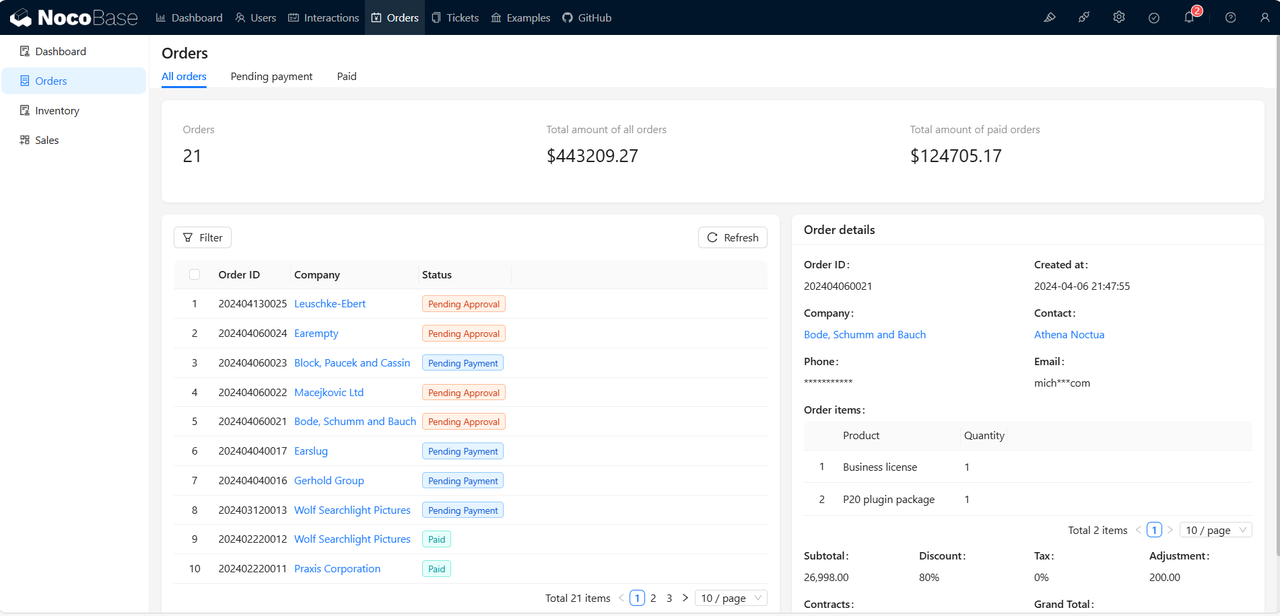
GitHub: https://github.com/nocobase/nocobase
GitHub Star: 21.3k
NocoBase is an open-source AI low-code / no-code platform that enables rapid construction of core functions such as inbound, outbound, inventory checks, and transfers. With AI capabilities, it also supports deeper customization based on specific business workflows, addressing complex operational scenarios.
✅ Feature Highlights:
- Visual interface: NocoBase provides a WYSIWYG interface, enabling easy construction of the entire process from field design and form building to view filtering and process automation.
- Plugin-based architecture: NocoBase adopts a microkernel and plugin architecture design, with all functions provided through plugins, greatly enhancing system flexibility and performance.
- Permission control & data security: Supports permission control rules at user roles, data row, and field levels, and enables local or private deployment for data security.
- AI employees embedded in the system: Seamlessly integrate AI capabilities into user interfaces, business workflows, and data contexts, enabling AI to be practically applied in real enterprise scenarios.
✅ Suitable for:
Enterprises requiring flexible business processes, hoping to lead system construction, or sensitive to data security.
✅ Price:
NocoBase is open-source and free to use, with commercial licenses and plugins available based on the open-source version. Commercial licenses and plugins are available for one-time purchase with lifetime validity.
Sortly: Extremely Simple Inventory Management Tool for Small Businesses
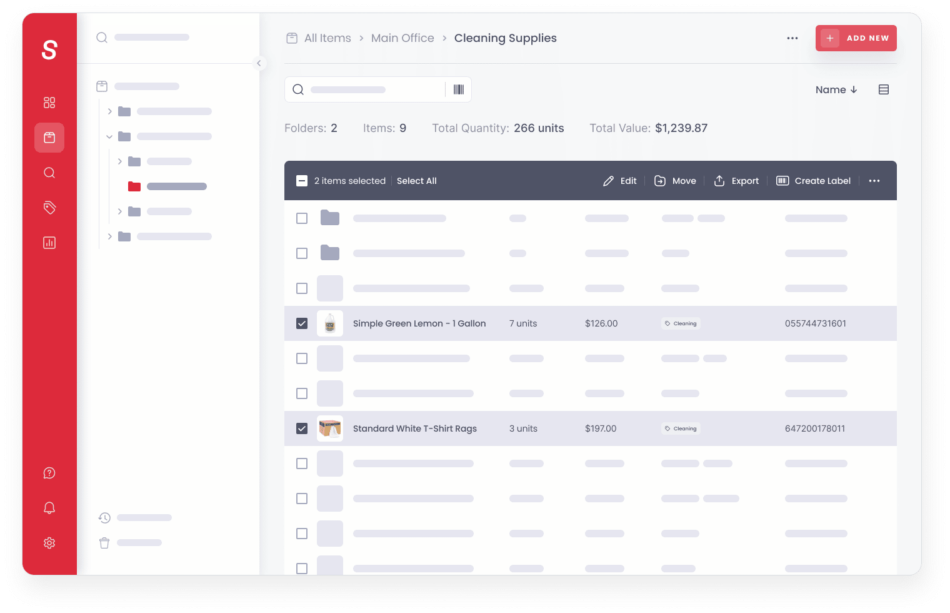
Sortly is an inventory management tool focusing on simplicity and ease of use, helping users easily enter and find inventory information through mobile devices, barcodes, and photo functions.
✅ Feature Highlights:
- Intuitive inventory organization: Sortly supports batch import of existing inventory lists and provides visual inventory classification, allowing users to flexibly create folders to organize inventory structures by location, item type, etc.
- Smart management processes: Equipped with a built-in barcode and QR code scanner to significantly improve inventory speed; allows uploading high-definition images for visual inventory tracking.
- Real-time report insights: Provides real-time reporting functions, exporting custom reports in PDF or CSV formats for inventory audits, budget planning, and trend forecasting.
✅ Suitable for:
Ideal for start-ups or teams hoping to launch a simple inventory system quickly.
✅ Price:
- Free plan supports basic inventory functions (1 user)
- Premium plan starts at $24/month, supporting multiple users and more item quantities
Erplain: Inventory and Order Management Platform for B2B Small Businesses
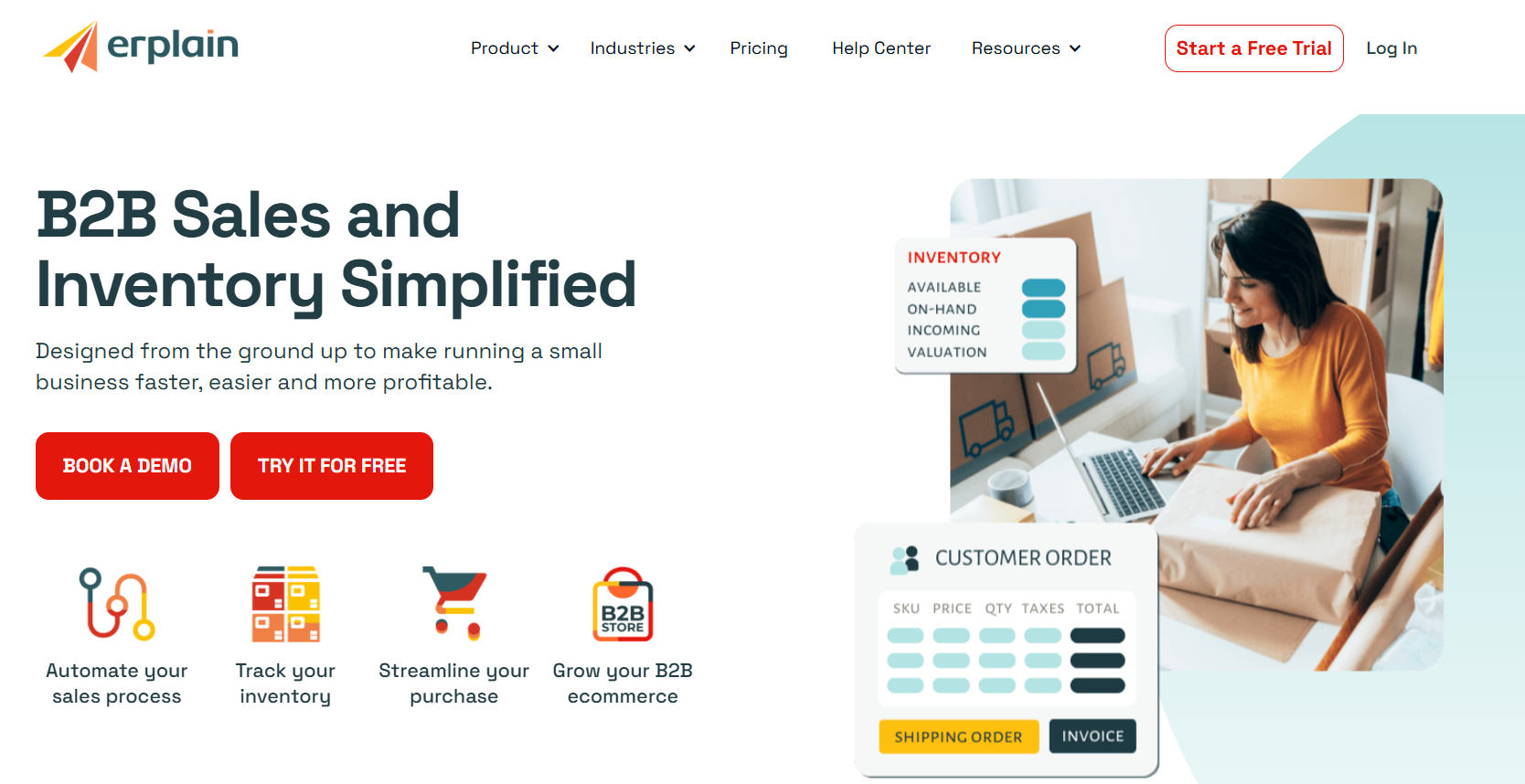
Erplain focuses on simplifying B2B sales and inventory management processes for small and medium enterprises, covering the entire process from quotations, orders, shipping, invoicing to inventory synchronization.
✅ Feature Highlights:
- Simplified order management process: Erplain supports one-stop processing from quotations, sales orders, delivery notes to invoices, significantly improving sales process efficiency.
- Centralized inventory management and real-time synchronization: Monitors inventory levels in multiple warehouses in real-time to ensure accurate and synchronized data. Inventory is automatically updated based on sales and purchase orders, reducing manual intervention.
- Procurement process optimization: Erplain enables one-click purchase orders to suppliers, simplifying replenishment. The system can also set inventory warning notifications to automatically remind users to restock when inventory is low, avoiding stockout risks.
✅ Suitable for:
Enterprises with small batches, multiple customers, and complex order processes.
✅ Price:
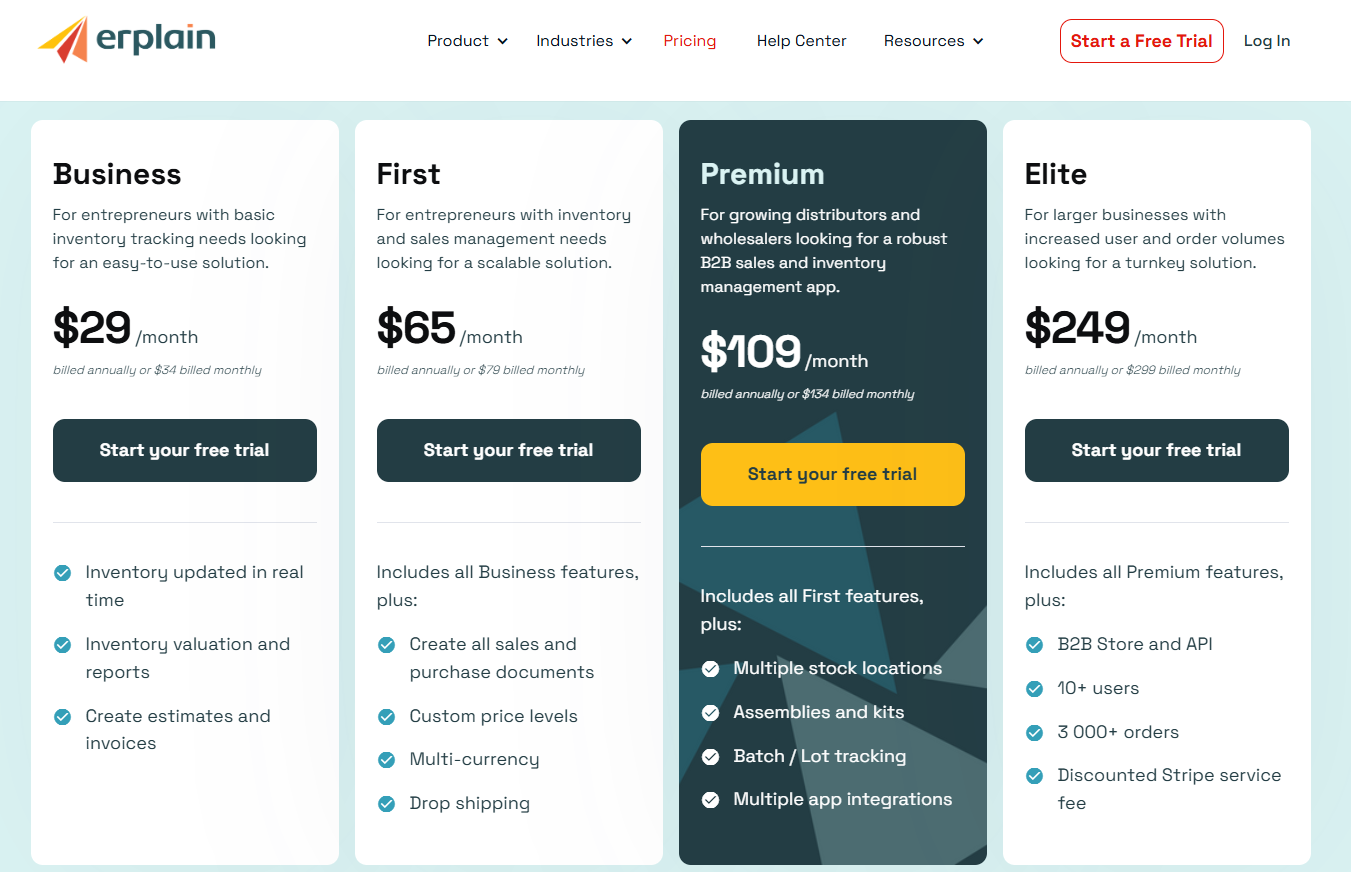
Katana: Cloud-Based Inventory Software
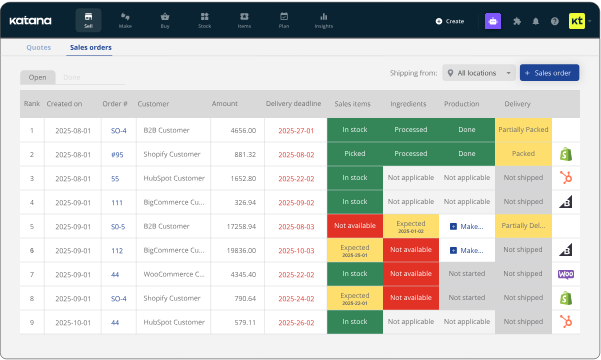
Katana is a modern inventory management software that tightly integrates bills of materials (BOM), production planning, procurement, and inventory dynamics, balancing simplicity and powerful functions.
✅ Feature Highlights:
- Real-time inventory and order tracking: Katana provides real-time inventory insights, combined with sales order automation functions, enabling intelligent order processing and real-time sales insights.
- Highly integrated production and procurement: Designed for manufacturing businesses, Katana supports complete process management from purchase order generation to production scheduling optimization.
- Multi-platform integration: Katana achieves seamless data synchronization through open APIs and native integration, while offering warehouse management plugins supporting barcode scanning, label printing, mobile inventory, etc.
✅ Suitable for:
Light manufacturing enterprises such as DTC (direct-to-consumer) brands, small manufacturing workshops, and handicraft stores.
✅ Price:
- Standard version $359/month
- Professional version $799/month
- Professional Plus version $1799/month
Skyware Inventory: Web-Based Inventory Management System
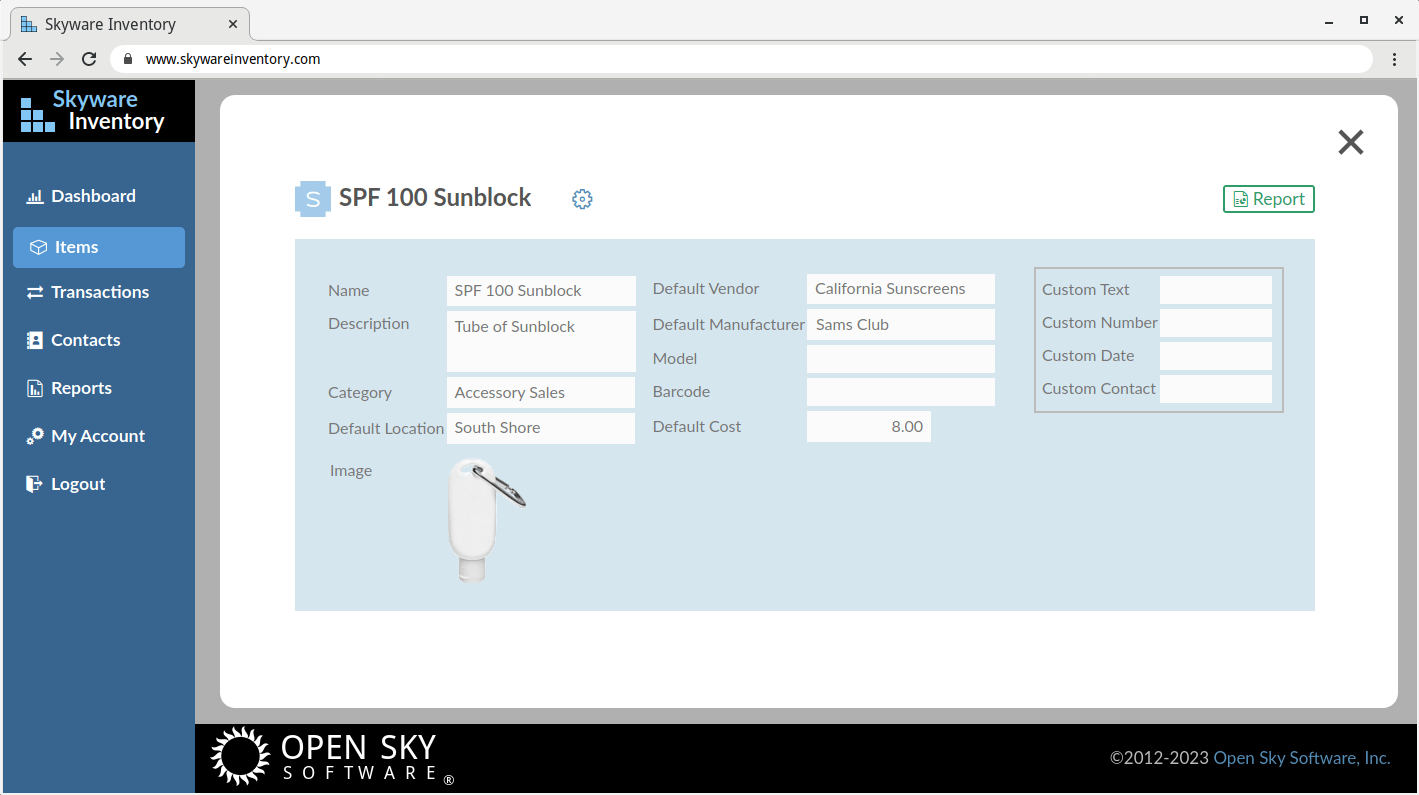
Skyware Inventory is a small SaaS system focusing on simplifying inventory operations, with a clean interface and fast deployment, helping users achieve clear control over inventory, locations, and changes.
✅ Feature Highlights:
- Flexible product management: Enables users to quickly create product profiles and enter initial inventory, with multiple extended functions including product images, barcodes, serial numbers, specifications, non-inventory item management, and supplier/manufacturer tracking.
- Comprehensive inventory transaction operations: The system supports common inventory operations such as receiving, shipping, transfer, and inventory adjustment, all of which can be customized on demand.
- Multi-dimensional reports: Skyware provides inventory cost reports based on FIFO, LIFO, and average cost, filterable by time, location, and transaction type, supporting data drill-down analysis and Excel export.
✅ Suitable for:
Small businesses seeking easy-to-use, web-based inventory management systems.
✅ Price:
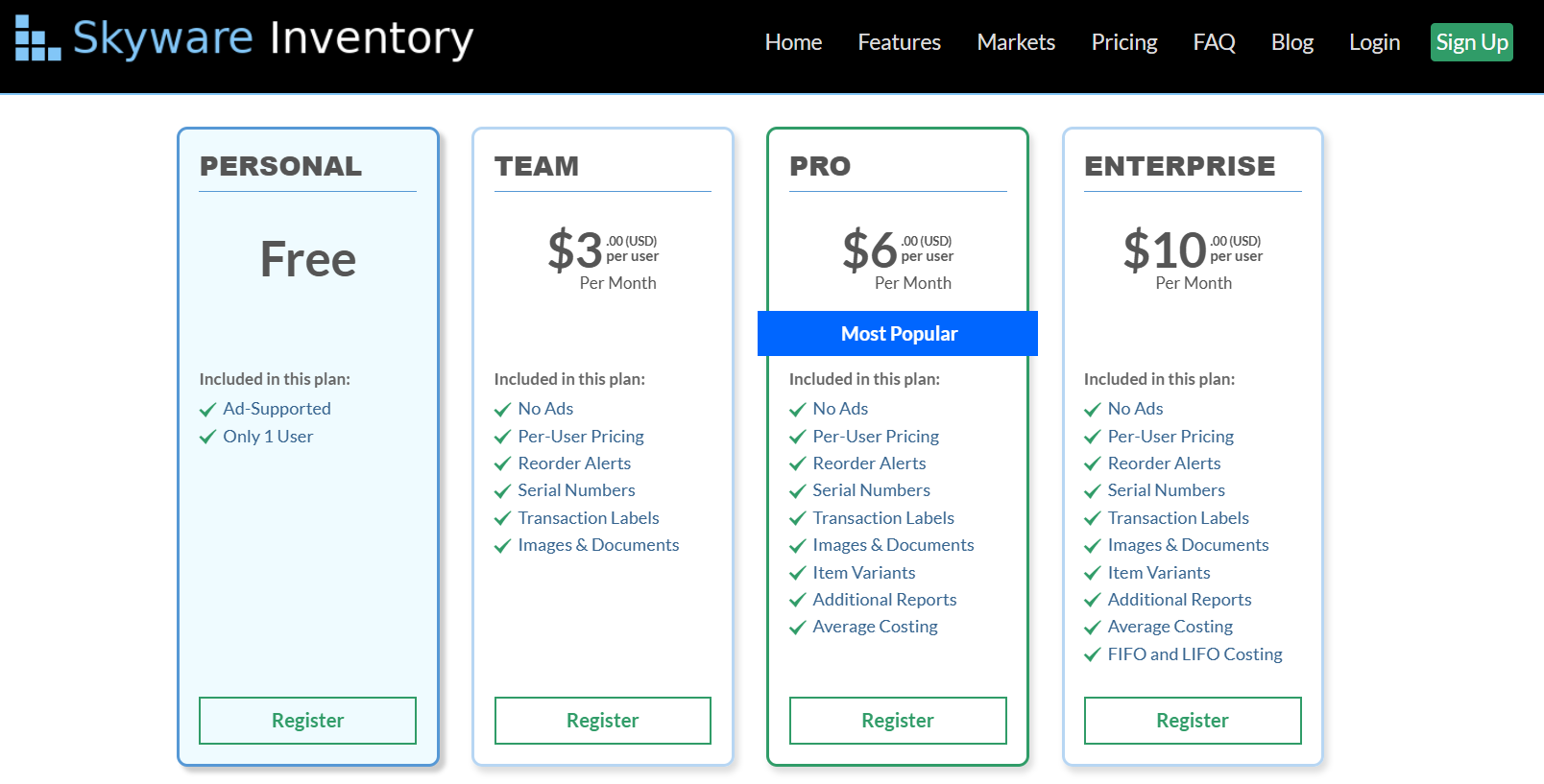
Comparison Table
| Sysytem | Customizability | Open Source | Local Deployment | Mobile Support | Target Industry | Pricing Model |
|---|---|---|---|---|---|---|
| NocoBase | Extremely high | ✅ | ✅ | Web mobile adaptation | General/complex inventory scenarios | Free + commercial version |
| Sortly | Medium | ❌ | ❌ | ✅ | Service/creative industries | Monthly subscription |
| Erplain | Medium | ❌ | ❌ | ✅ | B2B/wholesale | Monthly subscription |
| Katana | Medium-high | ❌ | ❌ | ✅ | Manufacturing/custom products | Monthly subscription |
| Skyware Inventory | Medium-low | ❌ | ❌ | ✅ | Light inventory/distribution | Free + paid version |
Conclusion
- NocoBase is suitable for teams hoping for deep customization, data control, and with certain technical capabilities.
- Sortly wins favor with non-technical users through extremely simple operations and visual interfaces.
- Erplain focuses on B2B sales processes, suitable for wholesale enterprises with quotation, shipping, and invoicing needs.
- Katana emphasizes manufacturing and inventory synchronization, ideal for light manufacturing and e-commerce brands.
- Skyware Inventory, with multi-location support and mobile operations, is particularly suitable for equipment management and service-oriented scenarios.
consider starting with a free plan or open-source tool to see if it meets your business needs.
Related reading:
- 7 Best Data Integration Platforms: Reviews & Top Picks
- 6 Best Open-Source Ticketing Systems for 2025
- Top 8 Open-Source Tools for Web Application Development
- Top 4 Open Source Products to Help You Avoid Hidden Costs in Low-Code Platforms
- Why Do Developers Struggle with Low-Code? (6 Tools That Actually Help)
- Choosing and Deploying Low-Code Tools: A Developer’s Guide