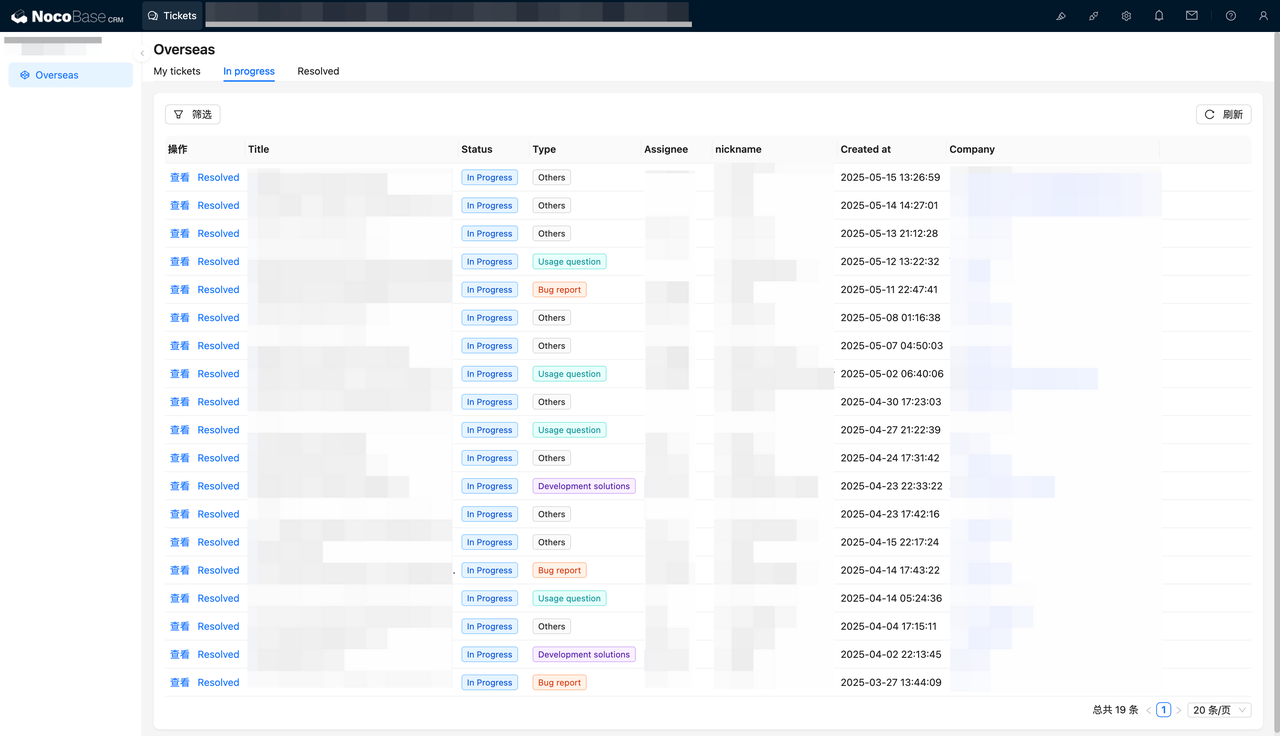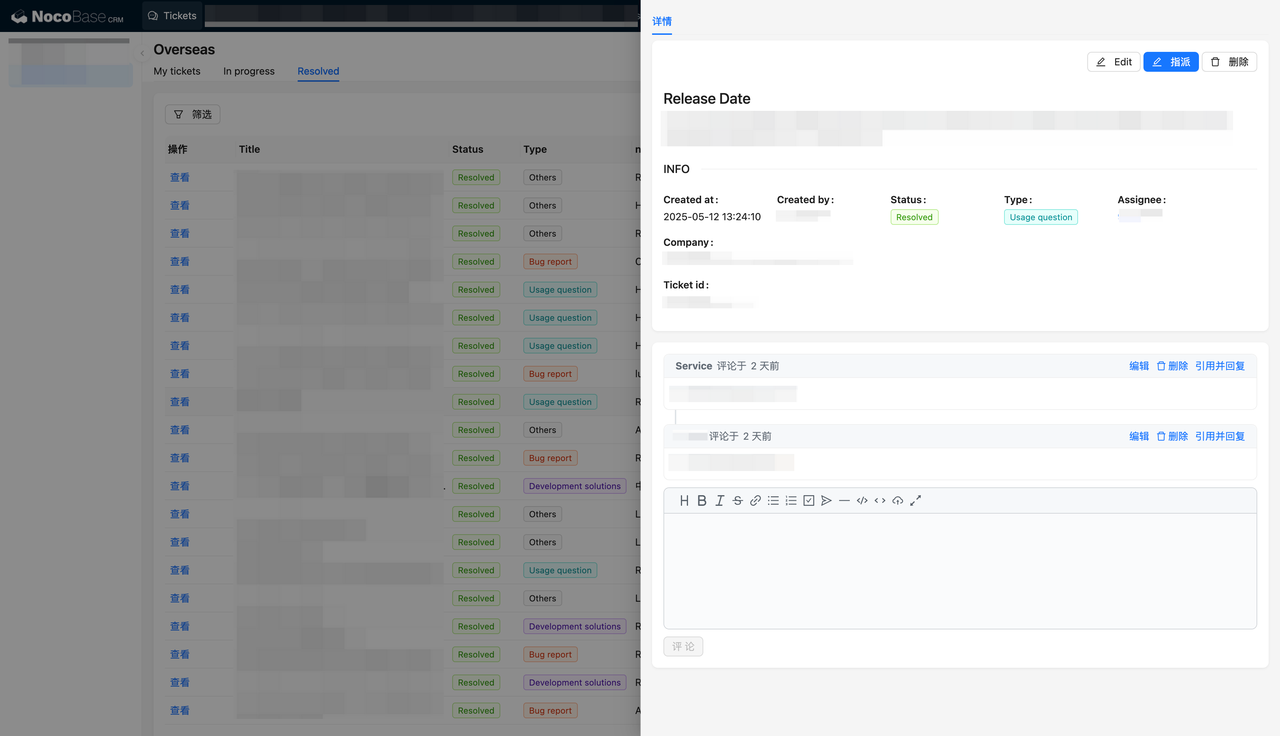📝 Note: This article was last updated on Jan. 21, 2026. We regularly update the information to ensure you have the latest insights! 😊
Last year, as the number of NocoBase users grew, we faced a pressing challenge: how to efficiently manage customer feedback and support requests.
Users reached out via emails, community forums, and even through internal colleagues. With information scattered across multiple channels, issues were easily missed, and collaboration on follow-ups became cumbersome. We realized it was time to implement a ticketing system tailored to our workflows.
So, we decided to build our own custom ticketing system using NocoBase.
🎉AI-Powered Ticketing Built with NocoBase 2.0
💬 Hey, you’re reading the NocoBase blog. NocoBase is the most extensible AI-powered no-code/low-code development platform for building enterprise applications, internal tools, and all kinds of systems. It’s fully self-hosted, plugin-based, and developer-friendly. → Explore NocoBase on GitHub
During this process, we tested several open-source projects and identified some excellent tools, while also defining the core features essential for an effective ticketing system.
-nwwjl2.png)
A truly effective ticketing system must go beyond mere “recording” and support continuous follow-ups, team collaboration, and process transparency. These are the non-negotiable features we identified:
- Data Integration: Linking user information with business context. A ticketing system that can’t associate tickets with user profiles, historical interactions, or orders makes issue resolution slow and inefficient. Ideally, it should integrate seamlessly with internal systems like CRM, ERP, etc., to pull in user data, order records, and usage patterns—reducing manual data entry and improving response times.
- Clear Accountability & Status Tracking: Each ticket should have an assigned owner, priority level, and support status transitions (e.g., “Pending,” “In Progress,” “Resolved”) to keep the team aligned on progress.
- Internal Collaboration: The ability for team members to discuss tickets, add private notes, and share updates in one place, eliminating fragmented communication.
- Customizable Templates & Forms: Different ticket types (e.g., technical support, account issues, product feedback) require unique fields and workflows to adapt to diverse business needs.
- Advanced Tagging & Filtering: As ticket volumes grow, robust search, tagging, and filtering capabilities are crucial for quick issue triaging and data-driven optimization.
This article shares our top 6 recommended open-source ticketing systems. Here’s why open-source solutions stand out:
- Cost-Effective: No subscription fees, ideal for long-term use.
- Data Control: Self-hosted solutions ensure data security and compliance.
- Flexible Customization: Open-source code allows deep customization to match unique workflows.
1. NocoBase: Flexible AI Low-Code/No-Code Platform
🔗 GitHub: https://github.com/nocobase/nocobase
🔗 Website: https://www.nocobase.com/
⭐ Stars: 21.1k
📄 License: AGPL-3.0
NocoBase is a data model–driven, plugin-extensible, open-source, AI-driven no-code platform. Unlike traditional ticketing systems with fixed workflows, NocoBase allows teams, with the support of AI capabilities, to fully customize interfaces, form fields, processes, and automation rules based on their specific requirements.
We integrated a ticketing system into our existing NocoBase-built CRM. User data sync was seamless, and we configured the interface in just half a day.
📌 Key Features:
- Visual No-Code Building: A WYSIWYG interface lets you quickly design custom ticketing systems—forms, workflows, statuses—without coding, even for complex logic.
- Plugin Architecture: Modular features (e.g., comments, alerts, automation triggers, collaborative editing) can be installed on demand, enhancing scalability and maintainability.
- Data Model-Driven: Robust data modeling integrates ticketing with CRM, project management, HR, and asset management modules, unifying business data.
- AI employees embedded in the system: Seamlessly integrate AI capabilities into user interfaces, business workflows, and data contexts, enabling AI to be practically applied in real enterprise scenarios.
✅ Use Cases: Internal IT support, customer service centers, approval workflows, after-sales management, task assignment.
2.UVdesk: E-Commerce-Friendly Ticketing System
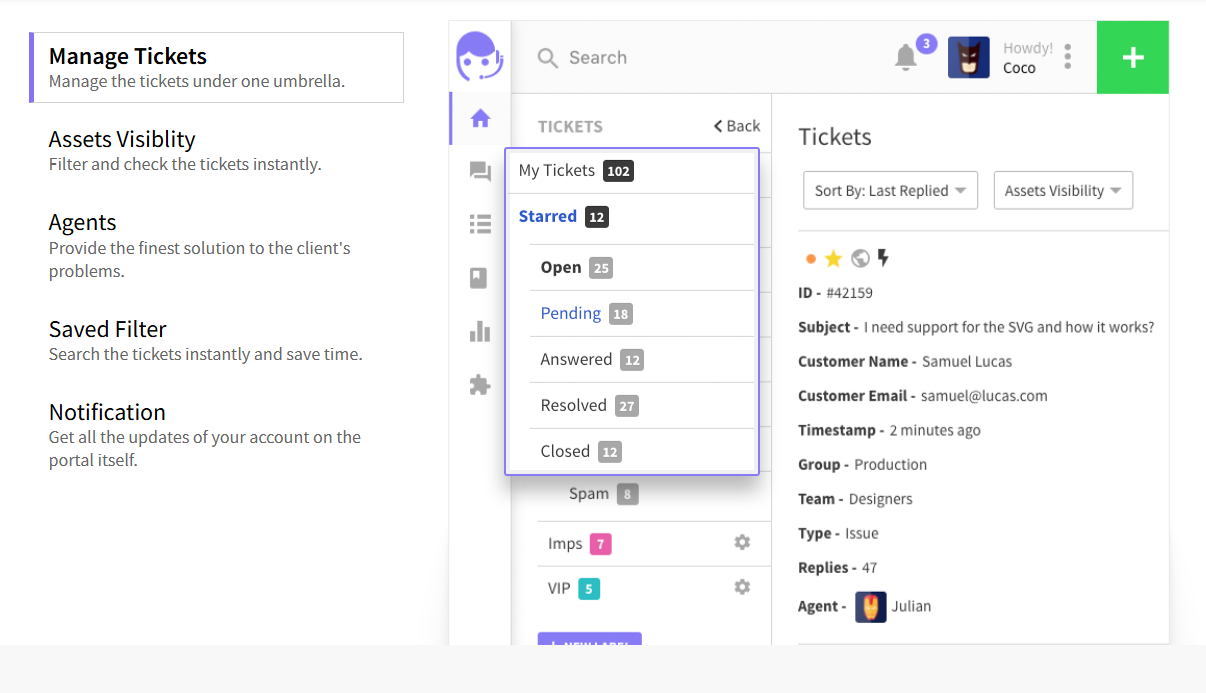
🔗 GitHub: https://github.com/uvdesk/community-skeleton
🔗 Website: https://www.uvdesk.com/
⭐ Stars: 17.1k
📄 License: OSL-3.0
Built on Symfony, UVdesk suits teams familiar with Laravel/Symfony, especially in e-commerce. It integrates with Shopify, Magento, and other platforms for unified customer ticket management.
📌 Key Features:
- E-Commerce Integration: Native plugins for Shopify and Magento auto-sync order data with tickets, streamlining issue resolution.
- Rich Functionality: Multi-channel support, order validation, file viewing, and form builders enhance customer support efficiency.
- Intelligent Workflows: Automated actions, preset response templates, and performance tracking reports improve service quality.
✅ Use Cases: E-commerce platforms, mid-sized companies with technical teams.
3.Zammad: Modern Open-Source Ticketing System
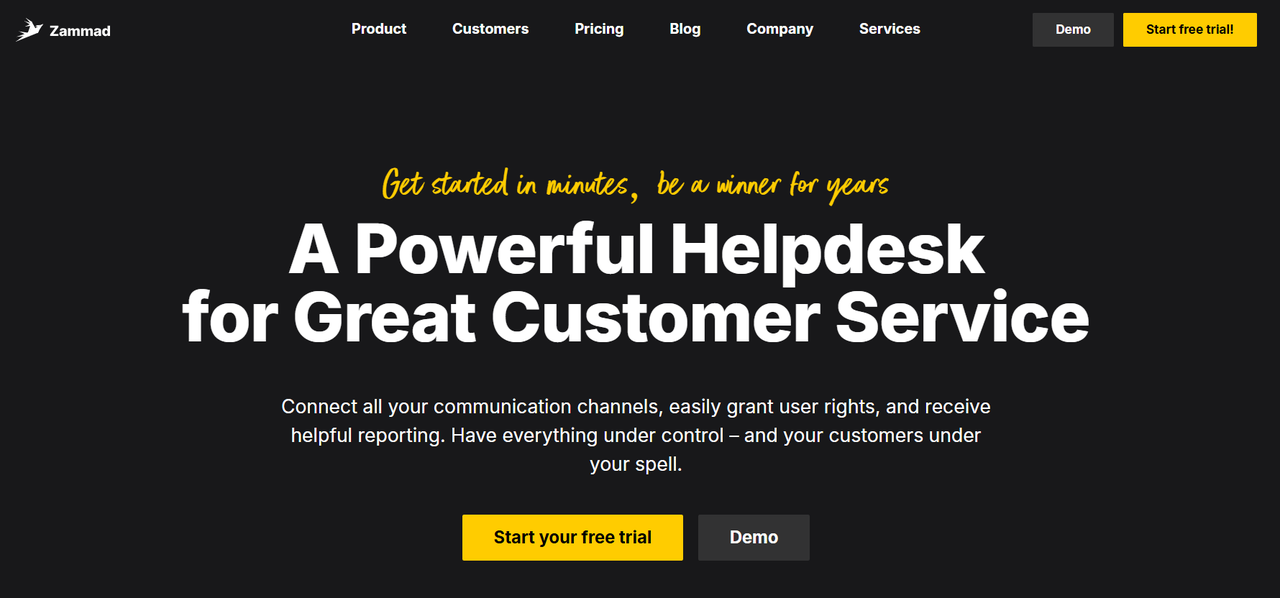
🔗 GitHub: https://github.com/zammad/zammad
🔗 Website: https://zammad.com/
⭐ Stars: 5.3k
📄 License: AGPL-3.0
Zammad offers a modern, user-friendly interface with omnichannel support (email, phone, social media like Twitter). Its flexible permissions system supports multi-level role management and built-in analytics.
📌 Key Features:
- Omnichannel Integration: Unifies emails, phone calls, Twitter, Facebook, and Telegram into a single ticketing dashboard, boosting agent productivity.
- Visual Reports & Dashboards: Detailed analytics on response times, customer satisfaction, and ticket volumes by department/agent help optimize workflows.
- Modern UI: Responsive design for desktop and mobile, with customizable dashboards for intuitive user experience.
✅Use Cases: Mid-to-large enterprise customer service teams, operations needing unified support portals.
4.FreeScout: Lightweight Open-Source Alternative to Zendesk
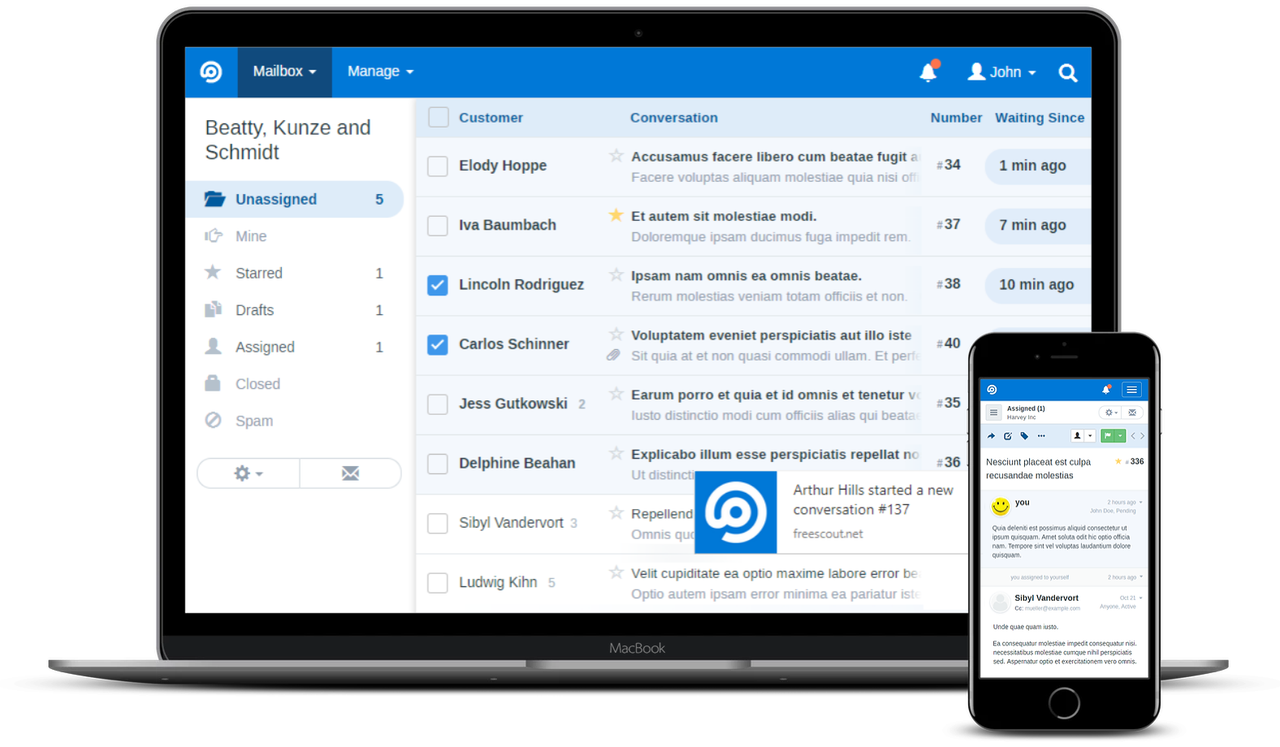
🔗 GitHub: https://github.com/freescout-helpdesk/freescout
🔗 Website: https://freescout.net/
⭐ Stars: 4k
📄 License: AGPL-3.0
FreeScout features a minimalist UI resembling email clients like Gmail, making it ideal for teams accustomed to Outlook or Gmail workflows.
📌 Key Features:
- Simplified Interface: Gmail-like design requires almost no training, lowering adoption barriers.
- Extensive Plugins: Official and community plugins for SLA tracking, auto-assignment, time tracking, and Slack notifications offer flexibility without compromising stability.
✅Use Cases: Startups, small businesses, lightweight internal support systems.
5.osTicket: Classic & Stable Ticketing System
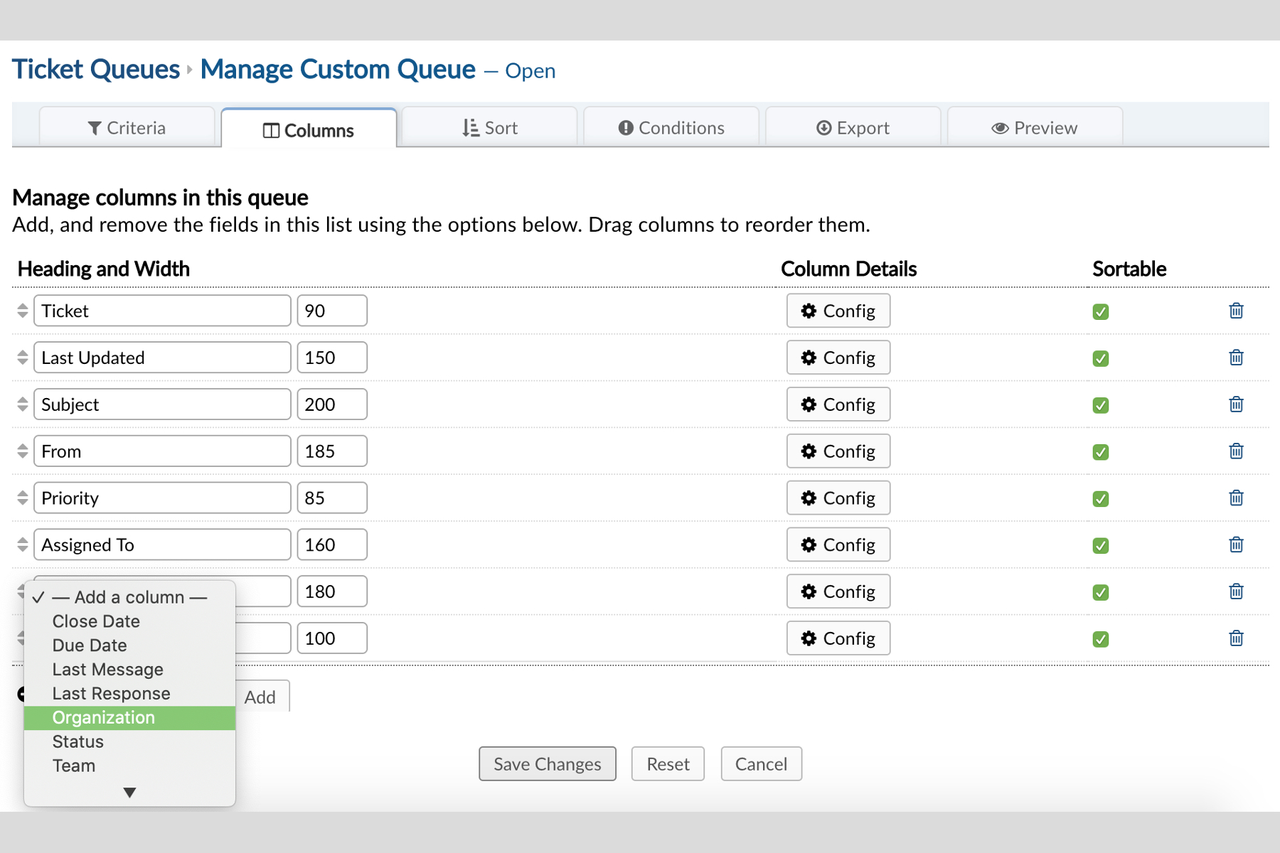
🔗 GitHub: https://github.com/osTicket/osTicket
🔗 Website: http://osticket.com/
⭐ Stars: 3.6k
📄 License: GPL-2.0
One of the earliest open-source ticketing systems, osTicket prioritizes stability and ease of deployment, suitable for teams needing quick setup with basic features.
📌 Key Features:
- Auto Email-to-Ticket Conversion: Automatically converts emails from specified addresses into tickets, eliminating manual data entry.
- Custom Forms & Fields: Configurable forms for different help topics ensure agents collect relevant context from users upfront.
✅ Use Cases: Basic customer support, small-to-medium enterprise IT requests.
6.Helpy: Self-Hosted Customer Support Platform
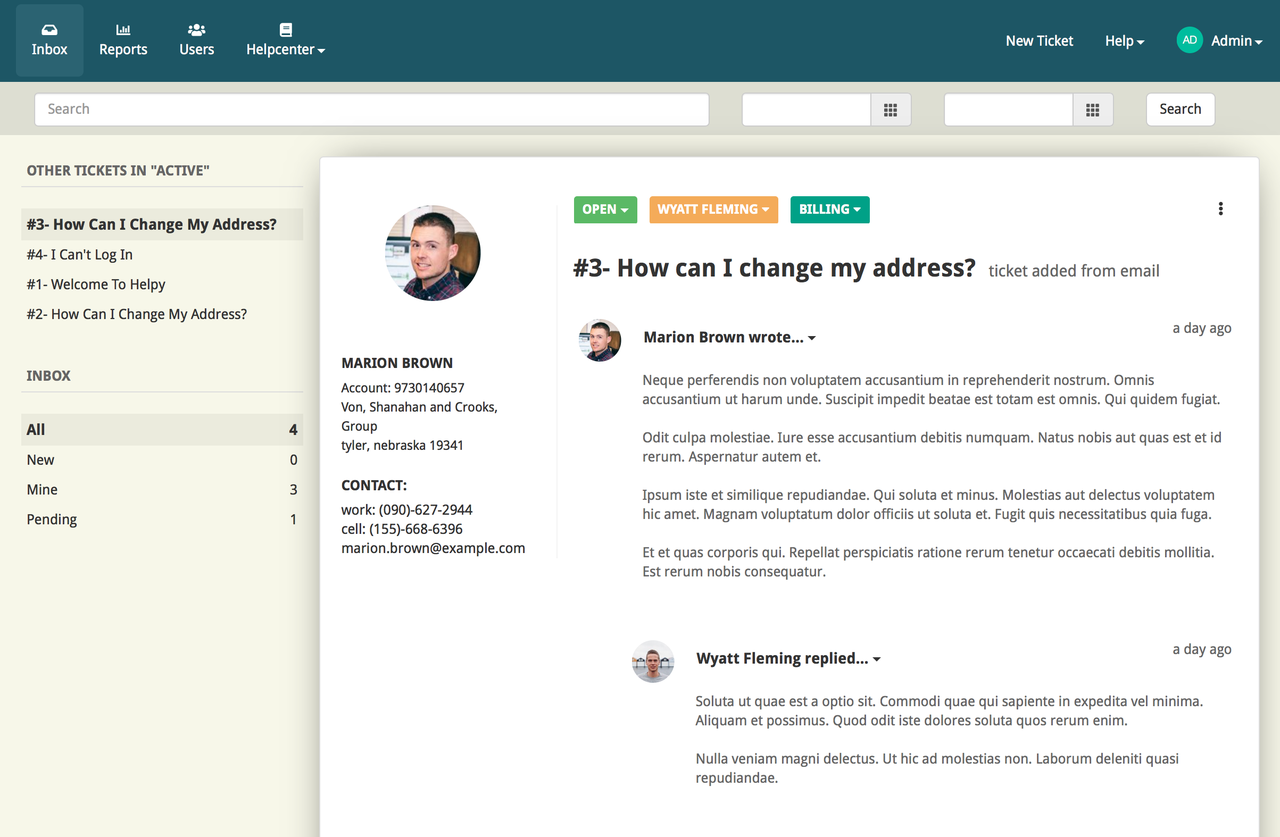
🔗 GitHub: https://github.com/helpyio/helpy
🔗 Website: https://helpy.io/
⭐ Stars: 2.5k
📄 License: MIT
Helpy is an omnichannel support platform with multilingual support, multi-brand capabilities, and a community forum module, ideal for enterprises with diverse business lines.
📌 Key Features:
- Knowledge Base & Community Integration: Merges self-service documentation and community Q&A with ticketing, reducing repetitive inquiries.
- Live Chat: Real-time messaging with customers, with chats and tickets unified in a single inbox.
✅ Use Cases: Cross-border teams, brand support departments, customer community-driven services.
How to Choose the Right Ticketing System?
- Rapid Deployment & Flexibility: Choose NocoBase for custom, no-code ticketing systems.
- Omnichannel Integration: Zammad or UVdesk for unified customer engagement across channels.
- Simplicity & Ease of Use: osTicket or FreeScout for basic, user-friendly setups.
- Collaboration & Process Control: Helpy for teams prioritizing workflow management.
Conclusion
Every system has strengths and limitations, and no two teams share identical workflows. Choosing an open-source ticketing system that aligns with your specific needs is more critical than opting for the “most powerful” solution.
If you’re unsure or seeking a flexible, customizable solution, request a demo of NocoBase. We’re happy to share our expertise and collaborate on optimizing your ticketing workflow.
Let’s build better support systems together!
Related reading:
- Top 8 Open-Source Tools for Web Application Development
- 6 Best Employee Management Systems for 2025
- Top 5 All-in-One Business Software for 2025
- Top 8 Open Source IT Asset Management Software for 2025
- Top 7 Open Source Rapid Development Platform
- Top 8 Open-Source Projects (Rated) to Build Your Own Task Management System