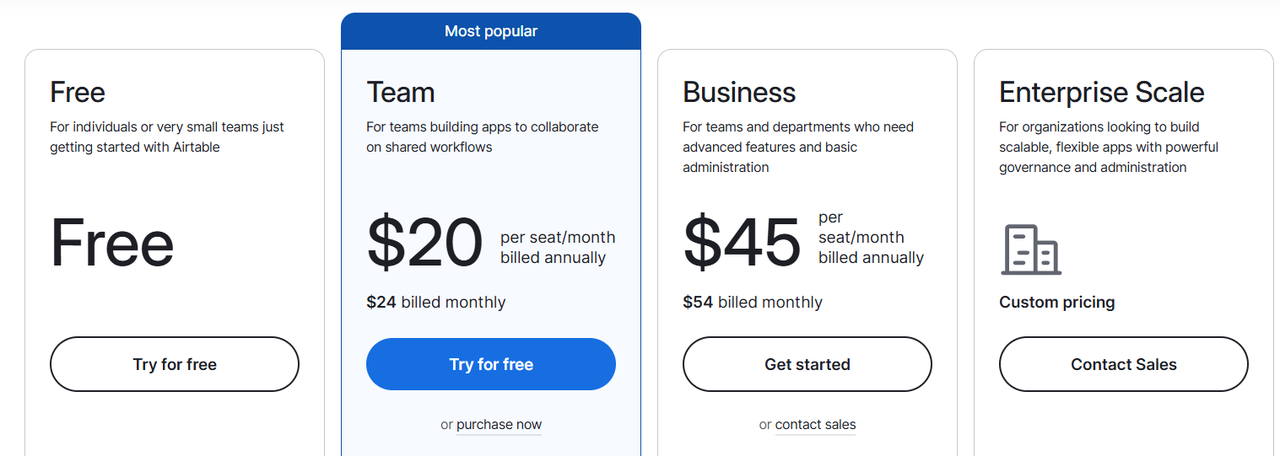📝 Note: This article was last updated on Jan. 21, 2026. We regularly update the information to ensure you have the latest insights! 😊
Why Are More People Seeking Airtable Alternatives?
In the past few years, Airtable has been one of the most popular collaborative database platforms, integrating spreadsheets, relational databases, and collaborative views for scenarios like project management, CRM, and process tracking. However, more teams are now reassessing Airtable’s long-term costs and flexibility—primarily because it’s getting increasingly expensive.
According to Airtable’s official announcement, the platform overhauled its pricing tiers from the original Free/Plus/Pro/Enterprise to a new structure:
- Free: Basic features retained
- Team: $20/month/person (annual billing) — similar to the original Pro but with scaled-back features
- Business: $45/month/person (annual) or $54/month/person (monthly) — full access to advanced features
- Enterprise Scale: Customized, supporting enterprise needs like SSO, permission management, and scalable APIs
The key change isn’t just pricing but a restructuring of feature tiers: many functions that Pro users relied on were moved to the pricier Business plan.
For a 10-person team aiming to maintain the same experience as the old Pro plan, this means annual costs could jump from $2,400 to $5,400—a 125% increase.
This doesn’t include “hidden costs” from growing user counts, feature expansions, or upgrade plans.
💬 Hey, you’re reading the NocoBase blog. NocoBase is the most extensible AI-powered no-code/low-code development platform for building enterprise applications, internal tools, and all kinds of systems. It’s fully self-hosted, plugin-based, and developer-friendly. → Explore NocoBase on GitHub
Many small-to-medium teams realize they only use basic features like tables, linked fields, and simple permissions. Advanced modules (e.g., dashboards, automation, embedded views) are either unused or restricted by pricing tiers. Tech companies, SaaS startups, and system integrators also prefer to control data permissions, deployment, and cost structures over relying on a closed SaaS tool.
This has made self-hosted Airtable alternatives a trend. They offer Airtable’s core collaborative experience plus:
- Lower long-term costs: One-time deployment for multiple users, no per-seat billing
- Stronger customization: Flexible plugins, permissions, and workflows for complex needs
- Higher data security: Support for private deployment, permission isolation, and compliance audits
👉 If your team hits Airtable’s data limit, check out: Airtable Data Limit Reached: 3 Common Solutions
Next, this article will introduce 5 noteworthy self-hosted alternatives to Airtable, with an in-depth comparison across the following dimensions:
- Annual estimated costs calculated by team size (10/50/100 members)
- Comparison of key features for each tool
- Optimal use cases for each tool
❤ You can click the table of contents to jump to the sections that interest you.
5 Notable Self-Hosted Airtable Alternatives
Cost Comparison (Annual Estimates by Team Size)
| Product | Version | Estimated Annual Cost for 10-Person Team | Estimated Annual Cost for 50-Person Team | Estimated Annual Cost for 100-Person Team |
|---|---|---|---|---|
| Airtable | Team | $2,400 | $12,000 | $24,000 |
| Airtable | Business | 🔴$5,400 | 🔴$27,000 | 🔴$54,000 |
| NocoBase | Standard | ✅$800 | ✅$800 | ✅$800 |
| NocoBase | Professional | $8,000 | $8,000 | $8,000 |
| Teable | Professional | $1,200 | $6,000 | $12,000 |
| NocoDB | Team | ✅$228 | ✅$1,140 | ✅$2,280 |
| NocoDB | Business | $1,188 | $5,940 | $11,880 |
| Rowy | Pro | $1,440 | $7,200 | $14,400 |
| Baserow | Premium | $1,200 | $6,000 | $12,000 |
| Baserow | Advanced | $2,160 | $9,000 | $18,000 |
💡 Key takeaways:
- Airtable’s Business plan is costliest, with 100-person teams spending $54,000/year— typical “per-seat + feature-locked” SaaS model, where costs skyrocket as teams grow.
- NocoBase is the only tool not charging per user. Its Standard plan costs $800/year for 10–100 people, and Professional costs $8,000—ideal for mid-to-large organizations.
- NocoDB’s Team plan starts at just $228 but has limited features; the Business plan offers advanced functions at far lower costs than Airtable.
- Teable, Rowy, and Baserow take a middle ground: Airtable-like UIs with per-seat pricing, suitable for small-to-medium teams.
- Generally, self-hosted platforms that “flatten pricing” across user counts are better for long-term team growth.
Feature Comparison
| Product | Key Features | Airtable Replacement Capabilities | Deployment Difficulty |
|---|---|---|---|
| Airtable | Rich Views / Automation / AI Integration / Mature Ecosystem | / | SaaS, no deployment |
| NocoBase | Plugin Architecture / Workflow Automation / Fine-grained Permissions / Multi-table Relationship Modeling | ✅ Fully replaces views, fields, collaboration, permissions, and automation | 🟢 Easy (Docker, one-click installation) |
| Teable | Airtable-like UI / AI Fields / Auto-reminders / Multiple Field Types | ✅ Replaces core table, field, and view capabilities, covers collaboration and formulas | 🟡 Medium (self-hosted support, private deployment documentation available) |
| NocoDB | Supports millions of rows / Airtable data import / Mobile access | ✅ Replaces table views, fields, and API | 🟢 Easy (simple self-hosted installation, comprehensive documentation) |
| Rowy | Firebase native integration / Field function triggers / Cloud function automation | ✅ Replaces table collaboration, field management | 🔴 High (depends on Firebase) |
| Baserow | Multi-view support / Automation integration / Embedded AI / Enterprise-grade security mechanisms | ✅ Replaces tables, views, collaboration, multi-view support | 🟡 Medium (self-hosted available) |
Feature Details of Self-Hosted Alternatives
NocoBase: A Data Model-Driven AI Open-Source Low-Code Platform
GitHub: https://github.com/nocobase/nocobase
GitHub Star: 15.9k
License: AGPL-3.0
Highlight Features:
- Plugin-based architecture: All functions (views, permissions, workflows) load as plugins for flexible extension.
- Workflow automation: Node-based process design for complex approvals and state transitions, surpassing Airtable Automation.
- Fine-grained permissions: Built-in RBAC model with field-level, view-level, and action-level controls.
- Complex relationship support: Models one-to-many and many-to-many relationships for real-world business systems.
- AI employees embedded in the system: Seamlessly integrate AI capabilities into user interfaces, business workflows, and data contexts, enabling AI to be practically applied in real enterprise scenarios.
Ideal for: Teams of all sizes building CRM, ERP, or approval platforms that require custom extensions, strict data control, detailed permissions, and efficient workflow collaboration.
Teable: AI-Powered No-Code Database

GitHub: https://github.com/teableio/teable
GitHub Star: 18.7k
License: AGPL-3.0
Highlight Features:
- Airtable-like UI: Highly replicated table interface and interactions for near-zero migration learning curve.
- AI fields & formulas: Supports AI-generated content, smart filling, and other enhanced field types for lightweight intelligent collaboration.
- Automation & chat collaboration: Built-in bots, field reminders, and Slack-like collaboration.
- Comprehensive field types: Supports linked fields, attachments, select lists, formulas, and more.
Ideal for: Small-to-medium teams seeking lightweight collaboration, UI-friendly experiences, and Airtable-like workflows.
NocoDB: Database in Spreadsheet Form
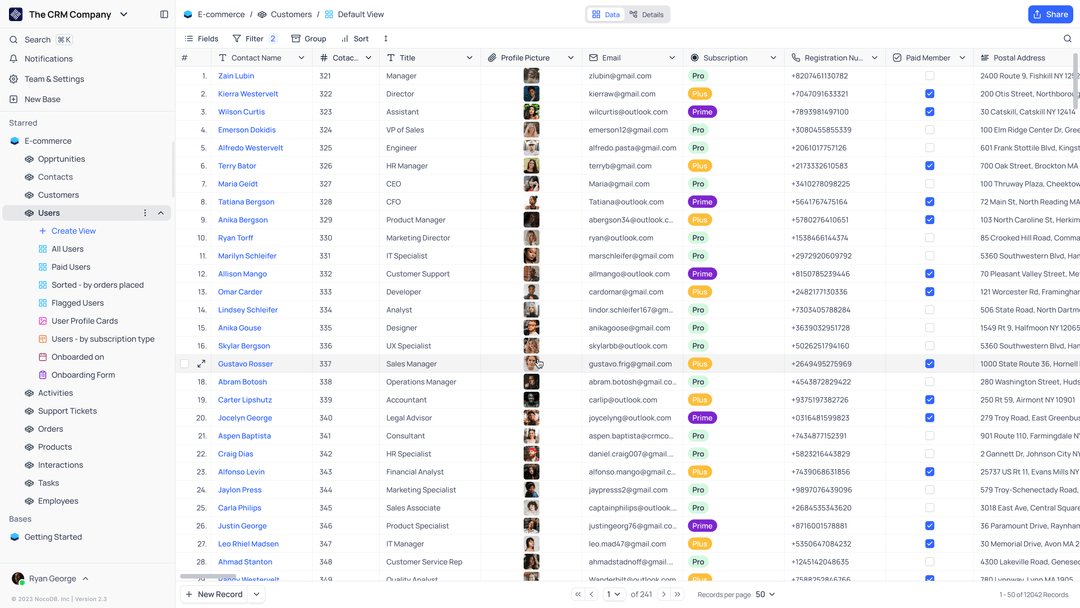
GitHub: https://github.com/nocodb/nocodb
GitHub Star: 55.3k
License: AGPL-3.0
Highlight Features:
- Seamless Airtable migration: Quickly imports Airtable base data to the platform or your own Postgres database.
- Million-row scalability: Handles millions of rows without upgrading to enterprise plans, breaking free from traditional no-code limits.
- Mobile access: Edit data on smartphones anytime, anywhere.
Ideal for: Technical teams with existing databases needing to quickly provide visual data interfaces for business departments.
Rowy: Airtable Alternative for Firebase Developers
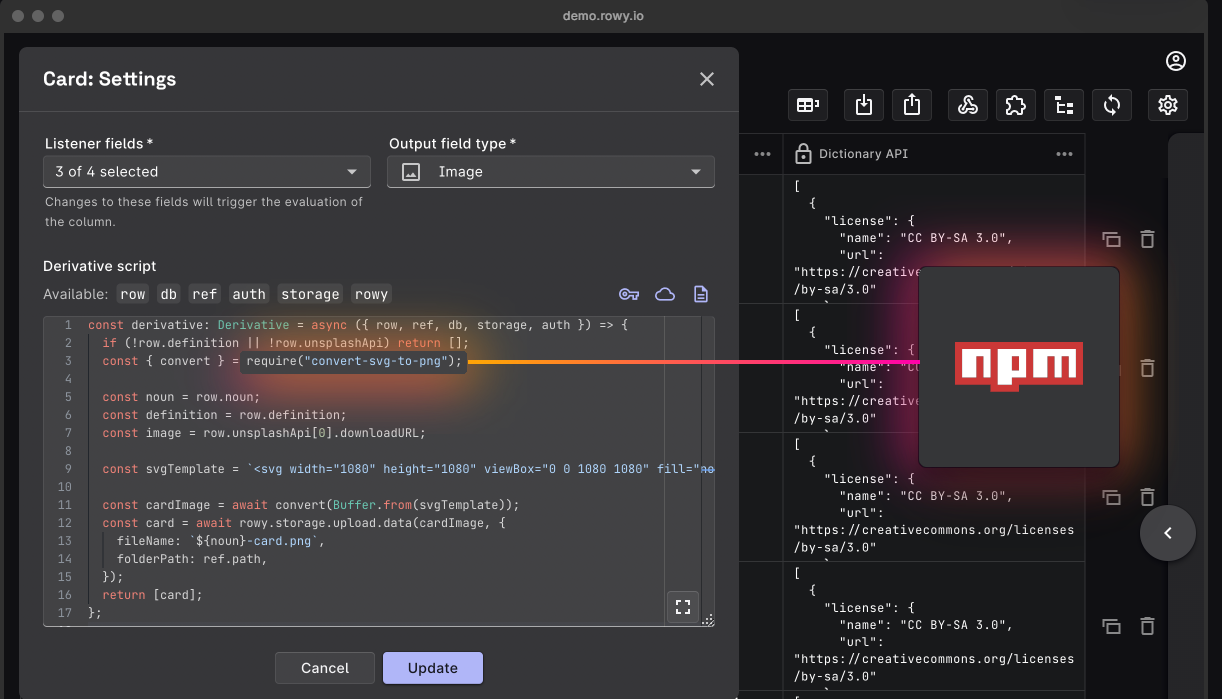
GitHub: https://github.com/rowyio/rowy
GitHub Star: 6.7k
License: Apache
Highlight Features:
- Native Firebase integration: Deeply bound to Firestore and Cloud Functions, perfect for serverless app development.
- Field-level logic triggers: Executes function logic on field changes, similar to database triggers.
- Backend logic embedding: Cloud functions act as backend logic for async tasks like writing to other services or API calls.
Ideal for: Developers building admin interfaces or data platforms on Firebase, or serverless web apps needing backend logic.
Baserow: Open-Source No-Code Database
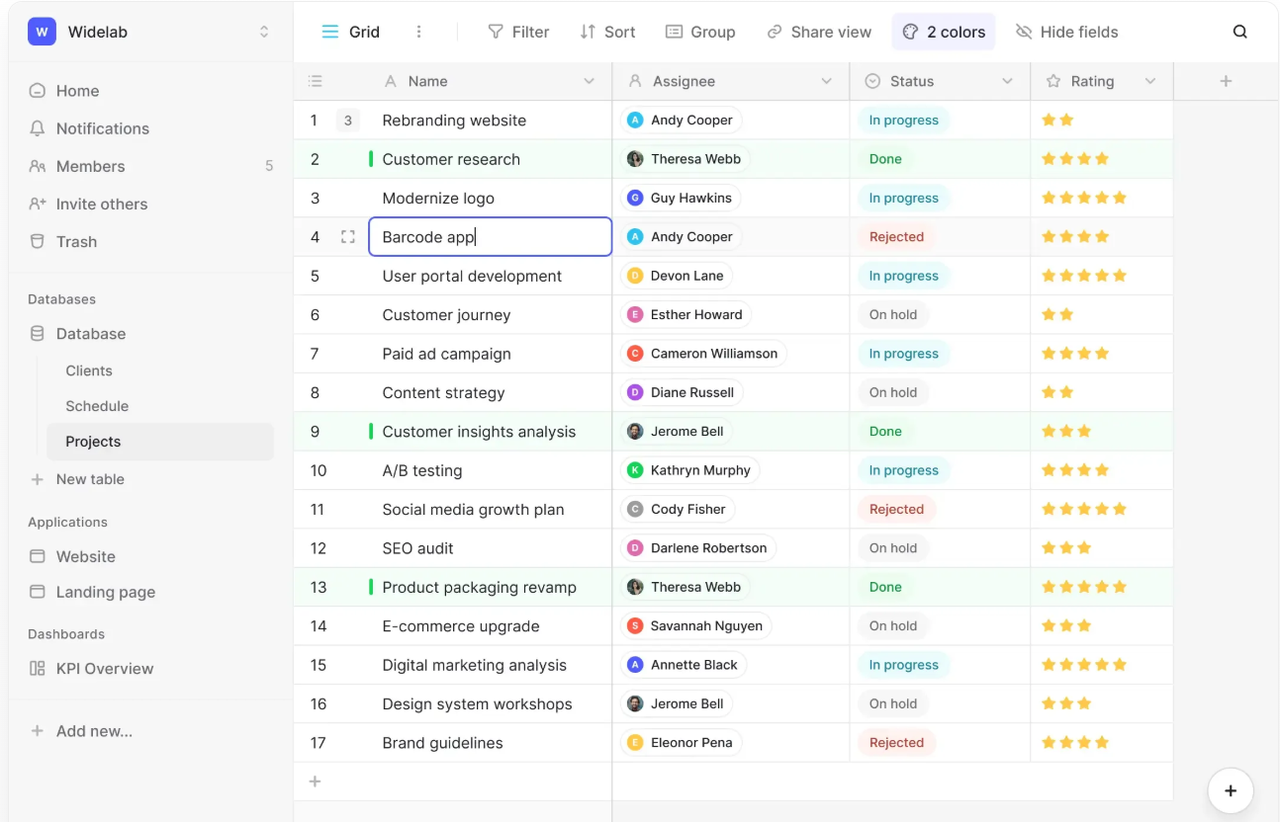
GitHub: https://github.com/bram2w/baserow
GitHub Star: 2.7k
License: MIT
Highlight Features:
- End-to-End Automation Integration: Baserow enables seamless integration with tools like API, Zapier, n8n, and Make, empowering enterprises to automate full-chain workflows.
- Embedded AI: Baserow leverages built-in AI capabilities to process data intelligently.
- Enterprise-Grade Data Security: Protect data with encryption, role-based access control, and self-hosted options.
Ideal for: Small-to-medium businesses quickly building custom no-code apps like CRM, ERP, or project management tools.
Conclusion: Self-Hosting Is More Than Just Cost-Saving
Airtable is undoubtedly excellent, but as its costs and complexity rise—especially for growing teams—it’s no longer the only choice.
From NocoBase’s modular plugins to Teable’s minimalist experience, and open-source platforms like NocoDB, Rowy, and Baserow, self-hosting offers a more controllable, flexible, and economical path.
These tools not only slash annual costs but also give you full ownership of features, workflows, and data.
👉 If you’re seeking a freer Airtable alternative, start evaluating the 5 platforms recommended here.
Related reading:
- Airtable Data Limit Reached: 3 Common Solutions
- AppSheet Alternative: Build a Many-to-Many Task System No-Code
- Top 7 OSS Airtable Alternatives Ranked by GitHub Stars
- The Best Open-Source Alternatives to AppSheet in 2025
- 7 Best Data Integration Platforms: Reviews & Top Picks
- 6 Open-Source Firebase Alternatives for Self-Hosting and Data Control