📝 Note: This article was last updated on Jan. 21, 2026. We regularly update the information to ensure you have the latest insights! 😊
Introduction
When businesses begin building internal systems, Power Apps often comes to mind first for IT teams.
Leveraging the Microsoft ecosystem, its powerful features and rich components have brought rapid development convenience to many. As a Microsoft-backed enterprise-grade low-code platform, it not only deeply integrates with products like Microsoft 365, SharePoint, and Teams but also boasts robust data modeling capabilities and an extensive component ecosystem. Relying on Microsoft’s long-established Azure cloud services, Power Apps has enabled numerous organizations to achieve rapid development and efficient integration.
However, as usage deepens, more and more teams encounter practical challenges: rising costs with increasing user numbers, limited customization, uncontrollable deployments, and gradually emerging issues like system responsiveness. Discussions like “Is Power Apps still worth choosing?” are not uncommon in developer communities such as Reddit.
💬 Hey, you’re reading the NocoBase blog. NocoBase is the most extensible AI-powered no-code/low-code development platform for building enterprise applications, internal tools, and all kinds of systems. It’s fully self-hosted, plugin-based, and developer-friendly. → Explore NocoBase on GitHub
So, is there a way to maintain agile development while being more flexible, controllable, and even open-source?
This is precisely why an increasing number of teams are turning their attention to NocoBase. NocoBase is an open-source, enterprise-grade no-code development platform that supports private deployment. It features a plugin-based architecture, powerful data modeling capabilities, and a robust permission system, striking a balance between development efficiency and system control. Compared to Power Apps, NocoBase emphasizes flexibility, autonomy, and sustainability, making it suitable for enterprises and technical teams looking to build long-term, controllable systems.
Therefore, this article will systematically compare the core differences between NocoBase and Power Apps from multiple perspectives, including functionality, deployment models, extension mechanisms, and cost structures. Our goal is to help you determine which solution is better suited for your enterprise to build sustainable business systems.
💡 Friendly Reminder: Although this article is written by the NocoBase team, we aim to present the pros and cons of both platforms as neutrally and transparently as possible. Every product has its optimal use cases, and our objective is to help you understand these differences, not to promote one over the other.
Feel free to read our other product comparison articles:
- NocoBase vs NocoDB: An In-Depth Comparison of Open Source No-Code Tools
- Open Source CRUD Development Tools: NocoBase vs Refine
- NocoBase vs. Appsmith: Which Open Source Low-Code Platform is Right for You?
- NocoBase vs Salesforce: who is your ideal CRM?
- NocoBase vs OutSystems: Open-Source or Enterprise Low-Code?
Although NocoBase and Power Apps are both positioned as low-code/no-code development platforms, they have significant differences in interface style, usage methods, and even product philosophy.
-gc0c6o.png)
We will compare them across the following 10 key dimensions:
- UI/UX Development Experience: Which is more intuitive for building interfaces? Which offers more freedom?
- Data Connectivity & Integration: How do they connect to existing enterprise systems?
- Cost & Licensing Model: What are the differences in initial investment and long-term costs?
- Control & Deployment: Can you fully control the code and deployment? Can you run the system locally or in a private cloud?
- Scalability: As requirements become more complex, which platform is easier to extend and adjust?
- Performance: From daily operations to high-concurrency scenarios, which runs more stably and faster?
- Learning Curve: For developers, product managers, and business users, which platform is easier to master and collaborate on?
- Workflow Automation: Can business processes be modeled graphically? Can they integrate with notifications, approvals, and data synchronization?
- Security: From permission management to data compliance, can they meet enterprise-level security requirements?
- Multi-Application Support: When you need more than one application, what are the platforms’ strategies and limitations for managing multiple systems?
Let’s dive into the detailed comparison of each section.
UI/UX Development Experience
Structured Construction
NocoBase’s UI configuration is more geared towards system-level scenarios, such as form entry, data display, and business approval modules. The overall interface is driven by data models, with clear logic and well-defined operational paths. For users accustomed to database structures, it’s not complicated to get started.
Switching between configuration and preview modes is convenient, offering a WYSIWYG (What You See Is What You Get) experience. It is particularly efficient when building structured pages, such as backend management systems and data-driven business pages.
However, NocoBase currently has a relatively limited number of UI components and less visual freedom. If you need to build fully customized pages, such as highly branded display interfaces, it requires front-end collaborative development or the extension of custom components.
Complete Freedom with Drag-and-Drop
In contrast, Power Apps (in Canvas Apps mode) takes a completely “free-form” approach: every button, input box, and image can be freely dragged and arranged, much like in PowerPoint. Users can freely design various layouts and styles, even creating appearances similar to web pages or native apps. The component-based design also facilitates rapid UI construction.

However, this freedom comes at the cost of a more complex development experience. Power Apps’ editing and preview modes are entirely separate, lacking instant feedback. All elements heavily rely on manual alignment, scaling, and property settings. Adjusting even moderately complex pages can feel like “building a business system in PowerPoint.”
Comparison Summary
NocoBase is more like a “structured system builder,” emphasizing clear logic and business stability, but with correspondingly less freedom. Power Apps is an “unrestricted UI canvas,” designed for freedom, which can also lead to increased development costs.
Data Connectivity & Integration
In modern enterprises, application systems are no longer isolated islands. Data connectivity and integration capabilities directly determine a tool’s practical value and sustainability.
Plugin-Driven Architecture
NocoBase adopts a plugin-driven + open API architectural design for data connectivity. It supports mainstream databases (like MySQL, PostgreSQL), external database sources, and any standard third-party API access.
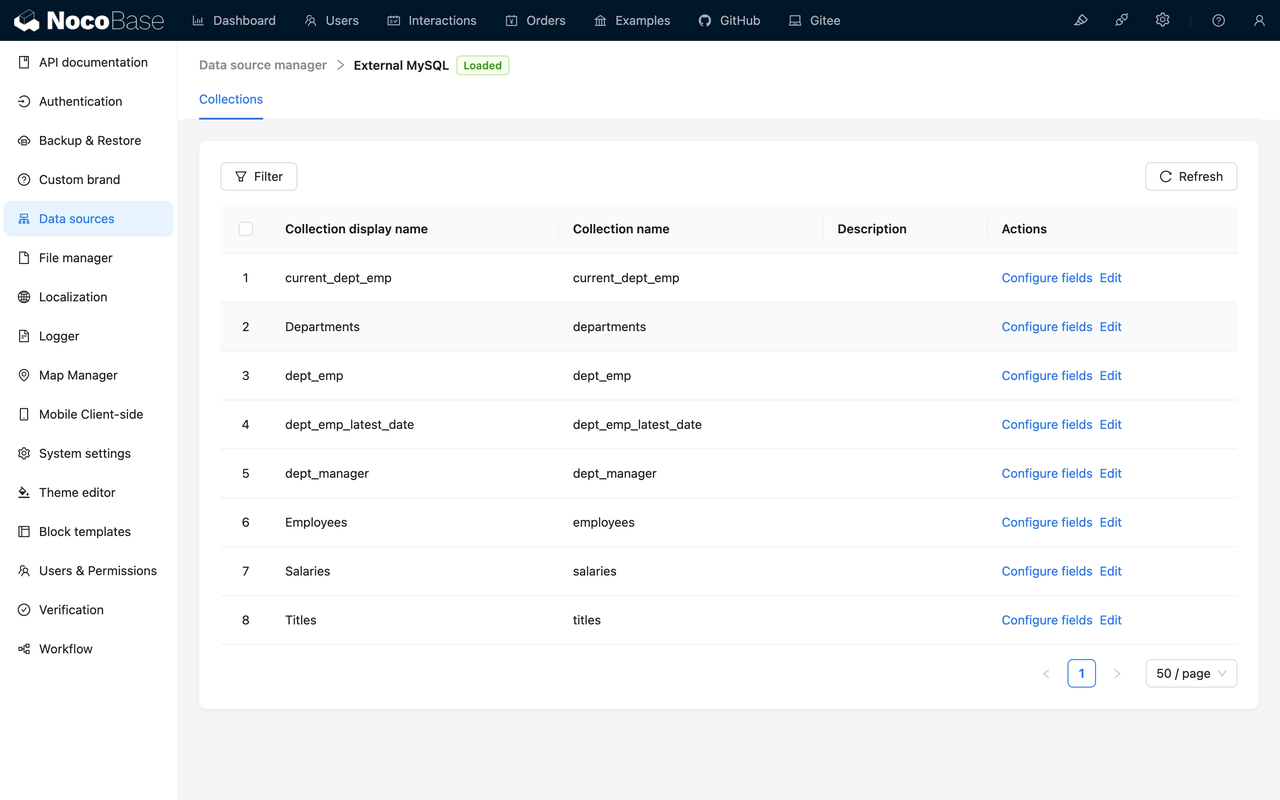
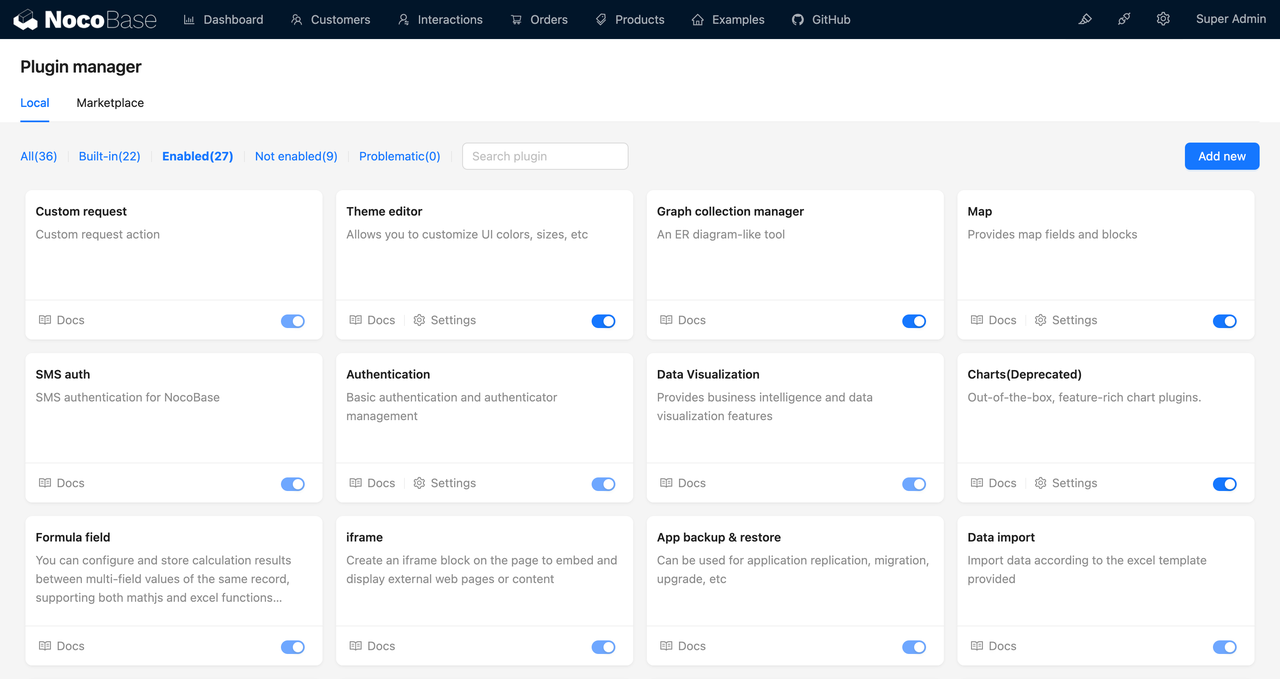
For enterprises with existing database systems or those wishing to achieve two-way integration with external systems, NocoBase offers a flexible and transparent connection method. Simultaneously, due to its plugin-based mechanism, developers can extend connection methods and data adaptation logic according to specific business needs, which is particularly friendly for teams with technical capabilities. It’s worth noting that some external data source plugins are commercial and require payment.
However, compared to Power Apps’ hundreds of “out-of-the-box” official connectors, NocoBase’s number of pre-built connectors is still limited. If users want to connect to mainstream SaaS tools like Salesforce, SAP, or Stripe, they often need to develop plugins themselves or use middleware, indicating that its ecosystem convenience still needs improvement.
Microsoft Ecosystem Integration Capabilities
Power Apps is renowned for its vast connector ecosystem, seamlessly connecting to various products within the Microsoft ecosystem (such as Excel, SharePoint, Dataverse, Teams, etc.), and also supporting over 500 mainstream third-party systems. This breadth and depth give Power Apps extremely high efficiency in scenarios of “integrating existing systems,” especially suitable for organizations whose IT infrastructure is already built on Microsoft products.
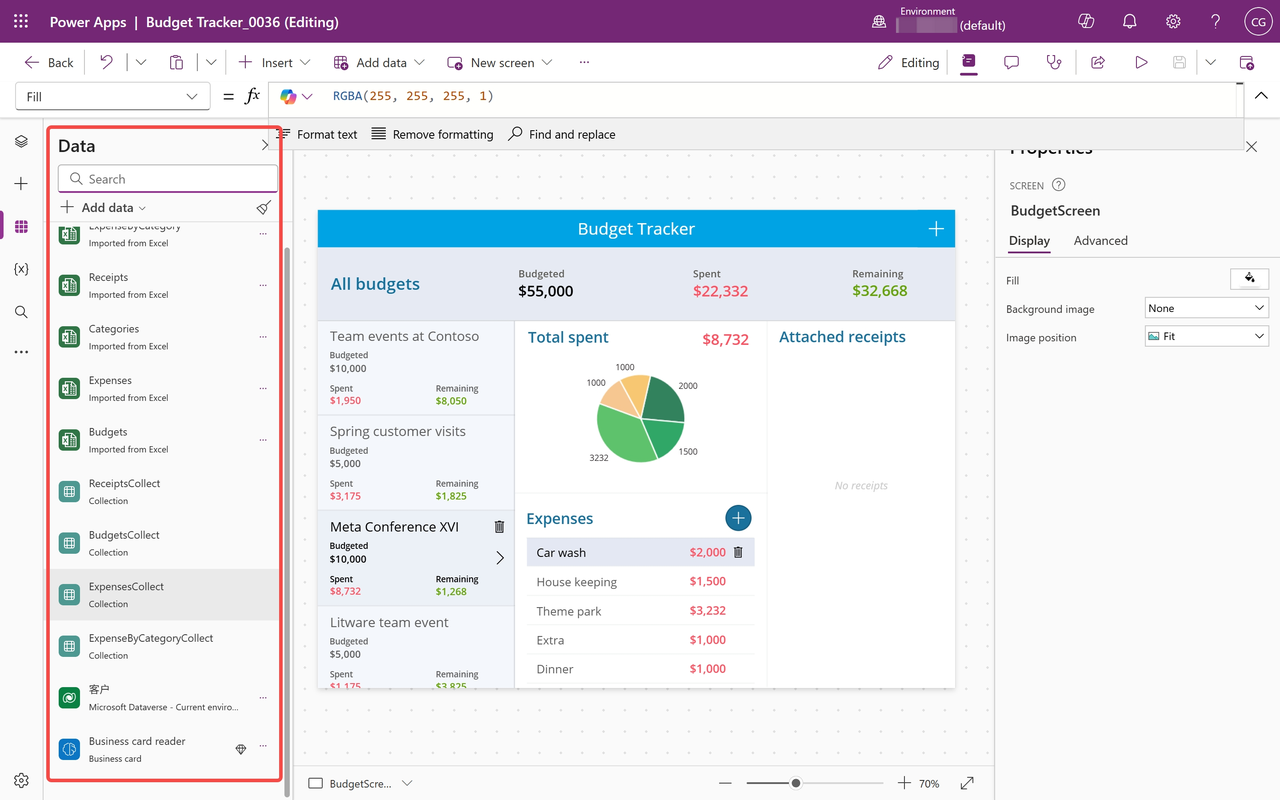

Of course, this convenience also brings certain hidden costs: most advanced connectors fall under the Premium category, requiring additional license fees for use. Meanwhile, the best integration experience still leans towards the Microsoft ecosystem itself; connecting with non-Microsoft systems will see a corresponding decrease in complexity and cost-effectiveness.
Comparison Summary
NocoBase provides a controllable, deeply customizable, and open integration method, suitable for teams wishing to maintain long-term control over system connection logic. Power Apps offers “one-stop” connection convenience, suitable for enterprises pursuing rapid integration and relying on the Microsoft ecosystem.
Cost & Licensing Model
When evaluating a low-code/no-code platform, the initial trial cost might be low, but the long-term total cost of ownership (TCO) is often the key factor influencing enterprise decisions.
Open-Source and Controllable
As an open-source platform, NocoBase’s core features are completely free for all users. Users can choose self-hosted deployment according to their own needs, without limitations on the number of accounts, applications, or data capacity.

For commercial use, its commercial plugins and support services usually adopt a one-time payment or lightweight subscription model, avoiding the pressure of exponentially increasing fees as usage scales. For enterprises hoping to build multiple systems internally over the long term, this non-user-count-bound licensing method often brings more controllable budgets and more cost-effective investments.
Of course, NocoBase’s “freedom” also means that enterprises need to bear more responsibility for their own choices. Some plugins or services require separate purchases, and technical teams might need to invest certain configuration or operational resources in the initial project phase.
License-Bound
Power Apps, on the other hand, adopts a typical SaaS route in its pricing model. For enterprise users who have already purchased Microsoft 365 E3/E5 or similar plans, some platform features can be used directly, making the initial startup cost seem low, especially suitable for quick trials in simple scenarios. However, once the system expands and involves Premium connectors, AI Builder, external portals (Portals), or substantial data storage (Dataverse), Power Apps’ fee structure can quickly become complex and expensive.
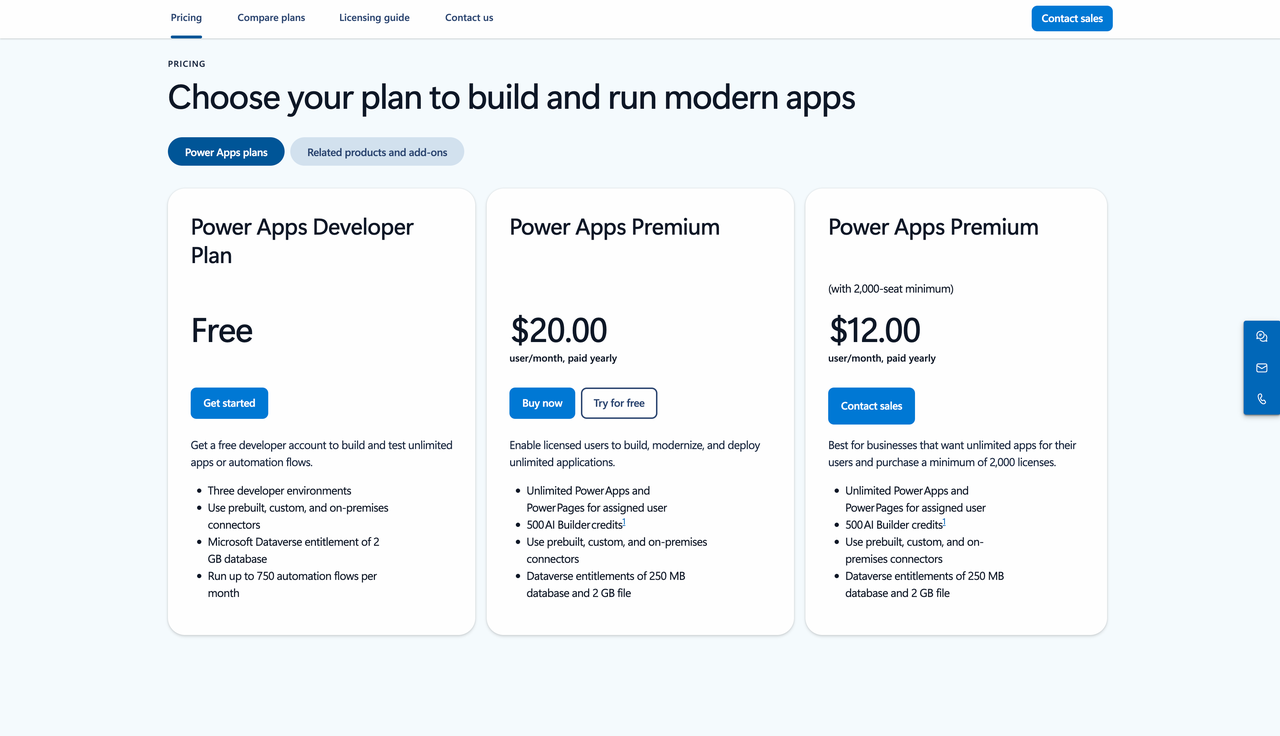
The most common situation is: as the number of users and functional complexity increase, licensing costs multiply, becoming one of the main reasons many enterprises choose to abandon Power Apps.
Comparison Summary
NocoBase’s open-source strategy is more suitable for enterprises and technical teams hoping to build a long-term, controllable cost architecture. Power Apps leans more towards a “quick start, pay-as-you-go” commercial model, suitable for organizations with sufficient budgets and deep reliance on the Microsoft ecosystem.
Control & Deployment
In enterprise system development, “who controls the code” and “where data is deployed” determine the extent to which an enterprise controls its own digital assets. This dimension is often a critical concern for large enterprises and organizations with security and compliance requirements.
Full Control
One of NocoBase’s greatest features is its completely open-source architecture. Whether it’s the platform’s core functions or its plugin mechanism, developers can freely view, modify, and even redistribute the code. This openness allows enterprises to deeply customize according to their own business logic, truly making the “tool serve me” rather than being limited by the platform.
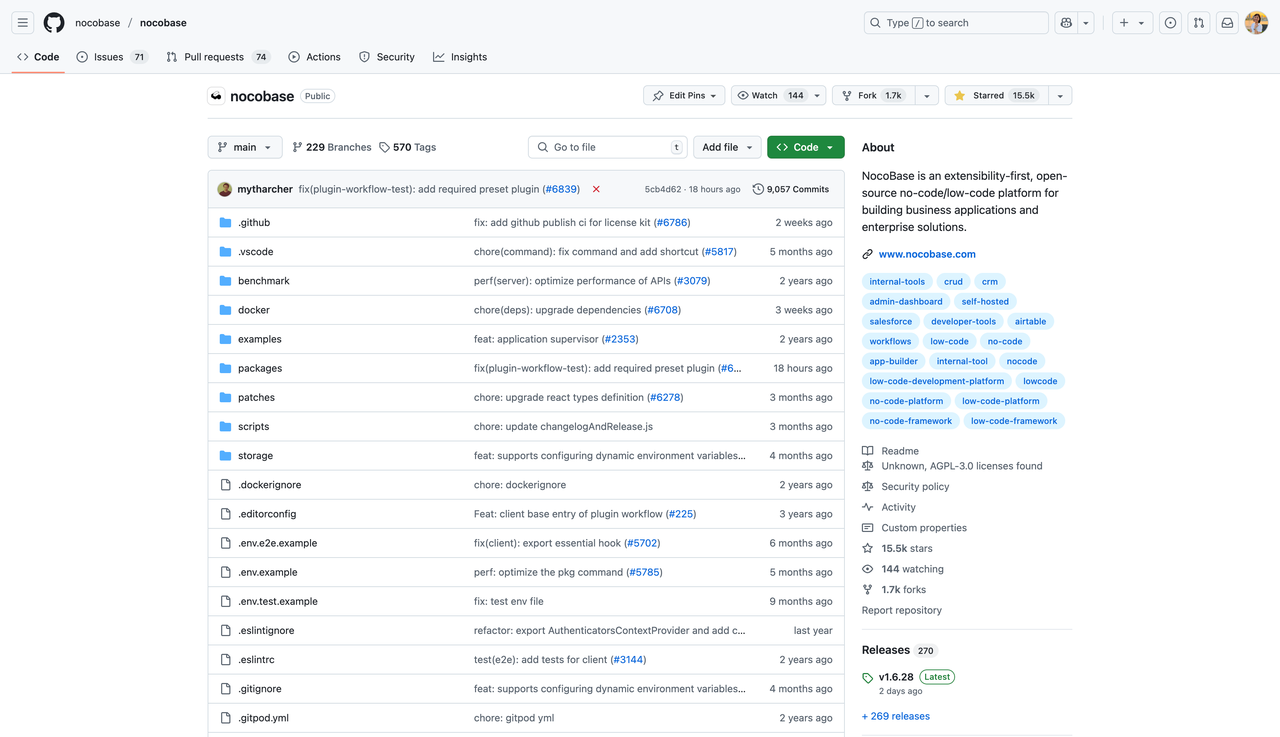
NocoBase supports complete self-hosted deployment: you can deploy applications and data on local servers, private clouds, or even offline isolated environments, achieving full data sovereignty and avoiding vendor lock-in. For industries like finance, healthcare, government, and manufacturing, this is an important guarantee for building “sustainable, secure, and compliant” systems.
Of course, freedom also means responsibility. After choosing self-hosting, enterprises need to bear the related operational tasks such as server deployment, maintenance, security hardening, and upgrade backups. If the team lacks infrastructure management experience, some technical investment may be required initially.
Cloud-Hosted
Power Apps is a typical closed-source cloud service platform, fully hosted and maintained by Microsoft. Users don’t need to worry about the underlying architecture or operational details; they can complete application development, publishing, and management simply through a browser. The platform automatically handles system upgrades, security maintenance, resource scaling, etc., significantly lowering the barrier to entry. For organizations without dedicated technical teams or those wishing to focus on the business itself, this is a worry-free and labor-saving choice.
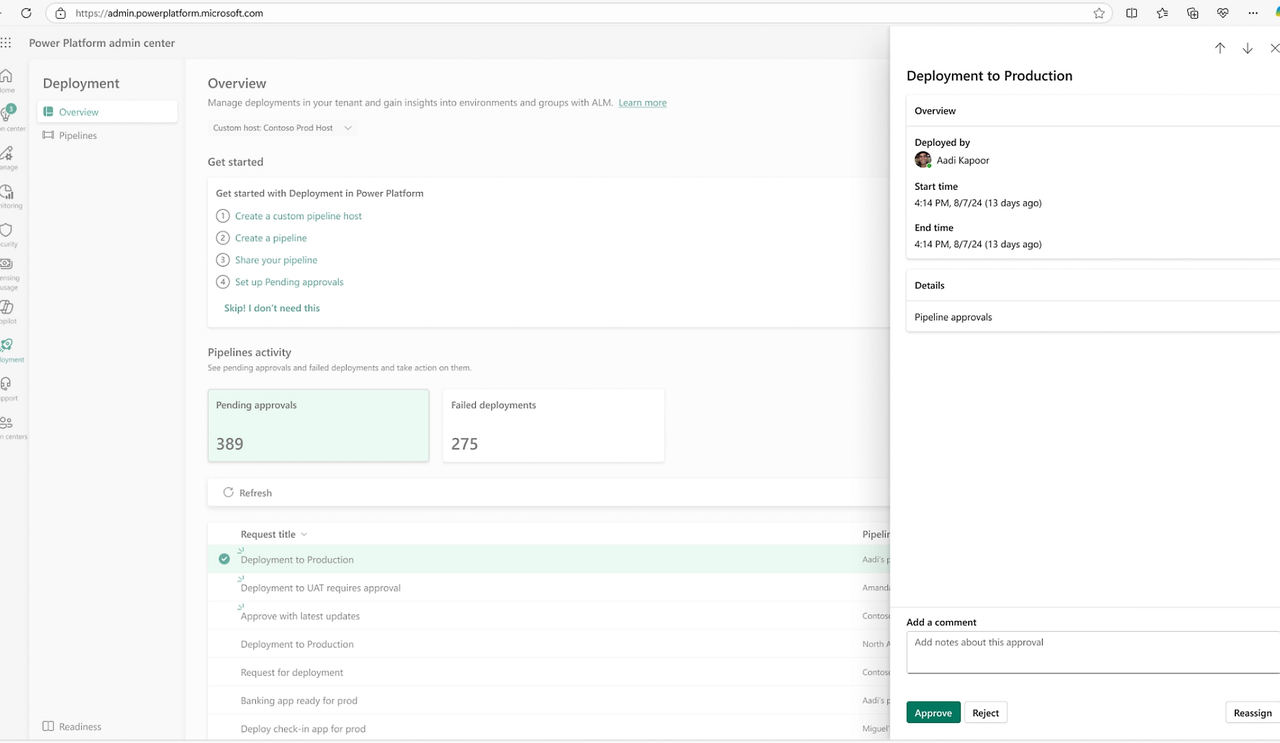
Furthermore, Power Apps can seamlessly integrate with multiple core services in the Microsoft ecosystem (such as Azure, SharePoint, Teams, Dataverse, etc.), providing natural integrated advantages in unified identity authentication, permission control, and data sharing. This makes it suitable for enterprises already using Microsoft 365 to quickly build business systems.
However, compared to open-source platforms, Power Apps’ closed-source nature also means that developers cannot access or modify the platform’s underlying code. Functional extensions must rely on existing interfaces and the component system provided by Microsoft. With key data and services hosted on Microsoft’s cloud platform, if an organization decides to migrate systems or terminate subscriptions, it may face challenges such as complex data export and high system reconstruction costs, posing a certain degree of vendor lock-in risk.
Comparison Summary
NocoBase is suitable for technical teams that want a high degree of control, customization capabilities, and deployment flexibility. Power Apps is more suitable for enterprises already using Microsoft 365 and wishing to go live quickly and have operations fully managed by the vendor.
Scalability
As business needs continuously evolve, a system’s scalability determines how far it can go. This dimension particularly concerns the actual work efficiency and control of developers and technical teams.
Plugin-Based Development Architecture
NocoBase employs a microkernel + plugin architecture. All functionalities within the system – from field types and permission systems to workflow engines – are implemented through plugins. This means developers can add, replace, or refactor any module as needed, much like assembling building blocks. Developers can perform deep functional extensions and backend customizations by writing plugins (Node.js, React, TypeScript).

Particularly noteworthy is NocoBase’s core philosophy of being data model-driven, which makes the abstraction of system business logic more consistent and maintainable. For teams familiar with domain modeling and DDD (Domain-Driven Design) concepts, this design more closely aligns with the way actual enterprise business is expressed.
Of course, high freedom also brings corresponding barriers. To truly leverage the power of the plugin mechanism, development teams need to possess certain front-end and back-end capabilities and understand the principles of the system architecture and extension mechanisms.
Cloud Service Compositional Extension
Power Apps, on the other hand, adopts a compositional extension approach: the front end creates custom UI components through the Power Apps Component Framework (PCF), and the back end can use services like Azure Functions and Power Automate to implement complex logic processing. This method is relatively friendly to developers familiar with Microsoft cloud services and also helps in quickly building hybrid architectures based on existing IT resources.
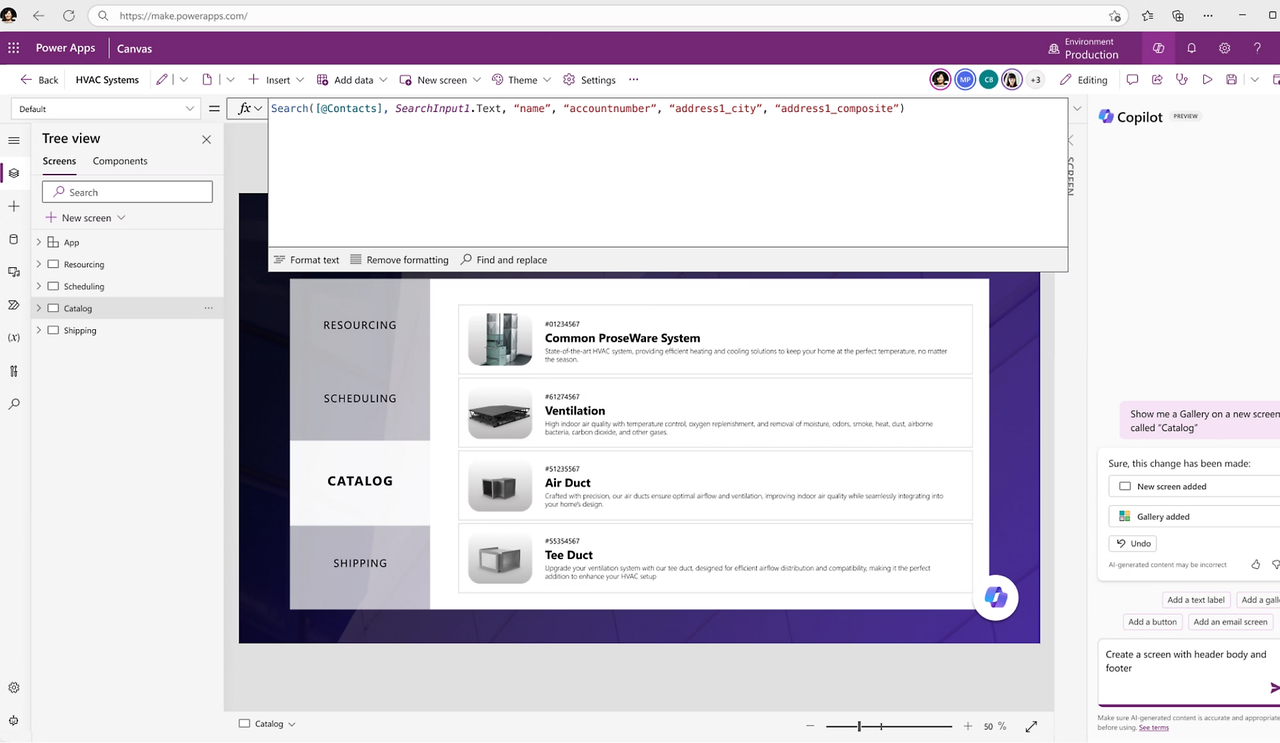
However, its limitations are also quite apparent. Since Power Apps is a closed-source platform, users cannot directly modify system behavior or core logic; all extensions must be done through predefined interfaces. In Canvas Apps, JavaScript usage is very restricted, and developers can only “work around” to implement complex logic within a controlled scope, making development efficiency and flexibility incomparable to open platforms.
Comparison Summary
NocoBase is more suitable for technical teams to perform deep customizations and module-level extensions, adapting to various complex scenarios. Power Apps’ scalability relies on Microsoft ecosystem resources, suitable for teams with existing Azure capabilities but lower requirements for system freedom.
Performance
Performance is the underlying guarantee that determines whether a platform can support long-term business operations. Especially when facing multi-user access, large amounts of data processing, or complex business processes, whether the platform architecture is robust and responsive will directly affect the development and user experience.
Flexible Optimization
NocoBase’s performance characteristics stem from its self-hosted deployment architecture. In local or private cloud deployment environments, users can flexibly configure server resources according to their own business scale and concurrency needs, reasonably tune database and caching mechanisms, and achieve considerable performance. Its backend, built on Node.js, performs excellently in handling I/O-intensive tasks (such as API calls, process concurrency, real-time reads/writes), making it suitable for medium to large-scale business scenarios.
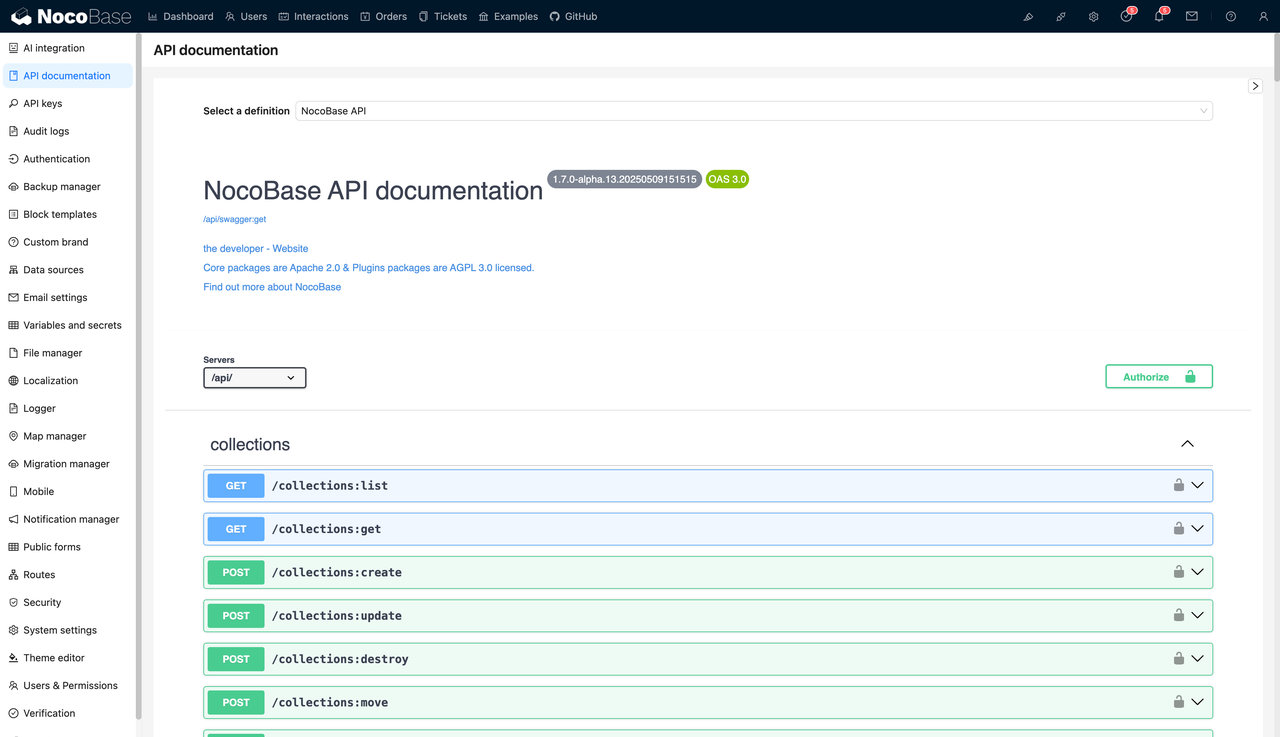
Of course, this “performance autonomy” also means that a certain level of infrastructure experience is required. If server configurations are unreasonable, caching optimizations are lacking, or database index design is improper, the system may also encounter bottlenecks when facing large-scale data and concurrent access. Therefore, NocoBase is more suitable for enterprises with a certain technical team for deployment and operation.
Platform Guarantee
As a low-code platform officially launched by Microsoft, Power Apps relies on Azure cloud services to provide stable performance guarantees and automatic scaling capabilities. With the support of Microsoft’s global cloud infrastructure, the platform can automatically allocate resources based on actual load, ensuring that most enterprise users receive a consistent and reliable performance experience during application development and operation. For teams that do not want to invest effort in server configuration and performance tuning, this managed architecture brings significant convenience.
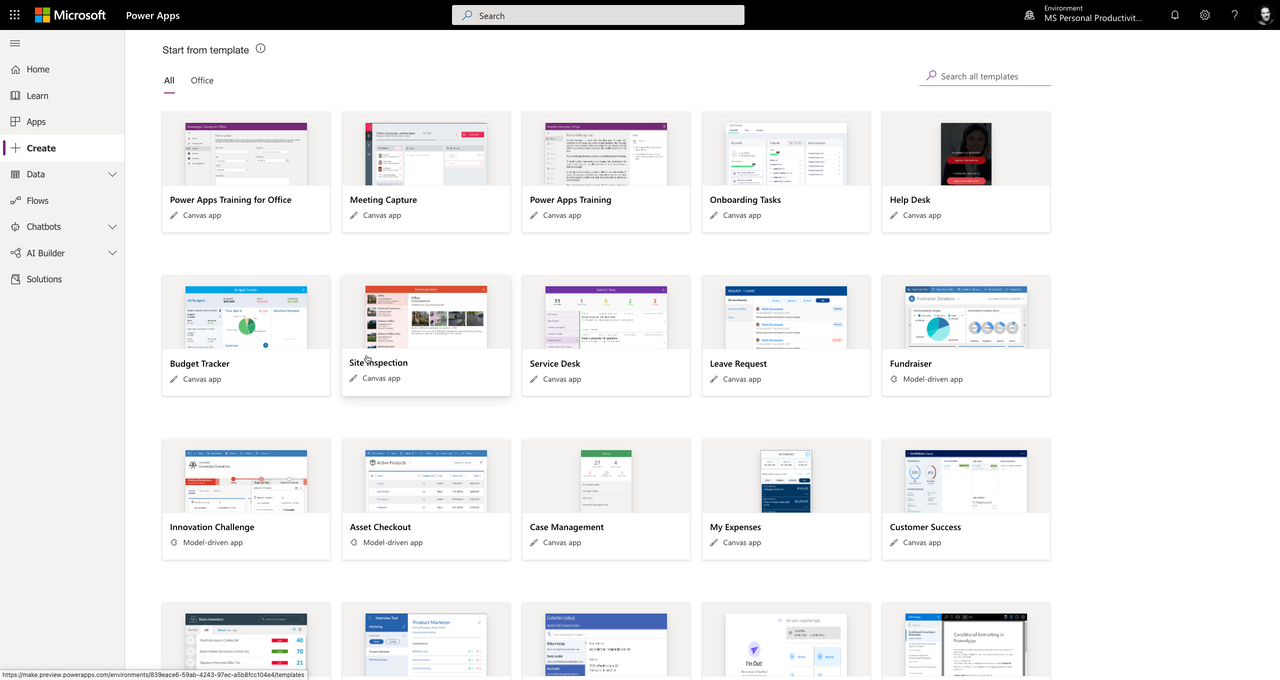
For teams or projects with high real-time requirements, it is recommended to conduct network tests in advance or optimize with localized deployment strategies.
Comparison Summary
NocoBase offers strong performance elasticity, allowing for tuning and resource control based on project conditions, making it more suitable for teams with clear requirements for system responsiveness and stability. Power Apps relies on Azure cloud services to provide stable performance guarantees and automatic scaling capabilities.
Learning Curve
A platform’s ease of use not only affects how quickly beginners can get started but also determines the team’s collaboration efficiency across different roles. Whether business personnel, product managers, or developers can quickly understand the platform’s logic and use it efficiently is a key factor in practical implementation.
Developer-Friendly
NocoBase’s operational experience is primarily based on visualization + data model-driven approaches. For non-technical users, most operations can be completed by clicking to add blocks, configuring fields and permissions, etc. The overall process is clear, structured, and suitable for building on existing data logic or business processes. In particular, its data modeling capabilities give the platform a natural advantage in designing multi-table structures and complex relationships.
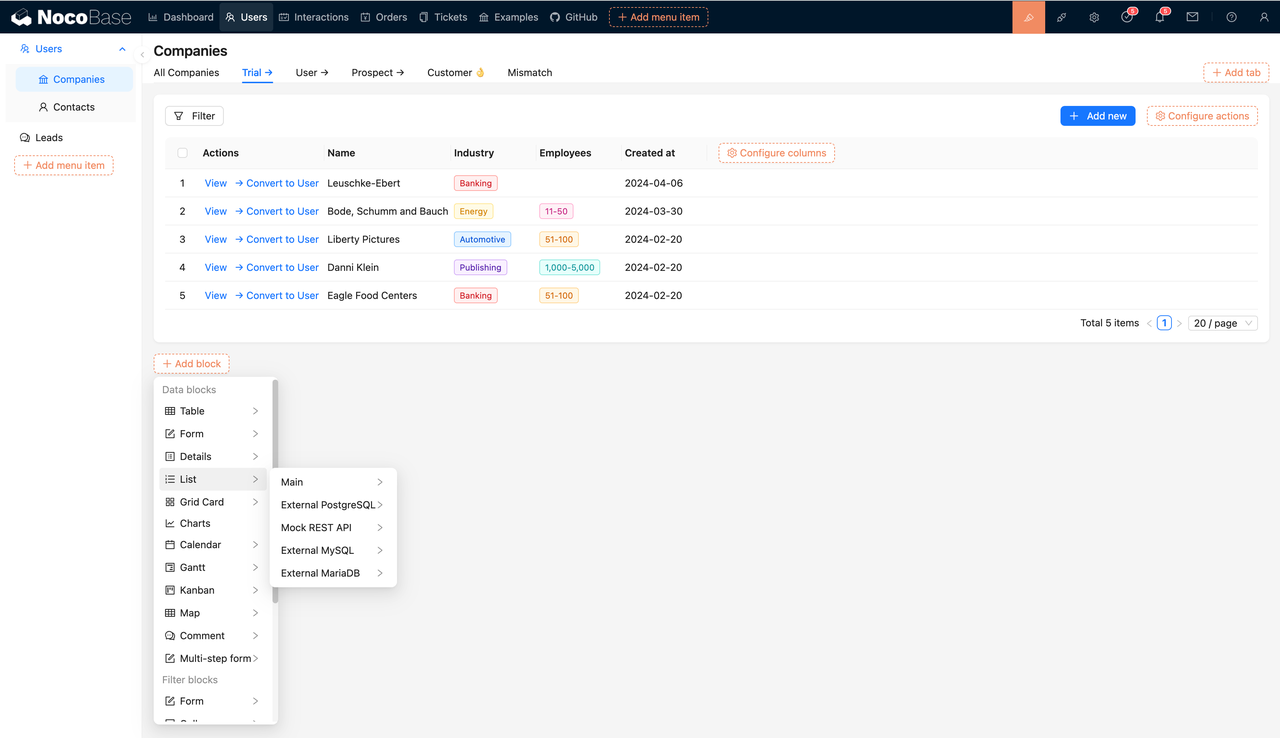
However, NocoBase also places higher demands on users’ data understanding. For business users lacking a database background, understanding basic modeling concepts like entity relationships, field types, and primary/foreign keys still presents a certain barrier. And once it involves plugin development or business logic extension, front-end and back-end development capabilities are required, making it suitable for teams with some technical reserves.
Similar to Office
Power Apps, on the other hand, tends to lower the entry barrier with “familiarity.” Its interface design is similar to the Office suite, dividing the editor into logical areas, style areas, property bars, etc. For users familiar with Excel and PowerPoint, they can quickly establish an operational understanding. When building simple forms or basic pages, there’s no need to understand data modeling or permission logic; pages can be built by dragging and dropping, making it fast to get started.
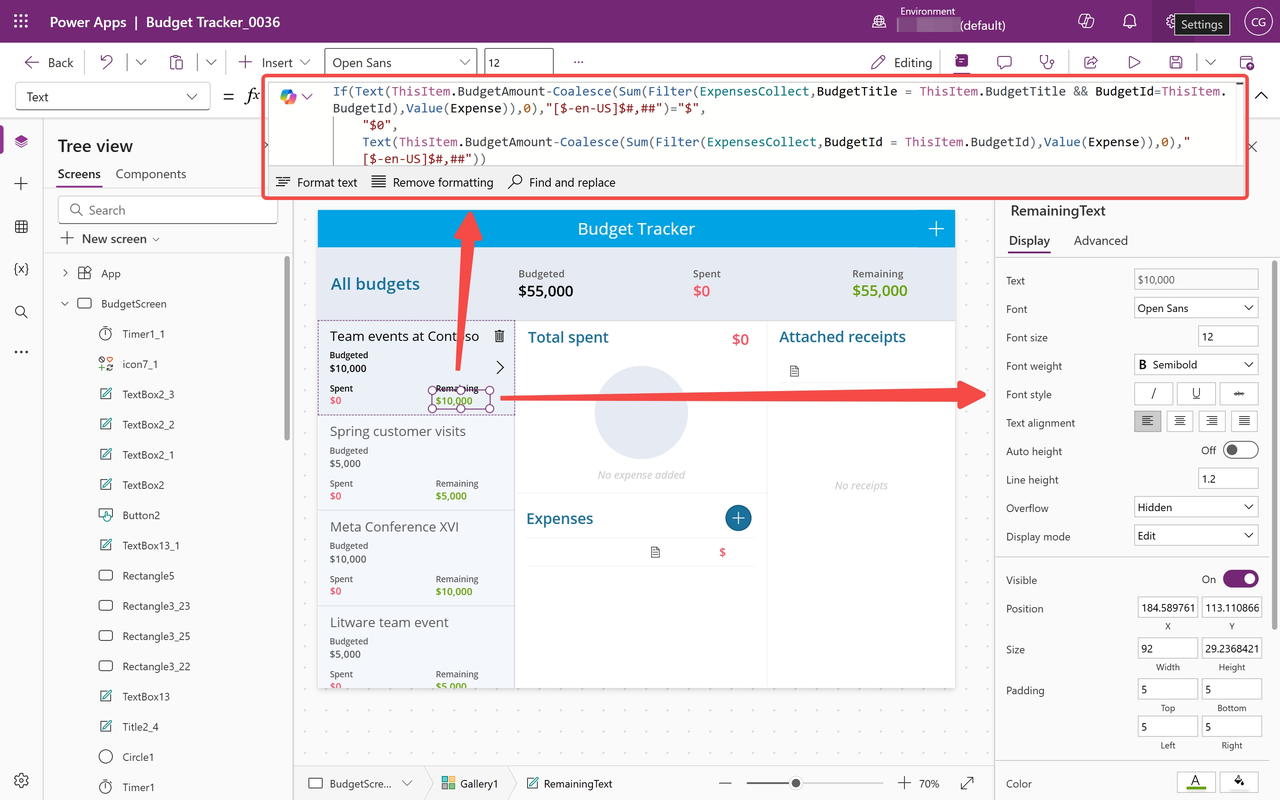
For example, clicking any number shows logic above and style to the right, resembling a combination of PPT + EXCEL.
But the real challenge comes with deeper use: Power Apps uses its own language, Power Fx, to write page logic and event handling. Although this language is inspired by Excel functions, writing maintainable complex expressions still requires a certain programming mindset. Moreover, its UI construction process is rather cumbersome, overly reliant on manual dragging and property tweaking. Once the page structure becomes complex, layout efficiency drops significantly.
Comparison Summary
NocoBase is more suitable for teams with certain logical thinking skills who need structured modeling, offering long-term advantages in complex system construction. Power Apps excels in the onboarding experience, being more friendly to non-technical users, and is suitable for building lightweight applications or quick prototypes.
Workflow Automation
In most enterprise applications, automated processes are often a core requirement. Whether it’s leave approvals, inventory synchronization, or data transfer between multiple departments, the capabilities of the workflow engine directly determine whether the system can truly “run.”
Built-in Workflow Engine
NocoBase has a built-in visual workflow engine that supports common process logic such as event triggers, conditional judgments, scheduled tasks, and sub-process calls. Users can drag and drop nodes and configure them in the interface to quickly complete the orchestration of business processes. Deeply integrated with data models and permission systems, NocoBase can support complex internal process controls, such as hierarchical approvals, dynamic permission changes, and process record tracking, making it particularly suitable for backend business systems.
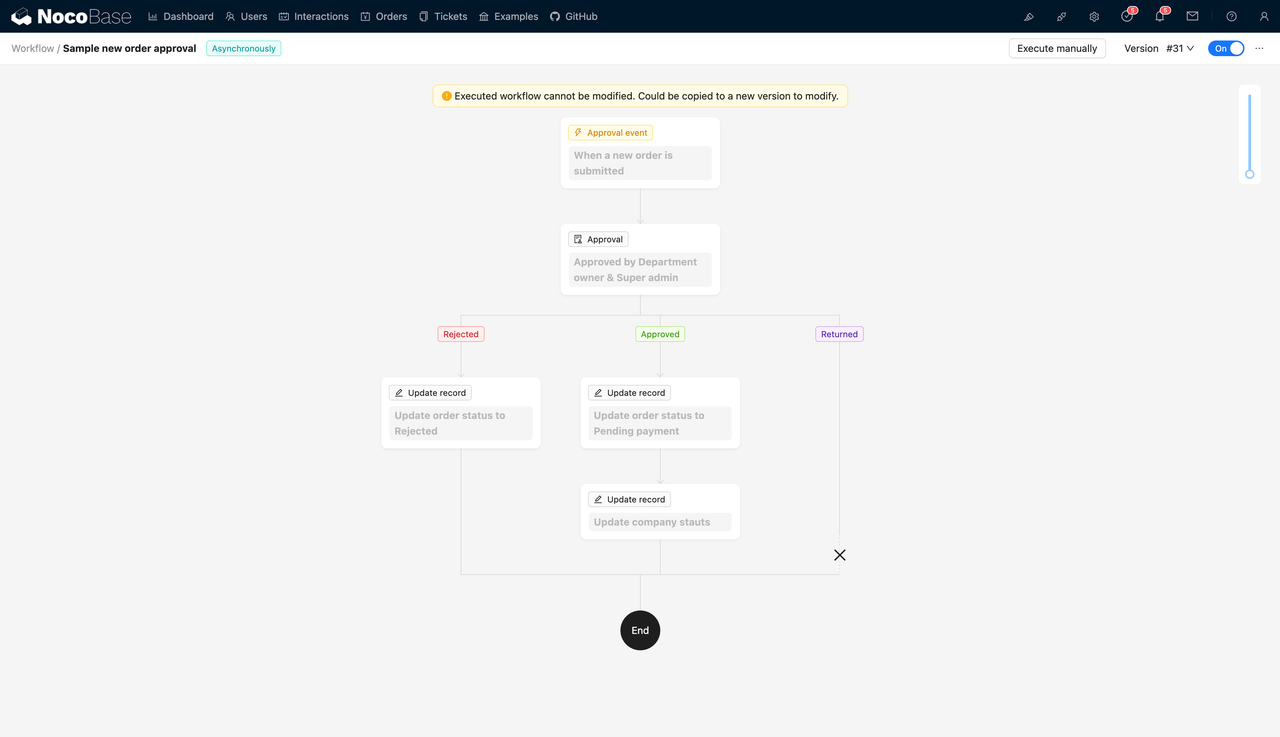
Its advantage lies in completing process design and embedding automation logic without relying on external platforms, and it can run efficiently even in self-hosted environments. However, this workflow engine is still evolving. Although it can already meet most general process needs, it is not as rich as mature automation platforms in terms of third-party service connector support, process marketplaces, and template ecosystems.
Ecosystem-Level Automation Platform
Power Apps itself does not have built-in workflow functionality but is deeply integrated with Microsoft’s Power Automate to extend its workflow capabilities. Power Automate can be described as an “automation platform-level product.” It not only has powerful process orchestration functions but also has hundreds of built-in connectors, allowing it to integrate with almost all Microsoft products (such as Outlook, SharePoint, Teams, Dataverse) and mainstream third-party services (such as Slack, Trello, Dropbox).
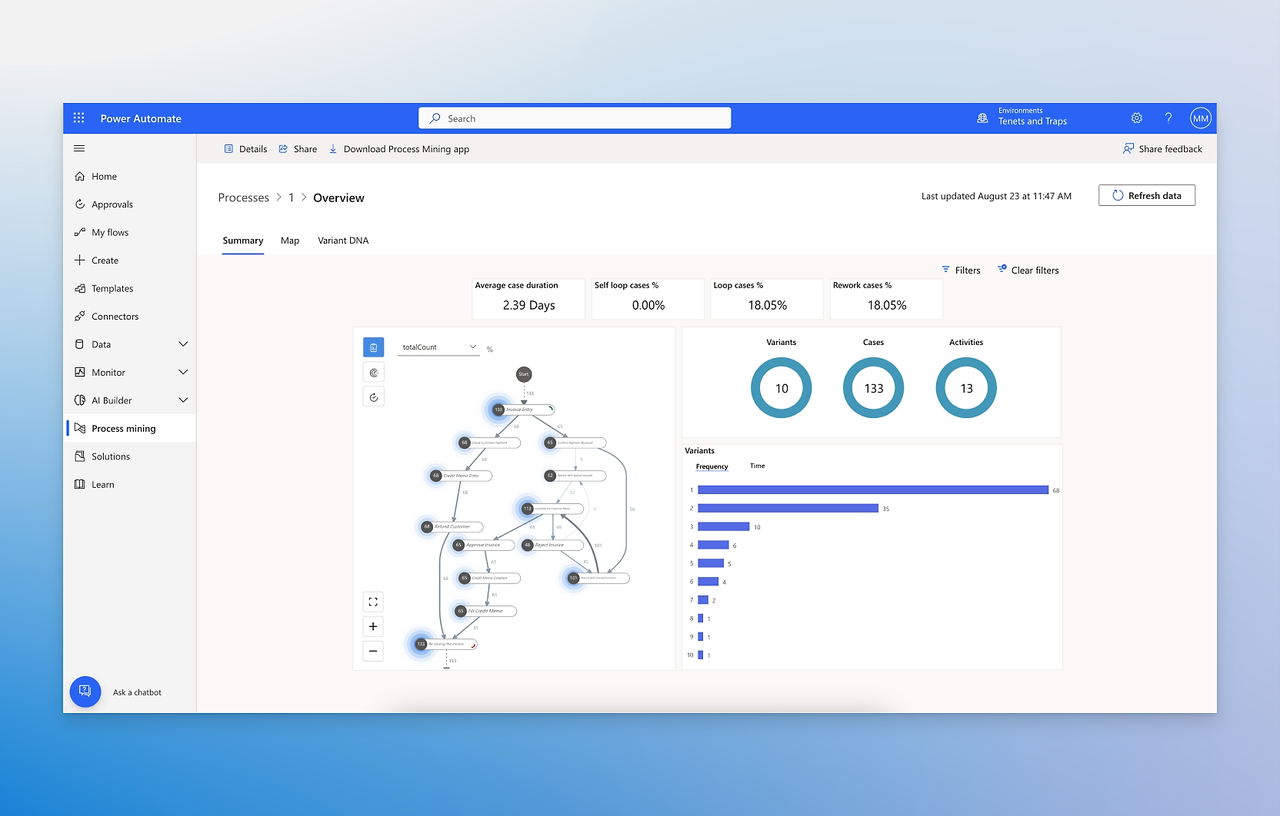
It supports automated operations in various complex scenarios, including cross-system data synchronization, process approvals, message notifications, and AI automatic recognition, making it an important support for Power Apps to quickly build practical business systems. Its disadvantage is that stronger functions usually require the additional purchase of Premium flow licenses, especially in scenarios involving cross-system operations, multi-conditional control, and AI calls, where costs can rise rapidly.
Comparison Summary
NocoBase provides a natively integrated, easy-to-deploy workflow solution, suitable for users who have certain custom process requirements and also want overall closed-loop control. Power Apps, with the help of Power Automate, achieves more powerful “ecosystem-level automation capabilities,” suitable for enterprises pursuing broad connector support and deep process orchestration, but its cost and platform dependency also need careful consideration.
Security
In enterprise-level system development, security and governance are never “optional” but cornerstones that must be prioritized. Especially when dealing with sensitive data, cross-departmental collaboration, or regulatory compliance, whether a platform has reliable permission control and governance capabilities often determines if it can truly be put into production.
Fully Controlled Data Security
💡 You can visit the NocoBase Security Guide for an in-depth understanding.
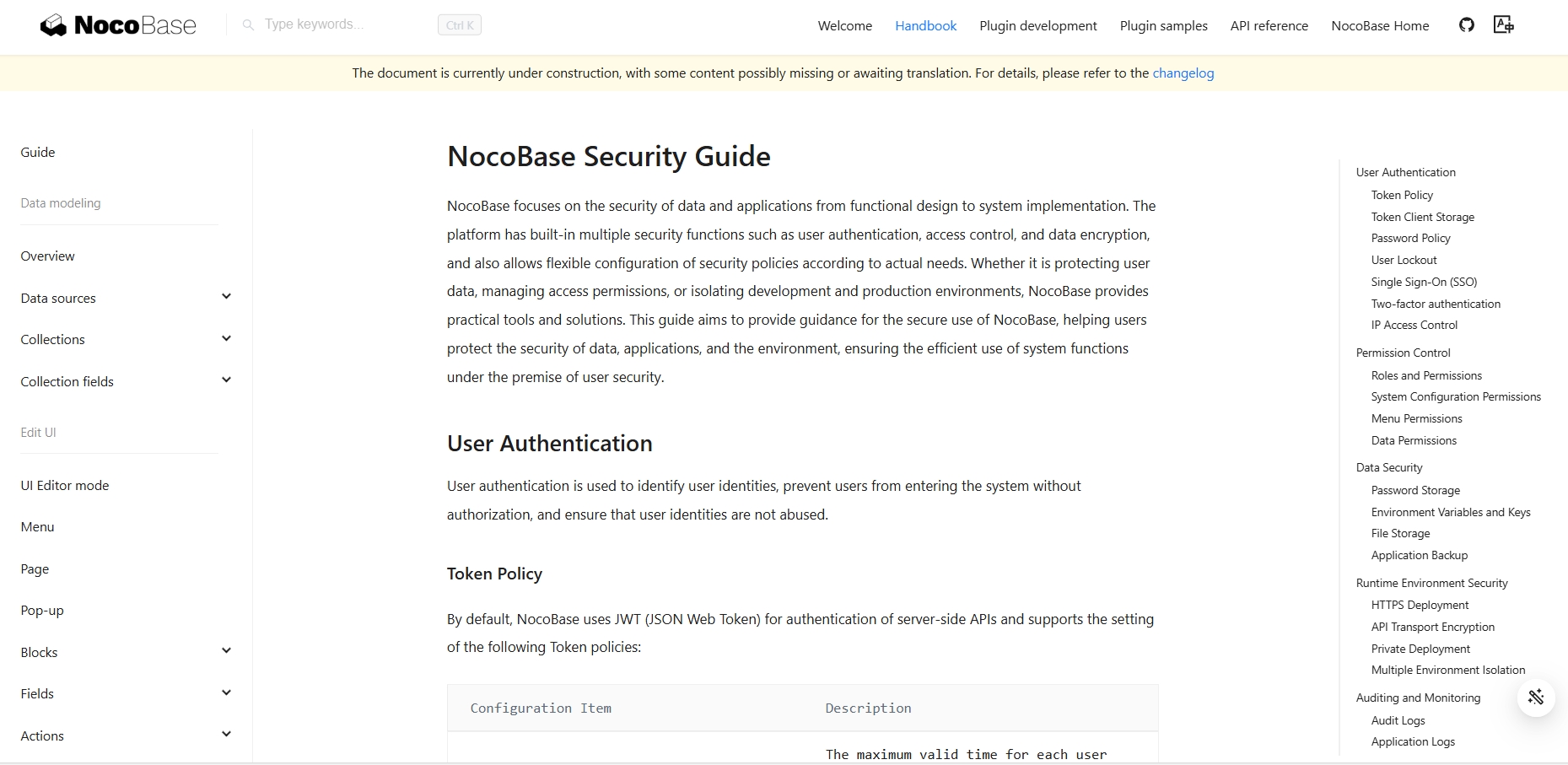
NocoBase provides a Role-Based Access Control (RBAC) mechanism, supporting field-level and record-level permission configurations, which can meet the permission management needs of most complex business scenarios. For example, different positions can only view partial fields, and different approval stages have different operational permissions, all of which can be flexibly configured through a graphical interface.
Furthermore, in self-hosted mode, users have complete control over the system’s security policies. They can deploy in isolated networks, customize security mechanisms, and integrate with internal enterprise authentication according to actual needs, truly achieving “data sovereignty.”
However, it is important to note that this flexibility also means more responsibility: the effectiveness of security configurations highly depends on the professionalism of the implementation team. Without reasonable permission planning and regular audit mechanisms, freedom might instead bring risks.
Enterprise-Grade Compliance System
Power Apps’ security system is built on Microsoft’s vast cloud security architecture. It relies on Azure Active Directory for user authentication, Single Sign-On (SSO), and permission management, and integrates enterprise-level governance tools like DLP (Data Loss Prevention) policies and environment isolation mechanisms. This can meet the diverse requirements of large organizations for data isolation, access auditing, and regulatory compliance (such as GDPR, ISO 27001, etc.).
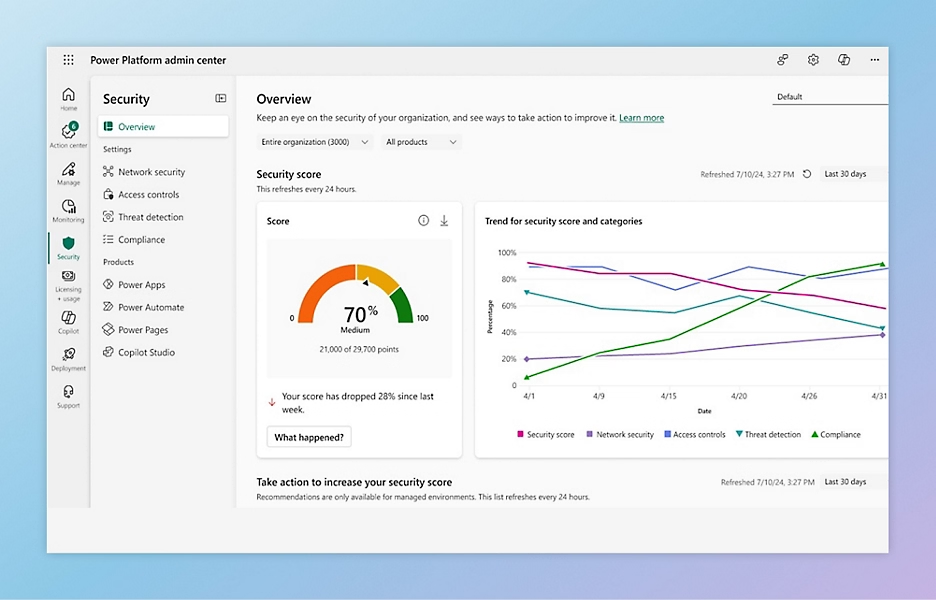
However, although these features are powerful, they are not “out-of-the-box.” For an enterprise to truly leverage its governance capabilities, it often requires a professional IT team for detailed configuration and policy setting. Otherwise, it is easy to cause management chaos due to complex rules or overlapping permissions, and even lead to operational errors or security risks.
Comparison Summary
NocoBase offers highly controllable permission and security mechanisms, suitable for technical teams pursuing autonomous management and possessing certain security experience. Power Apps, leveraging the Azure ecosystem, has built a comprehensive enterprise-level security governance system.
Multi-Application Support
As enterprises gradually expand their system development needs, they often move from a single application to multiple applications. How systems for different departments, business lines, or subsidiaries can coordinate, and whether they can be centrally managed and reuse data, become important considerations when choosing a platform.
Independent Isolation
In NocoBase, users can create multiple independent application instances, each corresponding to a separate schema (or database) in the database. This design brings strong isolation: different applications do not affect each other, permissions are independent, and deployment and customization can also be managed separately by team or project. For multi-business line and multi-tenant scenarios, NocoBase provides a good foundation for “parallel expansion.”
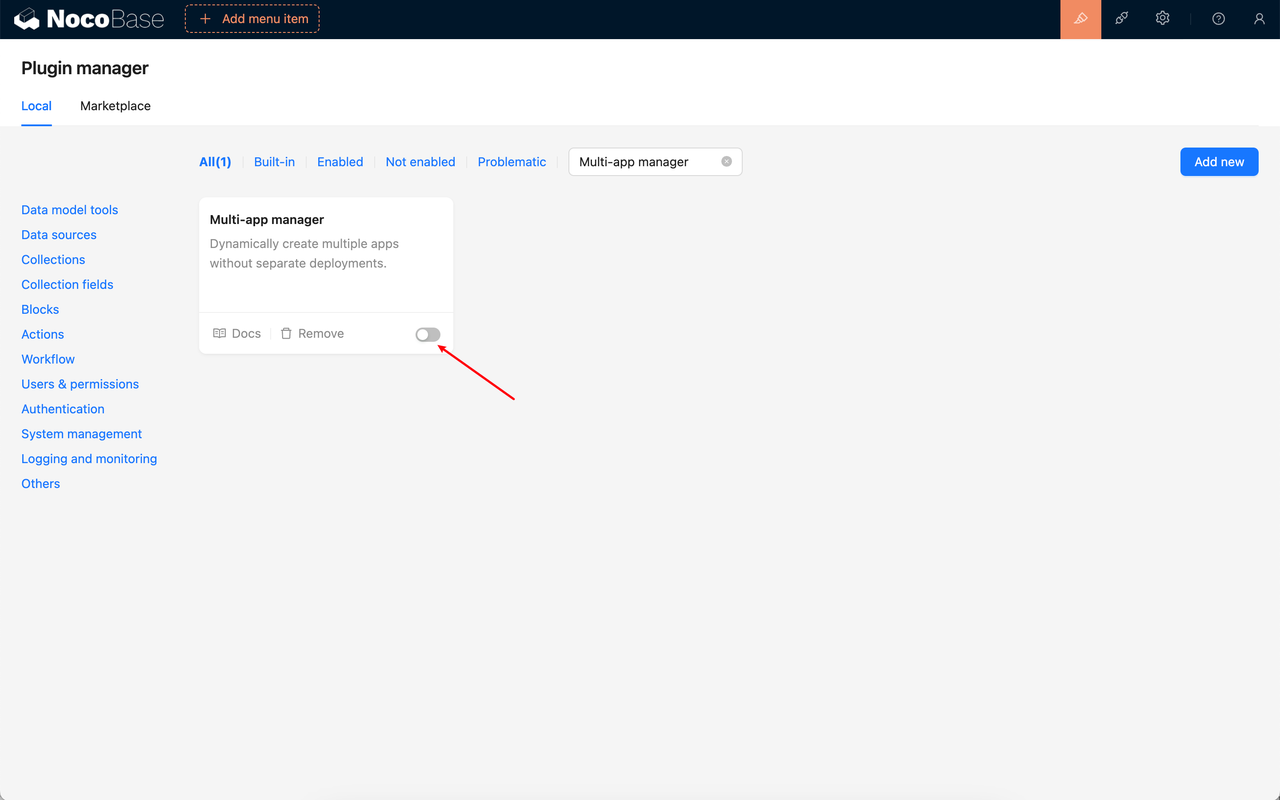

However, in the current version, data between multiple applications is still isolated, and there is no capability for cross-application data integration or a unified view. This means that if multiple systems need to share customer information, approval flows, etc., it still requires interface calls, data synchronization, or third-party middleware to achieve linkage, slightly increasing the development workload for inter-system collaboration.
Centralized Sharing
Power Apps, on the other hand, emphasizes intra-platform uniformity and centralized management. All applications can be based on the same Dataverse (Microsoft’s data platform) for data modeling and access, and multiple Apps can share entities, views, and business rules. For organizations that need to build multiple departmental collaborative systems under a unified identity system, this shared data architecture can effectively reduce the cost of redundant modeling and data synchronization.
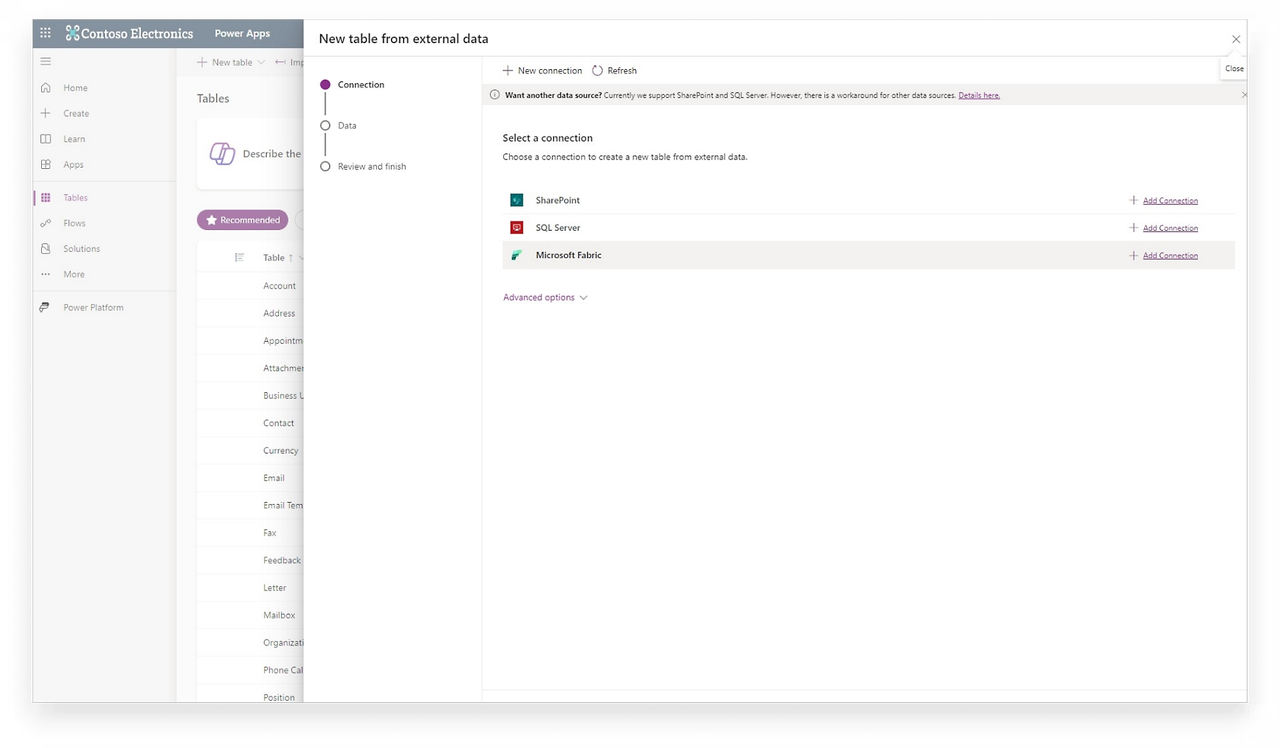
Of course, centralized sharing also means a more complex system structure, where data permissions and business rules may affect each other. Without a clear governance mechanism, it can also lead to management risks such as inter-system coupling and permission conflicts.
Comparison Summary
NocoBase offers a more flexible, relatively isolated multi-application management approach, suitable for enterprises that value modular independence and deployment flexibility. Power Apps, with Dataverse, achieves centralized application collaboration and data reuse, suitable for large organizations with strong needs for unified governance and cross-team integration.
Choosing a Platform Service or Building Your Own Platform?
From the comparison above, we can see that NocoBase and Power Apps have fundamental differences in philosophy, capabilities, and deployment methods.
The former emphasizes open-source, self-hosting, and a plugin-based architecture, suitable for technical teams who want to control system logic, data security, and long-term costs. The latter, as part of the Microsoft ecosystem, provides a hosted development experience and rich integration capabilities, more suitable for organizations that want to quickly build lightweight systems and rely on the existing Microsoft infrastructure.
If you are more concerned about platform freedom, scalability, and data sovereignty, NocoBase is a long-term solution worth considering. If you are already heavily using Microsoft 365 and want to achieve business system linkage within a unified system, Power Apps is a convenient and easy-to-use choice.
Quick Summary: Who Are These Two Platforms For?
NocoBase is more suitable for enterprises or development teams with technical capabilities who pursue long-term controllability, autonomy, and scalability. Power Apps is more suitable for teams that already have a Microsoft 365 foundation and want to go live quickly and integrate with the Microsoft ecosystem.
Related reading:
- AppSheet Alternative: Build a Many-to-Many Task System No-Code
- NocoBase vs OutSystems: Open-Source or Enterprise Low-Code?
- NocoBase vs Salesforce: who is your ideal CRM?
- NocoBase vs. Appsmith: Which Open Source Low-Code Platform is Right for You?
- Open Source CRUD Development Tools: NocoBase vs Refine
- NocoBase vs NocoDB: An In-Depth Comparison of Open Source No-Code Tools

