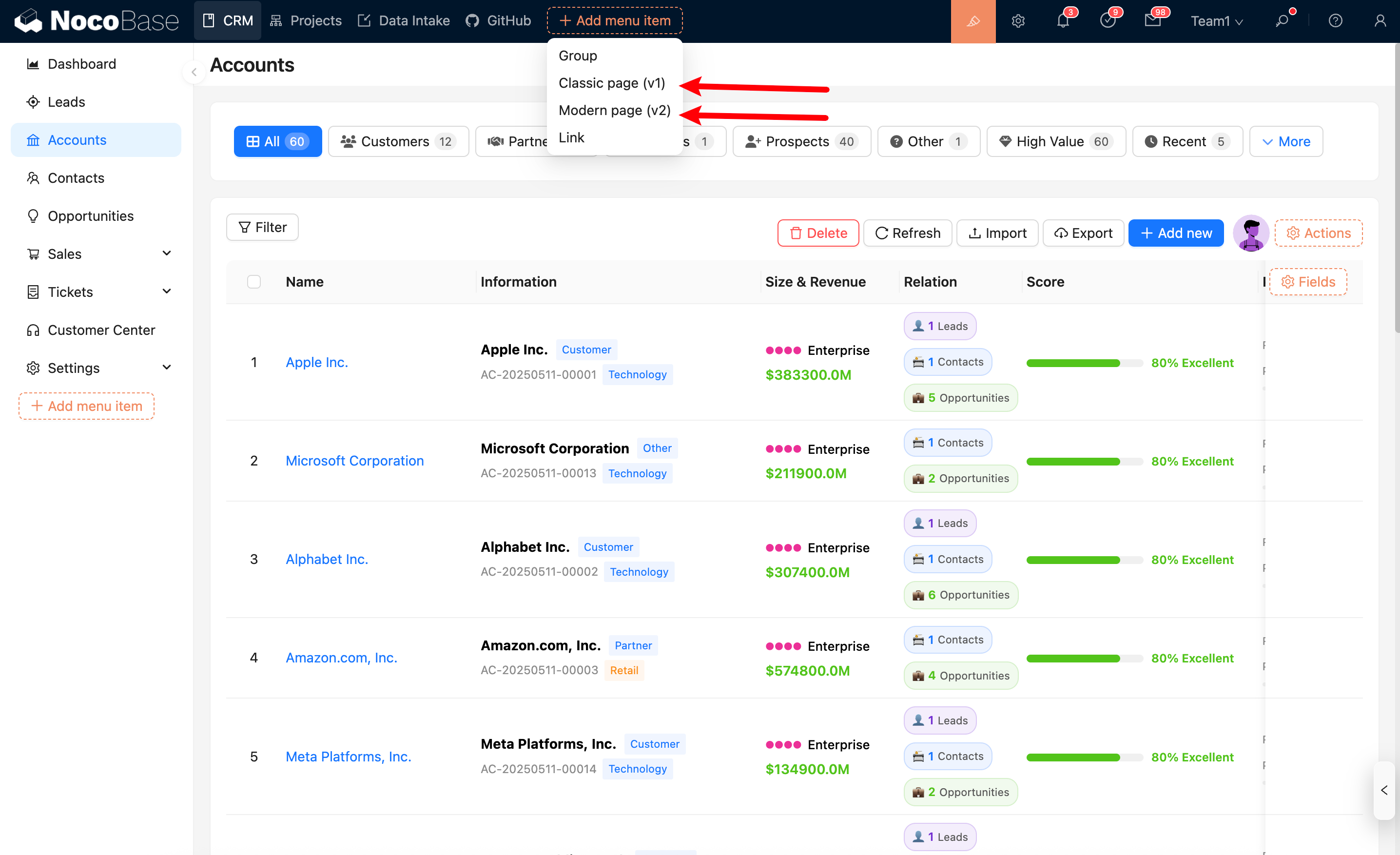NocoBase 1.0-alpha was released on April 28, 2024, marking the beginning of our commercial journey. In the past year or so, we have received feedback from thousands of users, code contributions from developers around the world, and commercial orders from hundreds of companies across more than 50 countries.
We sincerely thank every user, contributor, and paying customer for your trust and support.
During the past six months, while continuously iterating and improving version 1.x, we have also spent significant time thinking, discussing, and developing the next generation of NocoBase.
Now, it’s time to officially introduce NocoBase 2.0-alpha!
AI Employees
The past year has seen rapid advances in AI, with large models showing remarkable-even astonishing-capabilities across many domains.
As heavy AI users ourselves, we’ve brought AI directly into NocoBase 2.0 in the form of AI Employees - intelligent colleagues that work inside your system.
AI Employees in NocoBase are not chatbots, nor isolated agents.
They are seamlessly integrated into your business system, capable of understanding context and executing tasks directly.
- They appear wherever you need them - beside your tables and forms - ready to assist.
- They can summarize emails, analyze data, organize unstructured content and fill forms automatically, design data models, or even write JavaScript code.
- They automatically retrieve contextual data and page structures for intelligent task execution.
- Each has unique skills, tools, and knowledge bases.
- You can create an unlimited number of AI Employees to form your own AI team.
A Brand-New 2.0 Page System
While NocoBase has always been plugin-based, version 1.x had limitations when dealing with dynamic interactions, flexible layouts, or customized logic on the frontend.
It was difficult to achieve such requirements without significant cost.
NocoBase 2.0 introduces a completely restructured page system designed to support personalized and complex frontend needs efficiently.
RUNJS
RunJS provides a lightweight way to extend and customize UI logic or styling - without creating plugins or modifying source code.
Within the page designer, you can write JavaScript directly to:
- Customize rendered content (fields, blocks, columns, items, etc.)
- Define custom interactions (button actions, event triggers)
- Combine with contextual data for dynamic behaviors
RunJS is supported in:
- JS block
- JS action
- JS field
- JS item
- Linkage rules
- Event flows
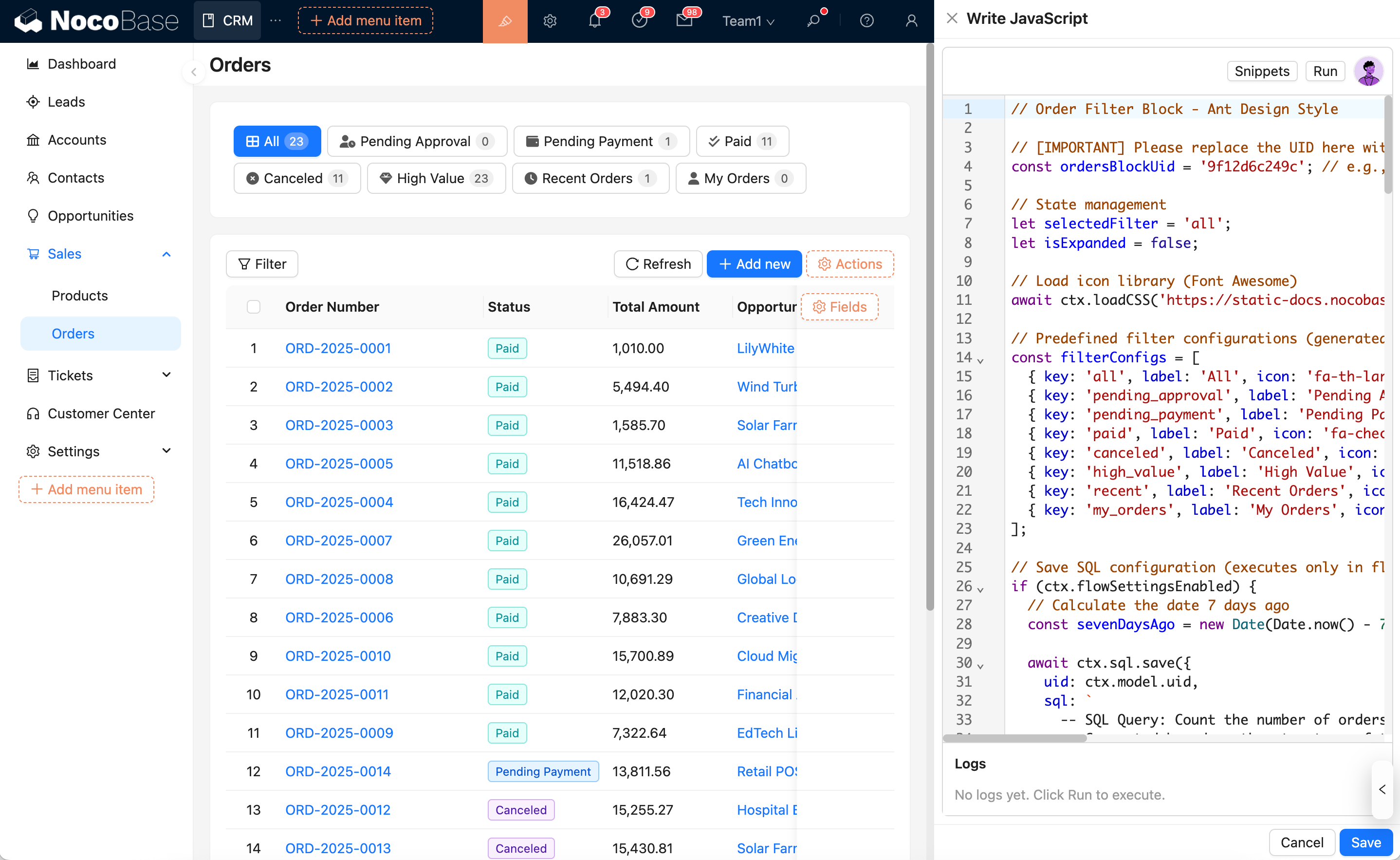
Event Flow
In NocoBase 1.x, the linkage rule system allowed limited logic orchestration, constrained to a single block.
NocoBase 2.0 introduces Event Flow, a major enhancement to frontend logic configuration.
An Event Flow consists of:
- Trigger events, such as before render, on click, or value change
- Trigger conditions
- Action steps, such as showing notifications, refreshing target blocks, or executing JavaScript
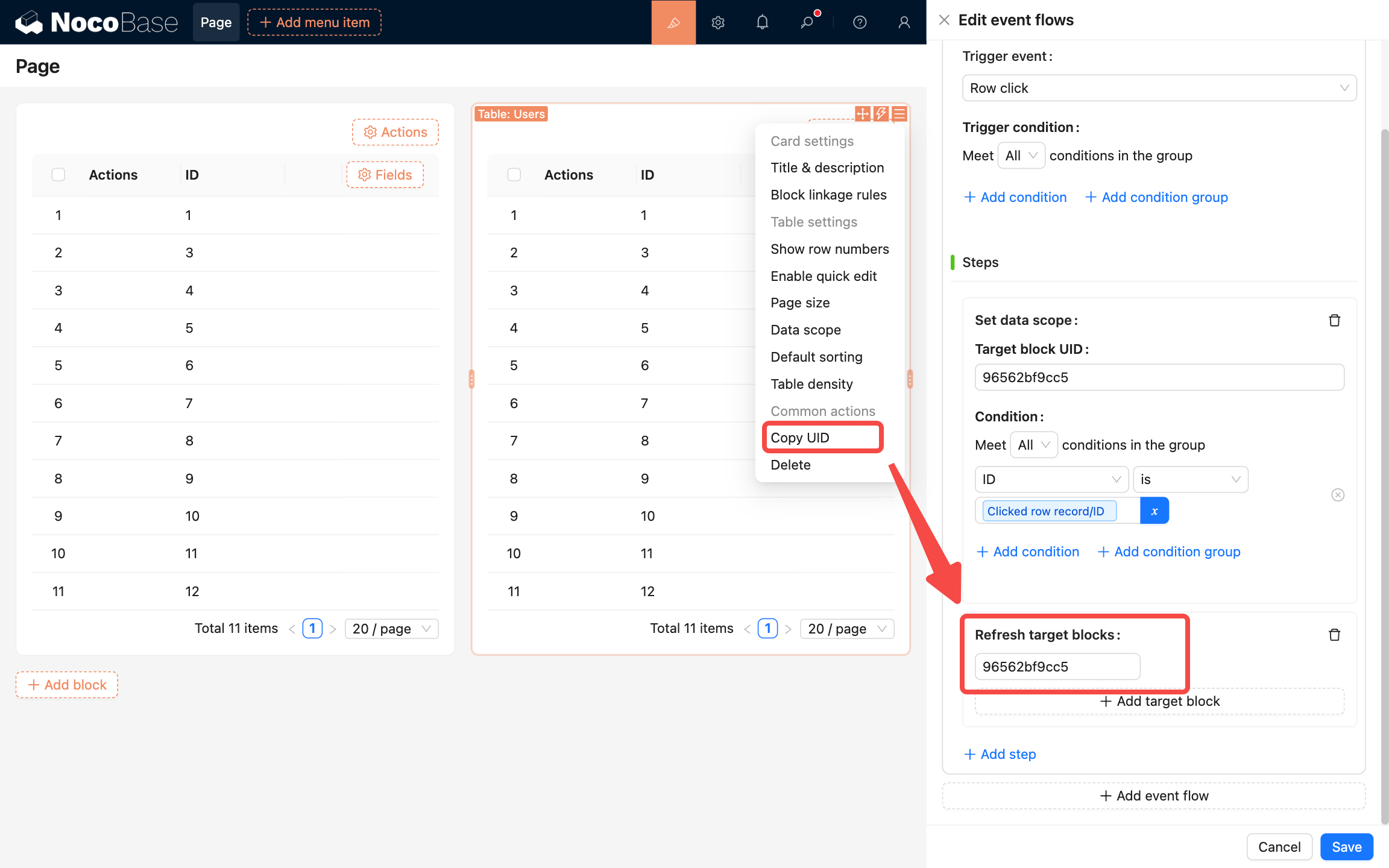
Grid Layout
In version 1.x, blocks and fields used a full-width flexible drag layout, which limited precision and aesthetics.
NocoBase 2.0 introduces a new grid layout system, allowing every element to align with grid units for more refined control.
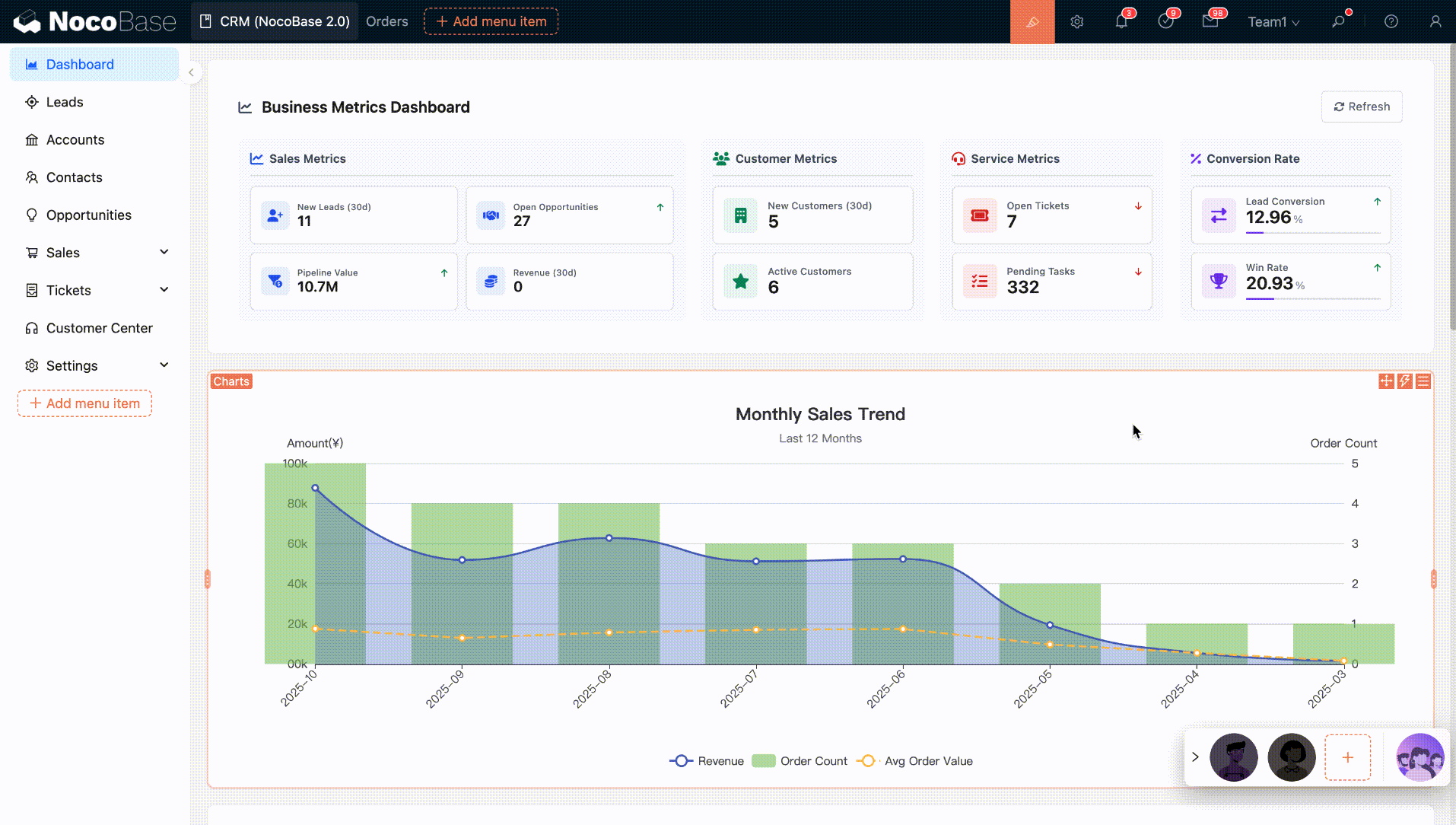
Reusable Blocks and Modals
In 1.x, the copy/reference features for blocks were limited and prone to bugs, and entire modals couldn’t be referenced.
NocoBase 2.0 completely redefines this - enabling flexible referencing and duplication of both blocks and modals, dramatically reducing configuration effort.
Learn more about Block References & Copies
Learn more about Modal References
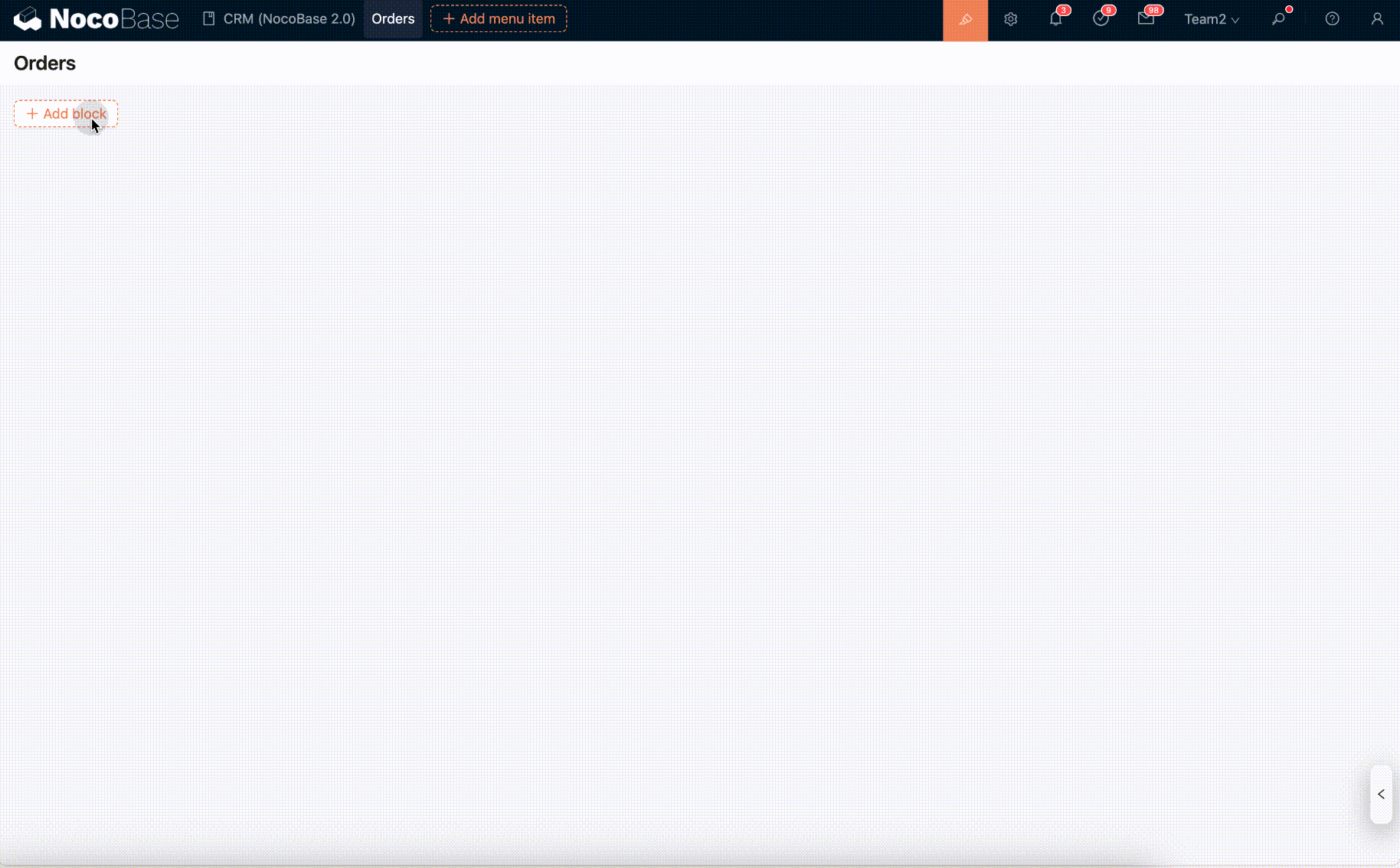
Enhanced Block Experience
Based on user feedback, NocoBase 2.0 brings many refinements to block components.
For example, tables now support inline editing directly within cells - no popup needed.
More improvements are on the way.
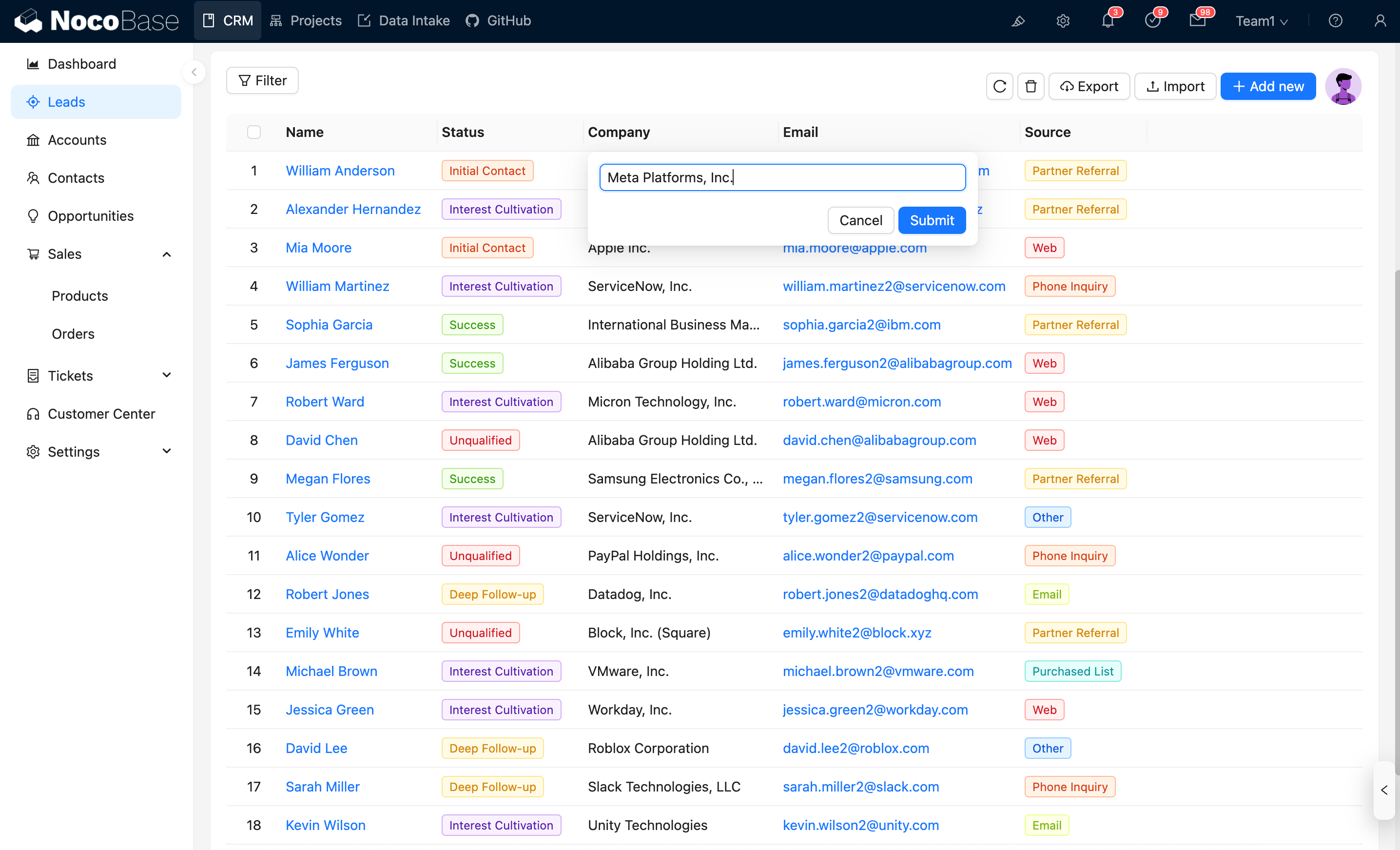
Better Performance
NocoBase 2.0 delivers significantly improved frontend performance compared to 1.x.
FlowEngine
The new page system in 2.0 is powered by FlowEngine - a next-generation low-code frontend engine combining Models and Flows.
It simplifies frontend logic, enhances reusability, and improves maintainability.
By leveraging Flow’s configurable nature, it brings no-code orchestration to frontend components and business logic.
Developing plugin frontends in 1.x often involved complex challenges. With FlowEngine, these are now greatly simplified.
Multi-Application and Multi-Space
Version 1.x supported basic multi-application capability, but all apps shared a single process and could not be monitored or managed individually.
NocoBase 2.0 introduces a completely new Multi-App and Multi-Space architecture.
- Multi-App Plugin (in development) Enables dynamic creation and management of multiple standalone apps without separate deployments. Each app runs as an independent instance with its own database, plugins, and configuration - either in isolated or shared processes. The parent app can monitor and manage resource usage and status of sub-apps, ideal for multi-tenant scenarios.
- Multi-Space Plugin Allows logical isolation within a single instance - perfect for scenarios like multi-branch or multi-factory setups. Business logic, workflows, and configurations remain consistent, while data stays completely isolated.
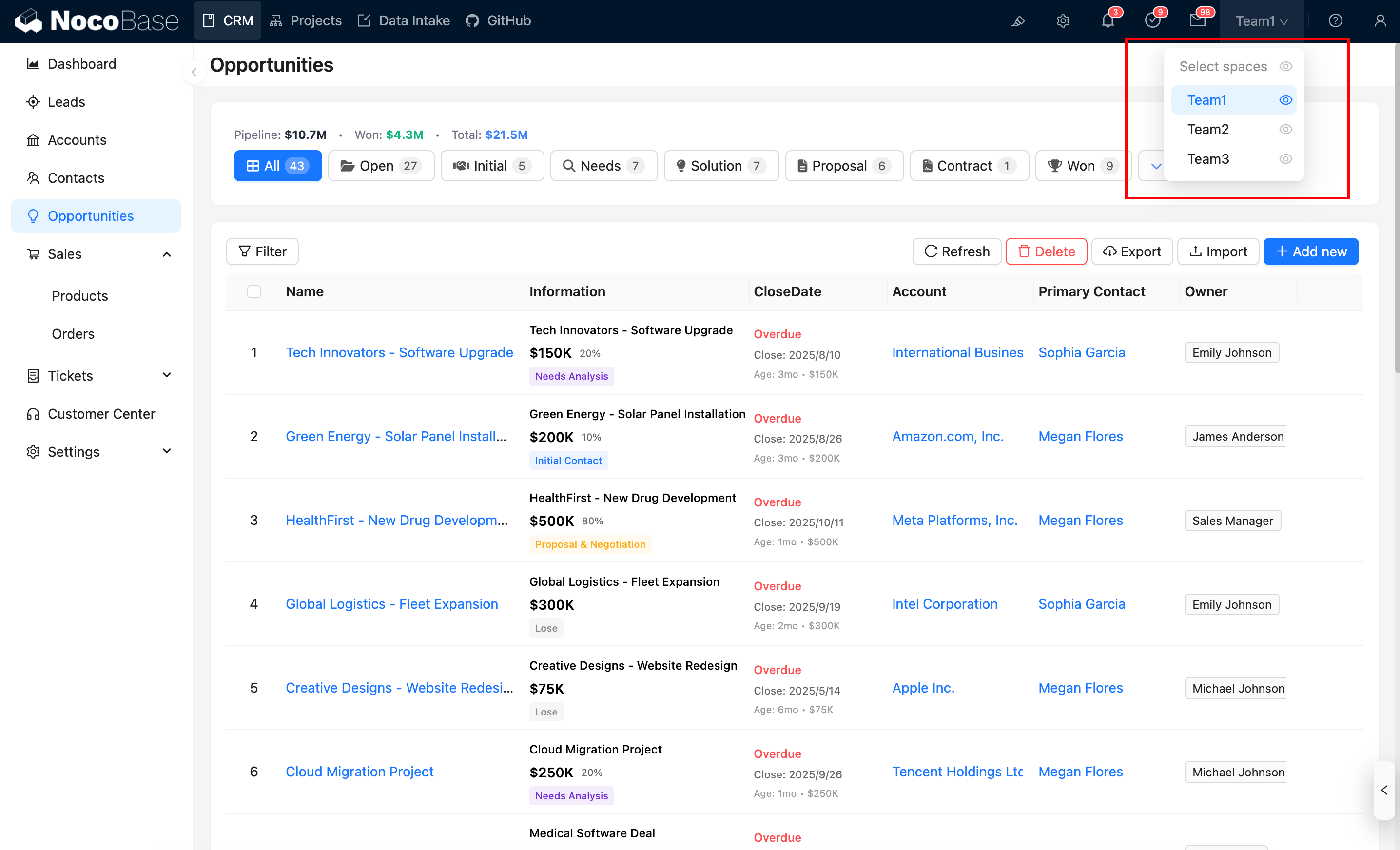
New Data Visualization
The 1.x chart plugin was based on Ant Design Charts and ECharts, suitable for simple cases but limited for complex, interactive, or linked visualizations.
NocoBase 2.0 introduces a new Data Visualization Plugin built fully on ECharts, supporting:
- Visual configuration mode
- SQL and JSON modes
- Event-driven interaction
- Multi-chart linkage and drill-down
And if SQL or JSON seems too complex - your AI Employee Nathan can help.
Learn more about Data Visualization
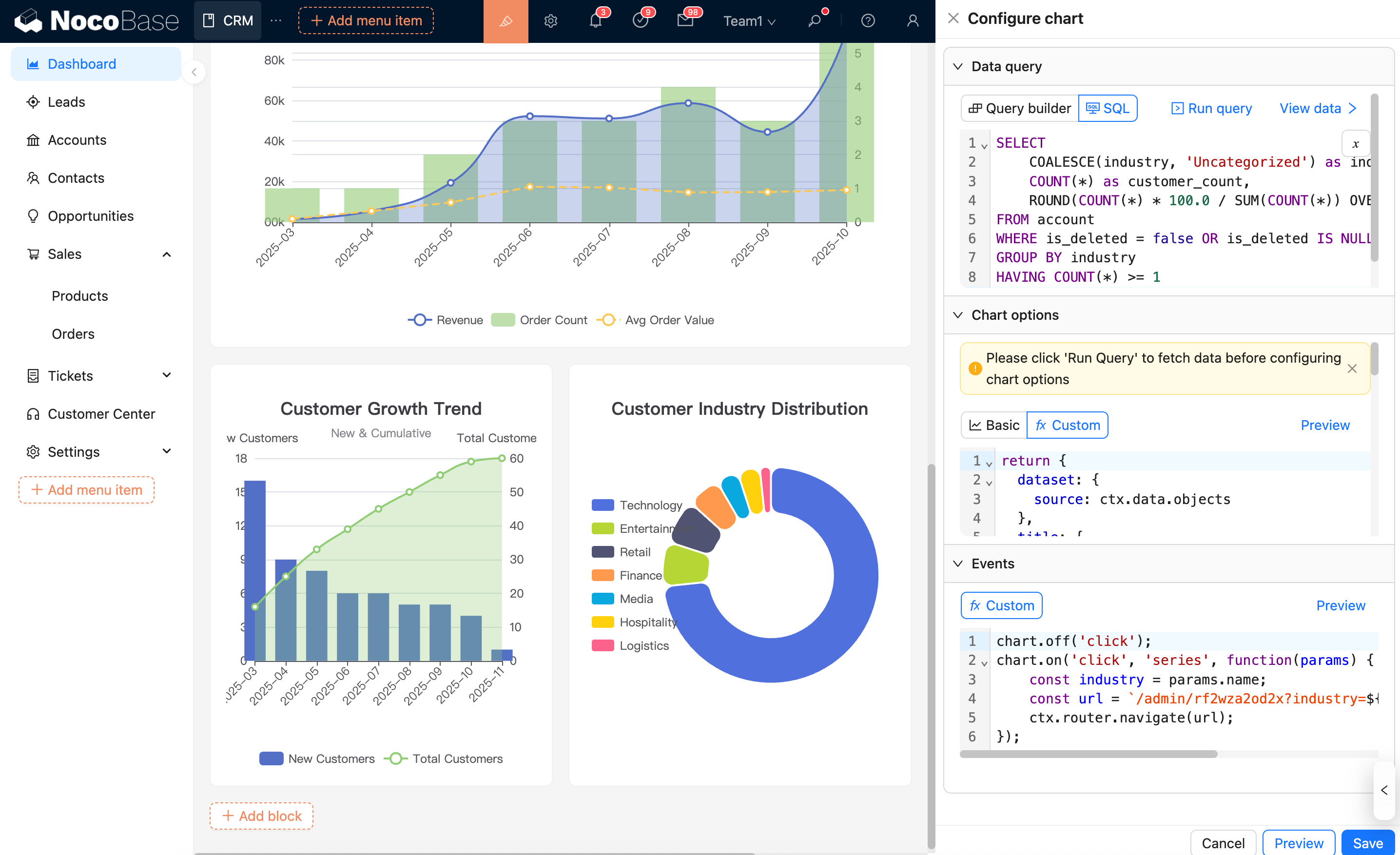
Syncing Database Structure & Changing Field Types
In version 1.x, tables and fields could only be created through NocoBase’s Data Source Manager and field types couldn’t be changed afterward.
NocoBase 2.0 now allows:
- Synchronizing existing tables and fields from your main database
- Changing field types after creation
This means you can directly use an existing database schema as your primary data source.
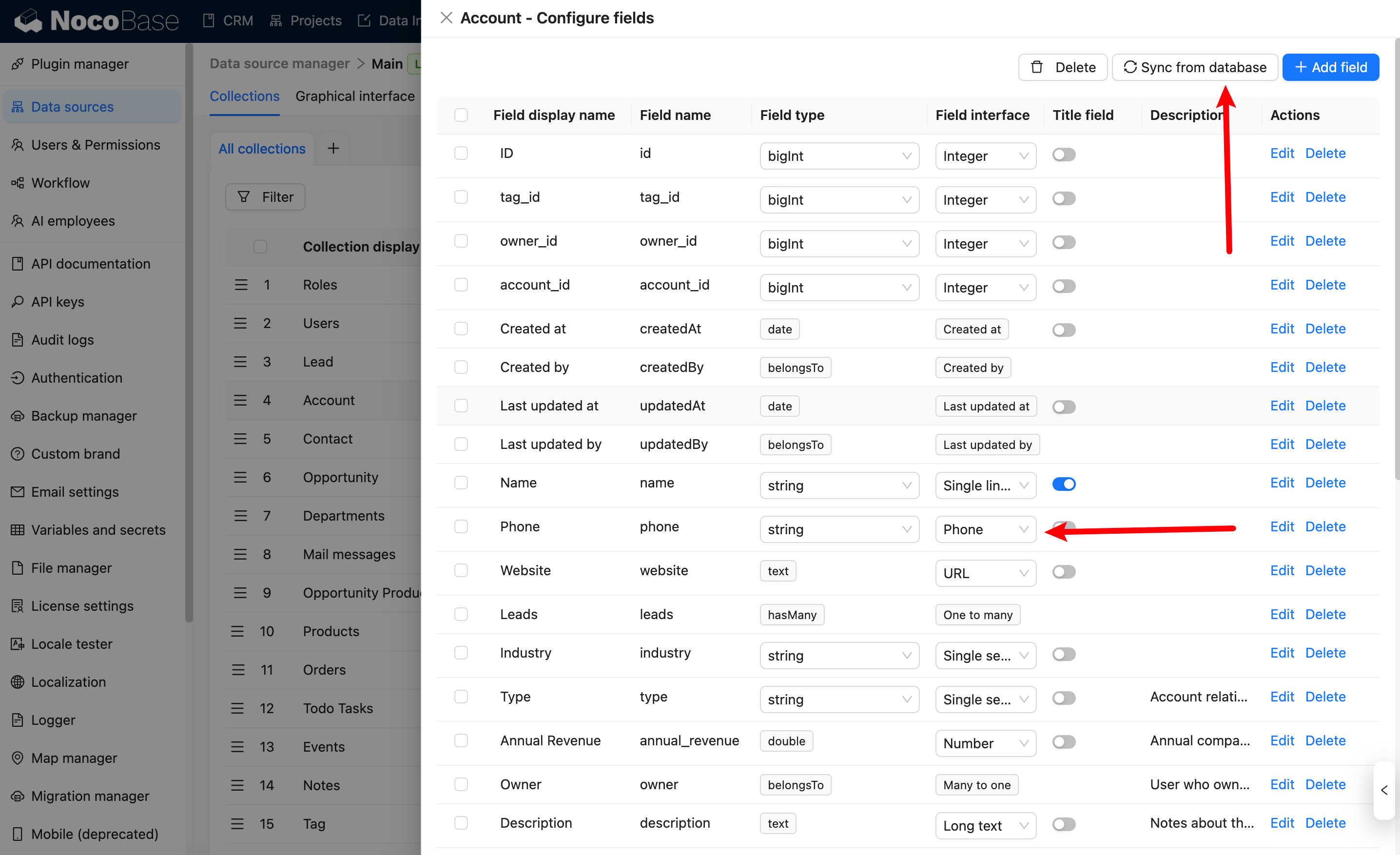
Additional Plugins
Record History
The Record History plugin automatically tracks data changes - insertions, updates, deletions - saving snapshots and diffs for audit and rollback purposes.
Learn more about Record History
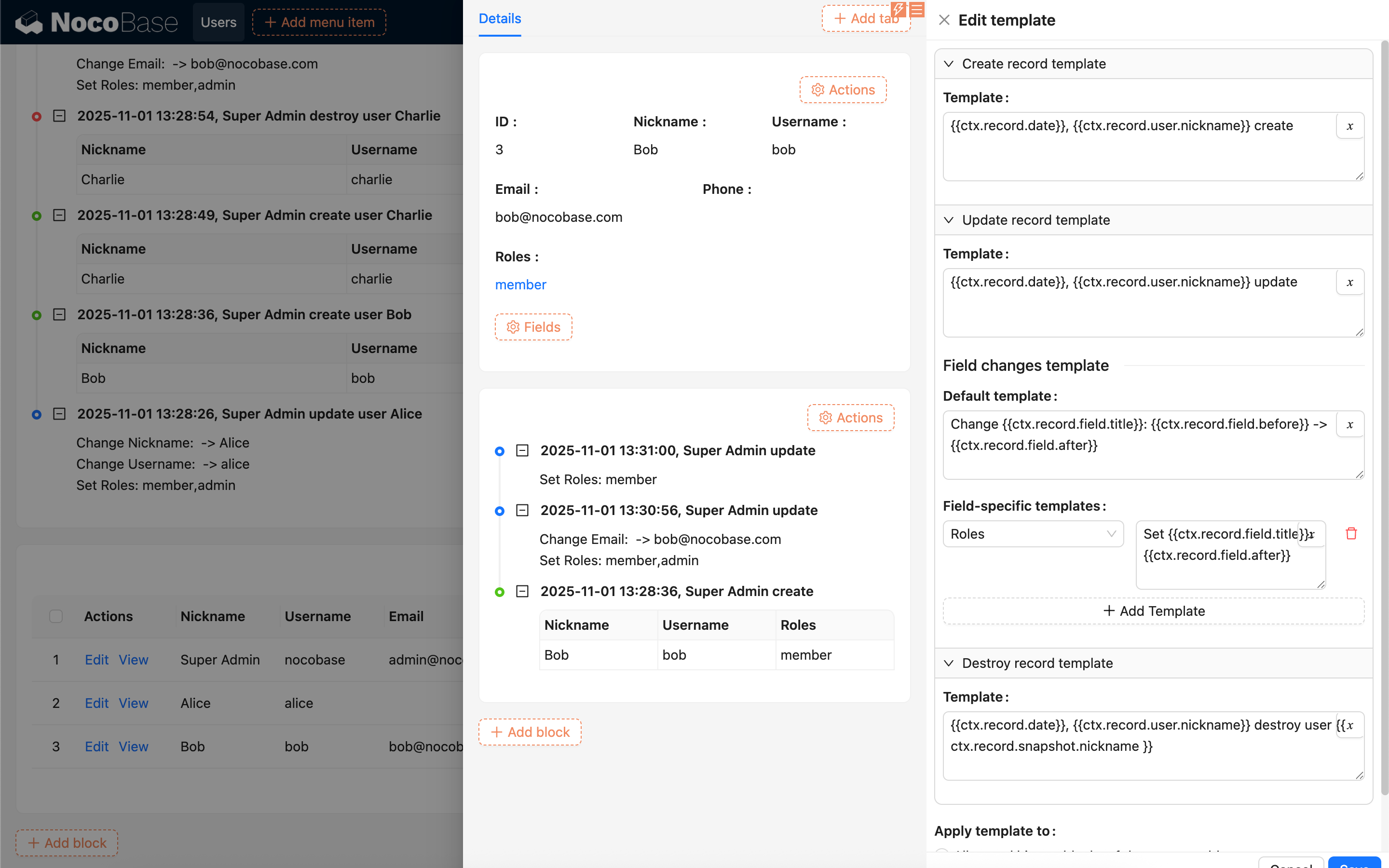
Form Drafts
The Form Draft plugin automatically saves draft data while users fill out forms, preventing accidental loss.
New Email Manager
Rebuilt with FlowEngine, the new Email Manager seamlessly integrates AI Employees for summarizing, analyzing, and composing emails.
It also introduces automatic draft saving and other enhancements.
Learn more about Email Manager
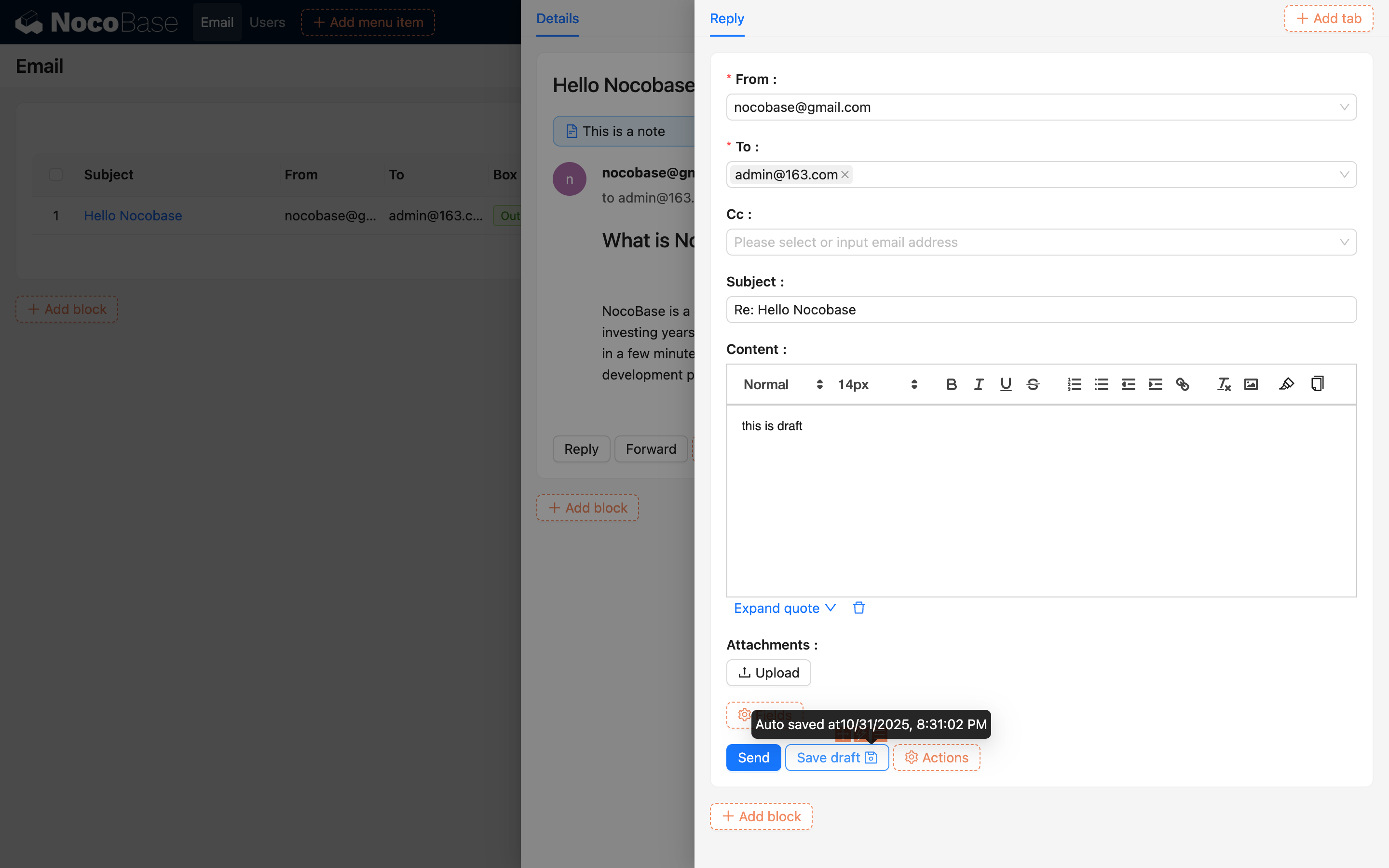
Upgrading from 1.x to 2.0
Upgrading from 1.x to 2.0 is straightforward - simply follow the official guide.
However, note that NocoBase 2.0 is currently in alpha, so expect some instability.
Thanks to NocoBase’s decoupled architecture between UI and data, your existing 1.x applications will remain fully intact.
When creating new pages, you can now choose between v1 and v2 types - select v2 to access the new NocoBase 2.0 features.