New features
Telemetry
- Development documentation: https://docs.nocobase.com/development/server/telemetry
- Kernel API: https://docs.nocobase.com/api/telemetry/telemetry
- Prometheus plugin: https://docs.nocobase.com/handbook/telemetry-prometheus
Application backup and restore
- Plugin documentation: https://docs.nocobase.com/handbook/backup-restore
Kernel optimizations
Command line optimizations
For NocoBase 0.19 and above, plugin customized commands must be placed in the plugin’s src/server/commands/*.ts directory with the following contents:
export default function(app) {
app.command('custom1').action();
}
The execution flow of the command line:
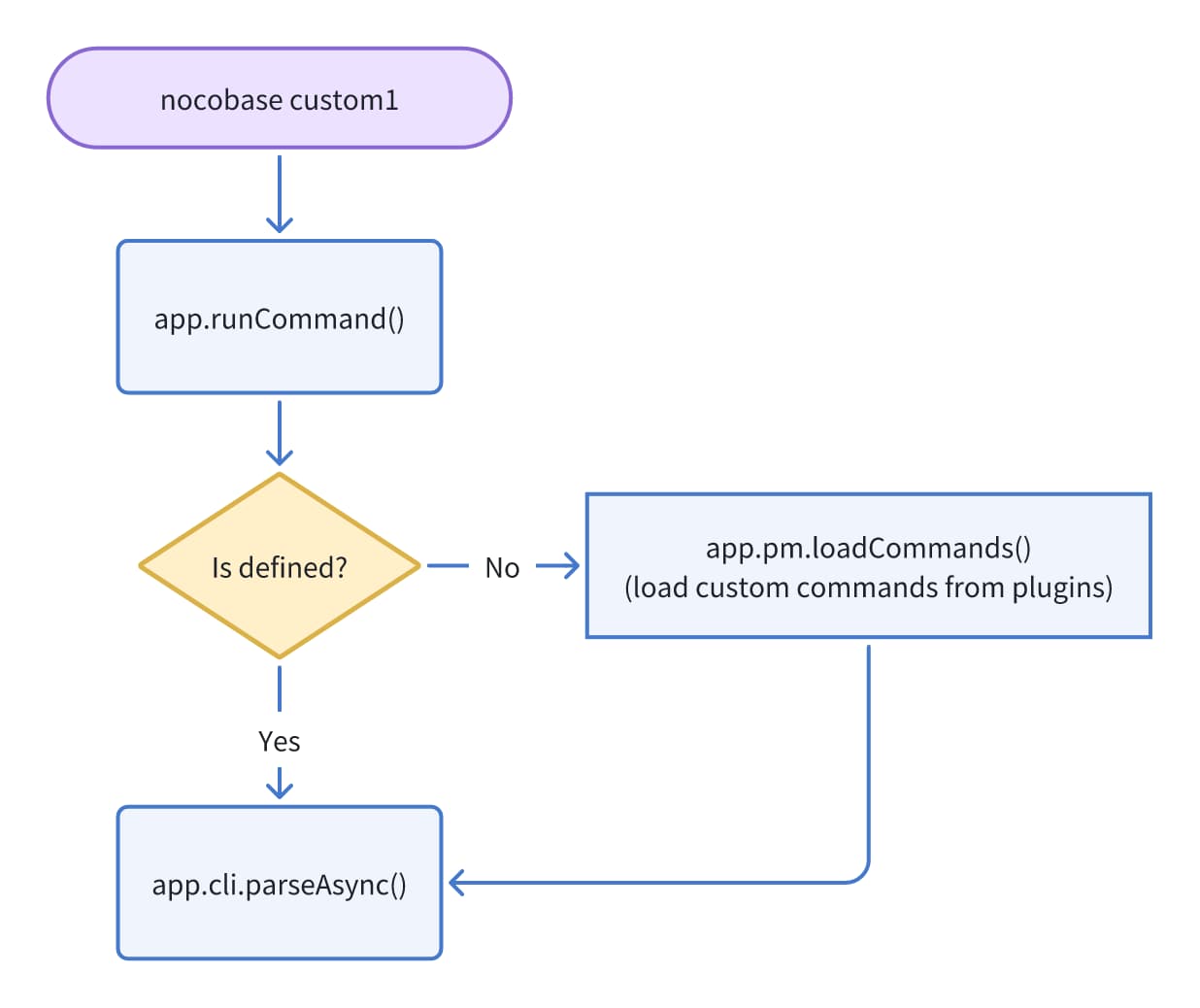
Special configuration of Command
ipc()When the app is running, the command line sends commands via ipc to operate the running app instance, when ipc() is not configured, a new app instance will be created and then the operation will be executed (it will not interfere with the running app instance)auth()performs database verification, if the database configuration is incorrect, this command will not be executed.preload()whether to preload the application configuration, that is, execute app.load()
This can be configured according to the actual usage of the command, examples are as follows:
app.command('a').ipc().action()
app.command('a').auth().action()
app.command('a').preload().action()
Installation process optimization
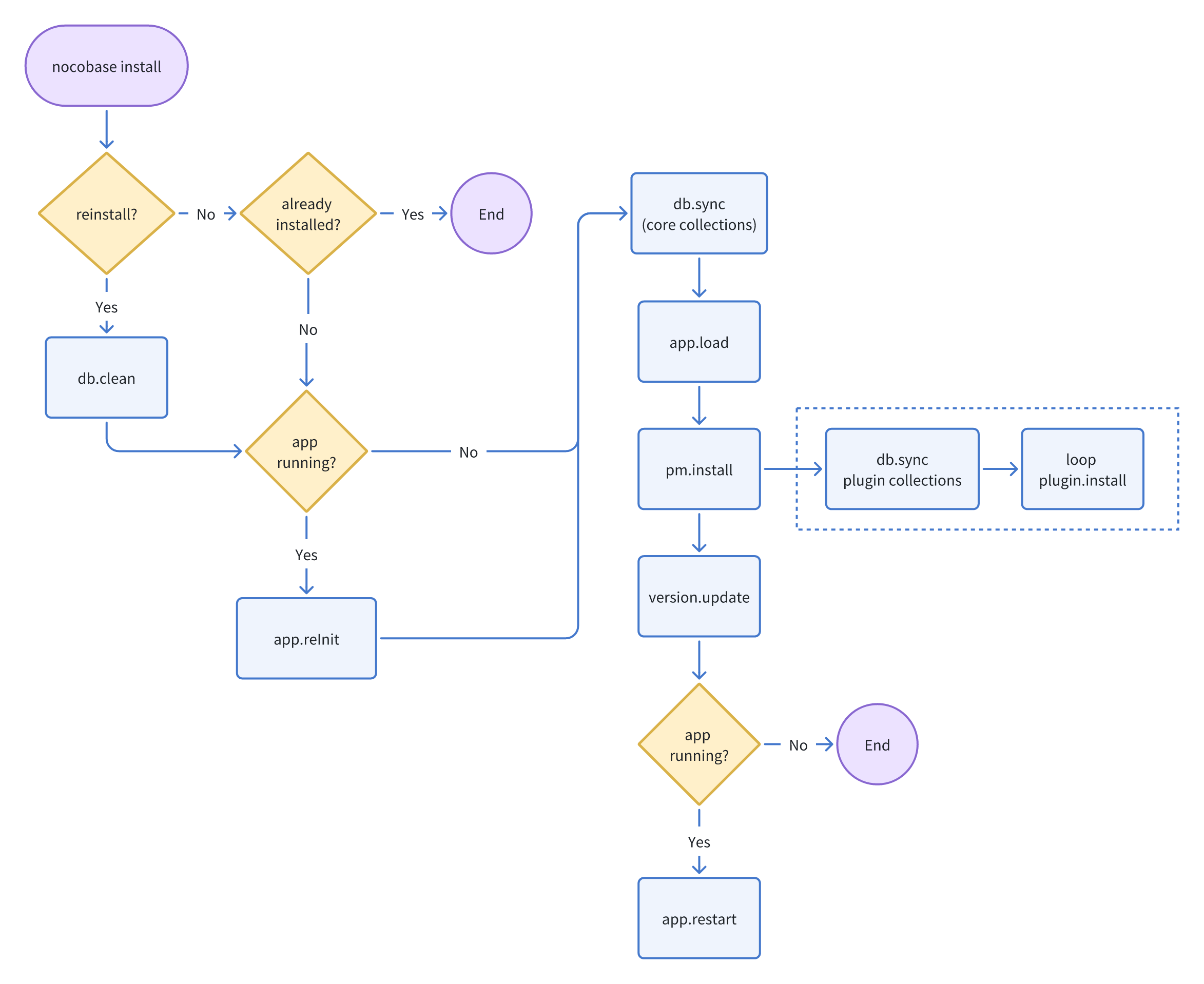
Startup process optimization
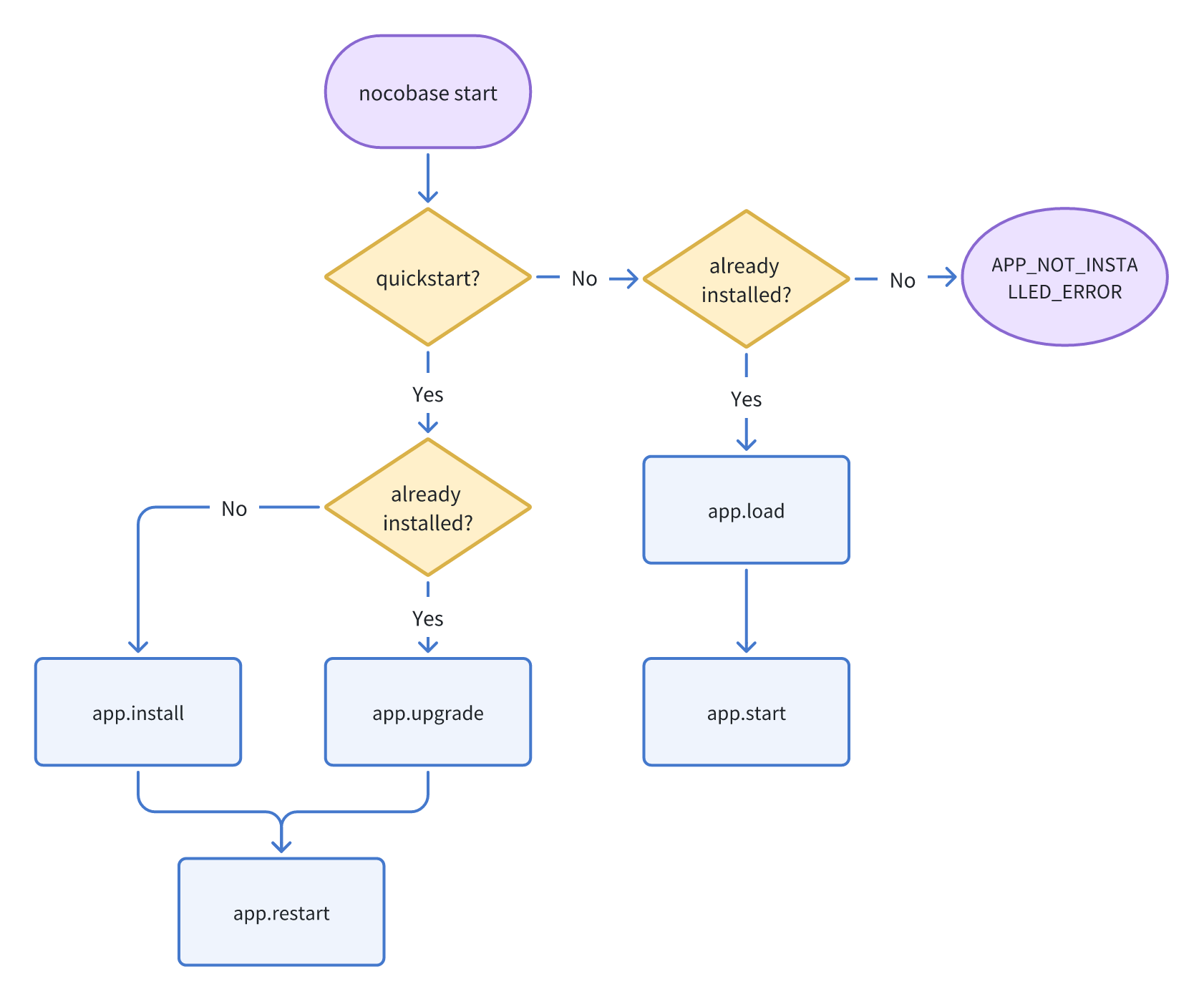
Upgrade process optimization
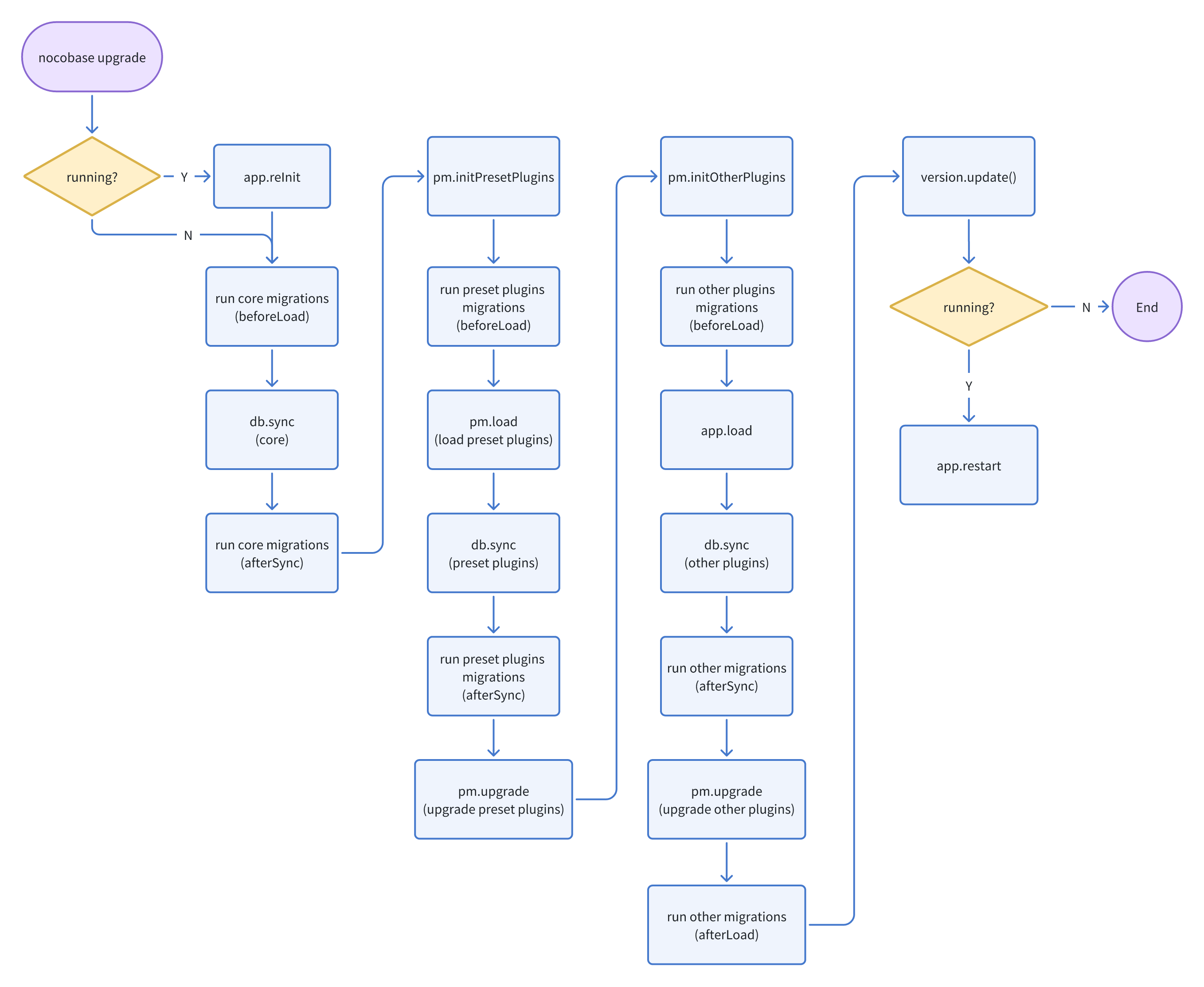
The upgrade migrations are categorized into beforeLoad, afterSync, and afterLoad:
- beforeLoad: Executed before the loading of each module, divided into three stages:
- Before loading kernel modules
- Before loading preset plugins
- Before loading other plugins
- afterSync: Executed after the synchronization of data table configurations with the database, divided into three stages:
- After synchronizing kernel tables with the database
- After synchronizing preset plugin tables with the database
- After synchronizing other plugin tables with the database
- afterLoad: Executed only after the complete loading of the application.
export default class extends Migration {
// When to perform the migration
on = 'beforeLoad';
// Execute only when the following app version number is met.
appVersion = '<=0.13.0-alpha.5';
// Execute only when the following plugin version number is met.
pluginVersion = '<=0.13.0-alpha.5';
// Upgrade script.
async up() {}
}
Add the create-migration command
Creates a migration file
yarn nocobase create-migration -h
Usage: nocobase create-migration [options] <name>
Options:
--pkg <pkg> package name
--on [on] Options include beforeLoad, afterSync and afterLoad
-h, --help display help for command
Example
$ yarn nocobase create-migration update-ui --pkg=@nocobase/plugin-client
2024-01-07 17:33:13 [info ] add app main into supervisor
2024-01-07 17:33:13 [info ] migration file in /nocobase/packages/plugins/@nocobase/plugin-client/src/server/migrations/20240107173313-update-ui.ts
✨ Done in 5.02s.
A migration file will be generated in src/server/migrations of the plugin package @nocobase/plugin-client as 20240107173313-update-ui.ts with the following initial contents:
import { Migration } from '@nocobase/server';
export default class extends Migration {
on = 'afterLoad'; // 'beforeLoad' | 'afterSync' | 'afterLoad'
appVersion = '<0.18.0-alpha.10';
async up() {
// coding
}
}
The plugin’s convention-based directories
|- /plugin-sample-hello
|- /dist # Directory for compiled plugin
|- /src # Source code for the plugin
|- /client
|- plugin.ts
|- index.ts # Client-side entry point
|- /locale # Conventional directory for shared multilingual files between frontend and backend
|- /swagger # Conventional directory for Swagger documentation
|- /server
|- collections # Conventional directory for plugin's data table configurations
|- commands # Conventional directory for custom commands
|- migrations # Conventional directory for migration files
|- plugin.ts # Plugin class
|- index.ts # Server-side entry point
|- index.ts
|- .npmignore
|- client.d.ts
|- client.js
|- package.json
|- server.d.ts
|- server.js
Testing process optimization
Provided more user-friendly createMockServer() and startMockServer() methods for writing test cases:
createMockServer()Quickly creates and starts an application.startMockServer()Quickly starts an application (without reinstalling).
import { createMockServer } from '@nocobase/server';
describe('test example', () => {
let app: MockServer;
beforeEach(async () => {
app = await createMockServer({
plugins: ['nocobase'],
});
});
afterEach(async () => {
await app.destroy();
});
test('case1', async () => {
// coding...
});
});
Breaking changes
Collections, commands, migrations configuration changes to convention-based directories
Example 1: Collections loaded by importCollections, the code is deleted directly, and the collections configuration file must be placed in the src/server/collections directory.
export class AuthPlugin extends Plugin {
async load() {
- await this.importCollections(resolve(__dirname, 'collections'));
}
}
Example 2: Collections loaded through this.db.import, the code is directly deleted, the collections configuration file must be placed in the src/server/collections directory
export class AuthPlugin extends Plugin {
async load() {
- await this.db.import({
- directory: resolve(__dirname, 'collections')
- });
}
}
Example 3: A collection defined by db.collection() is recommended to be placed in the src/server/collections directory.
export class AuthPlugin extends Plugin {
async load() {
- this.db.collection({
- name: 'examples',
- });
}
}
Add a new src/server/collections/examples.ts file with the following contents:
import { defineCollection } from '@nocobase/database';
export default defineCollection({
name: 'examples',
});
Example 4: Remove db.addMigrations() and place the migration file in the src/server/migrations directory.
export class AuthPlugin extends Plugin {
async load() {
- this.db.addMigrations({
- namespace: 'auth',
- directory: resolve(__dirname, 'migrations'),
- context: {
- plugin: this,
- },
- });
}
}
Example 5: Customizing the command line
export class MyPlugin extends Plugin {
load() {
- this.app
- .command('echo')
- .option('-v, --version');
- .action(async ([options]) => {
- console.log('Hello World!');
- if (options.version) {
- console.log('Current version:', app.getVersion());
- }
- });
- }
}
Add a new src/server/collections/echo.ts file with the following contents:
export default function(app) {
app
.command('echo')
.option('-v, --version');
.action(async ([options]) => {
console.log('Hello World!');
if (options.version) {
console.log('Current version:', await app.version.get());
}
});
}